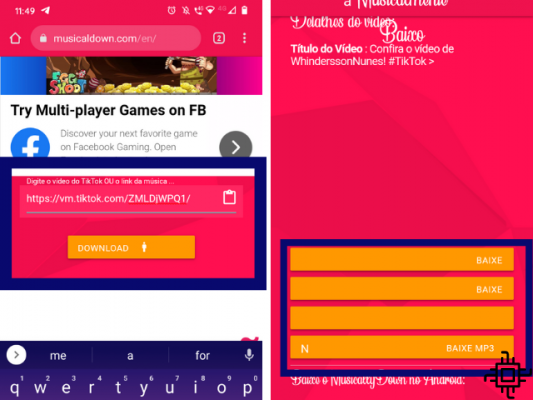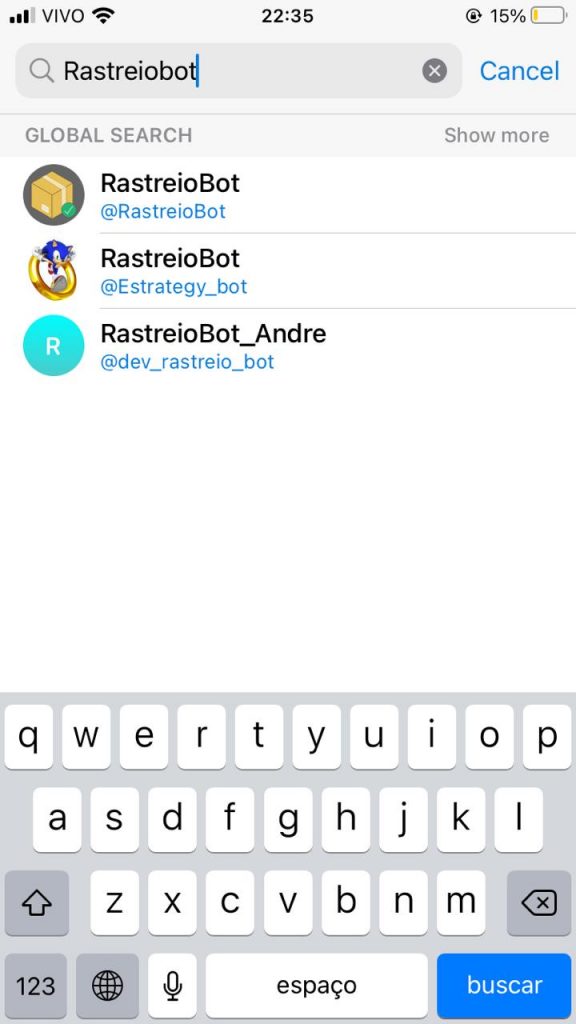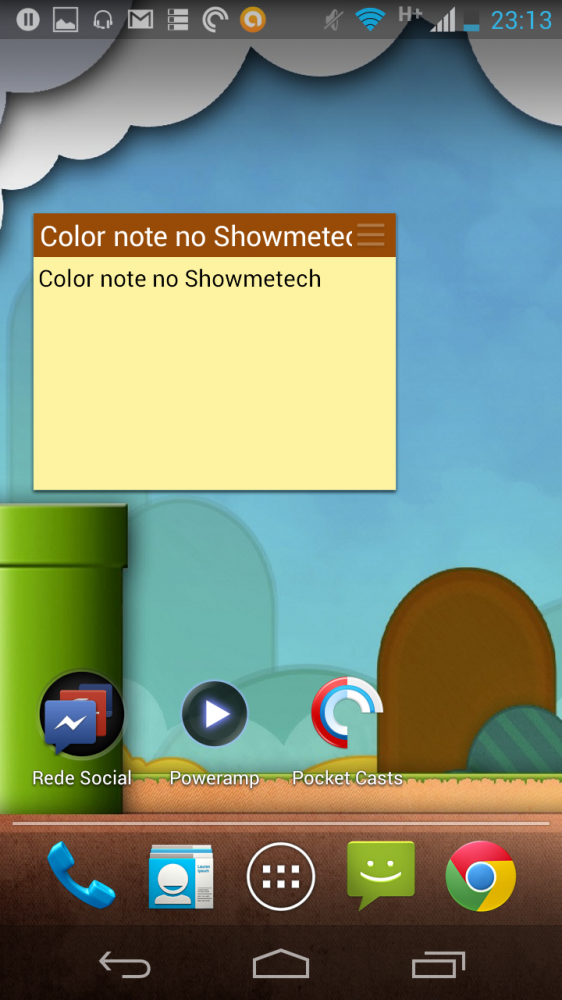Table of Contents
Trying to figure out how to download video from TikTok? Stay here and we can help you! THE TikTok is one of the most popular social networks today, with a vertical video format from 15 seconds to 1 minute long. It was the most downloaded free app in the world in 2021 and is a fever among young people. If you know how to save videos from TikTok in your gallery, you can easily share them on other social networks.
In today's tutorial we will teach you how to download video from TikTok with or without watermark. Check it out below:
How to save TikTok videos — with watermark
The application allows you to save content to share without major problems, however the videos come with a watermark that shows the logo of the TikTok and the user profile. See how to easily save videos with watermark.
Android:
1. On the desired video, tap the video icon. Share in the right side.
2. Tap “Save video"
3. If you didn't allow the app to have access to your photos, give the permission and that's it, it's already saved in your gallery.
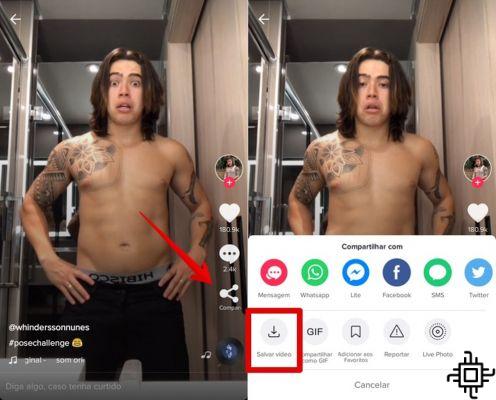
iOS (iPhones):
1. On the desired video, tap on the three dots on the right side.
2. Tap “Save video".
3. If you haven't allowed the app to have access to your photos, give the permission and that's it, it's already saved in your gallery.
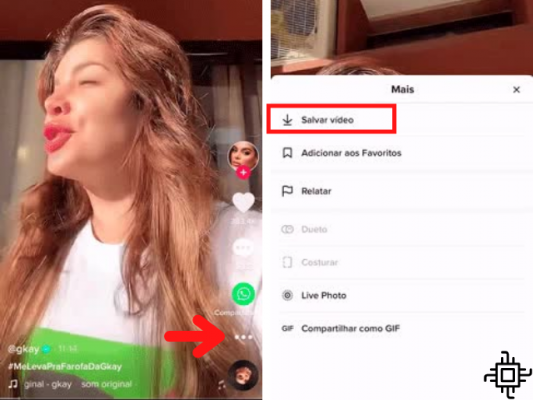
Bonus tip
It may happen that the video owner does not release its content for download. To get around, we have a secret: go to Share > Instagram Stories and tap the “Save” when Instagram opens. Ready, your video will be on mobile.
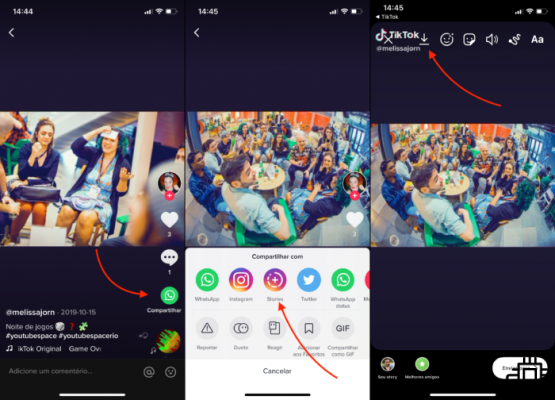
How to download TikTok video without watermark
If you want to save the video without the watermark that the app of TikTok applies to your videos, you need to use third-party tools. We show below how to download videos from TikTok without the watermark:
sssTikTok
O sssTikTok allows you to save videos without the need for an extra app and without the watermark on the video. You can use it on the web either by cell as for computer. See how to use:
1. On the desired video, tap the video icon. Share in the right side.
2. Tap “Copy link"
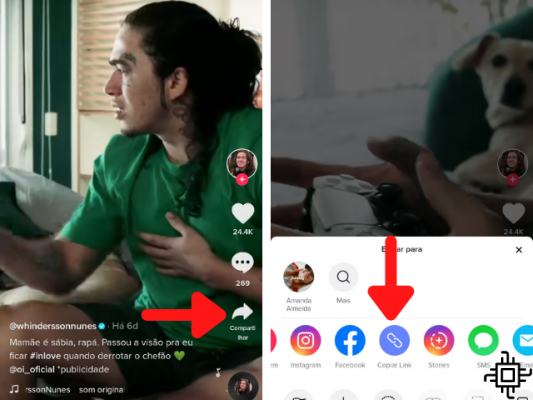
3. Access the website sssTikTok through the mobile browser or computer (https://ssstik.io/pt) and paste the link in the address bar.
4. Tap “Download".
5. Choose one of the options without watermark.
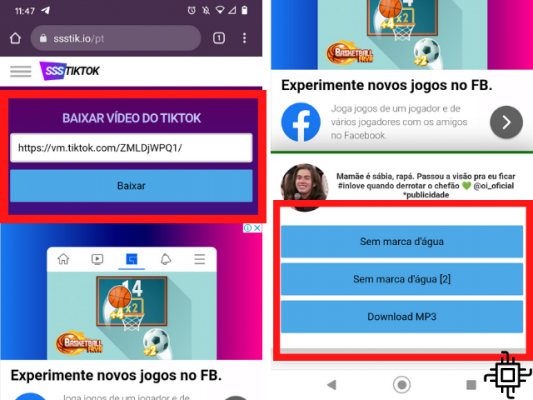
Android
6. If you are in iPhone, just select “Download“, and the video will be saved on the device.
7. If you are using Android, the video will open. Tap the three dots in the lower right corner.
8. Tap “Download".
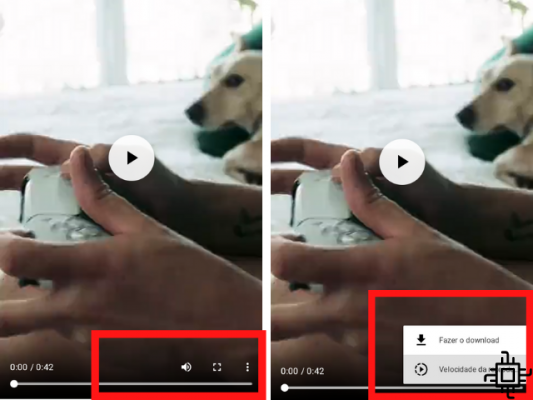
MusicallyDow
Another way to download videos from TikTok without watermark is using the MusicallyDow, which recognizes links in videos and allows downloading, including videos that have the download function disabled. See how:
1. On the desired video, tap the share icon on the right side.
2. Tap “Copy link”
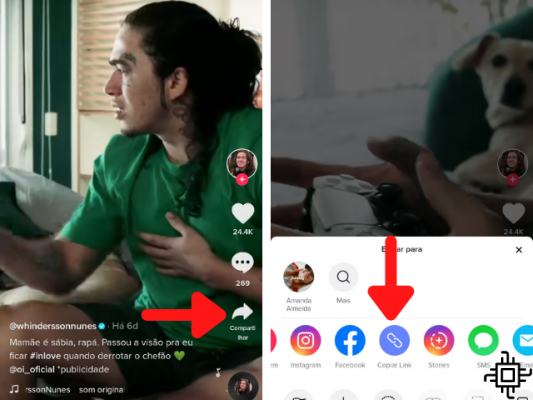
3. Open in your browser the website of MusicallyDow (https://musicaldown.com/en/)
4. In the “Enter TikTok Video OR Song Link” field, paste your video link and then click “Download”;
5. Click “Download MP4 now” to download the file directly. Okay, the video is now in your gallery.