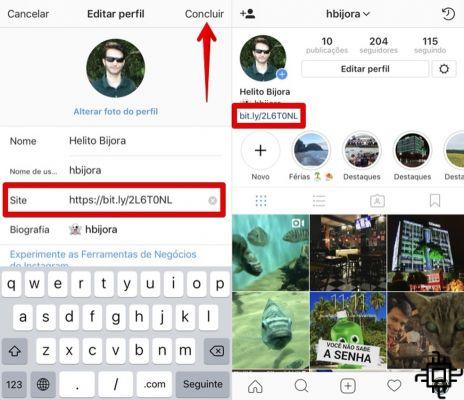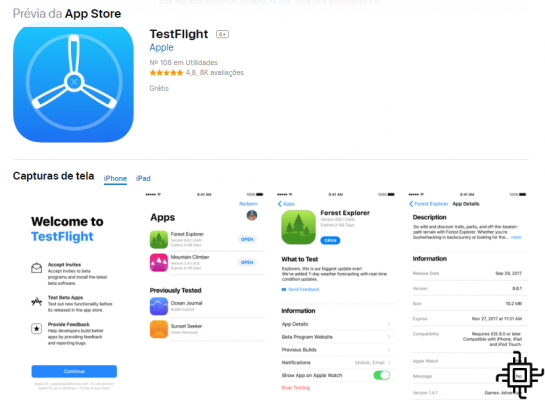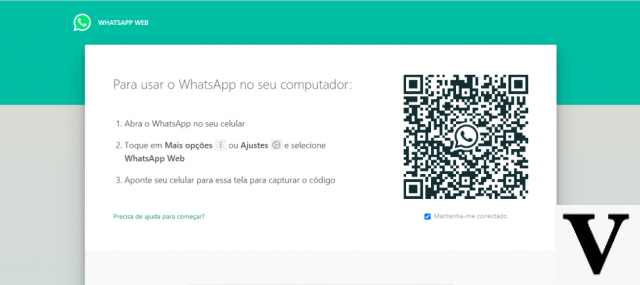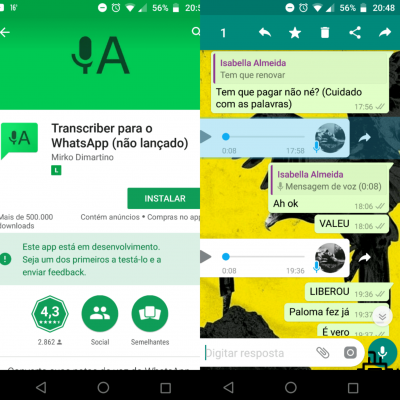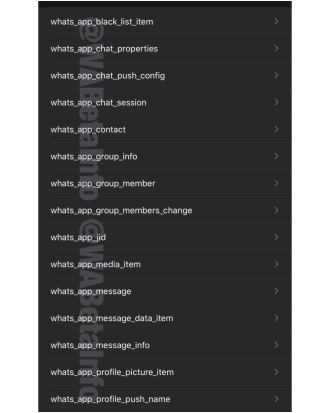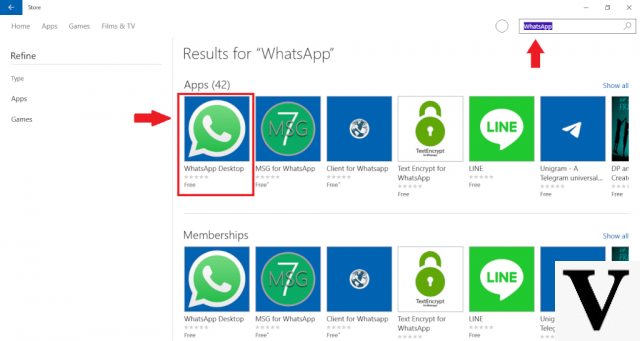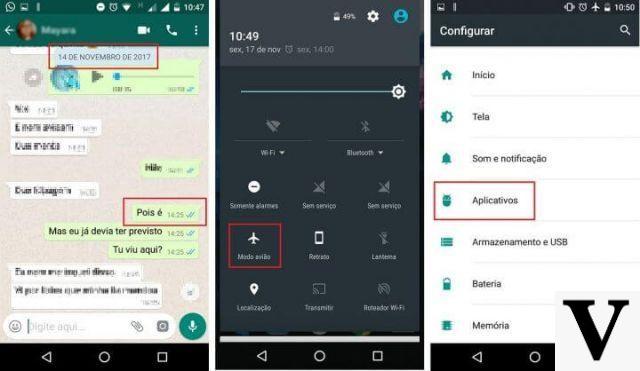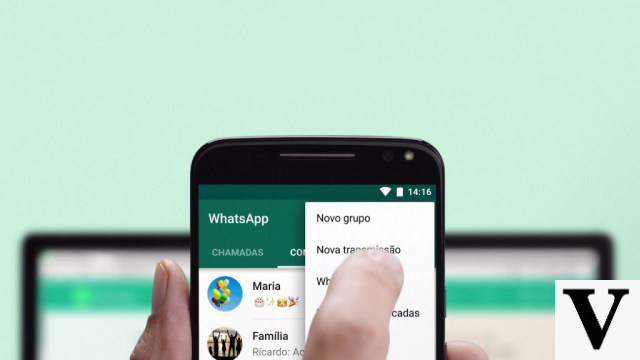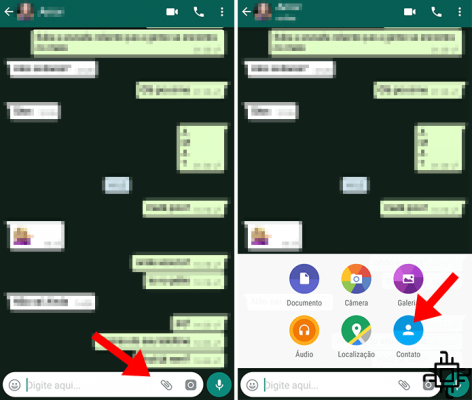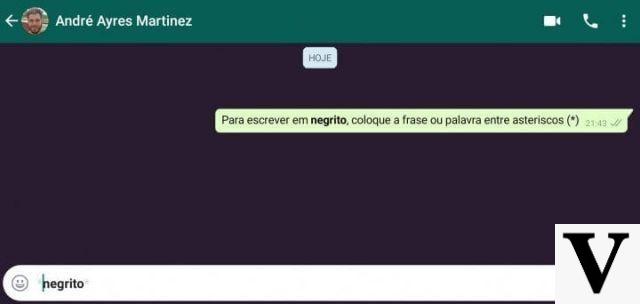This Monday (15) the WhatsApp started releasing a payment function that allows users to make financial transactions through the messaging app itself. The function is being made available gradually and it may take a few days before it is available to all users, but some people are already able to access this option since the moment of the announcement.
With this new function, it will be possible to transfer amounts of money and make payments for products and services directly through the WhatsApp, which should facilitate not only local businesses (which normally serve the WhatsApp) to be able to close more deals, but also transfer money between friends and family, as it will allow you to instantly send any amount to anyone in the app's contact list.
That's why we're going to teach you a quick step-by-step of what you need to do to send payments to both your personal contacts and commercial establishments, and make the most of this facility provided by WhatsApp.
How to send money to friends or family on WhatsApp
The new payment function of the WhatsApp made it much easier to ask for loans or financial aid from friends and family, as it is possible to send it instantly from the same place you are talking to the person who will send (or receive) the money. And the best thing: unlike a bank transfer, there is no fee charged to the user who is sending the money, being a transfer completely free.
To make this transfer, you must first select the paperclip icon that is next to the message bar (the same place you select to send a photo or your location) and, within the options that appear, choose "Payment".
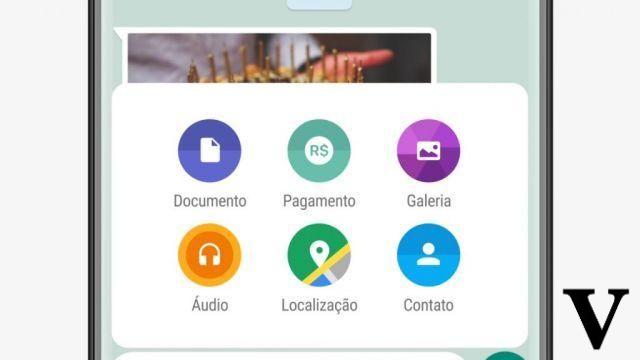
Having made this choice, you must then select the option “Facebook Pay”. If this is your first time accessing the service, you will then need to read and accept the terms and conditions of use, and then create a six-digit numeric password. This password does not necessarily have to be the same as your card (and, for security reasons, it's even better not to).
After registering the password, the application will ask for some personal data to register the account (such as your name and CPF), some data from your bank account (such as the bank, branch and account number) and data of the card that you want to register. For now, the Facebook Pay is only accepting cards from the flags Visa e MasterCard that were issued by Bank of Spain, Sicredi e Nubank, and any other combination will give an error when registering.
That is, if your card is Visa but from Bradesco, the registration will return an error and cannot be completed. At the same time, if you have an account on bank of spain but an Elo flag card, it will also not be possible to use the function. THE Facebook already promised that in the future more brands and banking institutions should be accepted in the Facebook Pay.
It is also important to ensure that the registered card has the function of debiting the account, as this will be necessary for financial transfer operations between users. To complete the registration, you will need to enter a confirmation code that will be sent by your bank. You will be able to choose whether this sending will be done via SMS, e-mail or through the bank's own application. Once the code has been received, just enter it in the indicated field and your Facebook Pay will be ready
With the account set up, you will be sent to a screen where you can enter the amount you want to transfer. Enter any amount you want (provided you have an account balance to complete the operation) and press the “send message” button on the WhatsApp (that right-pointing arrow at the bottom of the app).
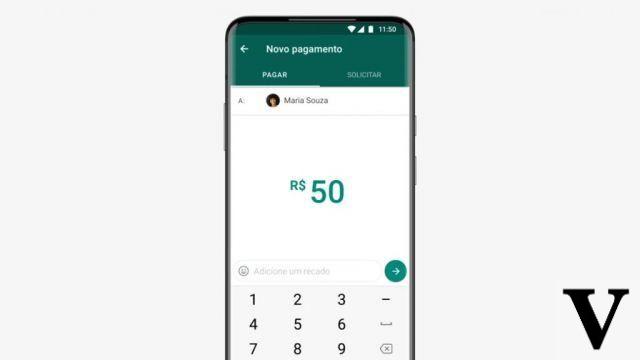
You will then be taken to another screen, which will show the name of the person to whom you are transferring that amount and the card registered in your Facebook Pay, as well as a button written “pay” and the amount that was configured. If everything is ok, press the button to proceed with the payment.

Once this is done, you will need to enter the six-digit password for your Facebook Pay (not the card password itself, but the one you chose when you created your account). Just type it in and you're done! If you have enough balance in your account to make the transfer, it will be authorized in a matter of seconds, and the amount will be added to the account of the person you sent it to.
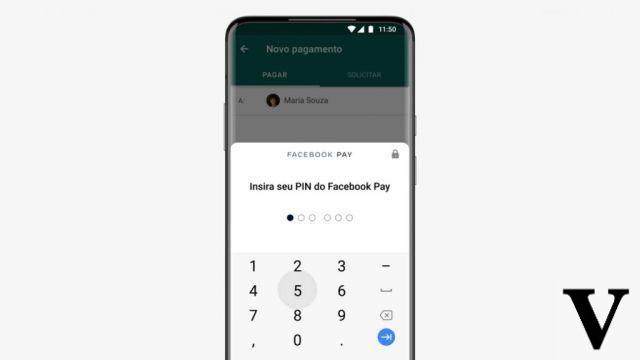
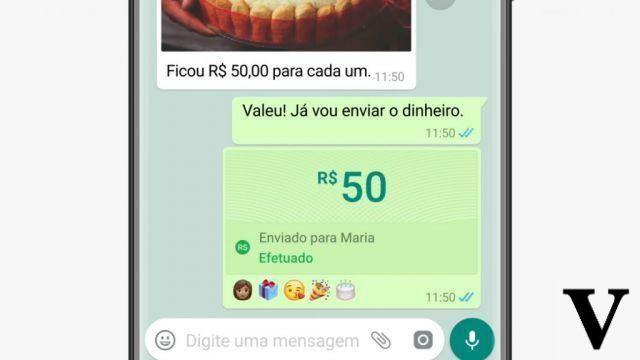
The function also allows you to apply for loans directly through the WhatsApp. To do this, just choose the “Payment” option and then select “Order”. You enter any amount you like and it will be sent to the contact as a “billing” link. This option is great for people who sell their work for WhatsApp, or for students who need to ask their parents for extra money to buy books or go to the market.
How to make payment for companies
It is also possible to make payment to companies that use the WhatsApp Business to manage your business. For the user itself, this process is the same as sending money to a friend: just in the conversation with the business profile, choose the “Payment” option, the amount to be transferred and enter the password to complete the operation.
Regardless of whether the transfer is to a company or an individual, the user will never pay any fees for the operation. The only difference in this regard is that, while to send money to a friend it is mandatory to have money in an account, when paying for companies that use the WhatsApp Business you can also use a credit card.
Now, if you have a company and are interested in receiving WhatsApp Business, the operation is a little more complicated: first, it is necessary to create an account with Heaven (which will need data such as CNPJ, address and data of the person responsible for the company), as it will manage all payments made.
Once this is done, it will be necessary to enter the company's bank details, which will go through an approval process, which can take up to three business days to complete. If everything goes without problems, the company will not only be able to receive payments for the WhatsApp (both debit and credit cards), but also offer refunds and submit charges through the app itself, and will pay a flat fee of 3,99% for each transaction.
Have you already received the payments feature on your WhatsApp? Tell us in our Comment!
Source: Nubank