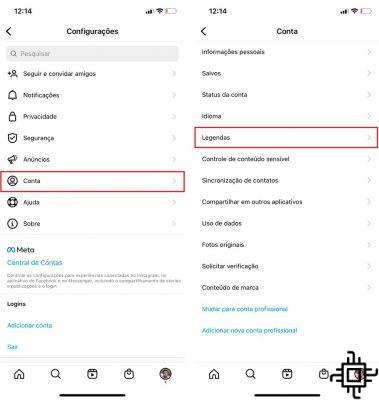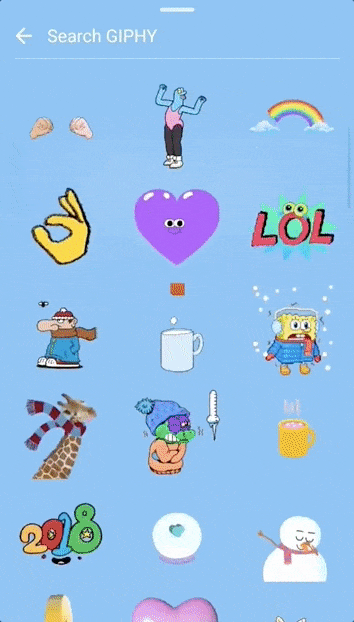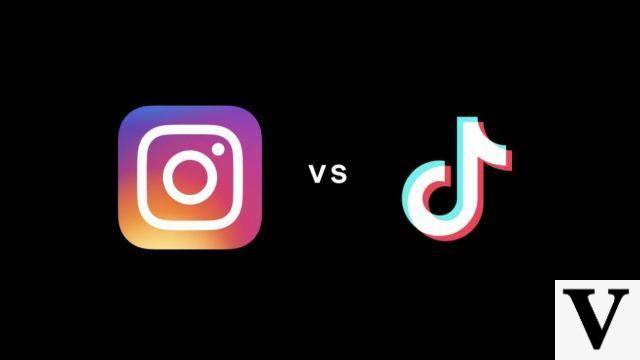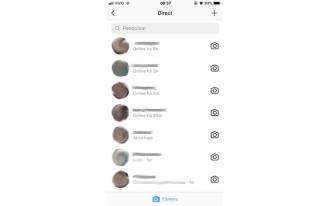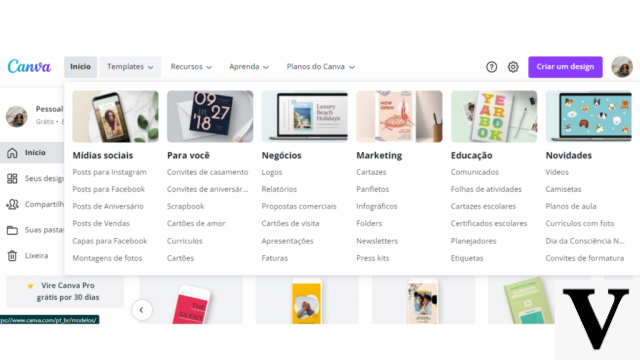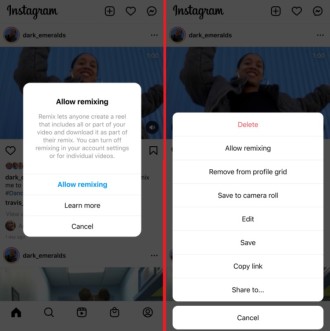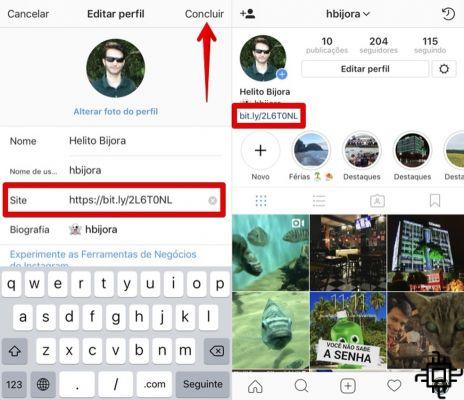
Instagram is increasingly used to promote services and products, whether through e-commerce or company profiles. In short, the social network can be used as a lead generation channel, and for customer contact with companies.
Given this, it is no wonder that Instagram operates as a lead generation channel. Meanwhile, WhatsApp acts as a sales and service channel for them. In other words, the two applications complement each other. Therefore, it is essential that the two applications have a connection, a link between them, in order to help you and your business.
From that, check out in the post below, how you can insert the WhatsApp link on Instagram. That way you can make the most of the benefits and utilities of these two social networks.
How to delete Instagram account?How to put WhatsApp link in Instagram bio?
First of all, it is necessary to create a WhatsApp link so that you can insert it in your Instagram bio. In this link, we explain to you how you can create a WhatsApp link quickly and conveniently.
After creating the link that will direct you directly to your service channel, you can follow the steps below:
- Open or Instagram;
- Then, tap on the icon with your profile picture, which is located in the lower right corner of the app;
- After that, go to Edit Profile;
- In the Site field, type or paste the URL corresponding to your WhatsApp number;
- After that, confirm the check icon, which is located at the top right of the screen;
- Then the link will be available in your Instagram bio. Anyone who clicks on it will be taken to your WhatsApp chat window.
How to put WhatsApp link in Instagram Stories?
In addition to putting the WhatsApp link in the Instagram bio, you can insert the same in the social network stories. This process can be carried out in two ways:
1 - How to put WhatsApp link in Stories with more than 10 thousand followers
To add the WhatsApp link in Stories, it is necessary to follow the step by step below:
- Open or Instagram;
- Then, enter Stories;
- Soon after, tap on the anchor button that is next to the sticker button, in the upper right corner;
- After that, choose your WhatsApp URL link;
- After that, tap Finish in the upper right corner;
- Ready! Now you can insert the Story, and just ask your followers to drag the screen up on the "See more to access the link you placed".
2 - How to put WhatsApp link in Stories with less than 10 thousand followers?
In short, if you have less than 10k followers, there are two options to enter your business's Instagram WhatsApp link. The first one is to add the link in your bio, as we saw above. The second way is to use Instagram's link-sharing feature in Stories.
To do this, use the link sticker to insert a link to your Instagram story. When people tap the sticker, they will be redirected to the destination site.