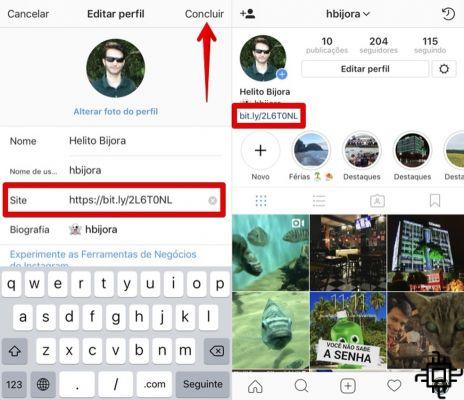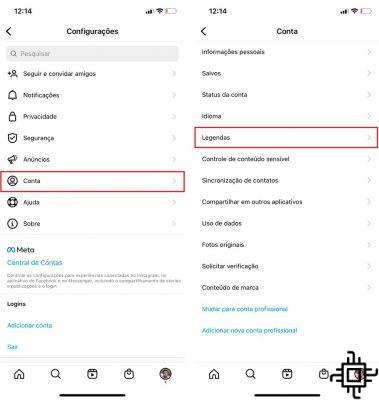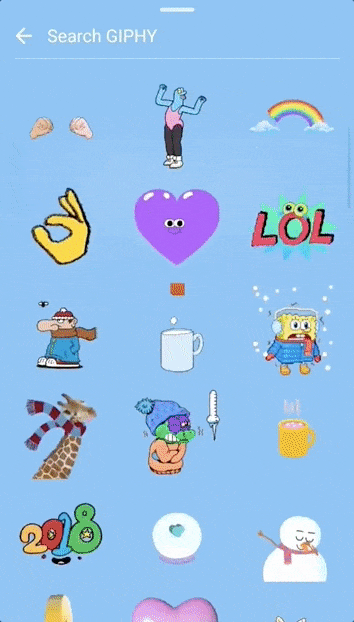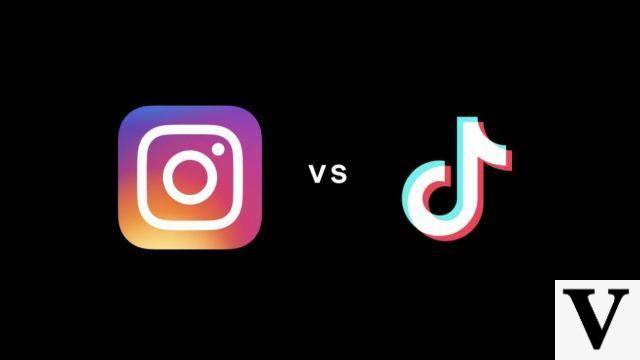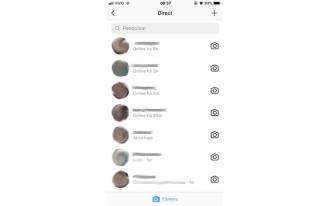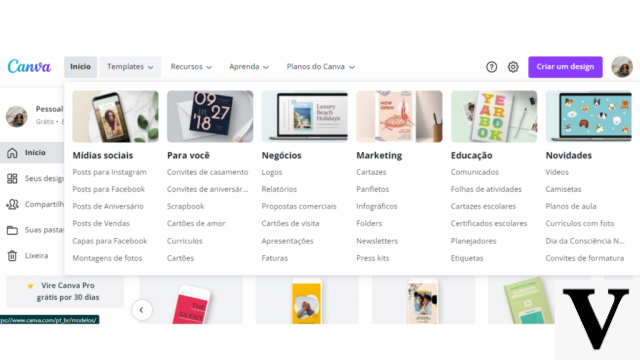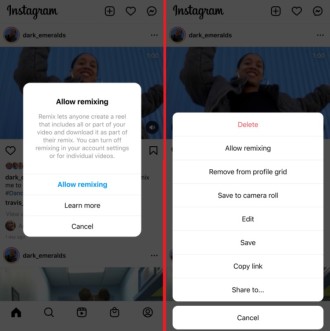If you have doubts about whether a person follows you back on Instagram, or if they unfollowed you (or never followed you), know that you are not alone. Many times a "friend" (and this is where we refer to Falsians and Falsians, or rather false friends) unfollows you, and you don't even know it. On Facebook things are easier, because when someone has deleted, you will immediately notice that the person is no longer your friend. However, on Instagram, the person can unfollow you, and you will continue to follow the person and see them in your feed.
If you don't follow the person
In addition to the manual method to see followers, Instagram has launched a feature, where you can see if the person follows you back. However, this feature only works if you don't follow the person, otherwise you can only find out by doing a brief search within the profile of the user in question, which we'll show you shortly. If the "Follow Back" message doesn't appear, you can already imagine what happens, right? The person does not follow you.

if you follow the person
10 Most Followed Instagram Profiles in the World If you have the username of the person you want to check is following you, just search for their username in the Instagram search bar. Note that this will only work if you are using the mobile app, not through the desktop browser.
At the top of the person's profile page, you should see three numbers. One indicates how many Instagram posts the user has ("posts"), another indicates how many people are following them ("followers"), and another indicates how many people are following them ("following"). Tap on the number of "followers", and a list of public accounts that are following the person will open. You don't even have to look far, if the person follows you, you'll be the first on that list.
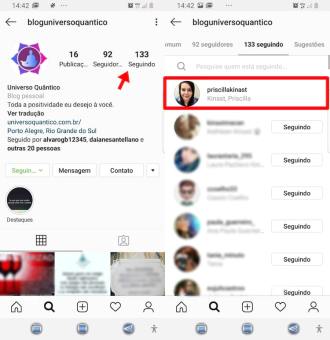
You can also search for your own username in the top search bar. If the person doesn't follow you, the message "No user found" will appear. Regardless of whether or not you are disappointed with the end result, at least now you can feel comfortable knowing whether or not the person follows you.
It used to be harder to see if people followed you back on Instagram. Before 2017, your best option was to scroll through the list of people the user in question followed, and have to look up their name in a huge list.
----
Tip: we're giving away a GTX 1050 video card on our Instagram @techlifers, check it out here and participate for free, do you win, huh? =D.
----
Third-party applications
There are also some third-party alternatives for you to check who follows you. See the 4 apps below.
FollowMeter (Android, iOS)

This app is great for you to keep track of who unfollows you. The setup process is easy, the interface is simple, and the Unfollower feature is completely free with no loopholes. But it will show who unfollows you only after installation and configuration, so it is not possible to see the old unfollowers.
The dashboard shows unfollowers, new followers, accounts you follow that don't follow you back, and accounts that follow you but you don't follow them back. Tap the Unfollowers tab for a complete list of people who have unfollowed you on Instagram, with the option to unfollow them.
Followmeter has premium features for finding ghost followers (i.e. idle and lurking users), top admirers, and other features, but this version is paid ($3,99). However, the free version does not limit the Unfollower feature in any way.
Android | iOS (free)
Reports + (Android, iOS)
Reports+ is slower than Followmeter, but the app makes a point of mentioning its security. It also only works from the moment you install and configure it, but all data is stored locally to keep it safe.
The app is also better at notifications that you've lost a follower, so you can log in and see who unfollowed you. You can add multiple accounts to track followers on all of them.
Like Followmeter, there are many other features in Reports+ in the paid version, but checking who unfollowed you is completely free.
Android | iOS (free)
Follow Cop (Android)

If you are an Android user who is looking for a seriously stylish follower app, Follow Cop is a good choice. This app allows you to see users who don't follow you back, users who recently unfollowed you, ghost followers, who likes your posts the most and much more.
As the app only shows you who unfollowed you most recently, it's a good idea to regularly check your followers. From these unfollowers, you will also be able to see if you follow them or not.
The app also lets you manage your followers more easily than in the Instagram app. You can connect up to three Instagram accounts at a time to use in the app.
Android
Followers Tracker Pro (iOS)
Followers Tracker Pro may have "pro" in its name, but it's free to download, though it does have in-app purchases for extra features (like a few others cited in this list). This app works with a clean and intuitive interface.
See followers you've gained, followers you've lost, users who aren't following you back, and who deleted likes and comments from your posts. Just tap the tab Lost Followers to see a list of your lost followers.
You can even check your "ghost" followers, see who's posting nearby, track your photo likes, and more. The app is updated very regularly (several times a month), which is a good sign because it is more likely to work correctly as it integrates with the Instagram app.
iOS