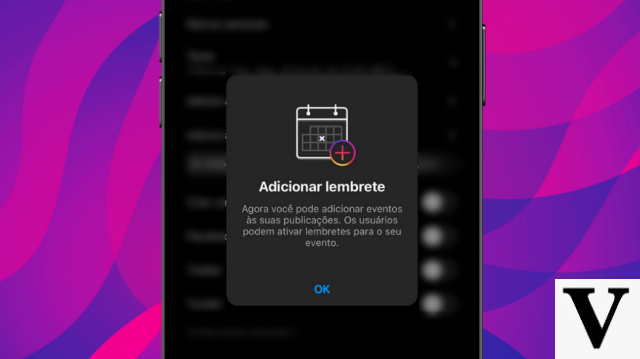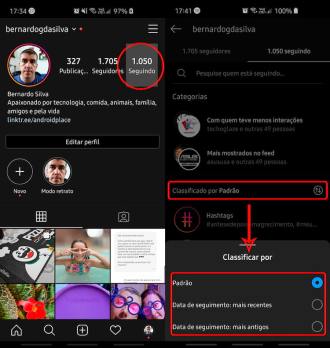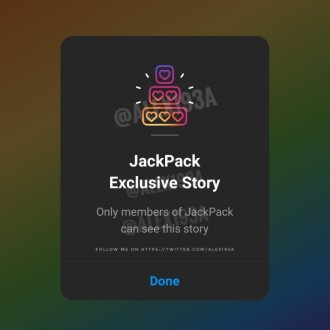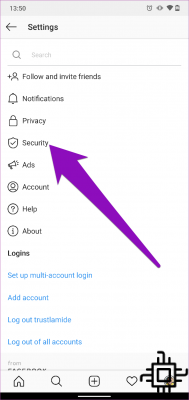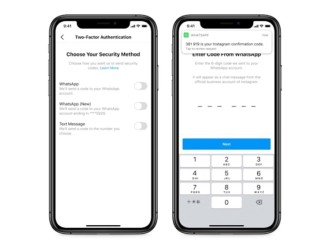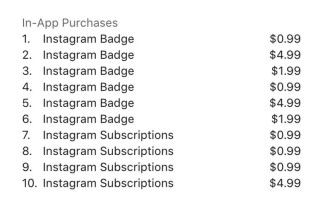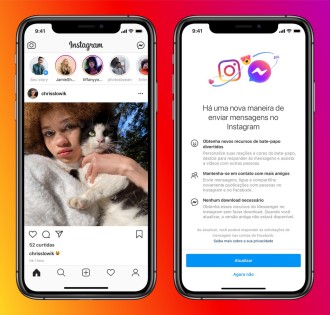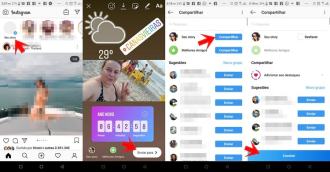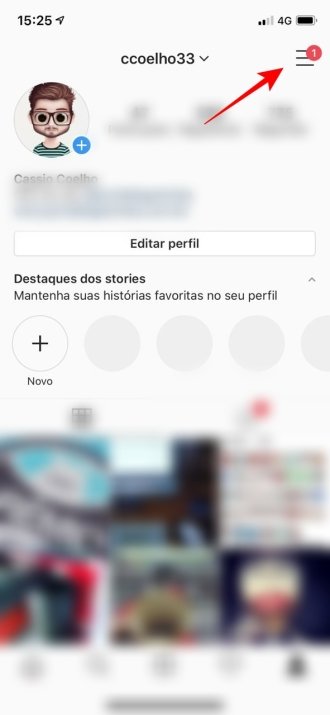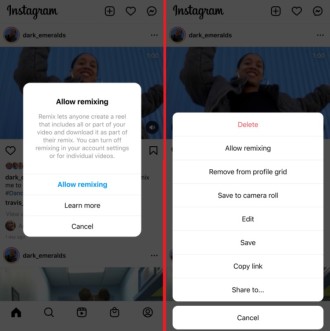The latest updates to the Facebook photo app have made it more like Mark Zuckerberg's other social networks, Instagram now shows user statuses, just like WhatsApp, last seen and online options. The information is shown below the user's name in the direct message list and can be turned off if the user wants to maintain their privacy.
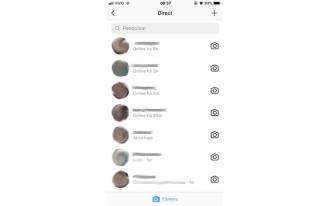
As with WhatsApp, the user can disable this status option, but by hiding their activity from other users, they also stop seeing their status. If you don't care about this feature and would like to keep your privacy, check out how to disable direct status below.
1 - Access your Profile on Instagram and click the gear icon to access the settings.
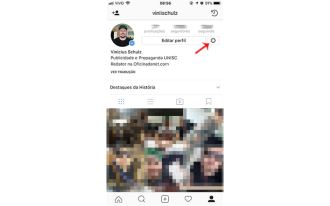
2 - Swipe the screen until you find the option show activity status, then just uncheck it and that's it, your friends will no longer be able to see the last time you entered the application or if you are online, as you will not be able to see their status.

If you don't like having your status displayed, now just deactivate it, it's easy and fast. But have you read about the idea of separating Direct from Instagram, as happened with Facebook Messenger? What do you think of the idea, comment there for us.