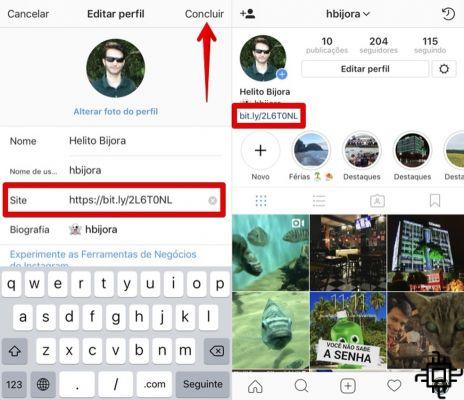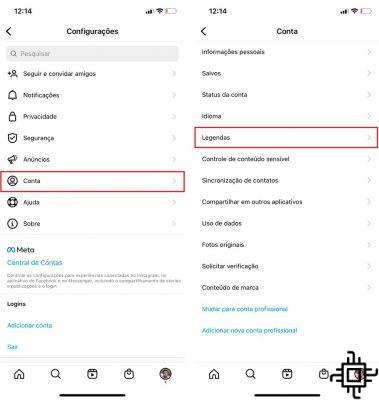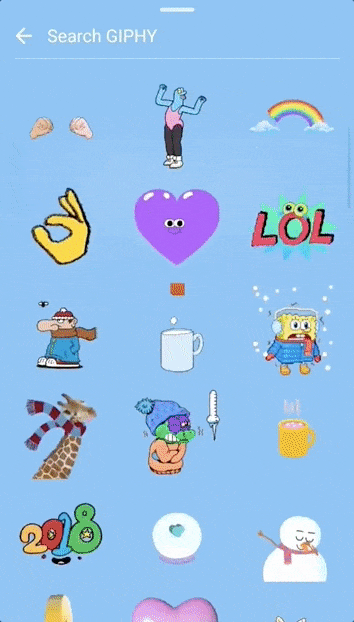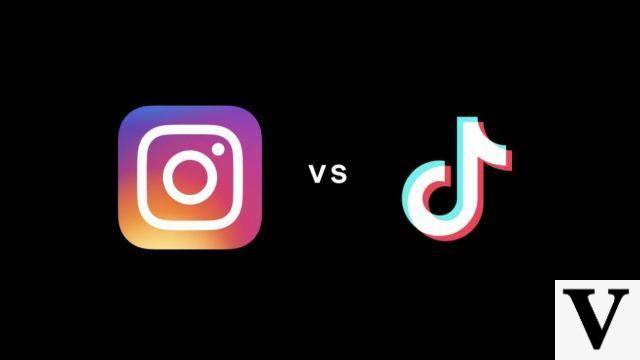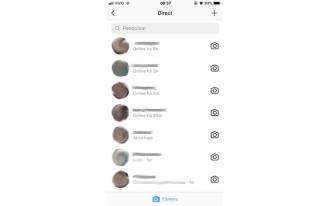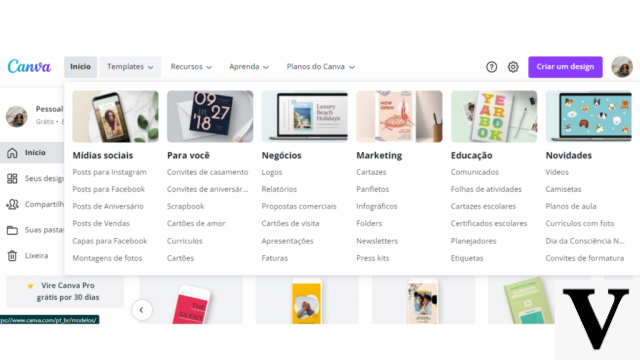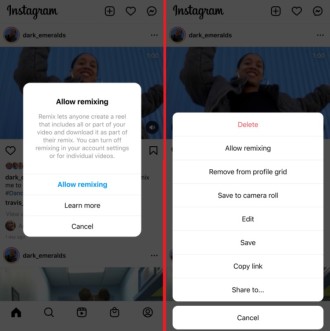Since 2018, the social network Instagram has had a verification seal to prove that the account really belongs to the person in question. Usually, it is for famous people, celebrities and brands to confirm that the account really belongs to them. The blue seal prevents fakes from succeeding on the social network. But ordinary users can also verify Instagram account and we will teach you that in this tutorial.
How to verify account on Instagram?
In addition to teaching you how to verify Instagram account, we will also show you some tips so you can qualify more and more. Requesting account verification on Instagram is a simpler task, already being able to approve this request can be a more complicated task. Remembering that the request to verify account can be made for either a personal account or a business account. But normally, in order to get the verification badge, the user needs to be considered by Instagram as being in the “public interest”.
How to apply for the ''blue seal''
The blue badge helps users avoid imposter accounts and easily find the brands or public figures they want to follow. It appears in search, on your profile, and also in embedded posts. This helps people ensure they find the real accounts of the people and brands they are looking for. In addition, this seal is synonymous with status. After all, according to Instagram itself, the verification badge is evidence that you're "remarkable".
Check below how to request account verification:
Step 1
Log in to Instagram and look for the icon in the upper right corner of your profile page.
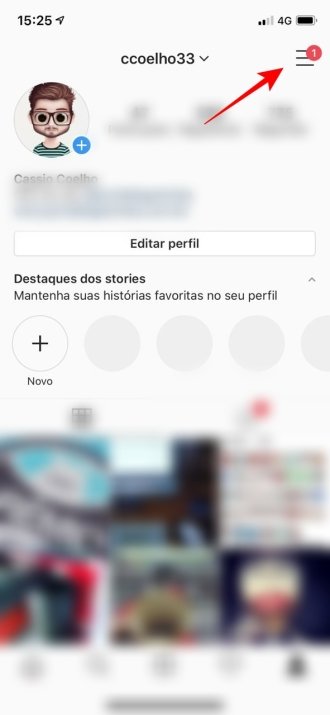
Step 2
Choose the ''Settings'' option and then click on ''Account''. Then go to the ''Request verification''' option.

Step 3
Fill in the form with your details, choose a category for your account, send your identity document and press ''Submit''. Remembering that the identification document can be the RG or CNH.
After pressing the submit button, Instagram will review your app for verification. Among other factors, they will seek to "confirm the authenticity, uniqueness, integrity and notability" of your account.

After reviewing your application, Instagram will notify you if your request was approved or denied. You will see the message in your Instagram notifications. But don't expect an answer right away. There is no specified timeline for how long the process takes, but it usually takes a few days.
Remember that Instagram will never ask you to pay for verification and will not send you an email asking about your verification request. If you receive a payment request or an email to send you more details, it could certainly be a scam.
How to get your account verified by Instagram
Applying for the Verified Account Blue Badge is the easy part, now we will have the hardest part getting approval. Below we’ll give you some tips to help you verify your Instagram account.
Have a great biography
A complete profile is one of the things Instagram looks for when deciding whether to verify your account. Make sure you fill in all Instagram bio fields with accurate and relevant information about yourself or your business.
Be honest with the information
Make sure you are completely accurate and truthful in every step of the Instagram verification process. Use your real name and choose an accurate category for your account. Most importantly, use a real, unaltered document to prove your identity.
We remind you that if you try to cheat, Instagram will be quite tough on actions:
"If you provide false or misleading information during the verification process, we will remove your verified badge and take additional steps to delete your account."
be remarkable
Instagram reviews each check manually. One of the factors Instagram employees check is whether the user appears in various news sources. But how to do it?
If you have something interesting to say, try submitting a press release. Or try contacting local news organizations with information about what you do. If you've never been in the news before, a local angle is your best bet. From there, you can create greater coverage. Post all relevant stories in a press release section on your website or blog to give them a little extra visibility.
You also need to have a presence outside of Instagram.
Even if you have a lot of Instagram followers, it's hard to say you're "remarkable" if you don't have a presence outside of the social network. If Instagram employees search Google during the verification review process, what will they find?
Make sure your website or blog is optimized to appear in search results. To increase your online presence, consider posting comments on other blogs or websites, especially if they are well known and respected in your niche.
Post regularly on Instagram
The guidelines say that you must have at least one post to be considered verification. But in reality, you shouldn't apply until you have a more robust presence on Instagram.
An inactive account is not a great candidate for Instagram verification. To increase your chances of getting the blue badge, post new content regularly.
have many followers
There is no longer a set number of followers required to be verified on Instagram. But remember that one of the requirements for verification is being "notable". More followers is a key notability indicator.
Another factor Instagram considers is how likely you are to be impersonated. No one is likely to impersonate an account with just a few followers. The bigger your account, the more likely you are to be copied on Instagram. This makes it more likely that Instagram will want you to have the verification badge.
Do not link to other social channels in your bio
Don't promote your other social accounts in your Instagram bio and especially don't use your social media bio to ask people to follow you elsewhere. Instagram says it will not approve profiles that "contain 'add me' links to other social channels.
Don't fall for third-party scams selling Instagram verification
Instagram specifically says not to attempt to verify your account through a third party. There are many scammers out there who try to sell Instagram verification. Don't fall for it.
Don't give up after the first try
If initially you don't receive verification, take the time to improve your profile and grow your audience. Once you've made the necessary changes and established yourself on the platform, there's no harm in trying again. You can re-apply 30 days after your first application is denied.
engage followers
Engagement is always a good sign of authenticity on social channels. To further highlight your authenticity, Instagram suggests that you encourage customers to tag your business in your posts, "so people can see posts from customers using your product or service."
We hope our tips above can help you verify your Instagram account successfully.