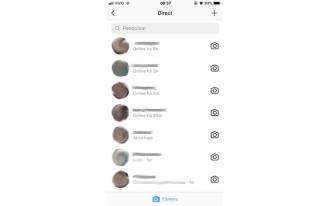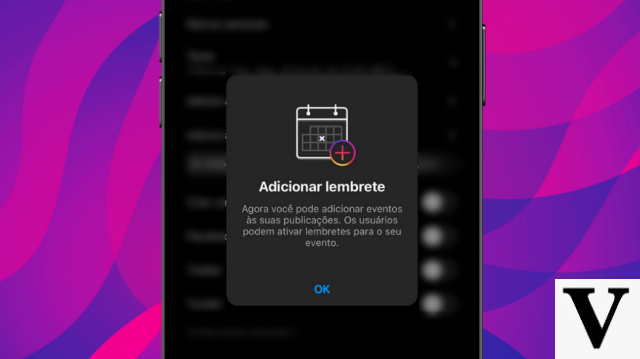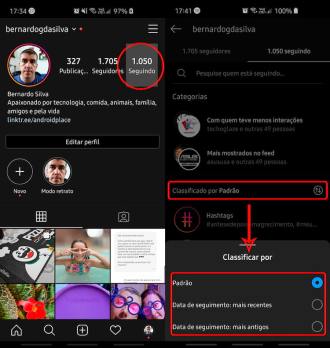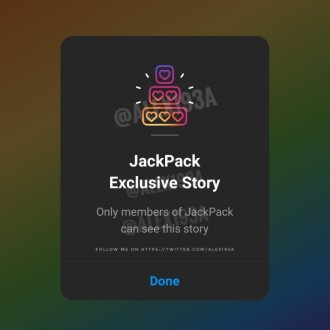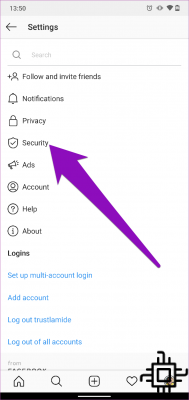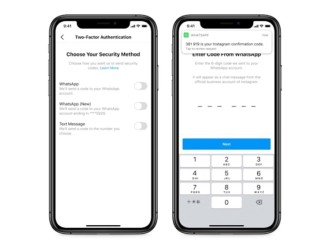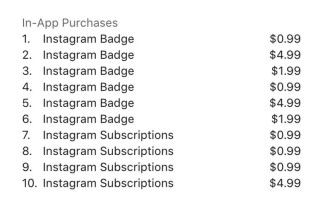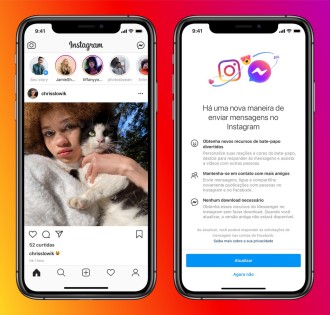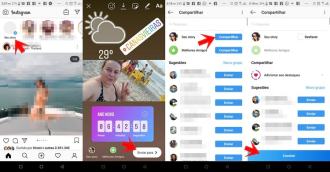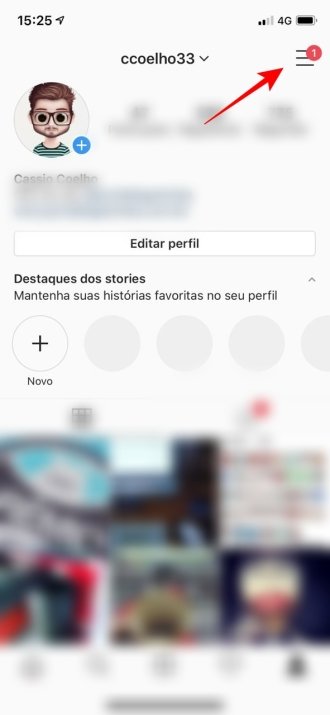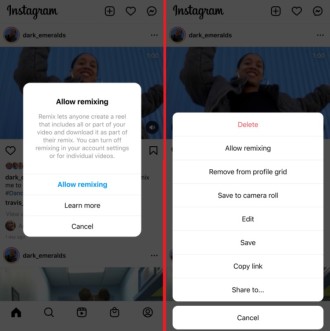Table of Contents
The first thing we are told when we want to grow on social media is how important the appearance of our feed is. Using high-quality social media images, visually beautiful designs, and having a pattern is the first step in getting your audience's attention.
We also know that many people can have difficulties editing images when it comes to using the famous and paid programs like Photoshop, for example. Using high-quality tools is an important point, and small businesses, or young influencers and MEIs may choose to try to pay designers to do this part. But the value of these people's work is sometimes not accessible in the foreground, so the secret is to know where to get beautiful images, but in a simple way and without much complication, and best of all, in a free form.
Nowadays, there are many image editors that provide these tools to be able to create photos for social networks, and we have separated 5 of the best ones here. Come with us!
canva
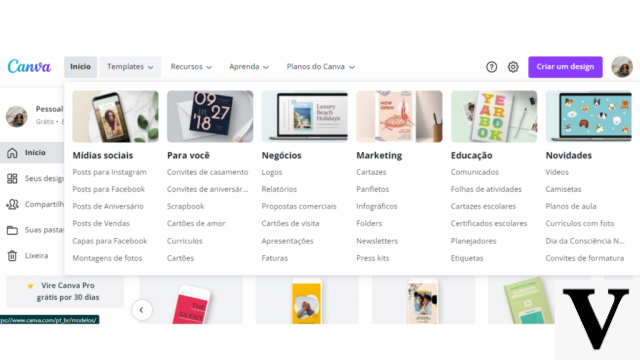
I'll start with what I use the most, which is the CAN GO; Among the image editors I'm going to talk about here, it's the easiest to use and with the most possibilities. It allows the creation and editing of photos in a very simple, practical and fast way. The coolest thing about Canva is that it offers many more formats than just social networks; you can create cards, invitations, and also use a tool to customize the dimensions of the photos you need. So if it's something really unique, just customize the size.
It also provides thousands of ready-made templates, and all the tools to create your own, with stickers, gif, photos and many other tools, and it also allows you to edit and create texts with various fonts. Don't want to use a photo you have in their collection? There is also the possibility to upload your own photos. Several formats for saving your photos are also available.
And all this for free, with the only requirement to create an account. There is, of course, the paid format, which also gives you access to many other tools for image editing, but with the free option you can create many things.
Pablo
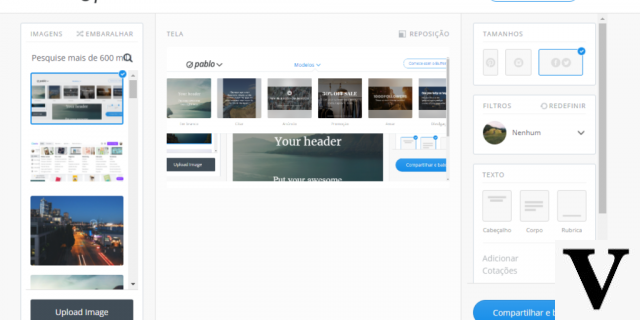
This editing tool is more limited to social networks, so if you are looking for image editors for social networks that are fast and in a few steps, the Pablo it's a good option. It only provides formats for Facebook, Twitter, Pinterest and Instagram. So it's very easy to move and without much of a secret.
There are image upload options, but it also gives you a varied collection of images. Text editing is divided into three: title (header), body and signature (heading). The variety of fonts is also great, however, the filter options are few, but for faster editing it shouldn't be a problem.
Editing an image on your cell phone quickly for some last minute information, or a news is the perfect option for you who will use the Pablo.
Read also: The 8 best free image editors
Snappa
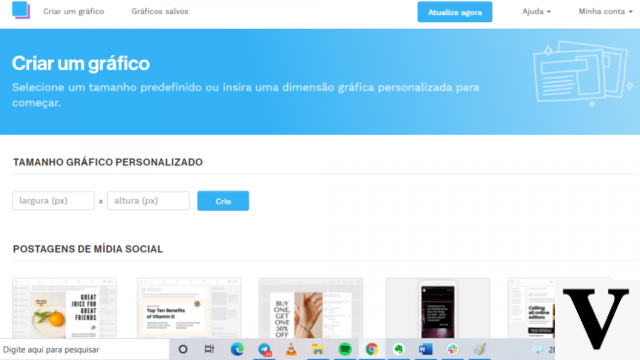
I didn't know the Snappa until I started writing this text, so I took the time to try out these editing tools. Those familiar with Canva won't feel lost, as many of the principles are the same. It has several formats and templates available, a complete gallery of images, infinity of fonts and formats for editing.
However, when I saw the Snappa advertisement, its main function was background removal (to create PNG images), but this is one of the features that is only available in the paid functions. For those who want a more elaborate edit, Snappa is a good option to check out, even though the free features are more limited.
GoDaddy Studios: Graphic Design
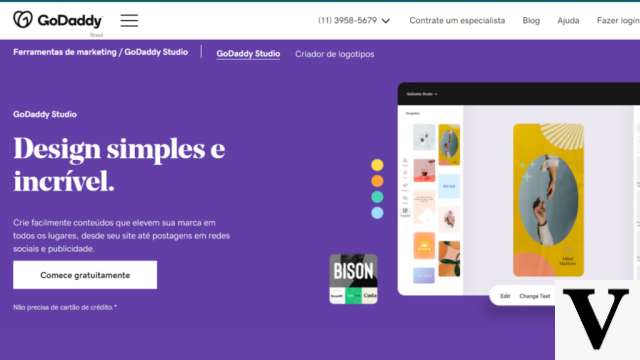
O GoDaddy Studios is available for smartphones on both Google Play and the App Store. In addition to the most diverse tools for editing images for social networks, and also having available editing and creation of other image formats that are super easy to use, it has resources to create profile links (like the MilkShake function).
You can use ready-made templates, or create your own easily, quickly and with very beautiful results. However, it is worth remembering that many features, such as background removal, and many of the functions that you are likely to be interested in, are paid. But since we're talking about quick edits, the app is still a good option for something simpler.
You might also like: 12 apps to edit photos on iPhone
Pixlr
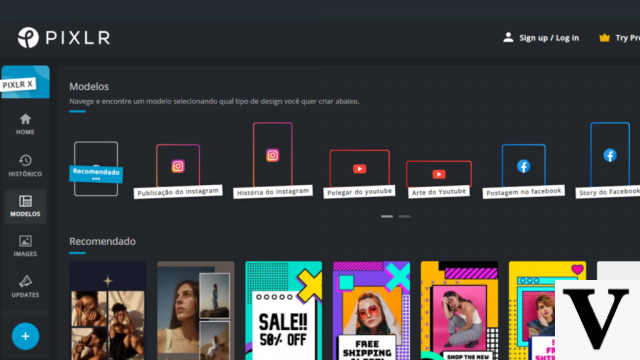
O Pixlr, of all here, is the one that most resembles Photoshop. However, with the advantage of being more intuitive and much easier to use — besides, of course, being free. It exists in Web, App (Android and iOS) and a computer version.
In it, the images can be edited, it is possible to add layers, different effects, many formats of fonts and figures for editing, in addition to having its own image bank, or the option to upload your own. The formats and dimensions are a little more varied, and there is also the option to scale your image to the size you prefer.
And on Pixlr you can create images in PNG format (without backgrounds) for free. This is a great option for those who want to have a more elaborate edit for their photos. It's not the fastest, but it's worth it for those who want to edit images in a more robust way.