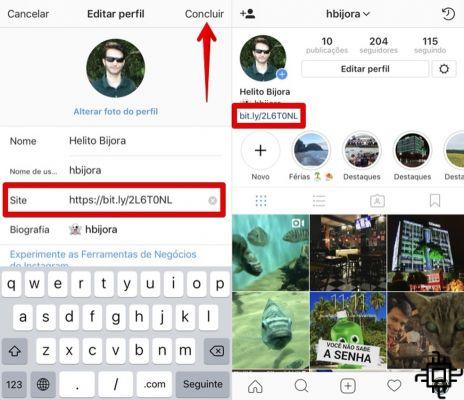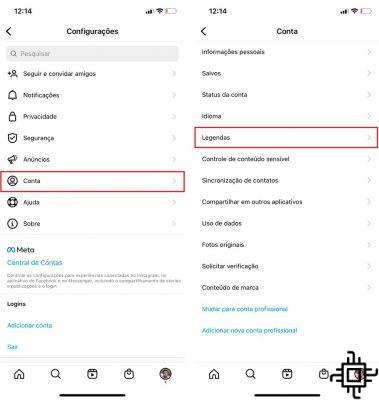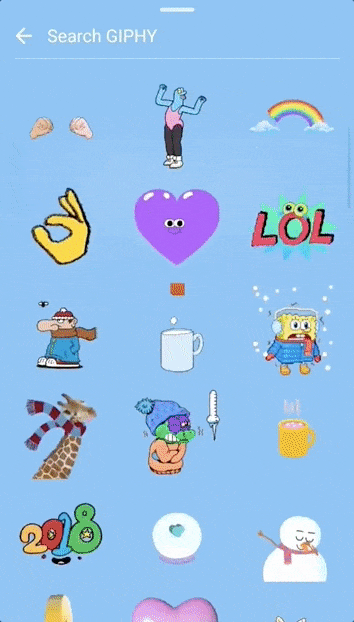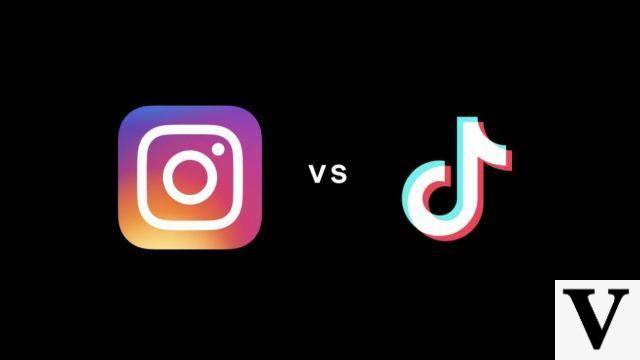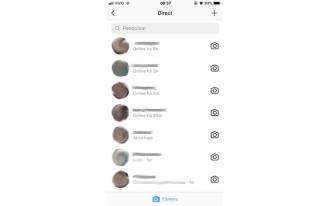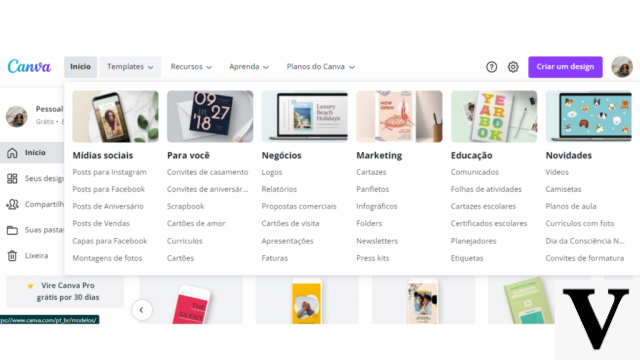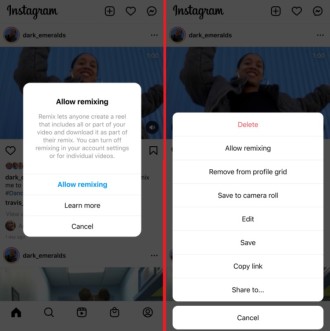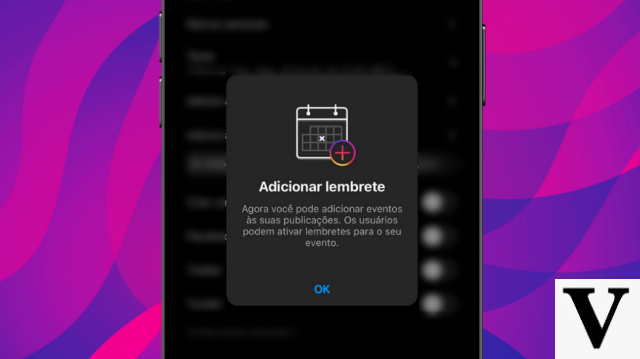
Meta's photo-sharing app, Instagram, has included a number of useful features on its platform. Such as Reels, shopping option, new stickers, among others. In short, the goal is to attract more users. And one feature that stands out is scheduling Instagram live streams.
Instagram's live video feature allows users or content creators to schedule their live streams from 1 hour to 90 days in advance. This feature also allows you to include a reminder: users receive reminders for the live stream, 24 hours or 15 minutes in advance.
Instagram also allows users to start a live video via Stories to increase viewer engagement, whether aspiring or creators. It also allows users to connect with their followers.
In this way, scheduling an Instagram live stream feature helps users create buzz about any event by posting, counting down and more in advance. Even followers can see the post, description and a prompt who has the live link.
Given that, check out below, how to schedule the Instagram live video, as well as share a live as a publication. Finally, here's how to schedule a reminder for a live in the app.
Year of The Tiger on Instagram: what it is and how to use itHow to schedule Instagram live video?
- Open the application Instagram;
- Then, swipe left to open camera from your smartphone;
- After that, swipe right from bottom edge, to shoot Live;
- Afterwards, click on Instagram live schedule, available on the right side of the screen;
- After that, click on the option to schedule, and create or choose the event title in video title;
- After that, tap the start time and choose the date as well as the time you want to schedule;
- Then, click schedule live video;
- Soon after, your live will be scheduled, and you can now share the scheduled live as a post to your followers, who will be updated with reminders to go live.
Furthermore, you can also edit the time and title of the video by going live programmed. To do this, just click on the 3 dots icon to make the changes. You also have the chance to cancel the broadcast.
In addition, the app has created a feature for its users called "Take a Break". The feature will remind users to pause scrolling. The resource goal was created to help people with Instagram addiction. The feature will allow users to set reminder after specific time intervals. Such as 10, 20 or 30 minutes.
How to share a live as a post on Instagram?
- Once you have your event scheduled, you can tap share as post;
- Then choose a image in gallery, which will be the cover of your live;
- After that, just tap Share;
- So your followers can find your photo, and create a reminder of your live.
How to create a live reminder on Instagram?
- In short, to create a live reminder, find the live that you want to watch;
- Then tap on the bell icon. That way, you will have publication to see more details;
- After that, just tap Remember me;
- That way, Instagram will send you a notification when the event in question is live.