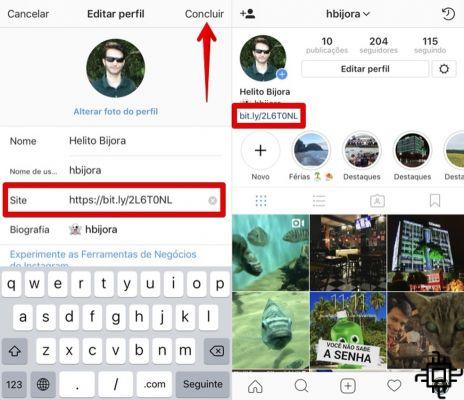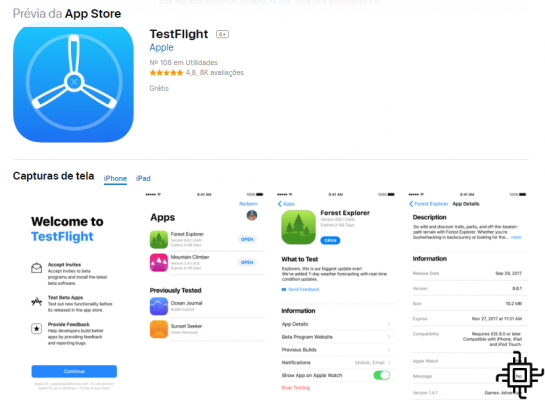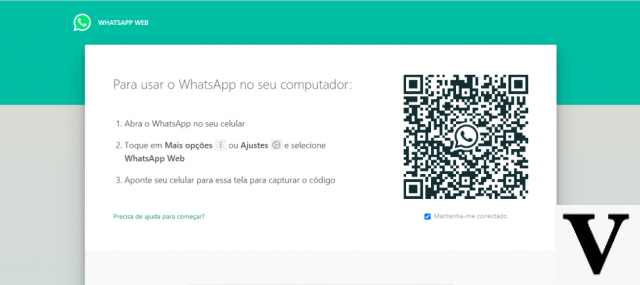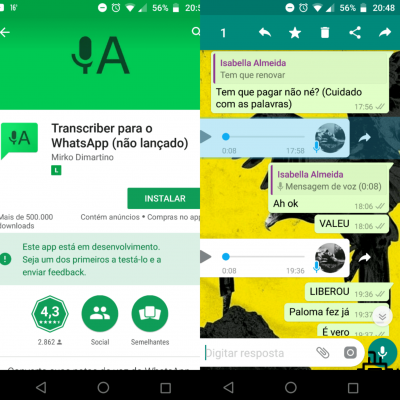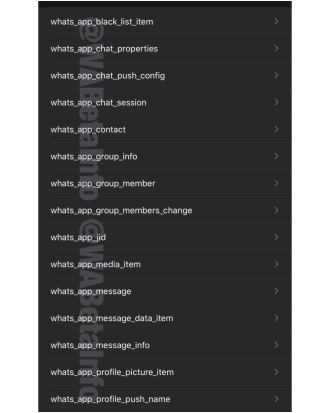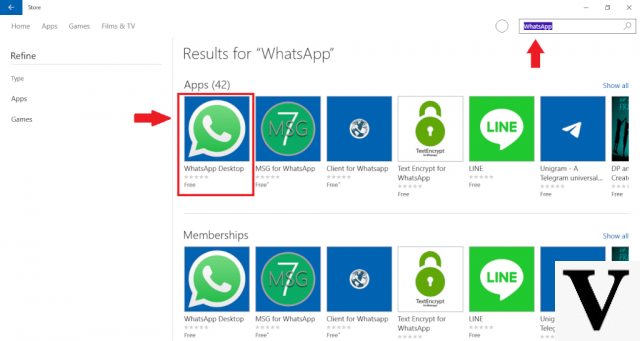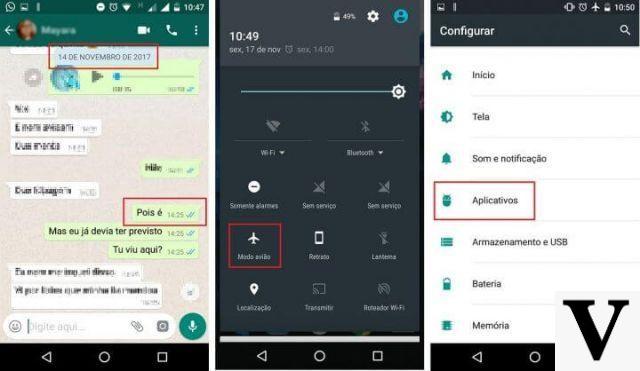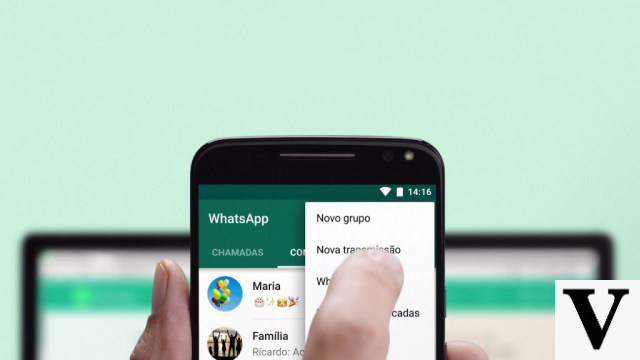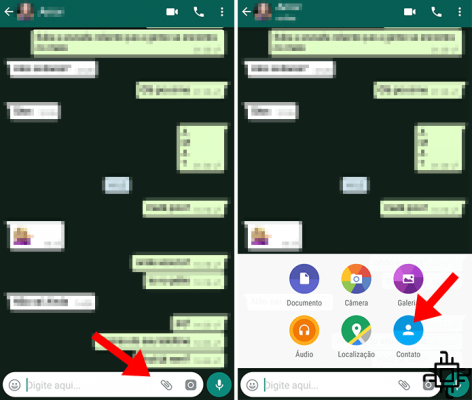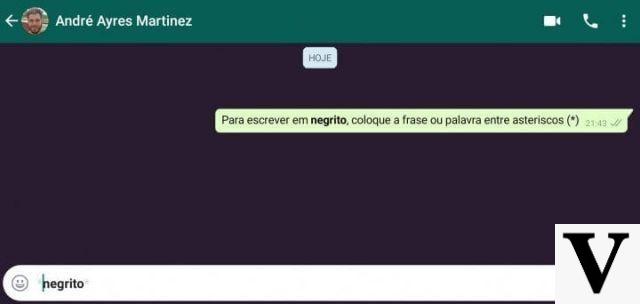Table of Contents
Like email addresses, the Animated gifs they are practically “immortal” tools in an environment where something 10 years old is already considered old. At 30 years old, this image format that has movement has gone through ups and downs, but it remains firm in its purpose: to have fun in a simple and fast way.
After a period where animated GIFs were relegated and thrown into the gutter, in the 2000s, they came back with a vengeance, driven by new social networks, humor blogs and especially by messaging apps, such as WhatsApp, Telegram, among others.
Within WhatsApp, you can search for animated GIFs from a vast collection in the Gyphy and Tenor archives. Learn in this tutorial how to use GIFs on WhatsApp and see how easy it is.
How to use GIFs not WhatsApp

iOS

For those who use iOS, just click the '+', select photo and video and your camera roll will appear. In the lower left corner a small magnifying glass will appear with the word 'GIF'. Select this and a bunch of GIFs will appear ready to be sent, but you can still search for a specific one. Just type a term in the search box to find another GIF.
Android and Windows Phone
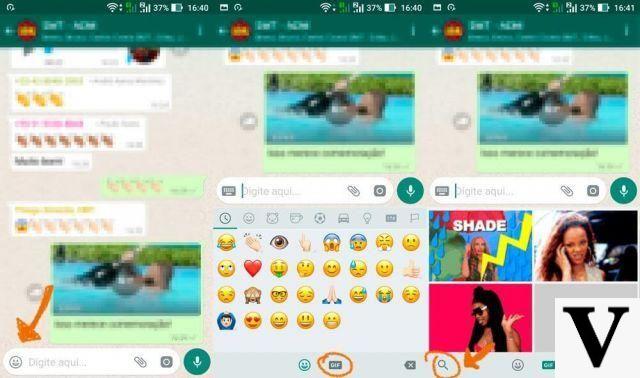

No Android e Windows Phone, is even simpler. Simply tap the emoji button on the left side of the message box and select the option Gif. You can also find your favorite in favorites and also by searching the Gyphy and Tenor archives.
WhastApp Web



You can send GIFs up to WhatsApp Web. If you are using the WhatsApp on your computer: in a conversation, just tap the emoji button on the left side of the message box and select the GIF option. You can also search for images using the search box, as in Android e iOS.
See how easy it is to send a GIF via WhatsApp? Now just have fun with your friends and family.