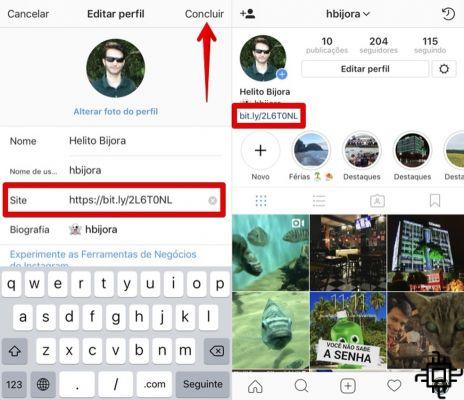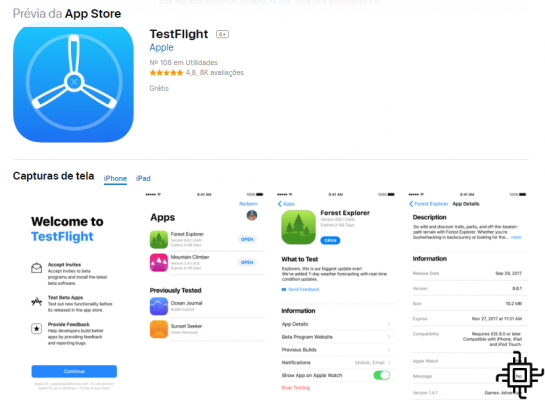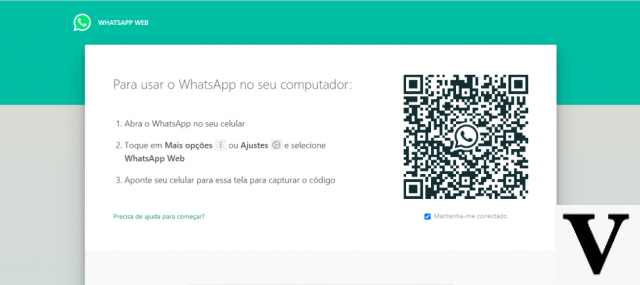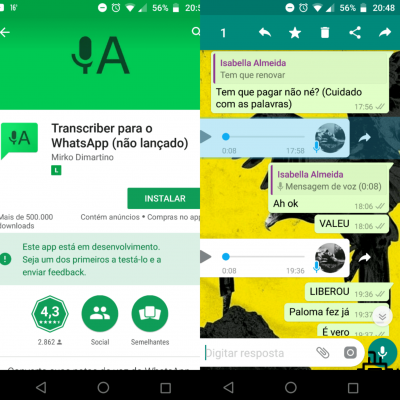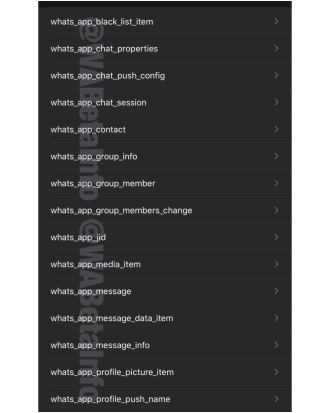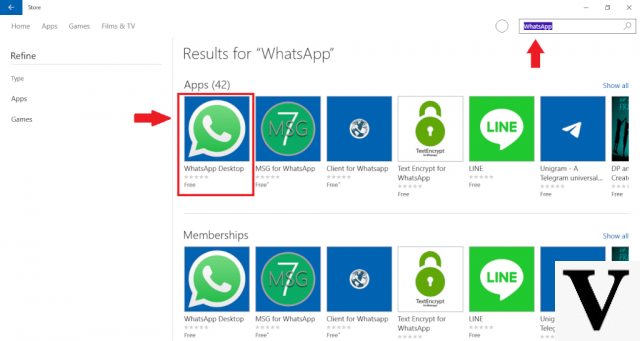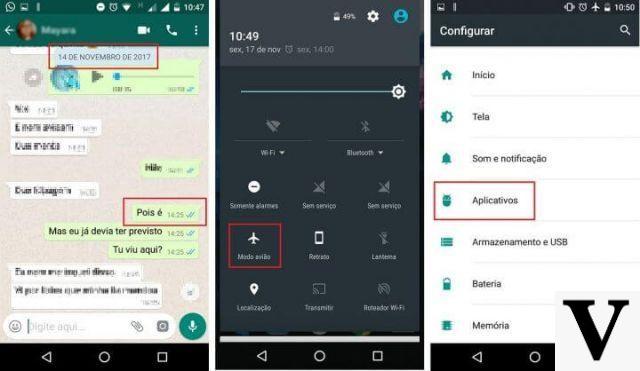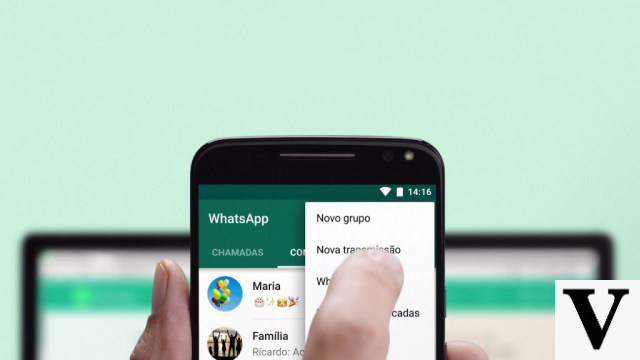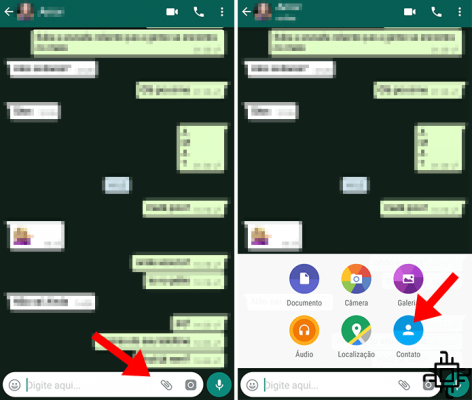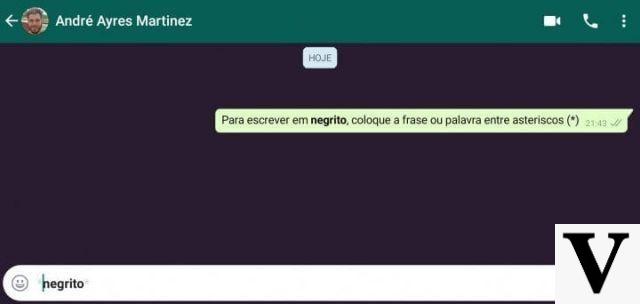Two-step verification of WhatsApp installed on your smartphone or tablet is essential to increase the security of your account in the app. With this feature active, the user will only have access to it, and to the messages, after entering a code, making an invasion more difficult or even practically impossible.
This is a quick and convenient feature to activate, either before or after you are hacked or your account is hacked. THE two step verification (also known as double authentication ou SMS verification) is available for smartphones with operating systems Android, iOS (iPhones) e Windows Phones.
Why is WhatsApp XNUMX-Step Verification Important?
Present in most online services that value the safety of their users, such as gmail e Telegram, this type of two-step verification aims to eliminate the risk of other people or even criminals accessing your account.
It is important because, without this additional service, it is enough to have access to the “victim’s” phone or SIM card to configure their account. WhatsApp on another device. If backup was active, it would be easy to recover sent and received messages, photos and videos.
One detail is that the Whatsapp, to use this feature, requires a six-digit password and an account recovery email. But it's still very practical.
See below for a simple tutorial on how enable WhatsApp XNUMX-Step Verification, also known as two-factor verification. The entire process is done through the app, with no SMS confirmation involved.
Step 1: On your smartphone, open the Whatsapp, click on the menu button and access the settings.


Step 2: No iOS (iPhone), settings are accessed from the menu Settings, which is in the lower right corner. From here, the tutorial is identical on both systems.
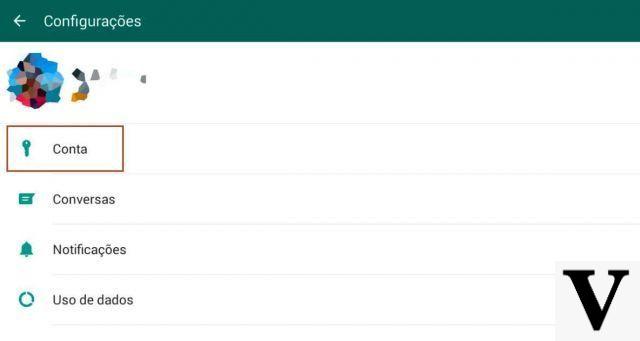
Step 3: Now select 2-step verification. It can also appear as XNUMX-step verification, depending on your application version.
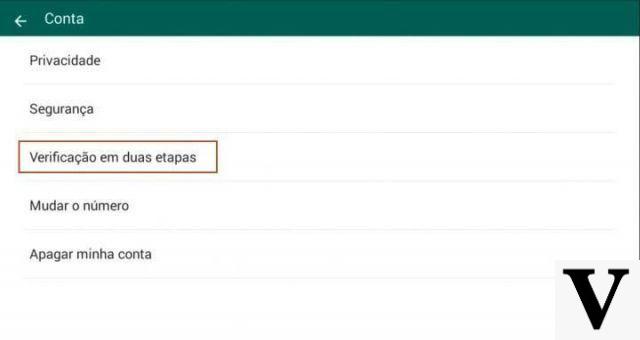
Step 4: The next step is start configuration. To do this, click activate.

Step 5: type the six-digit access code which will be used to validate the XNUMX-Step Verification and click Next. It must be created by you and a tip is not to put too obvious or simple combinations.
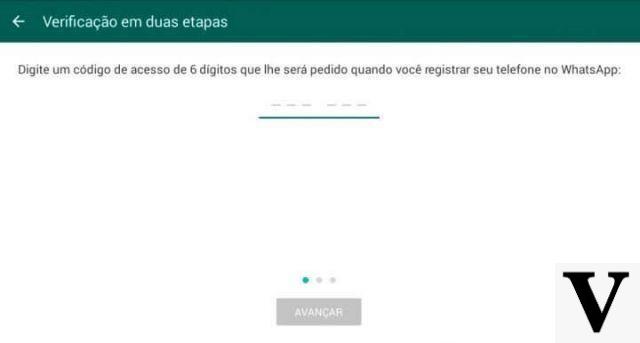
You will be asked to confirm the code, then enter your access code again and advance.
Step 6: Now enter an email which will be used to recover your account in case you forget your password. click in Advance.
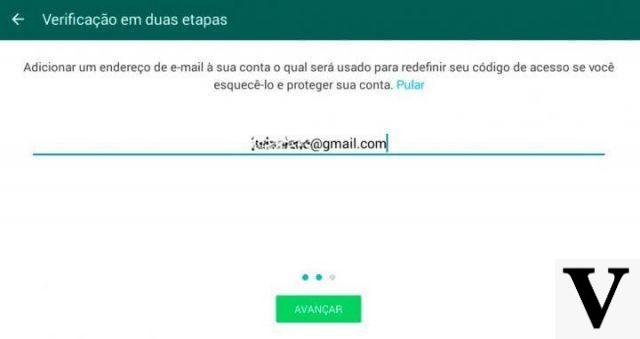
Enter your email again to confirm and click Save.
Step 7: Ready! Two-step verification is complete. Just click on completed and go back to using WhatsApp usually. The app will ask you to enter your access code every 7 days to verify your account.

See how easy it is to enable XNUMX-Step Verification WhatsApp to make your messages more secure? It's even simpler than other apps, which ask for some kind of SMS verification.
If you want to put this two-factor confirmation on your Instagram, it's pretty simple too. Check out this tutorial on how to do this. Now, you will be free and safe from intrusions and hacks like “RayBan virus“.
Can you do the same with Facebook, Instagram and Google (Gmail)?
Yes No doubt. For this, we recommend that you visit the posts below:
Did you have any questions when setting up your XNUMX-Step Verification? WhatsApp? Tell us in the comments.