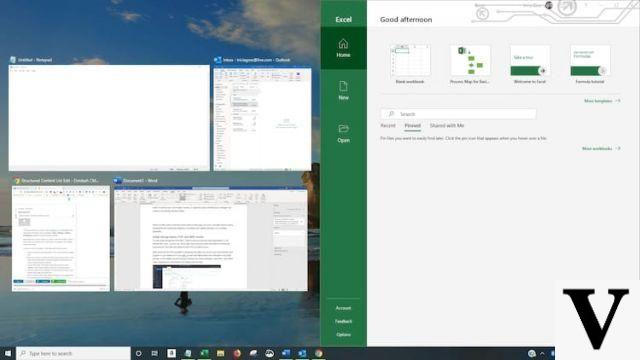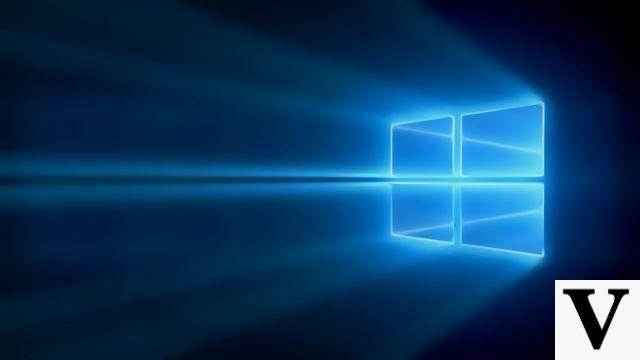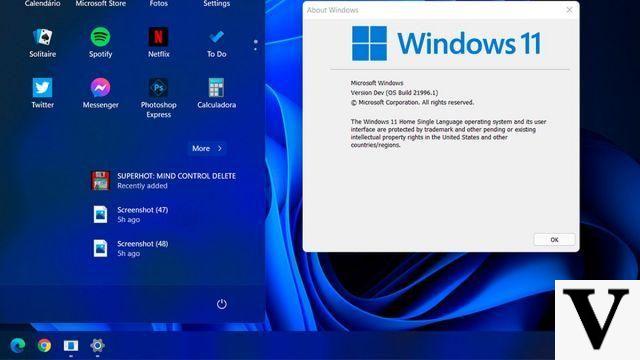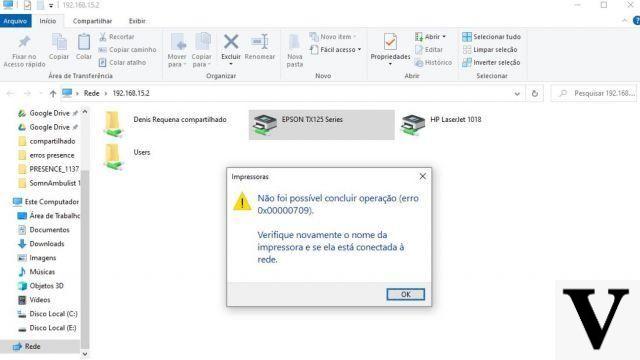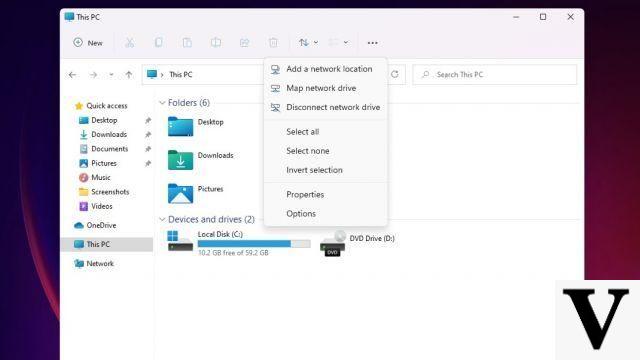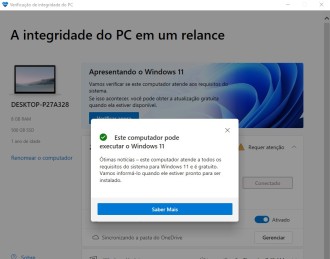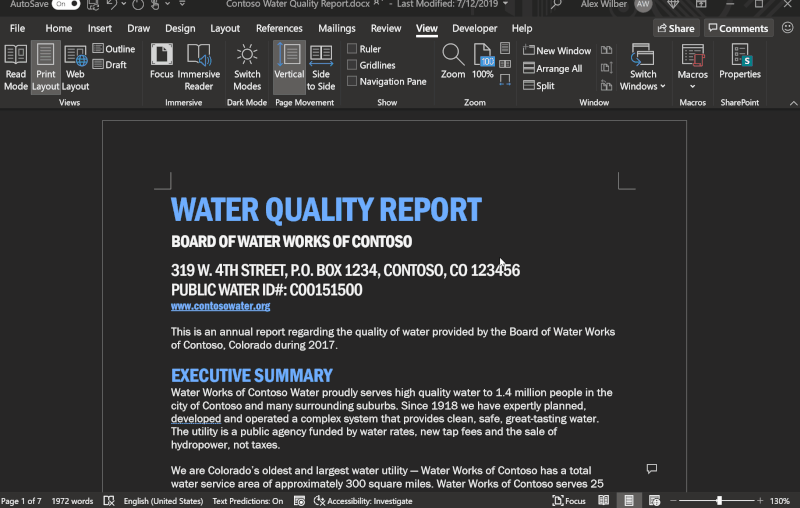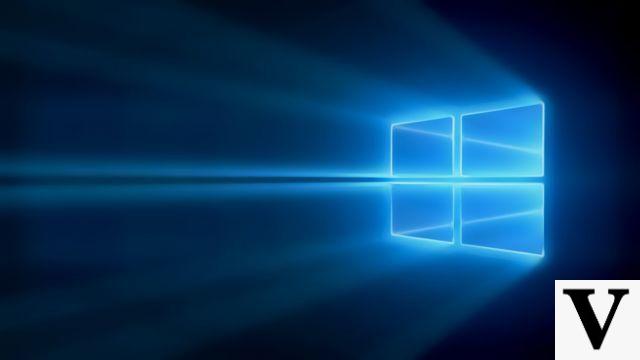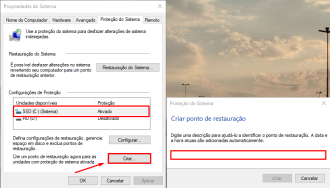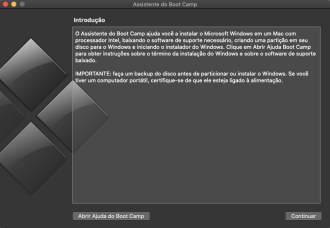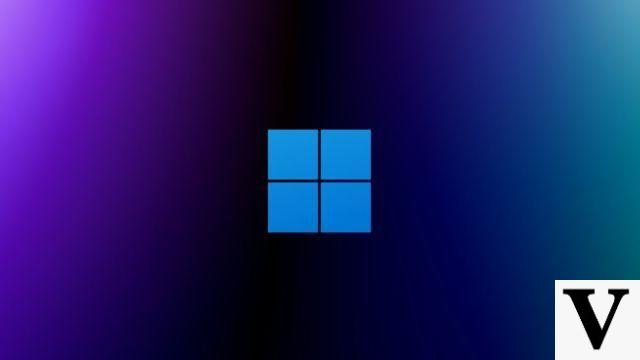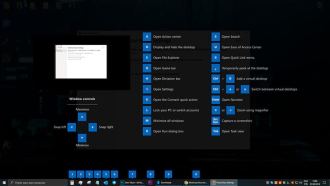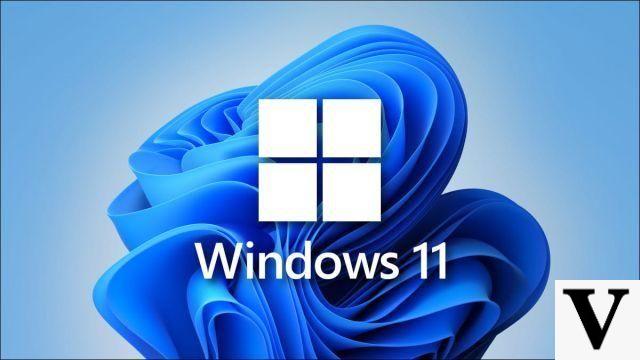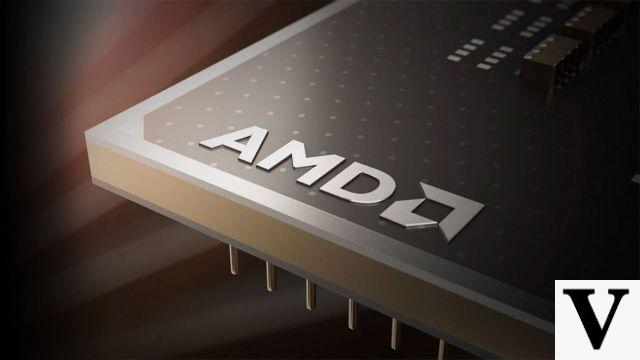
As with every release of a new operating system, there are always several bugs that end up appearing, even after several tests. Microsoft has even released several updates for Windows Insider Program participants, but as always, there are bugs that end up going unnoticed for various reasons. The final (stable) version of Windows 11, better known as Windows version 21H2 Build 22000.194 ended up causing for some a big drop in performance, internet problems and several other bugs, including one that affects PCs with AMD hardware.
Windows 11 officially debuted on October 5th with a new Start menu, a new notification center, and a taskbar downgrade. According to some benchmarks, Windows 11 was believed to be a little faster than Windows 10. However, AMD has just recently confirmed the slowness that is happening on PCs using its hardware.
Microsoft and AMD Are Investigating the Cause of Slow Windows 11 PCs
According to a report published by AMD, Windows 11 may experience a performance reduction in some applications. According to information provided by the processor and video card developer, the L3 cache latency can increase by up to 3 times, affecting the performance of applications that use a lot of memory. The company says the impact can be a 3-5 percent drop in performance for certain programs, but in games there can be a 10-15 percent drop in performance.
Microsoft plans to fix AMD hardware-related issue in next October update
According to Microsoft, the company already plans to offer a fix for users who have PCs with AMD hardware by the end of this month of October. It's interesting to note that Windows 11 has a bug that ignores CPU threads. According to AMD, programs "sensitive to CPU threads may experience performance issues". It is said:
"Performance impact may be more detectable on 8-core processors above 65W TDP. A software update is in development to address this issue with expected availability in October 2021."
Virtualization-based Security (VBS) is enabled by default in Windows 11 and causes performance drop
According to benchmarking company UL Procyon, it has been confirmed that Virtualization-based Security (VBS), now enabled by default in Windows 11, is causing computer performance to drop. The result of this is a drop in benchmark scores on Windows 11 version 21H2 PCs that have VBS enabled.
What is Virtualization-based Security (VBS): It is a hardware virtualization feature that allows Windows to provide additional security solutions and protect the operating system from known vulnerabilities.
Apparently, Windows 11 is enabling VBS by default on new devices and clean installs, bringing the performance drop. If you have upgraded from Windows 10 to Windows 11 then there will be no performance issues.
How to disable VBS in Windows 11
To disable VBS on Windows 11, follow the steps below.
Step 01: Open Windows Search.
Step 02: Look for Core Isolation to open Windows Security.
Step 03: Turn off the Memory Integrity feature and restart your PC.
Step 04: Open Registry Editor and navigate to the following location.
HKEY_LOCAL_MACHINE System CurrentControlSet Control DeviceGuard
Step 05: Double-tap EnableVirtualizationBasedSecurity and set it to 0.
Windows 1 11st Stable Release Known Issues
Other problems have already been detected by Microsoft. Check it out below!
you need to see- “This PC cannot run Windows 11” error on Windows Update is confirmed by Microsoft
- Windows 11: Known Issues for 1st Stable System Release