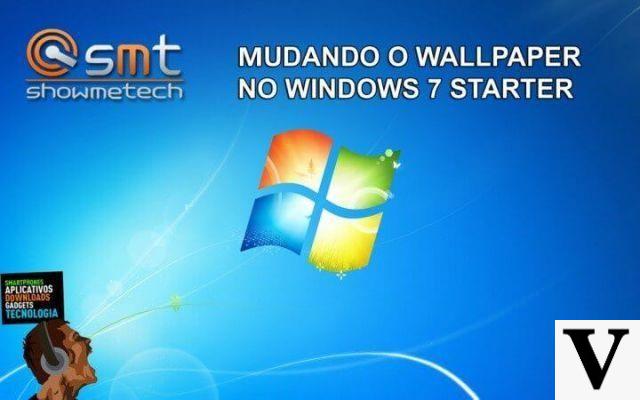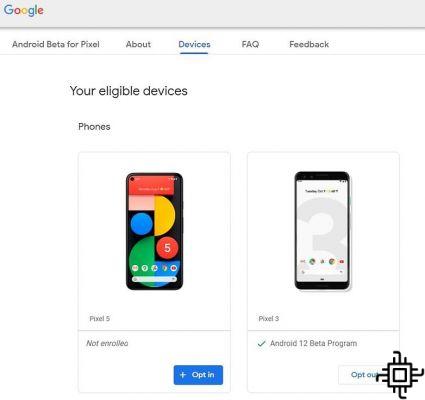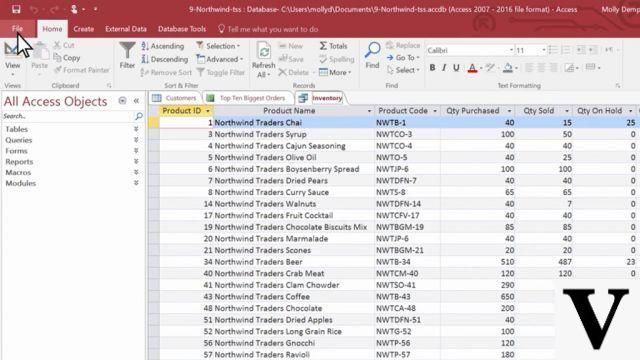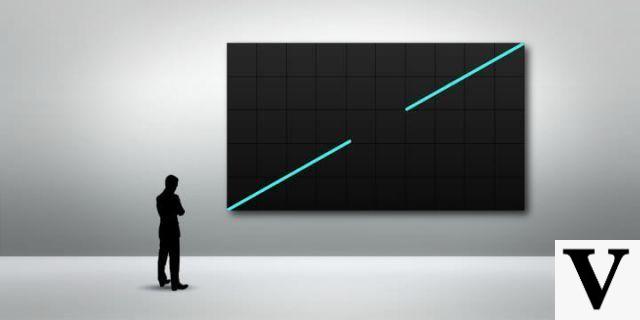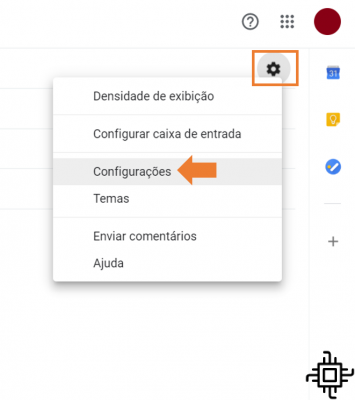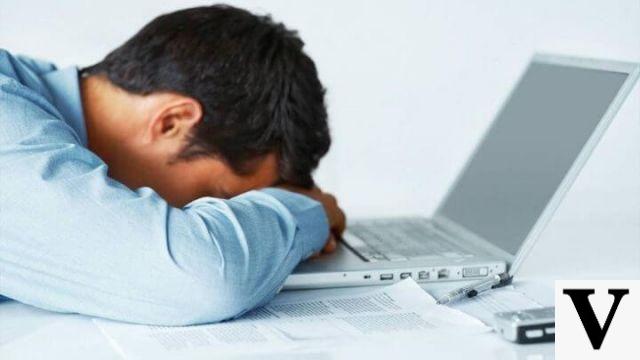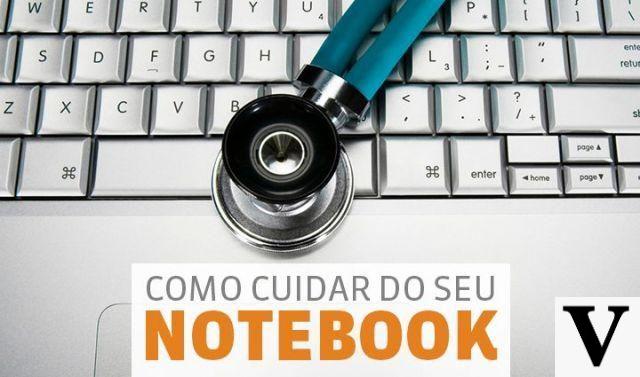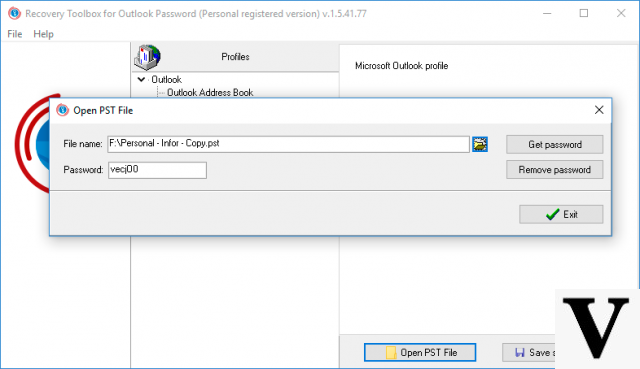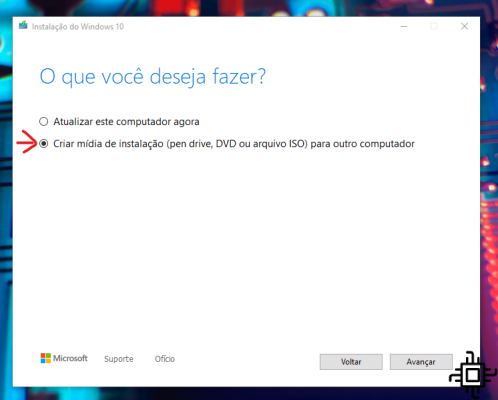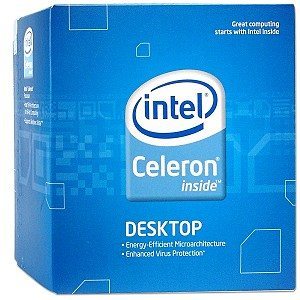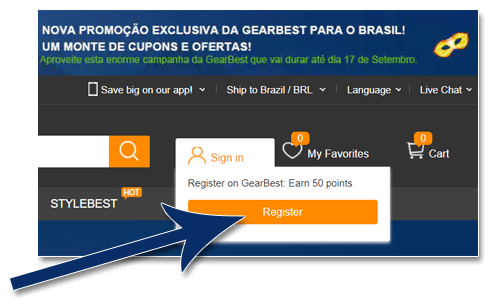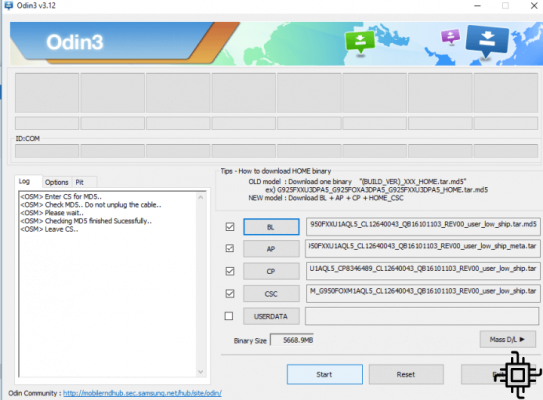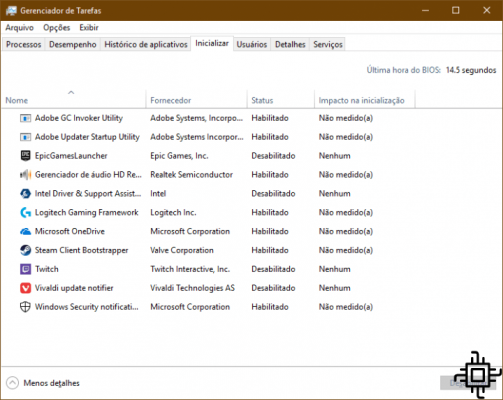Every designer knows the CorelDRAW, illustration and graphic editing software widely used by those in the field. So when it comes to a program where creativity should come first, it's easy to get frustrated when something goes wrong – even more so if it's not your fault, of course. You may often think that the file has been lost, but did you know that there are ways to recover it?
Depending on the problem you have, you can apply some very simple methods, either within CorelDRAW or in external programs or websites (which do the work for you). Next, we tell you the main ways to recover your *.cdr file.
Inside CorelDRAW (with unzipped file)
It is very likely that you have a ZIP archiver installed on your computer (if we don't recommend one for Windows and one for Mac), then it's worth trying something before opening CorelDRAW. First of all, try to unzip the corrupted document. If that doesn't work, change the extension from “.cdr” to “.zip” and try again. Another option is to do the ZIP conversion on a site like Online Convert.
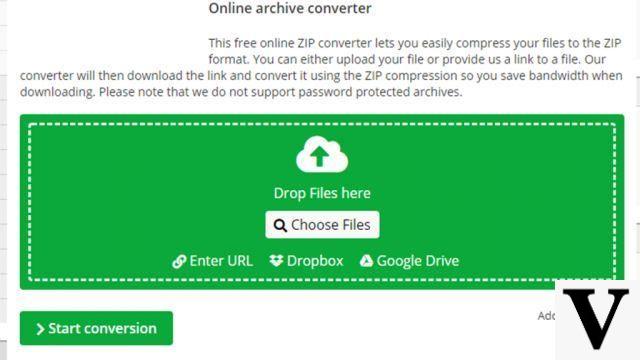
If unsuccessful, see the next step. If that worked, proceed:
- Open CorelDRAW and create a new document;
- Open the document as a “file” and remove the “content” folder;
- Paste the “content” folder into the old file;
- Open the new document in CorelDRAW.
In this way, the file may have been successfully restored. In case it still remains inaccessible, you have two options: check a recovery site or purchase specialized software for this.
Recovery via website
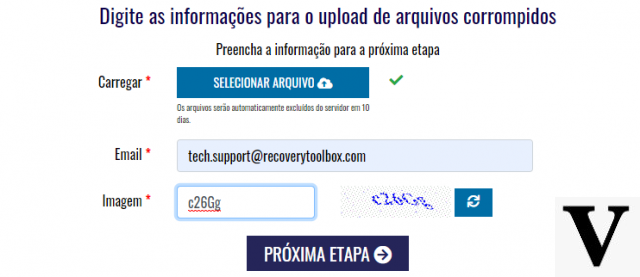
With Recovery Toolbox for CorelDraw, your files can be restored without having to download any software. And best of all, this works regardless of the device you have in hand, which can be a notebook, tablet or cell phone, for example. To use the tool, simply:
- After entering the site, choose your .cdr file to upload;
- Provide an email address and fill in the CAPTCHA;
- Pay for the service and download the recovered file directly.
Using another program
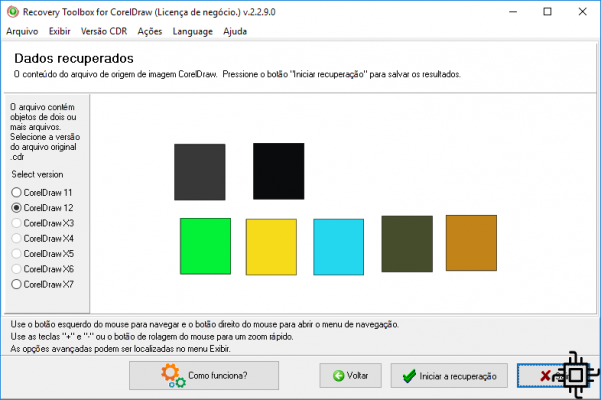
In a scenario where you need multiple files, the most efficient solution would be to purchase the full software license. However, to save you time and money, Recovery Toolbox lets you preview the content to be recovered 100% free. To use the program, follow the steps below.
- Faça o download do Recovery Toolbox for CorelDRAW no site;
- Install the program and launch it;
- Choose a corrupted *.cdr file and start the analysis;
- Preview the results and evaluate the efficiency of the work;
- Save the recovered file.
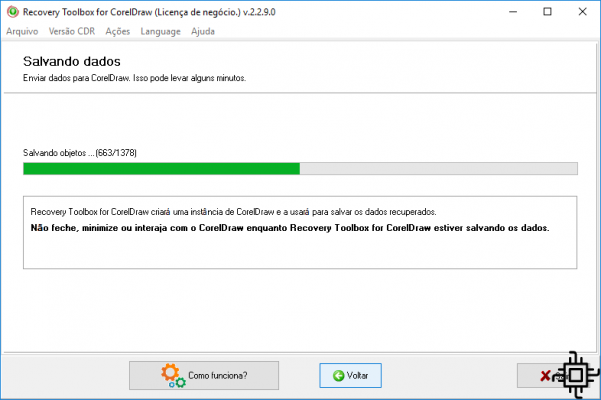
The only thing to note: this system to recover your files needs CorelDRAW installed on the device to make a copy, so carry out the procedure on the PC that you usually use for your day-to-day functions. Anyone who is concerned about file confidentiality can rest assured that Recovery Toolbox works offline, if that's what you're interested in.
He managed to rescue his work of art from the CorelDRAW? Tell us in the comments!