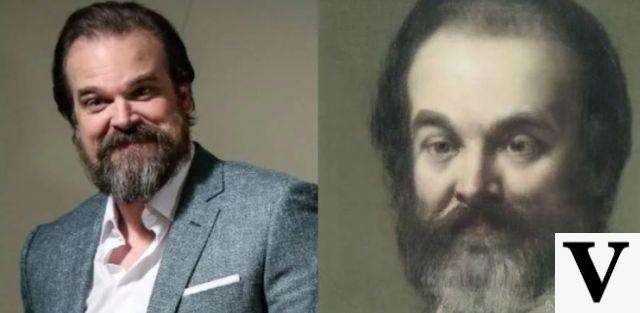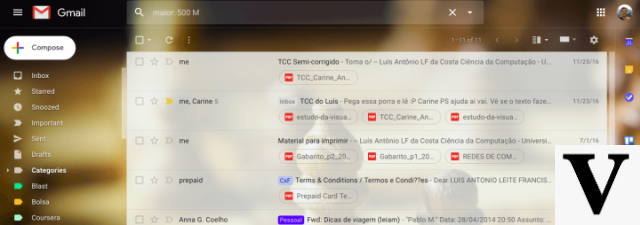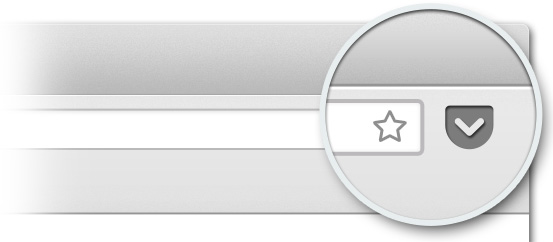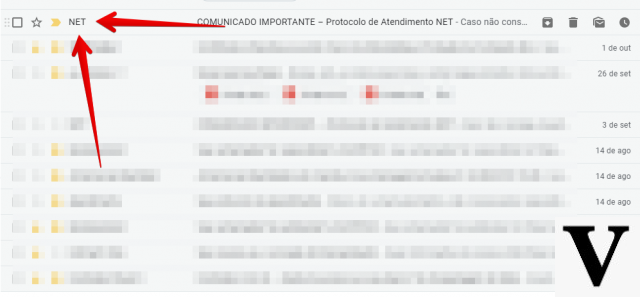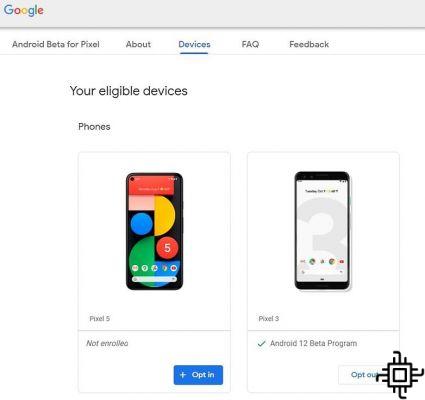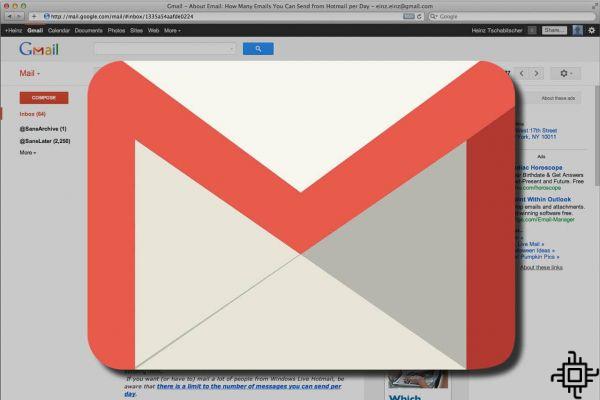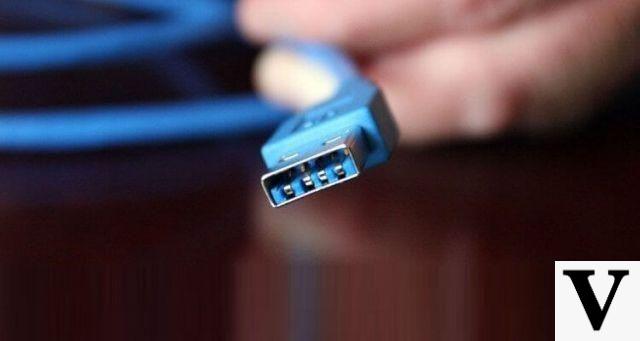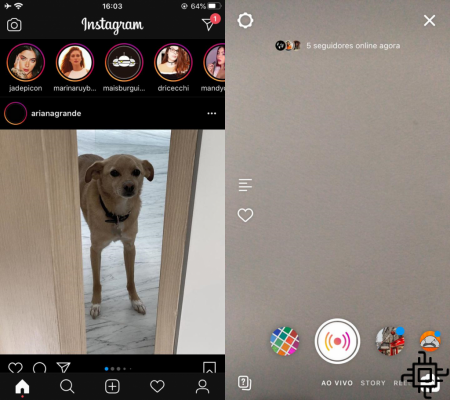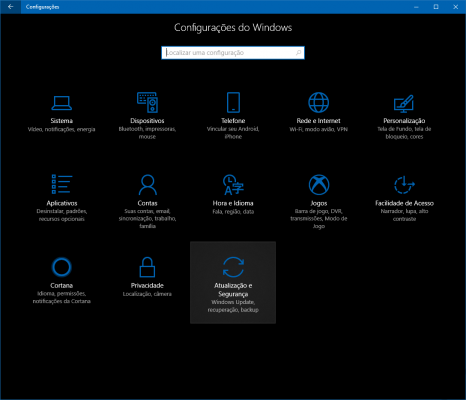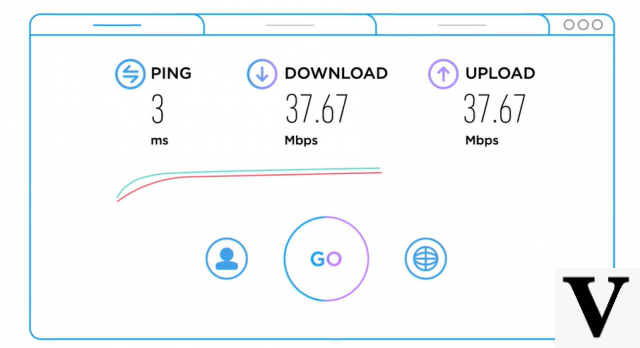High interest rates, tax policy, infrastructure, exchange rates and cartelization of the economy are the main factors that make the “Spain cost” make national products less competitive when compared to their equivalents abroad.
It is not surprising that the search for products abroad, mainly in the mobile device market, has grown frighteningly.
This made the foreign market, especially there, on the other side of the planet, have opened their eyes and paid attention to the Spanish's search for low prices.
To make it even easier, stores like Gearbest, launch campaigns that allow the Spanish consumer to buy products up to 12 times on the card credit, but the best thing is that installment in up to 6 installments is interest free.
This action made the Gearbest received an avalanche of orders, mainly in the category of smartphones e tablets, beyond the Gadgets e accessories linked to category.
From basic to advanced, see the list of most wanted smartphones and accessories on Gearbest.
Thinking of making your life even easier when shopping at Gearbest, we made a tutorial to assist your installment purchases.
STEP 1 - When accessing the Gearbest the most important thing is, before looking for any product, I register. Information such as your personal data and delivery address are mandatory for your purchases to be carried out successfully.
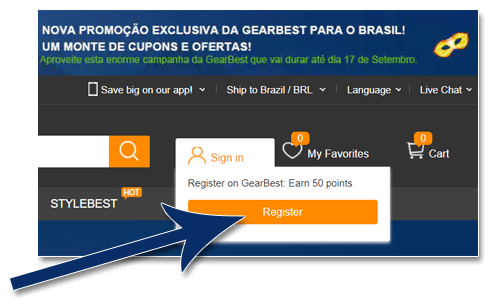
STEP 2 - With the registration completed, it's time to choose the desired product(s), it is worth remembering that Gearbest does not offer installment payments for all products. There are a few exceptions, but don't be sad, pretty much every product we looked for in installments was available. But the warning is worth it.
The choice is simple. Simply locate the product on the page or through direct search and click on it to access its details.

3 STEP – It is time to check the details of the chosen product, not case two smartphones, for example, there are several models that have different capabilities of internal storage e RAM memory. Check the price variation with each change.
Then click on “ADD TO CART” (Add to cart), so that the product is reserved. Then click on “VIEW MY CART” (View Cart).

STEP 4 - Check your purchase details and confirm the purchase by clicking on “PROCEED TO CHECKOUT".

STEP 5 - Check your personal data e shipping address.

STEP 6 - At this point it is important to check all the shipping methods and also if there is a possibility to choose insurance.
A Gearbest started to provide the shipping method "BR EXPRESS” while this method is available, we indicate it as the best way to send. We noticed that the whole process is faster with this method and you have the tracking code available.
Also, depending on the price charged, the safe to protect your purchase. With insurance activated on your purchase, Gearbest guarantees reshipment in case of loss or damage during transport.

STEP 7 - It's time to choose payment method that will allow you to pay your purchase in installments. Choose method "PAY IN INSTALLMENTS”. In the list, select the list of credit cards not linked to PAYPAL.
Click on the button "MAKE YOUR PURCHASE"

STEP 8 - Now choose the desired number of installments. Note that when you exceed six installments, there is an indication of interest collection.
Now just fill in your credit card details and confirm the billing address (TIP: Keep the same delivery address).
Click in "CONTINUE” to complete the payment.

*Please note that if you are not the credit card holder, the Gearbest can send an email requesting cardholder data. This procedure may seem bureaucratic, in fact it is, but it guarantees the security of the transaction. If you don't want to waste your time on it. Make sure that the registration and credit card holder data are the same.