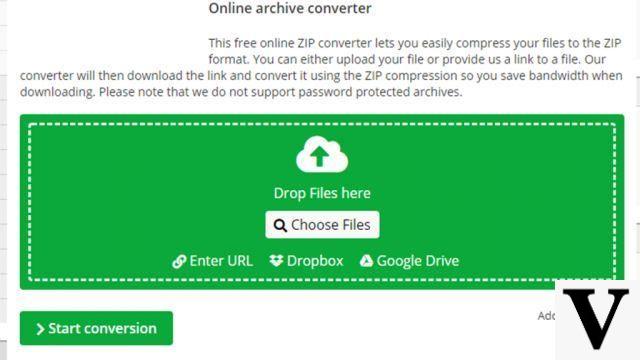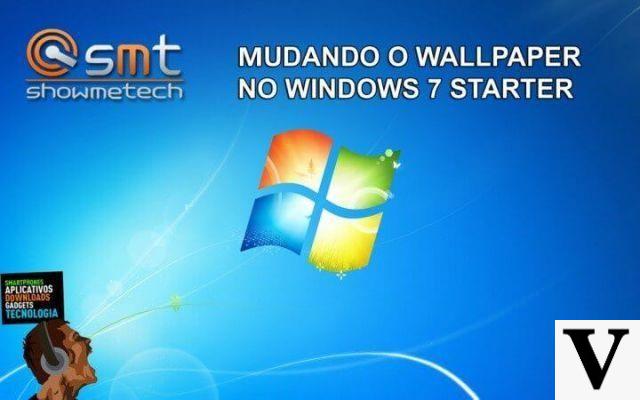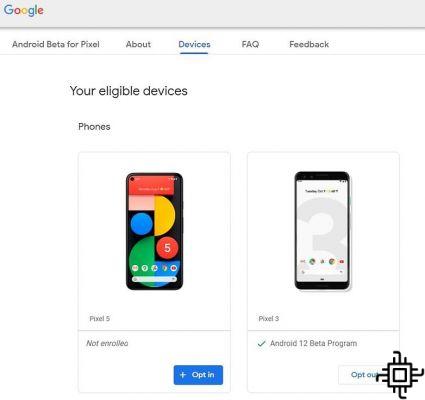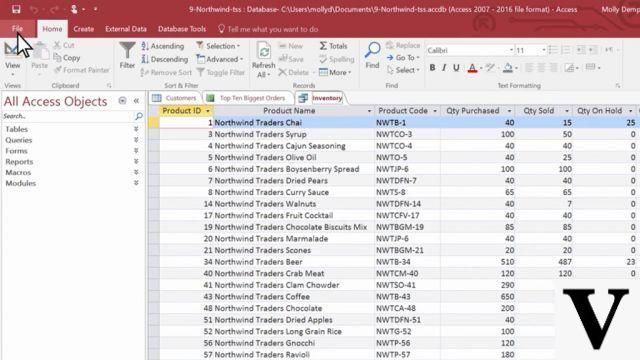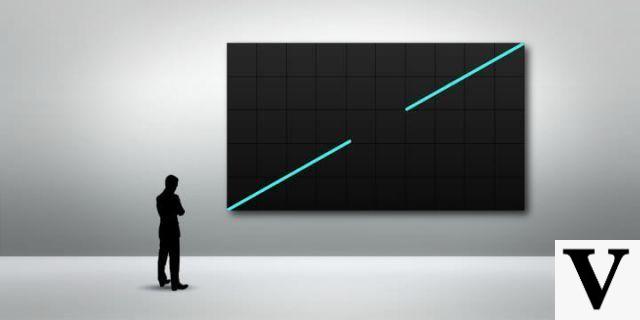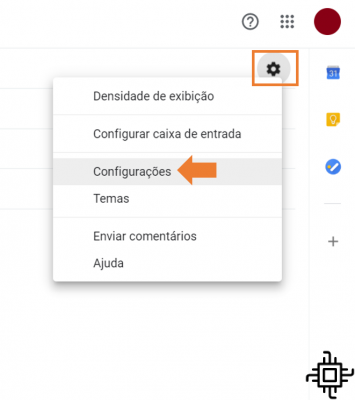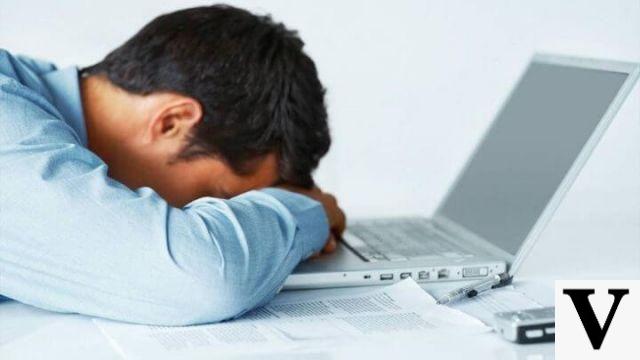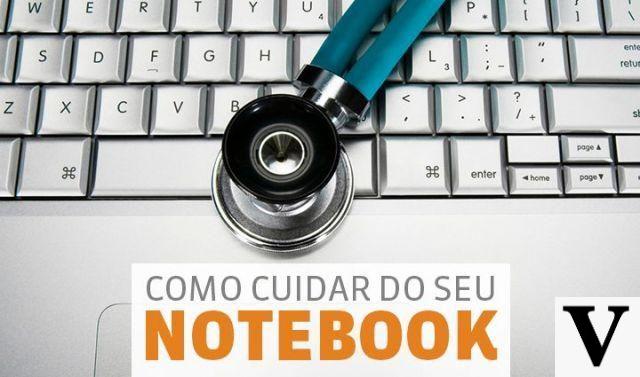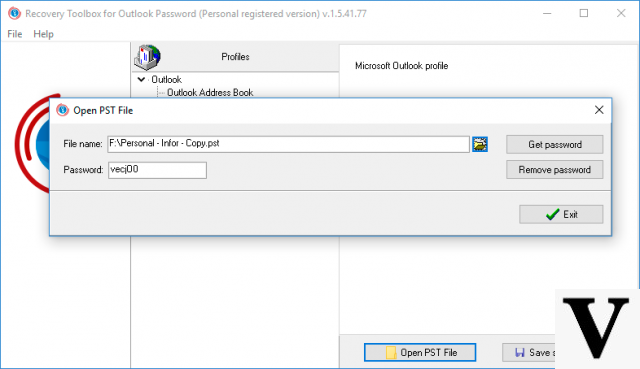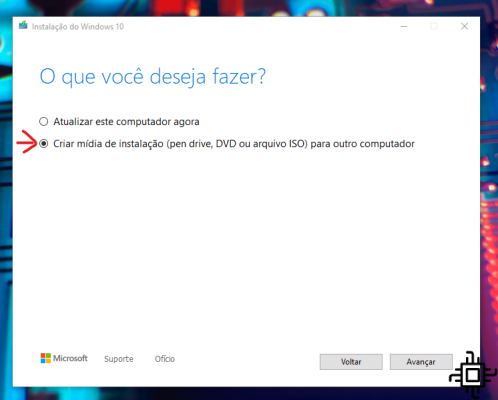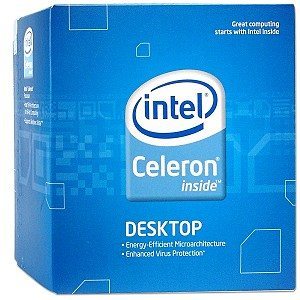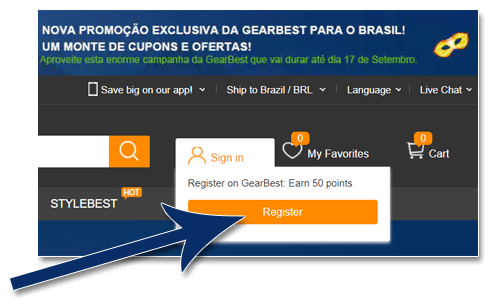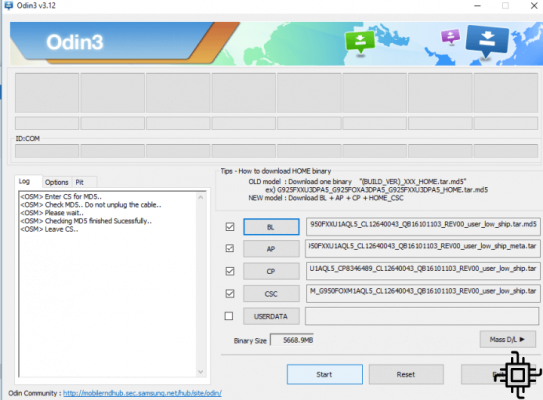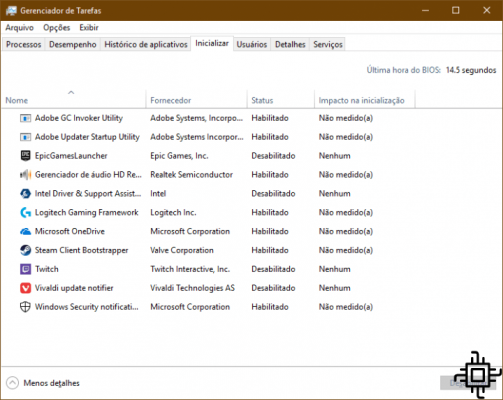Table of Contents
- First, the origin:
- USB 3.0:
- Connector types:
- Is there a limit to the cable size?
- And the Future? (USB 3.1 and USB-C Connector):
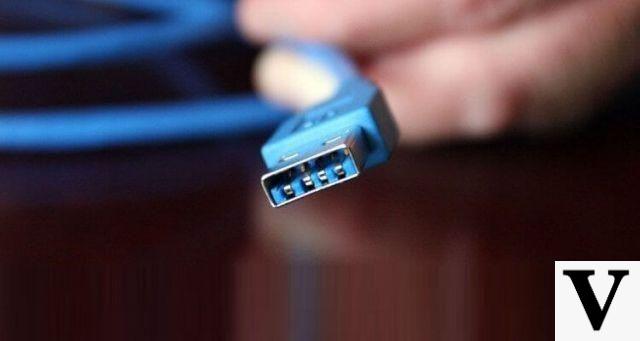
A study by the Multimedia Research Group points out that, by 2016, device sales USB 3.0 reach 2,4 billion units, a growth of 540% compared to 2012. But many people still buy on impulse, not knowing what the real difference is between the old technology (USB 2.0) is the new USB 3.0. We explain below:
First, the origin:
The technology USB appeared in 1994 and, since then, has been going through several revisions. The most popular are 1.1 versions e 2.0, the latter being still widely used. The first is capable of achieving, at most, transmission rates of 12 Mb / s (megabits per second), while the 2.0 version can offer up to 480 Mb / s (which corresponds to 60 megabytes per second).
But the number of high-speed internet connections has grown over time, making people want to consume high-definition videos, music, photos and games. In other words, files are getting bigger and bigger, and that requires new technologies for fast data transfer.
With its final specifications announced in November 2008, the USB 3.0 emerged to meet this demand.
USB 3.0:
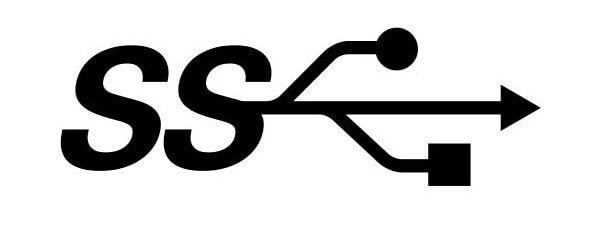
Also called Super Speed USthe USB 3.0 is a data transfer technology up to 60 times faster than the previous generation, with read speeds that reach up to 4,8 Gb / s (5 Gb/s, rounding up), which corresponds to about 600 megabytes per second (vs. 480 Mb / s or 60 megabytes per second of USB 2.0).
This technology also stands out for its greater energy efficiency: the USB 2.0 works with current up to 500 milliamps and voltage of 5 volts, while the newer version can support 900 milliamps e 5 volts. In other words, it manages to power devices that consume more energy, avoiding complementation with external power supplies (sockets).
As far as the data transmission itself is concerned, the USB 3.0 does this work in a bidirectional way, that is, between connected devices, it is possible to send and receive data simultaneously. At the USB 2.0, only one activity type is possible at a time.
Advantages of the previous generation, which is still compatible with the USB 3.0, are also part of the package: Plug & Play support (plug and play, no need to install drivers manually), use of more than one device on the same USB port; and Hot Swappable (ability to connect and disconnect devices without having to turn them off first).
Connector types:
Okay, here it gets a little more complex. Depending on the function or gadgets used, the USB connector may have different sizes and shapes.

One of the ends will always have that rectangular appearance, standard USB, with only two characteristics that differ from the USB 2.0: instead of the black color, the connector USB 3.0 is blue, with the logo "SS” (coming from “Super Speed”, or super speed, in free translation). It's called the connector USB 3.0 A.
As for the other end, this can be of the type USB 3.0 A, B (square aspect, used in printers or scanners), Microphone ou Mini USB (with more compact aspects, used in most smartphones and tablets). The standard "B” is also produced in a “usb powered” version, which provides up to 1000 milliamps power to connected devices.
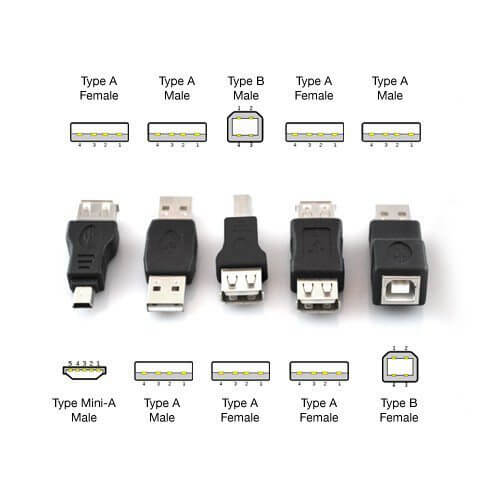
Is there a limit to the cable size?
As for the size of cables, there is no set limit. However, tests carried out by specialized entities recommend a maximum of up to 3 meters for full use of the technology. After this measure, there are considerable losses in the data transmission rate and in the speed at which the connected gadget is loaded.
And the Future? (USB 3.1 and USB-C Connector):

In August 2013, USB.org announced the final specifications for the USB 3.1 (also known as SuperSpeed USB 10 Gbps). It proposes to offer data transfer rates of up to 10 Gb / s (equivalent to 1,2 gigabyte per second).
Here, there is no significant change in the standard 3.0. The “secret”, essentially, is in the use of a more efficient data encoding method that, at the same time, does not make the technology more expensive. And, thanks to a specification called USB Power Delivery, a single 3.1 USB port can supply up to 100 watts (current up to 5 amps and voltage up to 20 volts).
Another novelty that has been around since August 2014, but is only now starting to appear on gadgets and devices, is the conector USB tipo C (USB Type-C, In english).
The main attraction of the standard is the adoption of a reversible connector: the USB-C be fitted from either side at the entrance USB.
By being prepared to work with the USB 3.1, or connector USB-C can also handle up to 100 watts – the power supply is up to 3 amps on the standard cable and 5 amps on the connector itself. Thus, a single cable can be used both for data traffic and for power supply to certain devices.
Another interesting feature of USB-C is Alternate Mode. With this feature, manufacturers can create additional functionality for cables and inputs in the standard.
An example comes from the VESA (Video Electronics Standards Association). The entity has made the latest versions of the technology compatible DisplayPort to USB-C. Thus, a device (such as a laptop) that has an input that combines both standards (USB and DisplayPort) will be able to stream videos to a TV or monitor in 4K resolution or higher.
Want to know more? Visit USB.org and Wikipedia. Also check the text of the website Infowester, used as a reference for this publication.