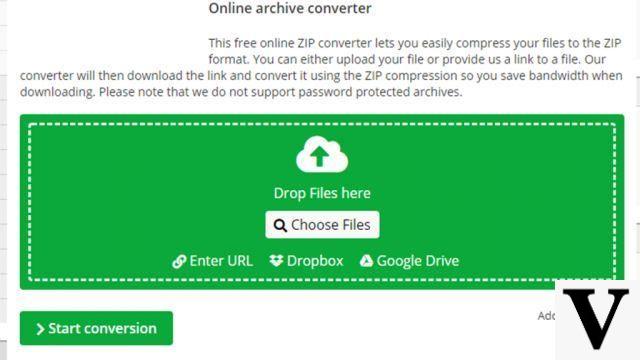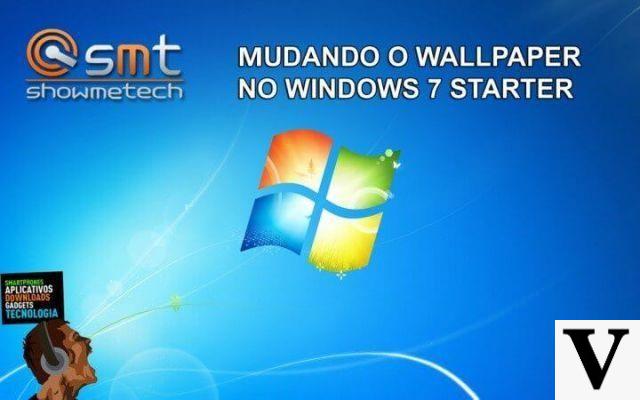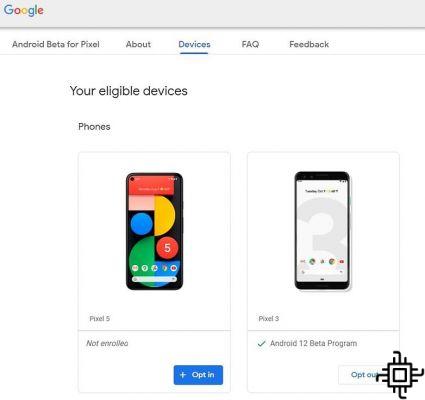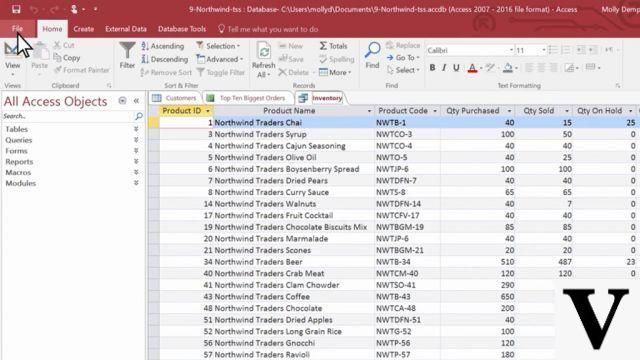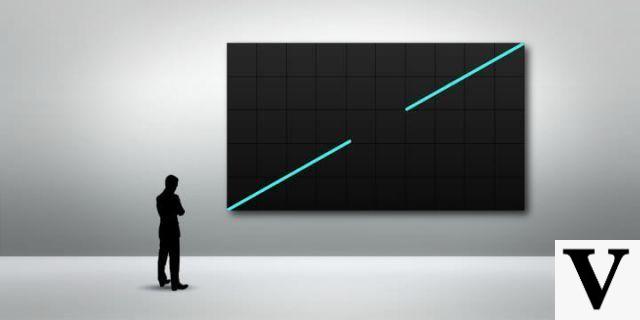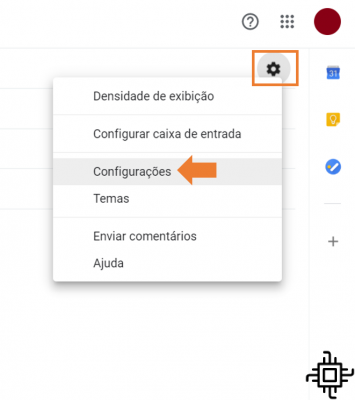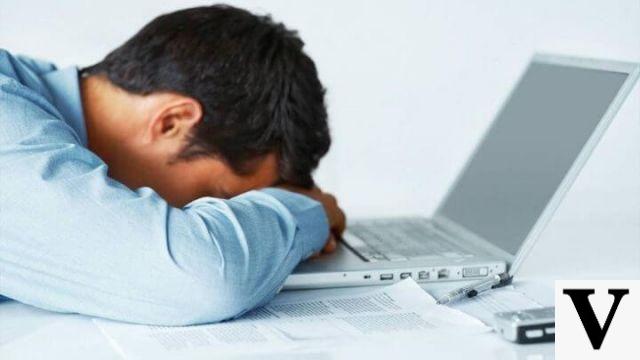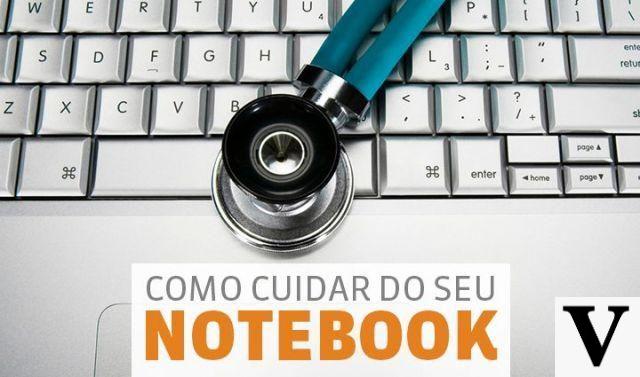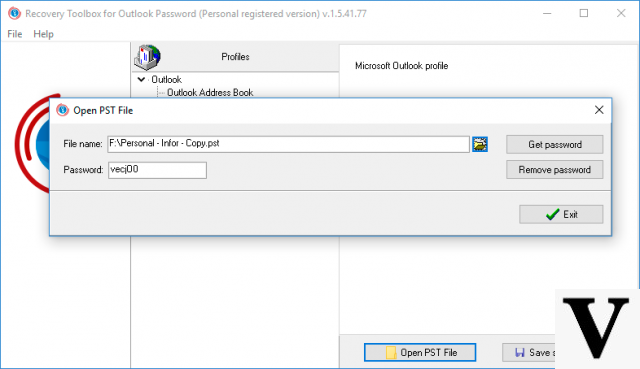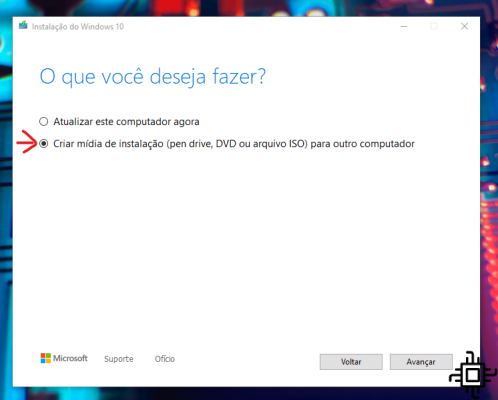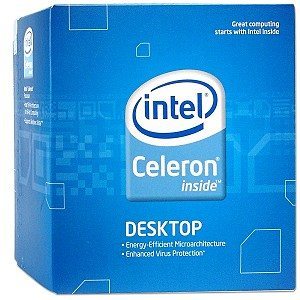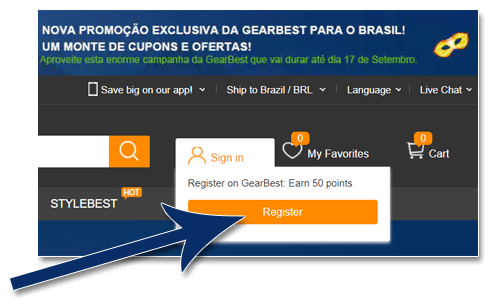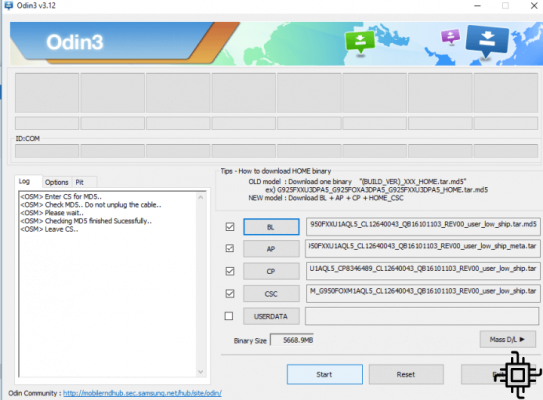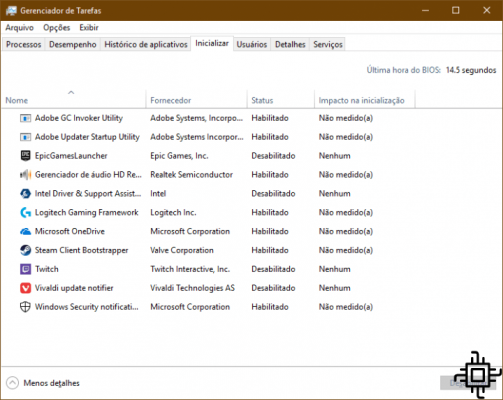Table of Contents
- Update the router's firmware
- Get good router placement
- What is the frequency of my Wi-Fi connection?
- change the channel
- Control the amount of bandwidth for each user and program
- Don't trust obsolete hardware
- replace your antenna
- Set up a wireless range extender
- Upgrading to a mesh-based Wi-Fi system?
The connection Wi-Fi is an indispensable technology today. However, it is not foolproof. Browsing slowly, inability to stream videos, signal drops, wireless dead zones — all these issues are maddening in a world where going online has become, for some, as necessary as breathing. And how do I find out if there is a problem with my Wi-Fi connection?
If you feel that your Wi-Fi got slow, there are many tools you can use to test your internet speed. However, if the only way to get decent reception is to stand next to your wireless router, then these tips we've put together in this article can help optimize your network.
Update the router's firmware
Maybe my connection doesn't have any issues, and the router just needs an update. Router manufacturers are always tweaking their software to get a little more speed. How easy – or difficult – it is to update the firmware depends entirely on the device manufacturer and model.
Most routers today have the update process built right into the admin interface, so it's just a matter of pressing a firmware update button. Other models, especially if they are older, still require you to go to the manufacturer's website, download a firmware file from the router's support page, and upload it to the admin interface. It's tedious but still a good thing to do as it would be a very simple solution.
Even if your wireless network is not in bad shape, you should regularly update the firmware for performance improvements, better features, and security updates. Also, don't forget that the first action you should take if you are experiencing problems with your Wi-Fi connection is to restart your router!
It's also worth taking a look at your router manufacturer's tech specs to make sure the equipment is compliant with the Wi-Fi 6 standard. Today, all new routers and networking devices already support this standard - which has already become common in the electronics industry for ensuring more stable connections and lower data loss rate - so if your router doesn't support Wi-Fi 6 it may be time to upgrade your network device.
Get good router placement

The fact is, where you place the router can affect your wireless coverage. It might seem logical to have the router inside a cabinet and out of the way, or next to the window where the cable goes in, but that's not always the case. Rather than relegating it to another end of your home, the router should be in the center of your home if possible so that the signal can reach as far away as possible.
Also, wireless routers need open spaces, away from walls and obstructions. So while it's tempting to put the device in a closet or behind a bunch of books, you'll get a better signal if you're surrounded by fresh air (which should also prevent the router from overheating). Keep it away from appliances or heavy electronic devices, as operating them in close proximity may affect connection performance. Wi-Fi.
If your router has external antennas, orient them vertically to increase coverage. If you can, mount it on the wall or top shelf for a better signal. There are many tools to help you visualize your network coverage. HeatMapper, for example, is a program that shows both strengths and weaknesses in my connection Wi-Fi. There are also many apps for smartphones, such as WiFi Analytics by Netgear .
What is the frequency of my Wi-Fi connection?
Take a look at your network's admin interface and make sure you've configured it for optimal performance. If you have a dual-band router, you'll likely get better throughput by switching to the 5GHz band instead of using the more common 2,4GHz band.
Not only does 5GHz offer faster speeds, but you'll likely encounter less interference from other wireless networks and devices because the 5GHz frequency isn't as commonly used. (However, it doesn't handle obstructions and distances as well, so it doesn't necessarily reach even a 2,4GHz signal.)

Most modern dual-band routers should offer the option to use the same network name, or SSID, on both bands. Check your router's admin interface, look for the 5GHz network option and provide the same SSID and password as your 2,4GHz network. That way, your devices will automatically choose the best signal whenever possible.
change the channel
Interference is a big problem, especially for those who live in densely populated areas. Signals from other wireless networks can affect speed, not to mention some cordless phone systems, microwaves, and other electronic devices.
Have you ever played with walkie-talkies as a child? You may remember how the units needed to be on the same “channel” in order for you to hear each other. And if you were on the same channel as your neighbors, you could hear someone else's conversation, even if they were using a completely different set.

Likewise, all modern routers can switch between different channels when communicating with their devices. Most routers will choose the channel for you, but if neighboring wireless networks are also using the same channel, you will encounter signal congestion.
A good router set to Auto will try to choose the least congested channel, but many cheaper routers will only choose a predefined channel, even if it is not the best. This could be a problem. On PCs with Windows, you can see which channels the networks Wi-Fi neighbors are using. At the command prompt, type netsh wlan show all , and you will see a list of all wireless networks and channels used nearby.
Control the amount of bandwidth for each user and program
Most modern routers come with Quality of Service (QoS) tools to limit the amount of bandwidth that applications use. For example, you can use QoS to prioritize video calls over file downloads – so your call with grandma won't be interrupted just because someone else is taking a large file from Dropbox. Some QoS settings allow you to prioritize different applications at different times of the day.
QoS settings can usually be found under advanced settings in the network administrator interface. Some routers may even make it easier by offering a one-click multimedia or gaming setup, so you know those apps will be prioritized. Also, to ensure that your Wi-Fi network is not suffering from misuse and ensure good QoS, remember to create strong passwords for your Wi-Fi network in order to keep it safe at all times.
Don't trust obsolete hardware
It's a good idea to get the most out of your existing equipment, but if you're running old hardware, you can't expect the best performance. We tend to use the “if it ain't broke, don't fix it” mentality with devices of this style, especially network equipment. However, if you bought your router years ago, you may still be using the older, slower 802.11n standard.
These wireless standards limit to fairly low bandwidths. Thus, all the adjustments described above will only get you up to the maximum bandwidth your device allows – the maximum transfer rate for 802.11g is 54 Mbps, while 802.11n reaches 300 Mbps. The latest 802.11ac supports 1 Gbps, while high-end Wi-Fi 6 routers can theoretically reach 10 Gbps.

Remember that a high quality router doesn't just support these faster standards - it will also do everything we described above better. It will perform better channel selection, band steering for 5GHz devices and have better QoS capabilities.
replace your antenna
If your router uses an internal antenna, adding an external one would be a good idea as the latter tends to send a stronger signal. Your router may have come with antennas that you can add, but if not (or if you threw them away a long time ago), many router manufacturers sell antennas separately.
In many cases, you can choose between omnidirectional antennas, which send a signal in all directions, or directional antennas, which send a signal in a specific direction. Most built-in antennas tend to be omnidirectional; so if you're buying an external one, it should be marked “high gain” to really make a difference.
Set up a wireless range extender
Distance is one of the most obvious issues – there is a certain ideal range that the wireless signal can travel. If the network needs to cover a larger area than the router is capable of transmitting, or if there are too many corners to go through and walls to penetrate, then performance will suffer.
If all of the above fail, it's possible that your house is too big for a single router to send a good signal anywhere. All routers are only able to reliably transmit so far before the signal becomes weak. If you want to extend your signal beyond that, you'll need a range extender of some kind.

Range extenders (also known as “repeaters”) are similar to standard routers, but they work differently. For starters, they pick up the signal Wi-Fi on your wireless router and simply relay it. As far as your network router is concerned, the range extender is just another client with an IP address, like a laptop.
Even if it's not a router, you should still use the same rules to figure out placement; the extender must be close enough to the network's main router to pick up a solid signal, but close enough to the weak spot, so it can do the job of extending that signal.
The extended signal will almost never be as good as the original, but it's better than nothing. You don't need an extender of the same brand or model as your existing router, although in some cases, extenders of the same brand may offer extra features.
Above all, choose one that can transmit an equivalent signal: don't buy an 802.11n extender if your router is on 802.11ac. To learn more about choosing and setting up an extender, take a look at the best wireless range extenders we've reviewed.
Upgrading to a mesh-based Wi-Fi system?
Range extenders help bring connectivity to dead zones, but they usually provide about half the bandwidth you get from your main router. Also, they often require separate management of two different admin pages and can even force you to use two different SSIDs, which is a huge pain. If you want seamless connectivity anywhere in your home, manageable from a simple smartphone app, consider upgrading your entire network to a mesh Wi-Fi system.
Designed to cover every corner of your home, the systems Wi-Fi in mesh are intended to replace the router rather than just extending it. You will connect a node directly to your modem and place one or more satellite nodes in your home. The included app will walk you through the setup, ensuring that each node is placed in the ideal location for the best signal.
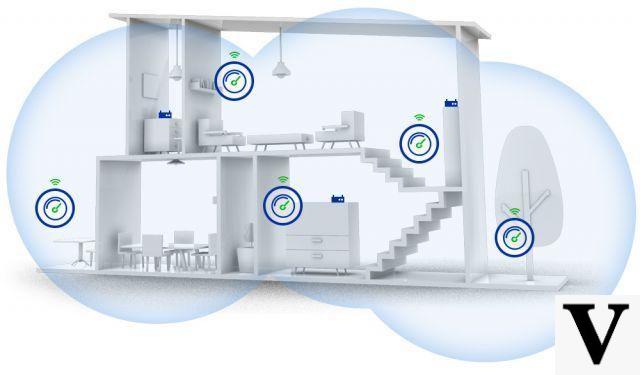
The resulting setup covers your home with a single wireless network, which uses a single admin interface (in the form of a user-friendly mobile app), and often dedicates at least one wireless bandwidth to network backhaul, offering better performance than many extenders. Many mesh systems even update their firmware automatically, so you always have the latest performance and security improvements.
The downside is that mesh Wi-Fi systems aren't cheap, especially if you have a large house, which will require multiple nodes. But if you're in the market for a new router anyway, it's worth considering as an alternative. One of the models we recommend is Twibi, from intelbras. Check out our full review below:
If you are interested in creating a mesh network in your home or office, be sure to check out our full article on mesh networks with tips and suggestions for mesh router sets you can purchase!
Did our tips help? Leave it in the comments if you have another suggestion on how to improve the signal Wi-Fi and share with our readers!
Source: Tudo Celular, Canaltech