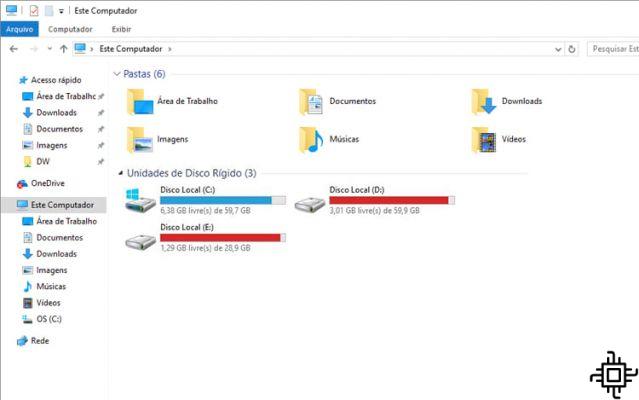
Your HD is already getting full and you don't know why, maybe it's temporary files. These files are also called cache.
But to put an end to this, Windows 10 brings with it a tool that automatically searches for and deletes these types of files. It only takes a few steps to enable it, or if you prefer, whenever you want, you can clean these files with a simple command.
To enable this option, go to Start Menu > Settings > System and then Storage. In this menu you can already see the Storage Sense option, just enable it so that Windows itself performs automatic cleaning of useless files.
Or you can click on Change the way to free up space option. Then just enable both options and click Clean Now. This procedure will perform the cleaning on the spot, giving you the possibility to clean whenever you need more space.
























