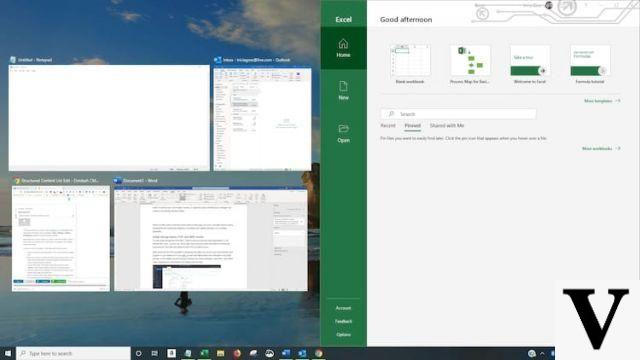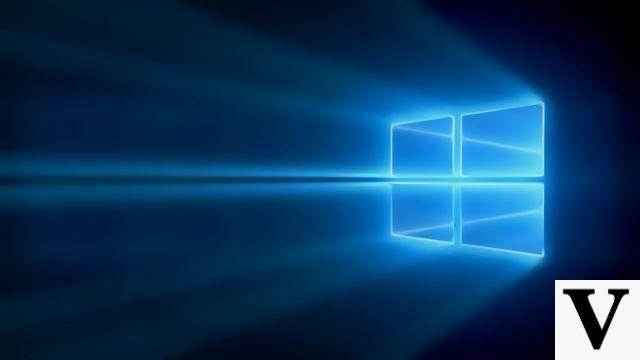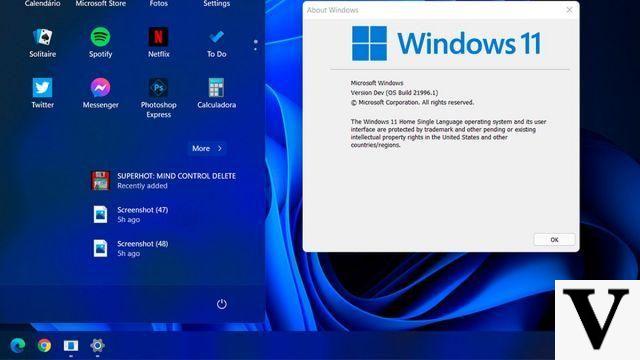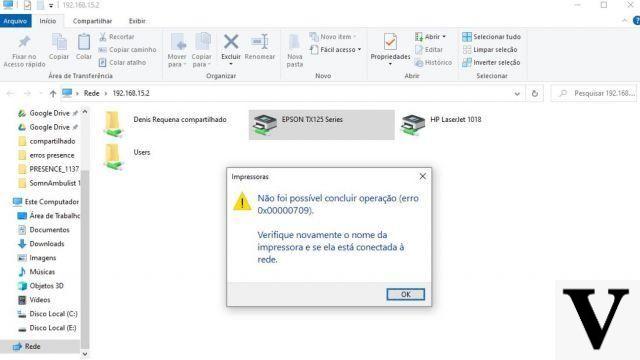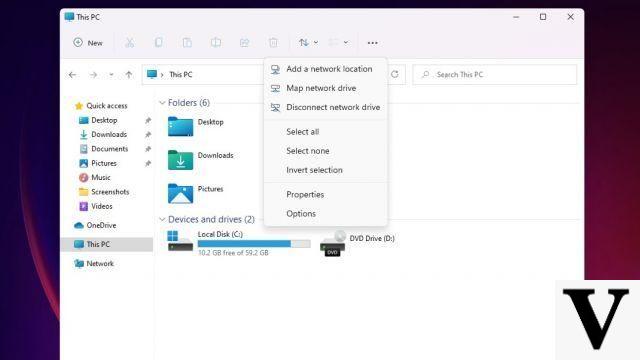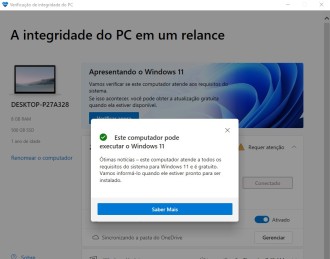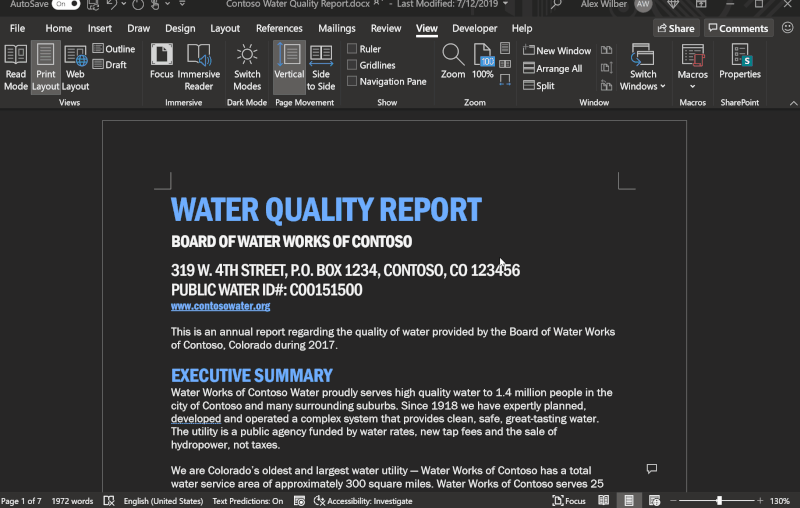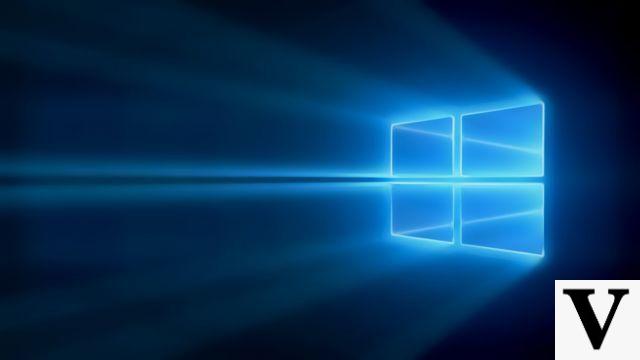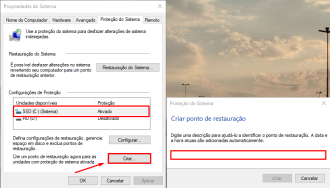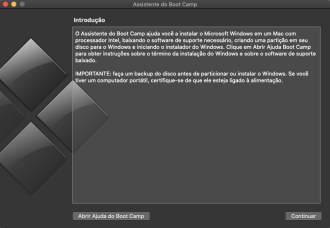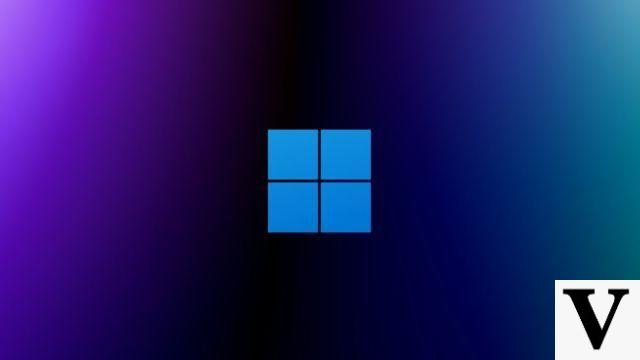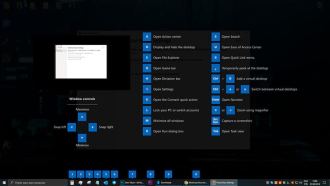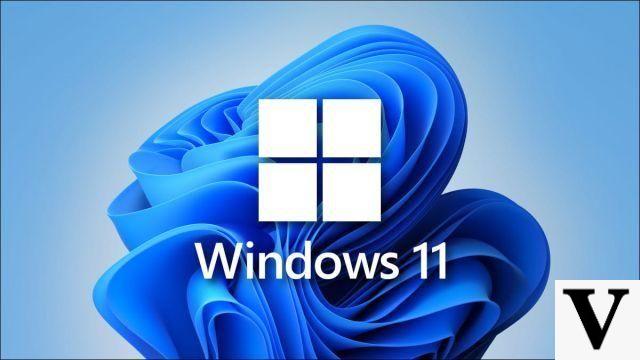Record PC screen it was a more complicated task a few years ago. The tools that were available generally had a very technical language, where it was often necessary to invest time to learn how to handle them correctly.
Today, with the advancement of technology and the popularization of functional tools, recording the PC screen is no longer a seven-headed beast. For some types of users, it is even possible to use the native feature of Windows 10, which despite its limitations compared to more sophisticated tools, meets most of the needs.
If you usually or intend to record tutorials that require recording your screen, as well as presentations, gameplays and other types of content that need this skill, in this article we list five programs that can take you to a new level during your recordings. In the list, there paid and free programs, where we explain what type of audience each one is for.
How to Record PC Screen in Windows 10 (2022)1 - OBS Studio

O OBS, program also known as Open Broadcaster Software, is for sure one of the best tools to record PC screen nowadays. In addition to offering compatibility with HD videos, OBS is completely free and free for any type of user, with no duration limit on video recording and widely used by youtubers streamers.
Despite its gratuitousness, the program has features that make it extremely complete, making its use to endless possibilities. Built-in audio mixer, custom recording area, key customization and unique features for recording and live streaming make OBS one of the best tools today.
- Download OBS Studio
- Value: Free
- Operational system: Linux, Mac e Windows
- Ideal for: Screen recordings, lives and professional streaming on platforms like Mixer, YouTube and Twitch
2 - AceThinker

O AceThinker is another completely free tool that, unlike OBS, allows you to record your PC screen on a fully online environment. It stands out for its simplicity of use, where the user can easily get used to the program's general interface, as well as the commands and options it offers.
With it, you can easily make simple edits while recording your videos and, when you're done, you can choose to export the file in MP4, MOV and API formats as the most used, in addition to other options. The difference when using a tool that works with the internet is that you can transfer your videos to any online platform, such as Dropbox, Google Drive or YouTube, without having to download them to your computer.
- Download AceThinker
- Value: Free
- Operational system: Mac and Windows
- Ideal for: Simple and fast screen recordings and edits
3 - ShareX

O ShareX is yet another free tool that, like OBS, works in an open-source format, that is, an open-source program. It is completely free, does not limit the duration of recordings and does not insert watermarks on your recordings. If you like to produce GIFs, know that ShareX is perfect for this.

Among its many advantages, we highlight the integration with several online platforms, as well as an image editor that allows you to customize your screenshots and the possibility of scheduling a recording for the moment you prefer.
- Download ShareX
- Value: Free
- Operational system: Linux and Windows
- Ideal for: Simple screen recordings, tutorial that don't require a lot of editing, GIF image creation and especially Linux users
4 - Apowersoft

Speaking now of more sophisticated tools that have support and need a financial investment, the Apowersoft presents itself as a complete option for several situations. In addition to being a program to record the PC screen, it has several editing and formatting features and is available for Android, iOS, Mac and Windows.
This means that you can record your PC screen and also your smartphone screen simultaneously, as well as the cell phone and computer audios. With it you don't even have to worry about an editing program, as you can even insert your webcam if you prefer.
Its features can be considered professional, with high resolution video recordings, functions to change the duration of the recording, add a custom watermark, insert annotations and integration with YouTube, Dropbox and Google Drive within the program itself. In addition to the paid package, it has a completely free limited version.
- Download Apowersoft
- Value: BRL 99,00 in the monthly plan and free in the trial version
- Operational system: Windows, Mac, Android e iOS
- Ideal for: Tutorials for PC and Smartphones
5 - Screencast-O-Matic

O Screencast-O-Matic it is also a paid tool and works very similarly to AceThinker, where you can record your PC screen and your webcam images in a fully online environment.
The highlight for this tool is its simplicity and especially for those who produce short-term content. If you are looking for a program to record your PC screen and then post it on your IGTV, for example, Screencast-O-Matic is the ideal option.
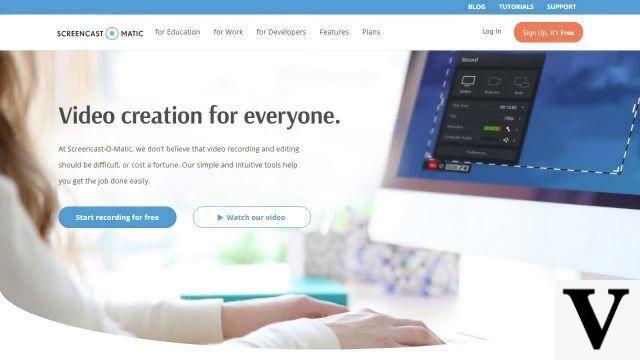
Unfortunately it doesn't have the option of HD videos. According to the developer, this is not the focus of the program, as it was created for content creators who want to produce something fast, where people are more concerned about content than image quality. However, there is no need to worry, as 800x600 and 640x480 formats achieve good results.
The actions that the program offers include zooming, drawing and inserting overlays directly into the video files. Screencast-O-Matic has a free version and a paid version, which in turn already has the integration for YouTube, which facilitates its use for different types of users.
- Download Screencast-O-Matic
- Value: Free or $1.65 on monthly plan
- Operational system: Windows, Mac, Chromebook e iOS
- Ideal for: Fast and intuitive tutorials that can be shared on social networks, with friends, customers and communities of followers