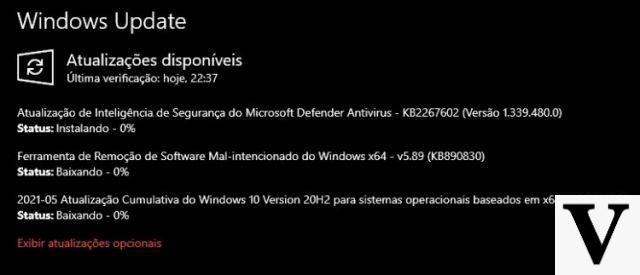
Microsoft has recently started releasing the fifth cumulative update of the year for Windows 10 in versions 20H2 and 2004. The May 2021 Update (KB5003173) for Windows 10 is being shipped through Windows Update, WSUS and MS Catalog. This month's Patch Tuesday arrives with security improvements as well as other fixes.
One of the main fixes coming with the KB5003173 update (Build 19042.985) for Windows 10 version 20H2 is the one that addresses the high CPU usage issue. For users who have Windows 10 version 2004, there will be the same set of fixes, but Windows 10 Build 19041.985 will be installed. If you participate in the Insider program, which gives access to the version of the operating system aimed at developers, Build 19043.985 will be available (changelog is the same as the others).
Windows 2021 May 10 Cumulative Update List:
- KB5003172 (Build 10240.18932) for Windows 10 version 1507.
- KB5003197 (Build 14393.4402) for Windows 10 version 1607.
- KB5003174 (Build 17134.2208) for Windows 10 version 1803.
- KB5003171 (Build 17763.1935) for Windows 10 version 1809.
- KB5003169 (Build 18363.1556) for Windows 10 version 1909.
- KB5003173 (Build 19041.985 and 19042.985) for Windows 10 in versions 2004 and 20H2.
When you check for updates on Windows Update, the following description will appear:
"2021-05 Cumulative Update for Windows 10 Version 20H2 for x64-based Operating Systems (KB5003173)"
How to download the update now
To get the performance improvements provided by the new Windows 10 update, follow these steps:
Step 01: Click on the Windows flag in the lower left corner to open the start menu.
Step 02: Select the gear symbol in the left corner under the column.
Step 03: Scroll down and select "update and security".
Step 04: Select "check for updates".
Step 05: Select "Download and Install" under optional updates.
Manually download and install update KB5003173
You can download KB5003173 update for Windows 10 (64-bit and 32-bit x86) manually here. When accessing the Microsoft Update catalog, you must select the "download" button next to the version of Windows 10 you want to download. Then, simply right-click on the link and select "save as" to start the download.
Update Summary for Windows 10 Update KB5003173 (Build 19042.985)
The main new features of the KB5003173 update for Windows 10 version 20H2/2004 are:
- Activation of the news and interests feed.
- Fixed security issues.
- Fixed a high CPU usage bug.
- NTFS deadlock bug fix.
- Fixed issues related to File Explorer.
While this update implements the taskbar news feature, it may not appear for everyone. The reason for this is that it is a feature that is still under development.
In addition to displaying the weather and news on the taskbar, Microsoft fixed the high CPU usage issue. There have been reports of performance issues after the last April monthly updates. Users reported that there were high processor usage issues and their PCs slowed down considerably.
As per the report of some users, Windows 10 Build 19042.985 solved the computer performance issue. Microsoft has not said how the issue was resolved, but it is believed to be a "race condition" where two processes crash at the same time or conflict with other running processes.
Did you like this new Windows 10 update? Comment below and share your experience and opinion on the subject!
























