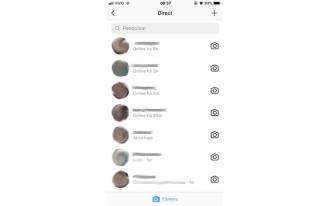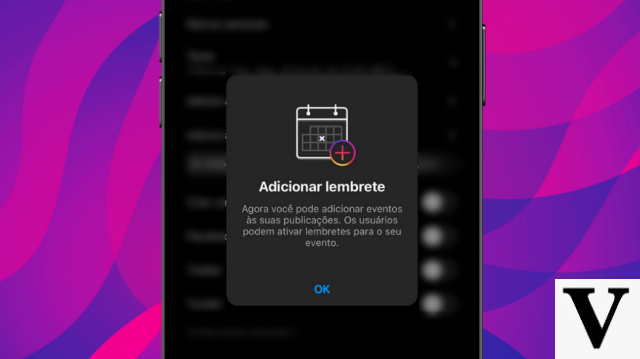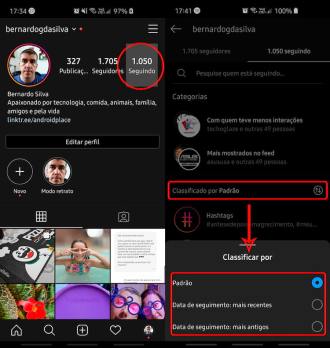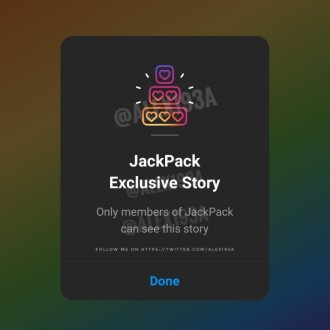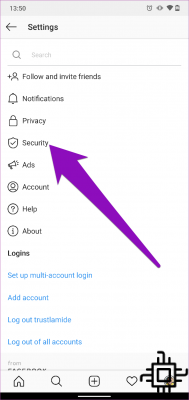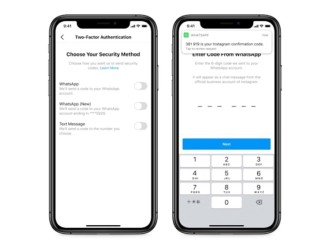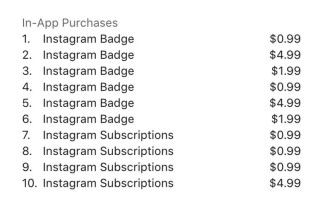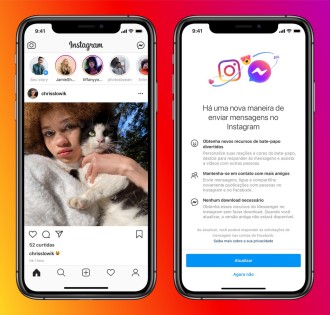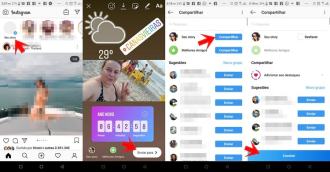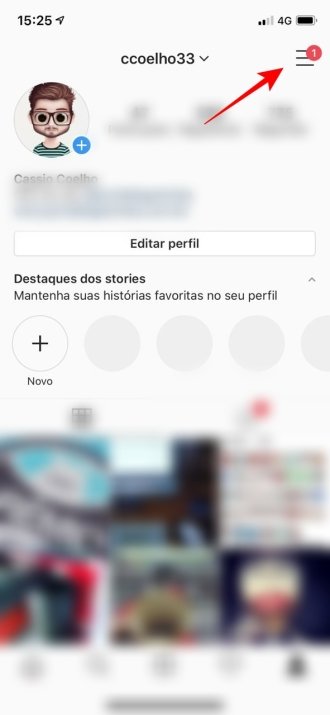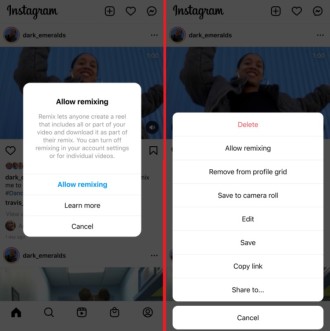Instagram is one of the most accessed social networking applications by Spaniards. Through it we communicate with our friends and family, and we can connect with anyone in the world. You can easily share media with our followers. The photos or videos you share on Instagram are under your control. See the full tutorial below to see all the data that Instagram has on you, whether on your iPhone, Android smartphone or web browser.
How to see which apps are sending your data to FacebookHow to see all the data Instagram has on you
Do iOS ou Android:
- Open Instagram on your device.
- Click on your 'profile' and click on the three horizontal lines.
- Then click on the 'settings' icon.
- Click on "security".
- Then tap on 'access data'.
- Enter your credentials (login and password) to continue.
- To review a certain type of data, click "see all".

On Instagram via browser
- Open Instagram on your device.
- Then click on your 'profile'.
- Click on the 'settings' icon.
- Select 'privacy and security'.
- Now scroll down and find 'view account data'.
- Enter your credentials (login and password) to continue.
- Then view 'account data'.
You can also use a shortcut and click on the Instagram Account Information page.
On this page you will see all kinds of information, starting with the date you joined Instagram. Click on an entry to see more information about something specific, like your Instagram search history.
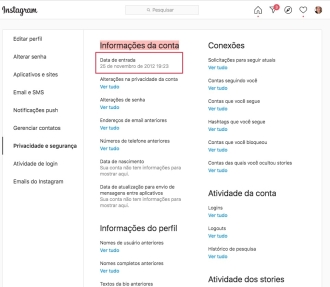
Other interesting information includes all the searches you've interacted with, as well as all the hashtags you follow. If you've already changed your name or your username, that's all recorded.
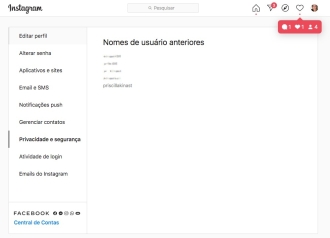
There is a lot of information here. For example, if you've already answered a question on an Instagram Story, Instagram records and displays when you did it, as well as the person you interacted with.
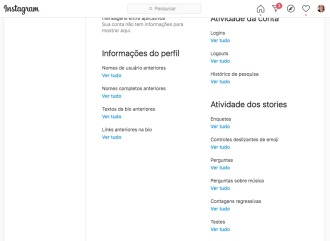
Perhaps most interesting of all, you can see which ads Instagram is showing based on what you believe your interests are.
Download a copy of your data on Instagram
You can request a download of everything you've shared on Instagram. All you need to do is make a request to download your data in a JSON (Machine-readable) format.
For iOS or Android
- Open Instagram on your device.
- Then go to your profile and click on the three horizontal lines.
- Then click on the 'settings' icon.
- Press "security".
- Click on 'download data'.
- Now, enter the email address where you want to receive a link to your data.
- Then tap on 'Request Download'.
- Enter your Instagram account password.
- Press "Finish".

You will receive an email titled 'your Instagram details' with a download link.
Not Instagram web
- Open Instagram on your device.
- Then click on your 'profile'.
- Click on the 'settings' icon.
- Press 'privacy and security'.
- Then scroll down and go to 'data download'. Click 'request download'.
- Enter the email address where you want to receive a link to your data.
- Choose whether you want your information to be downloaded in HTML or JSON format.
- Click 'Next'.
- Enter your Instagram password.
You will receive an email titled 'your Instagram data' with a link to your data. It can take up to 48 hours for you to receive a download link.
Some of the data that you have deleted may be temporarily stored for security purposes. They didn't show up when you access or download your data.