Many times unsuccessful updates, errors and even viruses can delete DLLs essential for the functioning of some programs and when this happens it is a big problem. Searching the net for tutorials and solutions to this problem and often downloading suspicious DLLs or programs can cause even more inconvenience.
I recently had this problem on my computer, I installed an old game, and the DLL d3dx9_43.dll was missing, there was no christ to solve my problem. After searching a lot I managed to solve it, and it looks surprisingly easy, but it took hours of patience to find it. So let's go to another tutorial.
This particular DLL belongs to DirectX, so my first step was to update it, but to no avail, but remember try searching for the source of the missing DLL and then update the program it corresponds to. If it doesn't work, go to the next step.
Write down the name of the DLL and then go to this site: DLL-Files.com. On the website type the name of the DLL and a search.
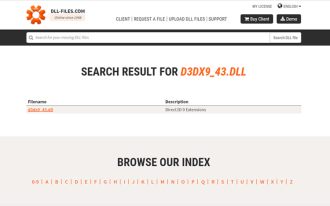
Download the DLL, depending on your Windows version, 32bit or 64bit. To know which version of Windows you are using, go to My Computer, right-click and go to properties, in the new window, the System Type will be indicated.
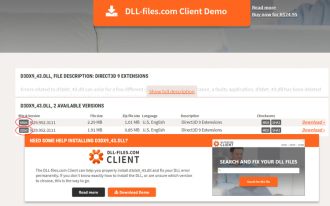
The file will be zipped, so extract its contents.

Now copy the DLL and go to My Computer > Local Disk C > Windows > System32 and paste the file there. C:WindowsSystem32.
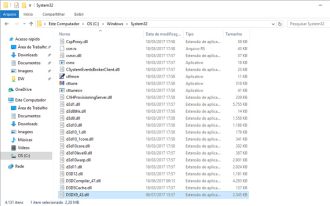
Once this is done, your program will work normally again.
























