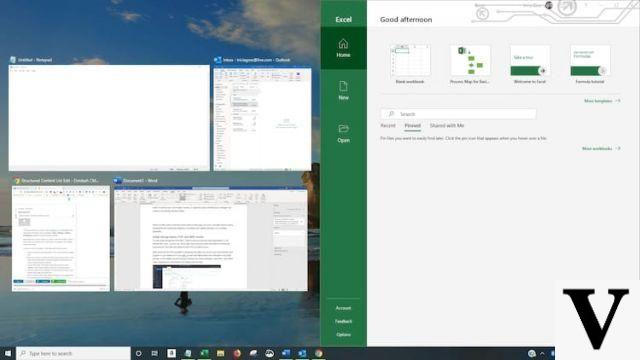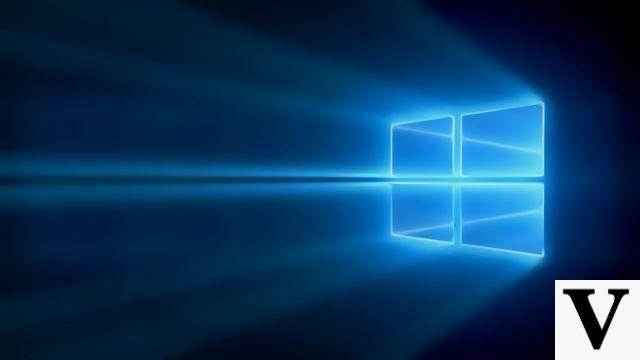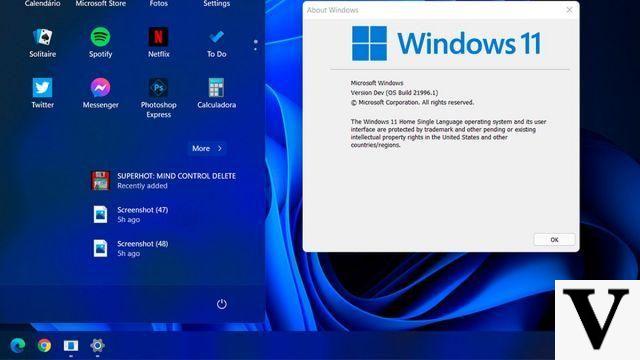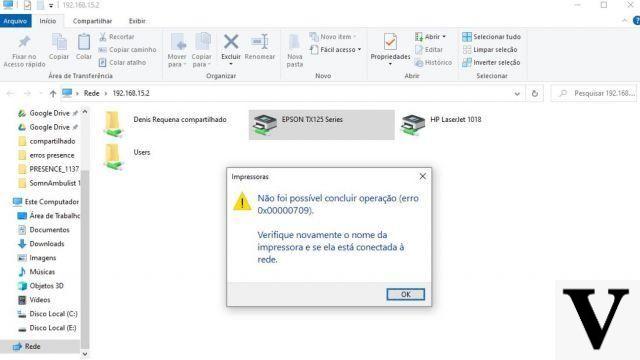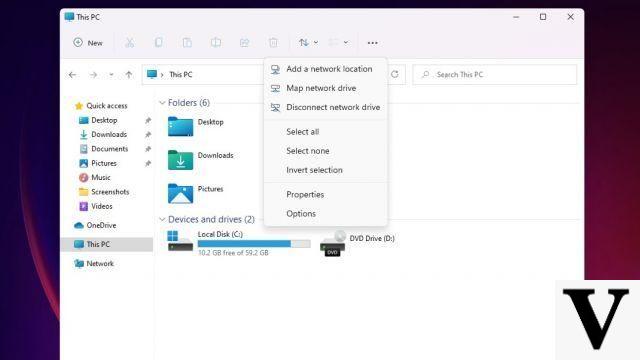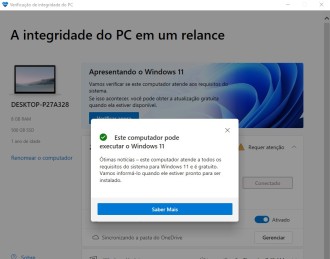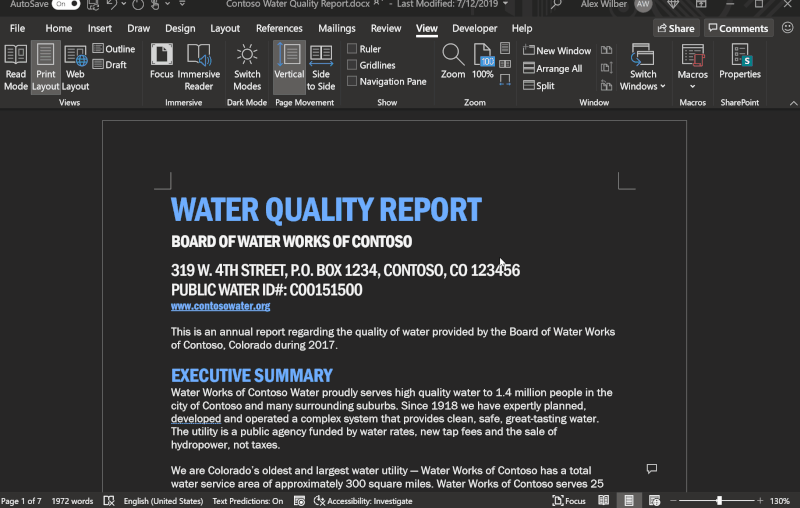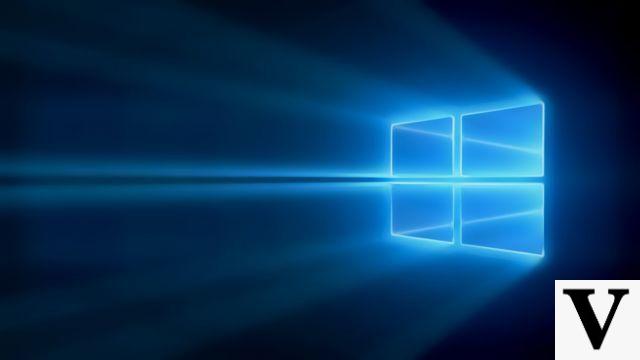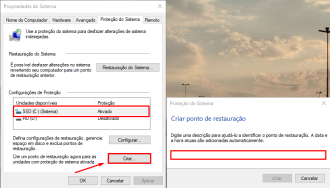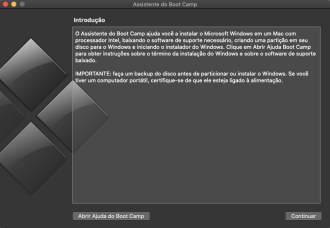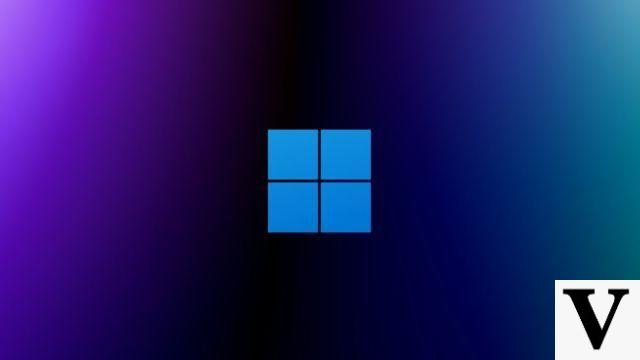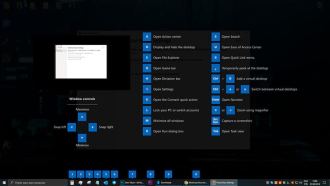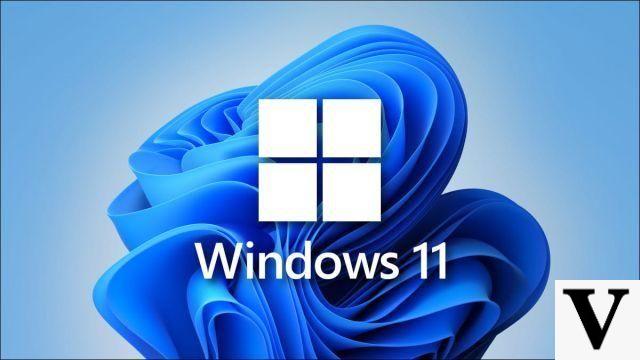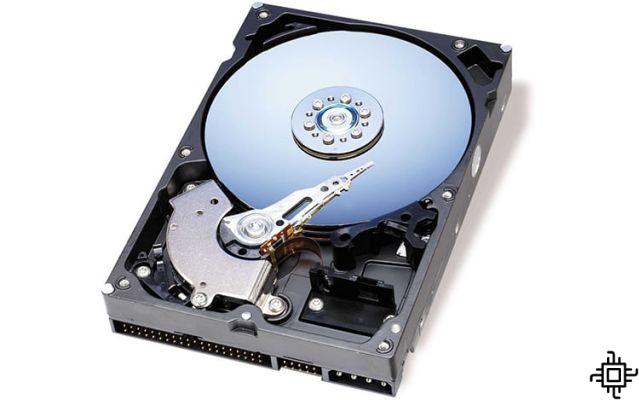
When it comes to our hard drive, we soon get worried, because these days, our entire lives are inside our computers. But how to know if our HD is up to date? There are several programs to perform these checks but in this short tutorial I will use a tool from Windows itself and the HD Tune program, just to verify the integrity of our disk.
CHECK DISK
The first test to be used is the Check Disk in a superficial and fast way, there is also the possibility of deep probing the disk, but it can take a long time, and as our goal is just to test our disk, we will only use the "chkdsk" command .
In the Windows search bar search for Command Prompt and run as administrator.
In CMD type the command "chkdsk" and press enter. The disk format will be displayed and from there the disk integrity tests begin.
When the tests are completed, a log is displayed showing if bad sectors were found and there was any integrity repair.
The Check Disk seems to be superficial, but it has the ability to repair several errors that can happen due to bad sectors on the HD, the so-called bad blocks.
HD Tune
The program is available for free download at this link, it is also possible to download the pro version, to test for 15 days. But let's get to the tests.
Open the program and go to the Health tab, it lists the processes executed by the HD, if any process is in yellow or even red, it means that your HD is having problems. So it's good to take precautions about that.
If your HD has any yellow or red sectors, go to the Error Scan tab and then press Start. The program will run a full scan of your hard drive to identify bad sectors. The red dots are the bad blocks found.
With these tests carried out, you can rule out problems on your HD or even start to prevent yourself if it is in a bad state, there are other programs that can repair the HD's bad sectors, but they only move the files that are in bad sectors to good sectors, they are not able to erase these bad sectors, they just make them unusable, so it is not very advisable to keep your files on defective HDs.