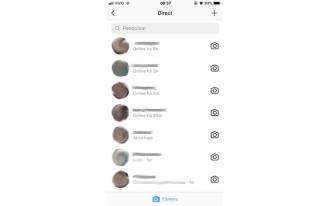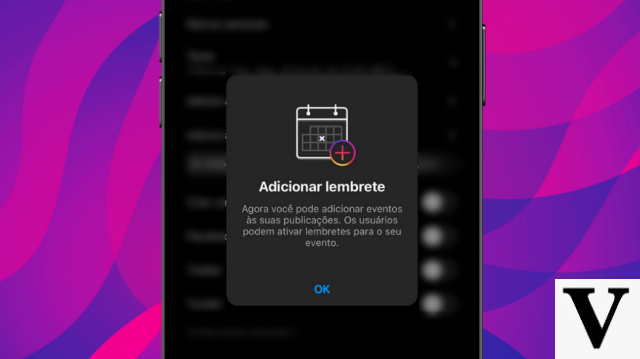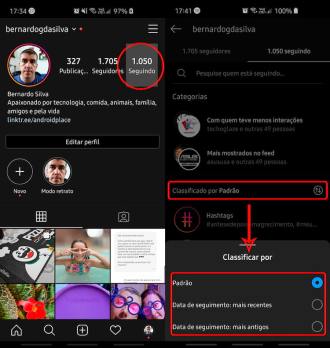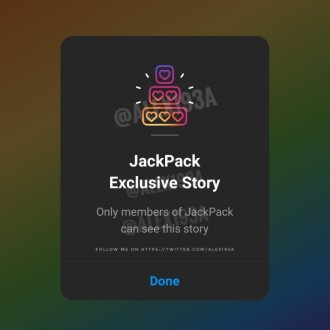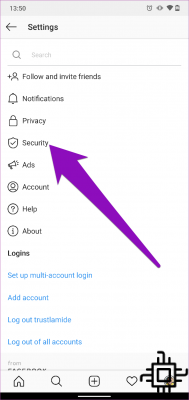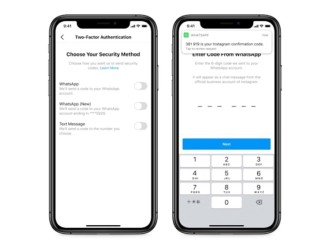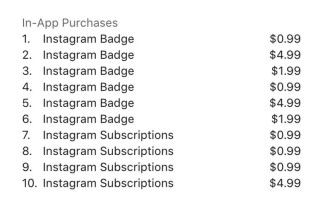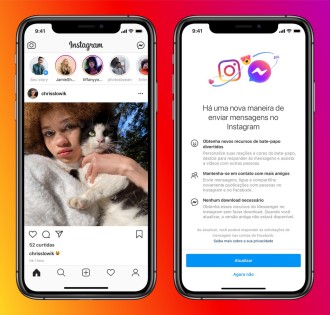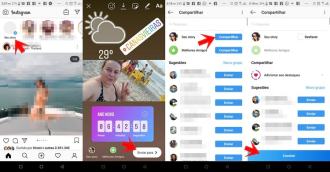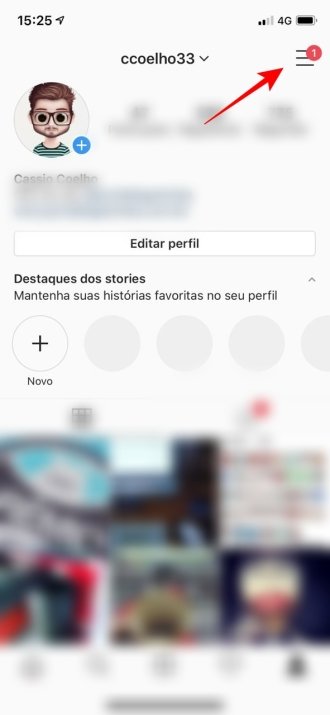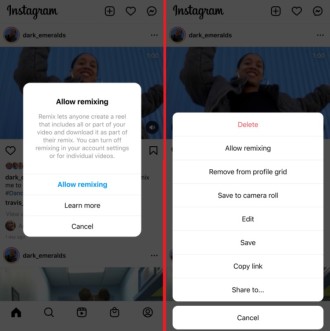Instagram has applied to its stories the option to add animated gifs. There are several options for things to put and illustrate your stories. It was a user request in our contact form, for this reason, we decided to make a quick and easy tutorial on how to use animated gifs in Instagram stories.
Step 1 - Open the add story option
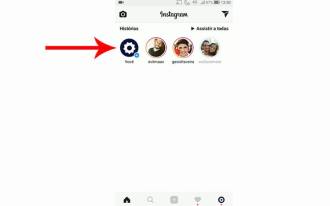
Step 2 - Take your photo or video. Any format works. Click on the stickers icon.

Step 3 - Click on the GIF button, as shown in the image below:

Step 4 - After that, you need to search for a gif at the bottom of the Giphy.com website.

Step 5 - Select the desired icon and place it where you want it in your story.

Okay, now you know how to add animated gifs to your stories. Easy, no? Share with your friends.
HEY! Enjoy and follow our Instagram: @techlifers.