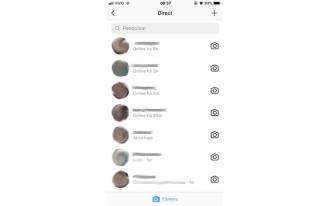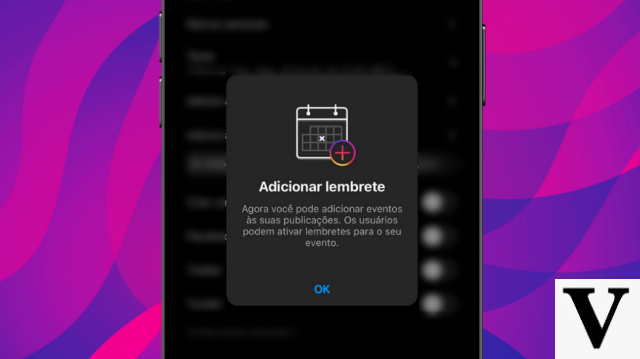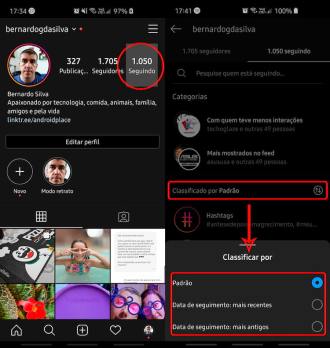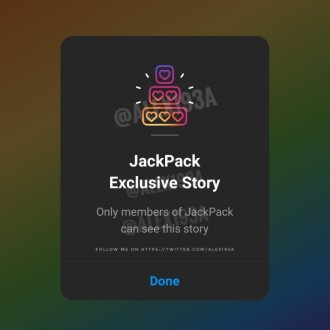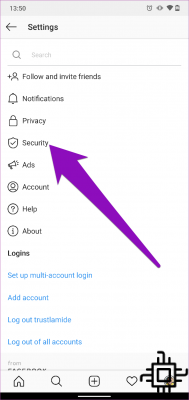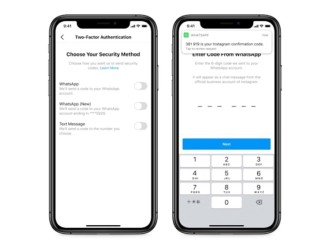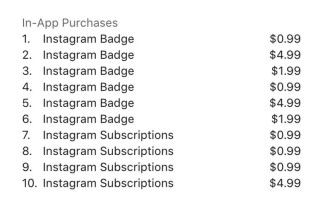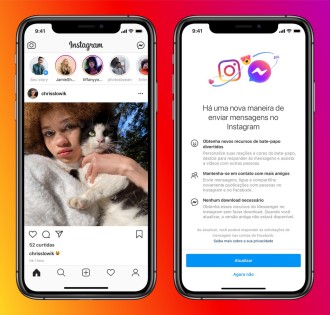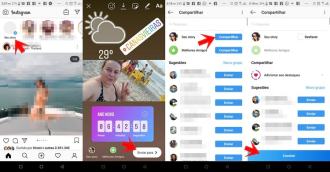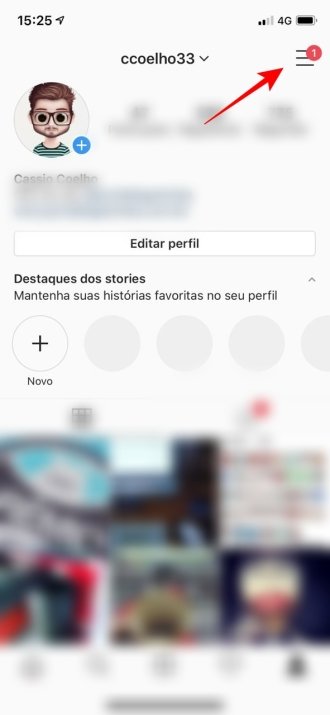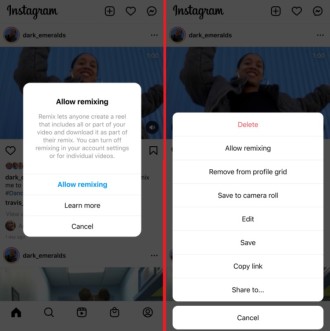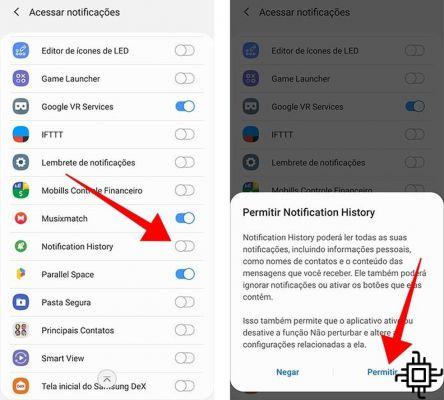
Instagram is an online social network that allows users to share photos and videos. In addition, the platform accepts applying digital filters, and sharing them on various social networking services, such as Facebook and Twitter.
Furthermore, Instagram also allows you to send private messages to your friends. That way, you have room for a chat on the platform. However, sometimes you can end up, in the hustle and bustle of everyday life, deleting an Instagram direct message, and then wish you hadn't.
The good news is that you can recover these messages. So, if you are looking for a way to recover your deleted Instagram messages, keep reading this article. Below, we'll show you some ways to recover your DMs in a quick and simple way.
you need to see- Instagram: how to view stories without being seen
- Year of The Tiger on Instagram: what it is and how to use it
- Instagram announces sticker in poll format with up to 4 alternatives
How to recover deleted Instagram messages?
In short, there are 2 ways to recover your deleted Instagram messages. Below, check out the details.
1 - Using Instagram data
If you prefer to keep things tidy and frequently clean out your Instagram inbox, or accidentally delete your DMs, you may at some point want to get them back. There are a few ways to do this, the first being using Instagram data.
When you delete your messages, they disappear from your iOS or Android device but remain on Instagram's servers. And so, using Instagram Data, you can download this stored information which includes videos, photos and messages. From this data, you can extract your deleted messages.
Before we get started, it's important to note that you'll need to follow these steps. on the Instagram website, as the application does not allow this process. Come on:
- Open your internet browser and access the Instagram website;
- Then click on the icon Profile located in the upper right corner of the screen;
- After that, tap Edit profile;
- After that, click Privacy and Security in the pop-up menu on the left of the screen;
- After that, scroll through the menu, and find Download de dados;
- Then click on the option below this header, Request download;
- After that, verify your identity by entering your Instagram account again and enter your credentials;
- After that, enter your email address (Instagram will send you a link that will take you to the data files you requested);
- After that, click Next;
- Then re-enter your password before clicking Request download. And so, Instagram will send the data in an email;
- See in your email, the message from Instagram. He must have the subject, "Your Instagram Data". In the message, click the button titled "Download data". The information will then be downloaded as a zip file.
After unzipping the folder, you will have access to the file called "messages.json". When opening with a text editor, you will have access to the deleted conversations. Finally, it is worth mentioning that Instagram can take up to 48 hours to send the email containing your data.
2 - Using Facebook
Another way to retrieve your messages is using Facebook. Facebook acquired Instagram in 2012, and as a result, many of the apps on the two platforms have been linked. This is useful when you are trying to recover deleted Instagram messages.
However, for this method to work, your Instagram account will need to be linked to your Facebook account. You'll know if your accounts are linked because every time you post to Instagram, you'll be asked if you want to share your post on Facebook.
Also, you will need to use your web browser for this method. To start recovering your messages, these are the steps to follow:
- Log in to your Facebook account;
- Then navigate to your Facebook inbox (the Messenger);
- After that, in the left pane of the window, there will be the option for the I (icon looks like a paper plane). Click on this option;
- Finally, sort these messages to find the DM you are looking for.
All in all, this option is great for those cases where you need the information and don't have the time to wait 48 hours as required by the steps above for Instagram data.
Finally, it is necessary to mention that both social media accounts must be linked in advance before trying this option. If not, you won't see the "Instagram Direct" option in step 3, and you won't be able to access your DM's.