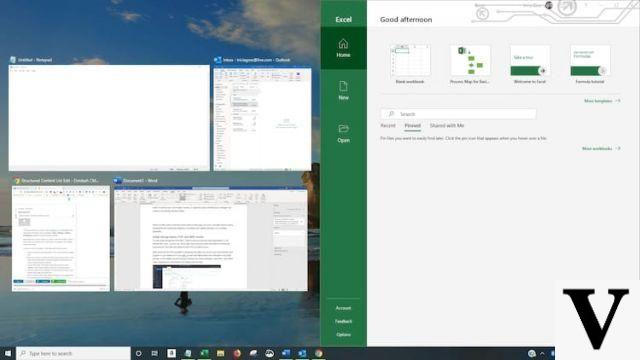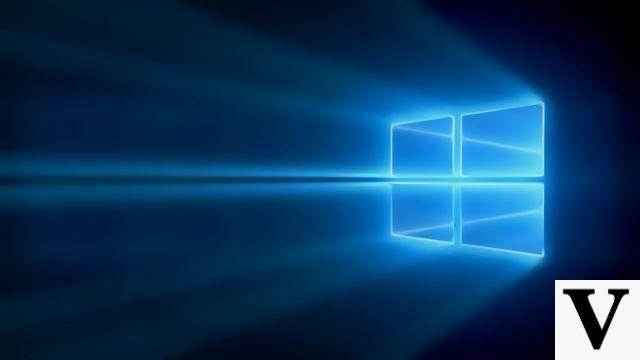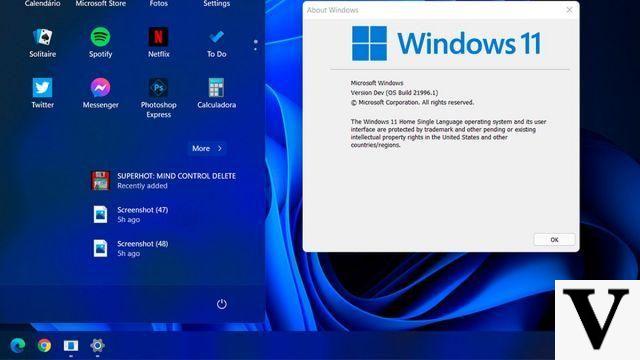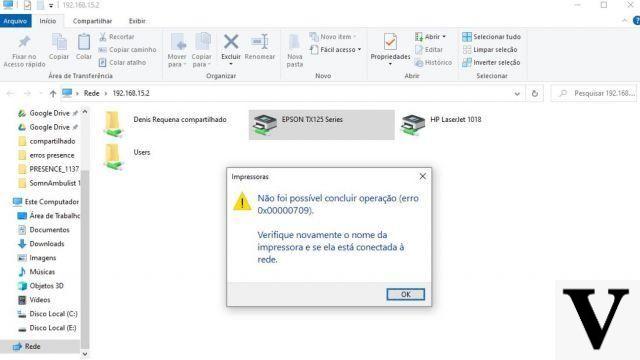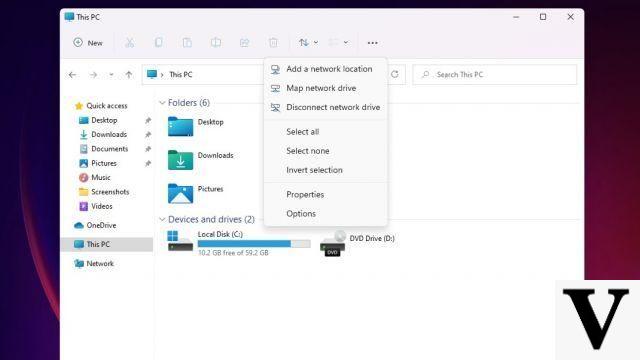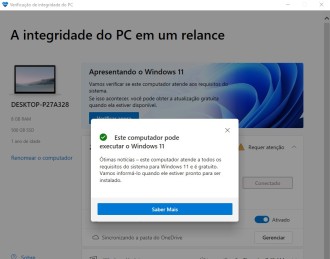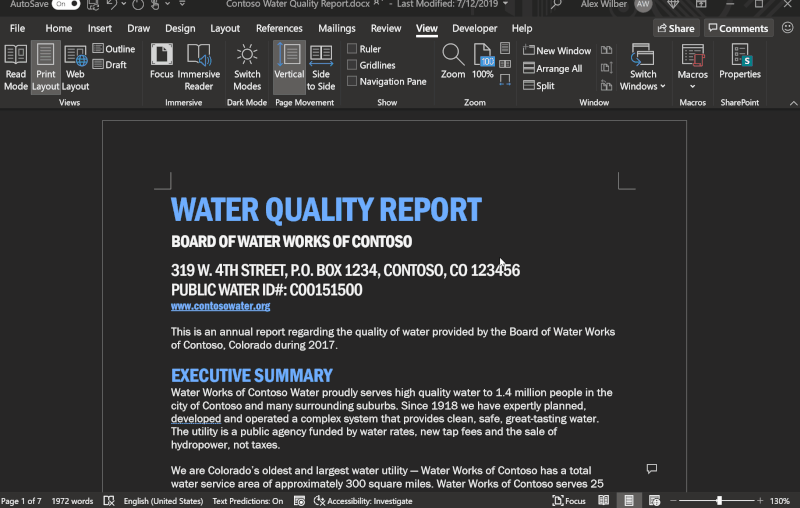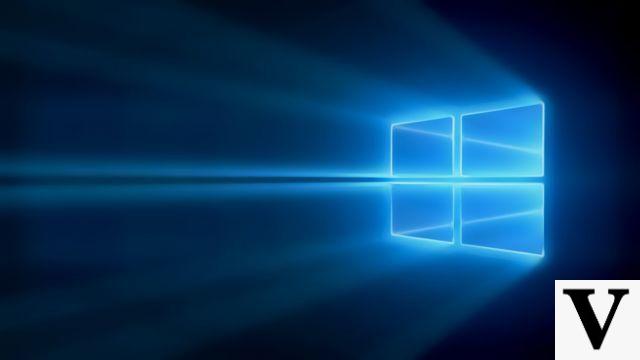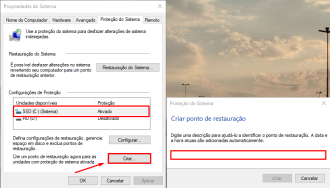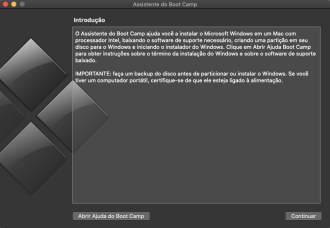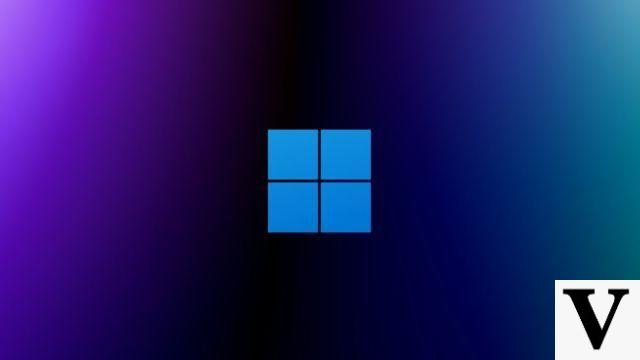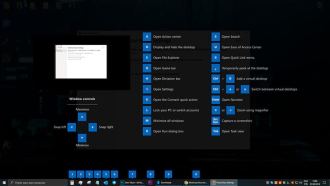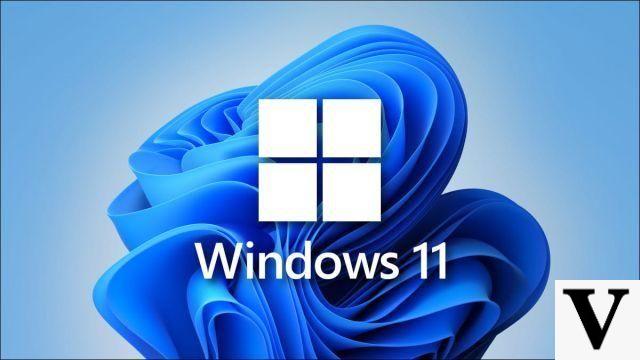Recently Windows 10 was updated to the Fall Creators Update version, this new version, in addition to fixing several bugs and security flaws, implemented several new functions and tools. We've even talked a little about them here at the Workshop, and we've also taught you how to update your Windows to the Fall Creators version.
One of the functions that was implemented in this new version was the possibility to control the bandwidth allocated for downloading new updates, the system has an automatic control, which seeks to allocate in a way that does not interfere with your normal use of the network. However, if you have an unstable connection or a modest internet plan, you can manually control the bandwidth that will be allocated for downloading updates. Making this process interfere as little as possible with its normal use.
To make this change, just follow these simple steps:
No Start menu, click on the gear and access the Windows settings.

In the configuration window, click Update and Security.
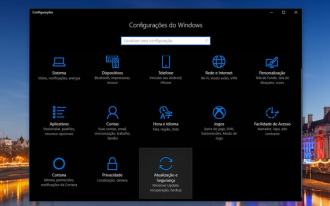
Now in option Windows Update, Click Advanced Settings, in the advanced options, click Delivery Optimization.

In the new window, click again Advanced Settings and you will arrive at the band settings. Then just check the box Limit the amount of bandwidth used to download updates in the background and decide how much of your connection you want to allocate to downloading updates. You can also set the amount of upload that can be used.
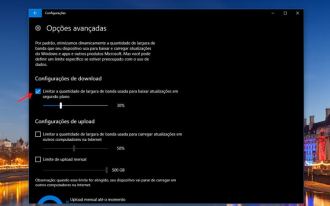
Did you like the tip? Comment there for us. And if you still have any questions or suggestions for an agenda, feel free, we will always be happy to help you.