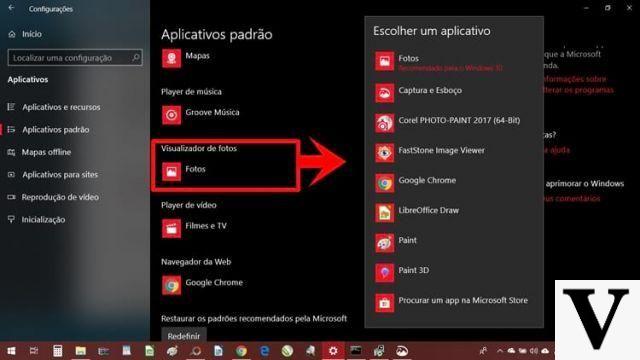
If you are having any problems with the app Photos do Windows, such as slowness, or even if you don't really like the interface, know that there are some good options for apps to view your photos and videos on your computer or notebook.
In the list below, we bring you 5 great alternatives to Photos to view your images and videos on Microsoft's operating system. We provide, in addition to a briefly detailed description of each application, the link to download for free on your PC.
Windows 11 arrives in Spain, see how to download and install
5 Alternative Apps to Windows Photo Viewer
1. FastStone
Undeniably, the FastStone Image Viewer is one of the best possible options for image viewer. That's because it brings the combination of the best of image viewers with the best photo editor.
It is true that it cannot compete with programs like Photoshop, but incorporates the main tools for proper operation. It's fast, intuitive and dynamic. However, its interface is a little outdated. But it's worth testing.
Download do FastStone Image Viewer
2. Imagine Picture Viewer
O Imagine Picture Viewer is one of the most popular photo viewers for Windows among users. Similar to its competitors, it is capable of opening JPEG, BMP, PNG, GIF, etc.
But, in addition, one of its main features is that it also allows you to adjust the brightness or colors of the image, as well as eliminate noise, and add filters similar to those of Instagram, and even edit the control over the exposure.
Download Imagine (32 bits) | Download Imagine (64 bits)
3.XnView
O XnView is an image viewer whose main feature is to support more than 400 different file formats. For this reason, the program is very popular all over the world, not to mention that you can also convert images to other formats.
A great option if you just want to preview images, assimilate extensions and not look for additional details like image editing.
Download do XnView
4. Nomacs
O Nomacs is considered the open source hidden gem. When you start the tool for the first time, the interface may be strange. But after a little use and testing its settings and features, you will find that this is a great image viewer.
Unlike other tools, Nomacs does not support folder viewing. You need to enable the display of folders and thumbnails in Settings. Fortunately, like other software, this one also supports basic photo editing tools like crop, rotate, flip, and change exposure.
Download nomacs (64 bits)
5. Irfan View
One of the oldest Windows photo viewers is IrfanView. This tool is quite fast and simple to use, which is why it is one of the tools of its kind with the most loyal fans.
When you download it on your machine, you will find two shortcuts - IrfanView and IrfanView Thumbnails. If you want to see all your images and thumbnails, use the second shortcut.
Images will only open in the real tool. In addition, IrfanView also supports other features like batch editing, slideshows and EXIF data change.
Download nomacs (32 bits) | Download nomacs (64 bits)
How to Change or Set a New Default Photo Viewer for Windows 10
Step 1: First, open the Settings on your PC (Start menu), and select the "Applications" option.
Step 2: Then click on the "Default Applications" option present in the left sidebar.
Step 3: At last, click "Photo Viewer" and choose your favorite photo viewer from the menu.
So if you want to use any of the tools mentioned above for just a specific file type, you can do that too. Navigate to the image in Windows Explorer and right-click on it.
Click "Open With" and select "Choose Another Application". Now, choose your preferred tool and check the option "Always use this app to open .png files", for example.
























