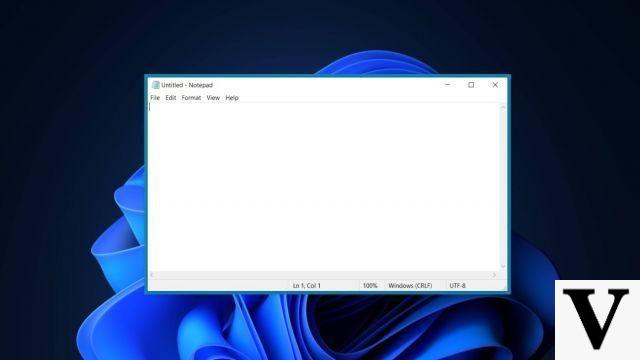
If you need to switch windows and want to keep a specific application always displayed on the screen, the open source program PowerToys, developed by Microsoft, can help you achieve this. Recently the software started receiving a new update bringing new features to its users, including the "Always On Top" function for Windows 10 and Windows 11.
As its name suggests, the new functionality of PowerToys allows you to pin an application window so that it is always visible on the screen, even when you open another program. This is extremely useful when you have multiple application windows open at the same time and you want one of them to always be visible for quick access.
Windows 5008212 KB10 Update Causes Outlook Search Problems
Função "Always On Top"
Previously, only the Windows Calculator app had the "Always On Top" function, but now the same functionality is available for all apps through PowerToys. As you can see in the image below, it is possible to make windows stand above the others even when the program is not currently being used by the user.
The new feature is being implemented in PowerToys version 0.53.1 and can be accessed through the shortcut Win + Ctrl + T. However, it is important to note that this shortcut command will only work when PowerToys is running in the background. The reason for this is that PowerToys is not built into Windows and it is necessary for the user to allow the app to run in the background and at startup of the operating system.
If the user wants, it is possible to customize the window outline of the application pinned to the screen or simply disable them if you want something clean. There is also the opinion of disabling the always on window function when playing games or in Windows Game Mode.
To disable the "Always On Top" function of PowerToys, simply close the application window or use the shortcut Win + Ctrl + T.
Launch and availability
The latest version of the PowerToys program (0.53.1), developed by Microsoft, can be downloaded from GitHub and the Microsoft Store.
























