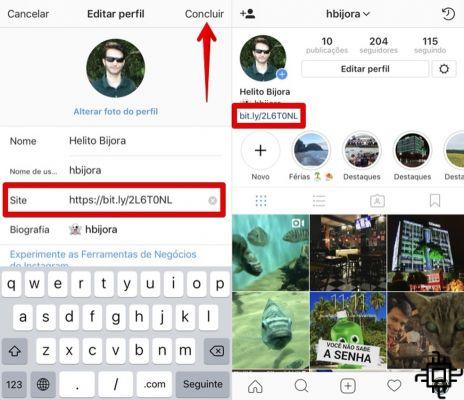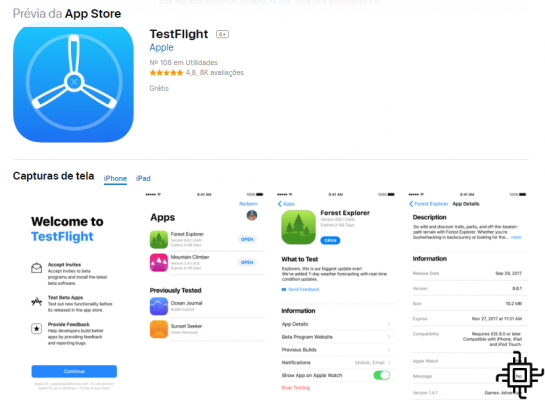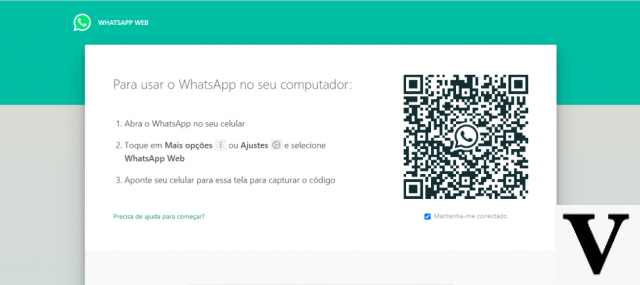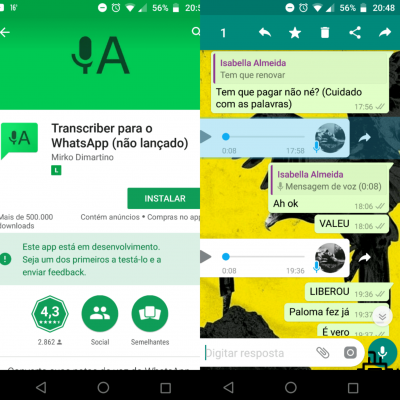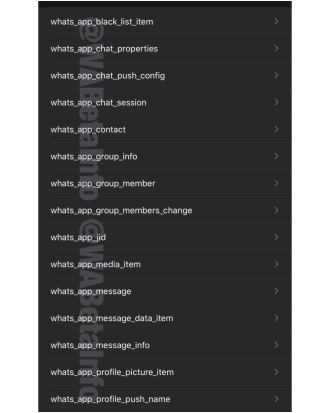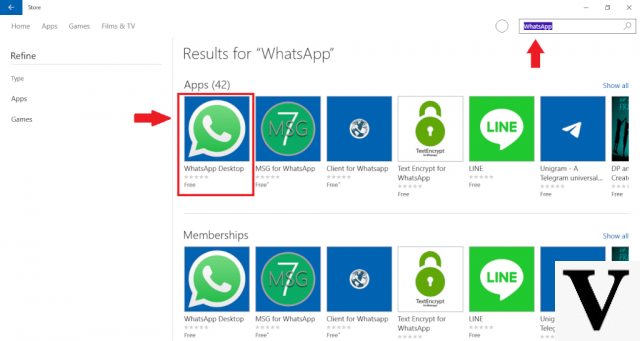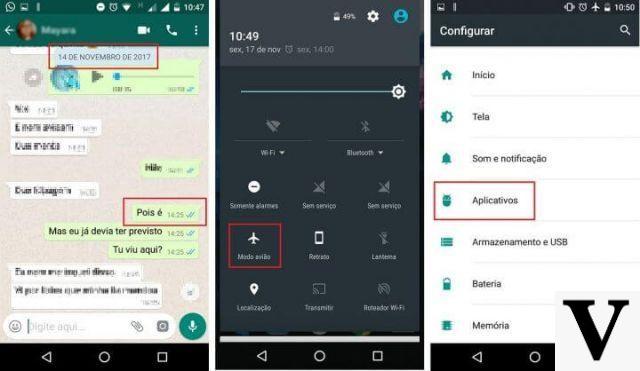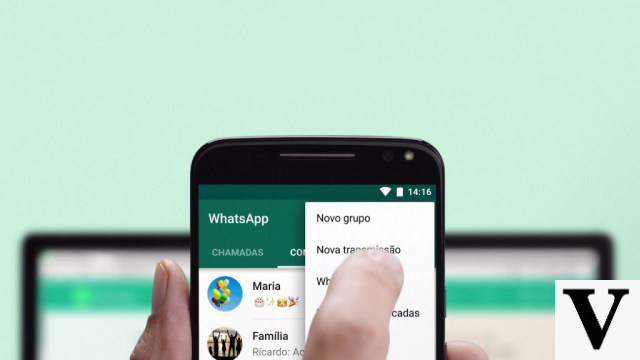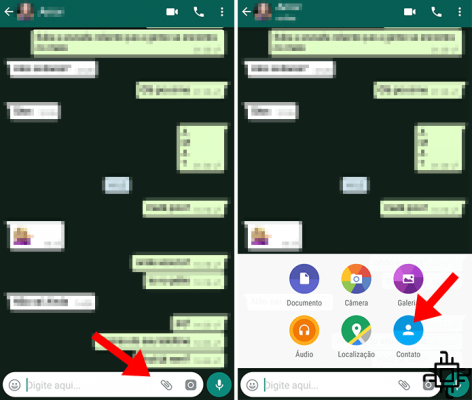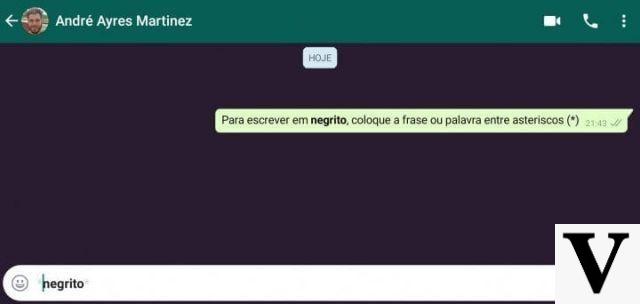Table of Contents
One of the most controversial updates to texting and audio on whatsapp it was the arrival of the blue check. That symbol that, when checked once, indicates that the message has been sent, when checked twice, indicates that it has been delivered, and when it turns blue, it indicates when a person has viewed it.
Currently, there is an option to remove the blue check, but by abolishing the blue check for your senders, the user also loses access to information about when people read your message or when you are online.
Over time, users discovered some ways to circumvent the algorithm. When you send a audio on whatsapp, for example, there are two confirmations: the blue check, which indicates that the person has seen the message, and the microphone image in the message, which only turns blue after the recipient hears the audio.
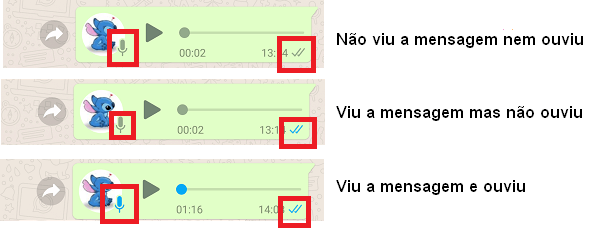
How to bypass audio confirmation on WhatsApp
Even if you turn off the “last seen” option that tells your contacts when you were last online, WhatsApp still shows the sender that the audio was listened to.
There two ways listening to audio from a sender without them knowing you heard it. The first is to put airplane mode. But with this trick the user is without internet for this. That is, when the sender returns to the internet, he will discover that the message has been read.
The second method is the most effective: forward the message. When it is forwarded, the microphone does not turn blue, so the user can listen in another window. Of course, many would not want to forward a voice message to a third contact without even listening to what is in it, after all it can be dangerous, having sensitive information or something like that.
The solution is forward the audio to yourself. Another trick that some people don't know about WhatsApp is that you can add yourself as a contact in the app. That way you just add your own number and instead of forwarding it to a third person, you forward the message to yourself.
How to do it?
The trick works both for smartphones Android as iOS. The first step is to add your own number to your contacts. You have to open the dialer, enter your own number, choose the option “Create new contact” and add as if you were adding a friend.
Forwarding the message on iOS
After adding your own number as a contact, open WhatsApp and go to the conversation where the audio you want to hear privately is.
Press the audio message for a few seconds until the “Forward” option appears at the top.
In this way, the message will be selected, and you will see the message “1 Selected”, together with an arrow symbol in the left corner, as shown in the images below.
Then click on the arrow.

In the search option that will appear at the top of the screen, enter your name, as you saved it in your contacts.
Now just select and press forward.

Forwarding the message on Android
In the address book, go to your contact and click on “Chat with [your number]”.
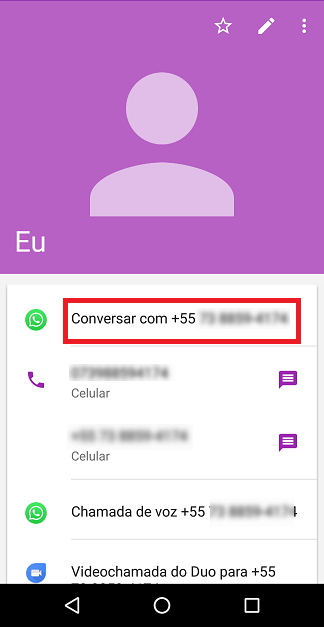
It will open a WhatsApp conversation window with yourself. Send any message just to record the conversation right up there in recent conversations.
Now go to the conversation with the audio you want to hear without the sender knowing and click on the arrow symbol that appears next to it.
It will show you a list of frequent contacts and if you sent the previous message your own contact will already be right there in the corner. If you haven't sent the message, just go to the magnifying glass search tool and enter your number. Note: it does not record with the name you saved in the contact, the name of your contact will be your number.
Select your conversation and click on the arrow symbol in the lower right corner.
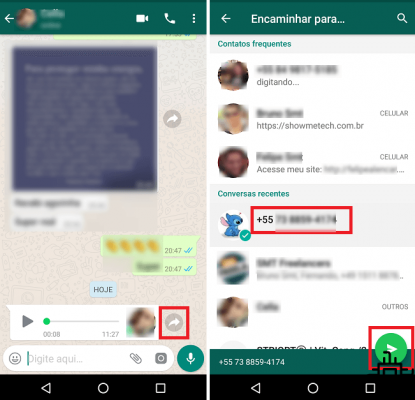
The audio message will appear in the conversation with your own contact and just listen from there. That way whoever sent you the original audio won't have any confirmation that you read it, and there's no way for them to know that the message was forwarded.
Remembering that WhatsApp has already started making available to its users since July a feature that shows when a message has been forwarded, even if it has not yet arrived for everyone. Either way, this feature only warns whoever is receiving the forwarded message and not whoever originally sent it. The idea is to inform the user that the message he is receiving may have originated from an unknown source, thus preventing the sharing of fake news or even scams.
Read also:
WhatsApp messages: forward limit comes into effect