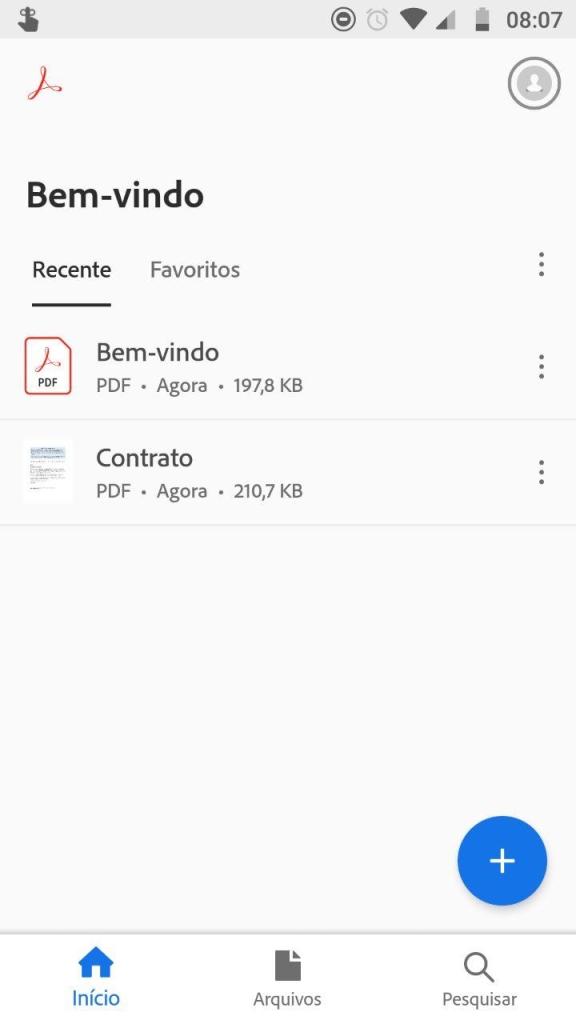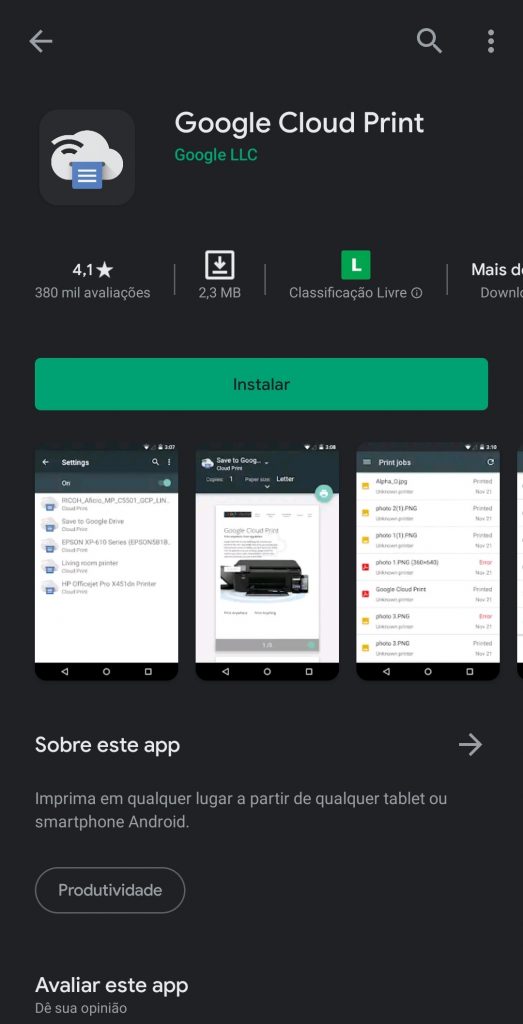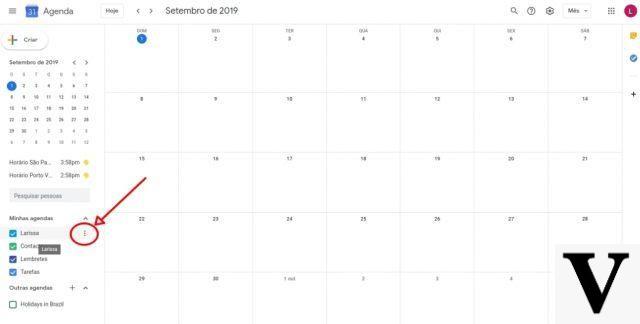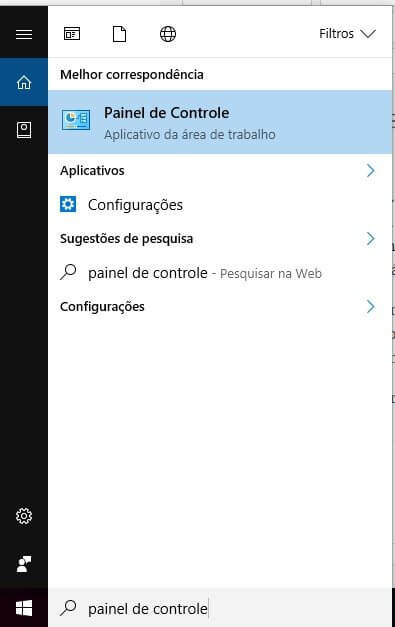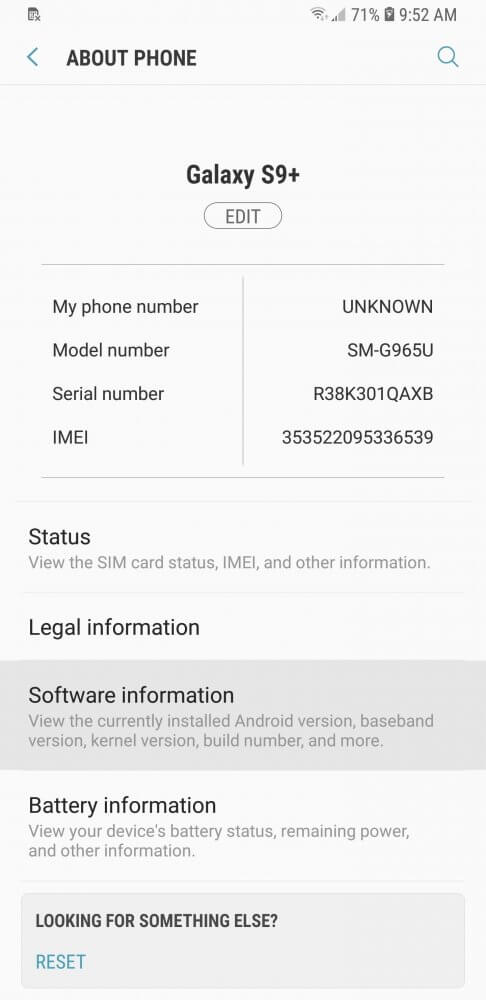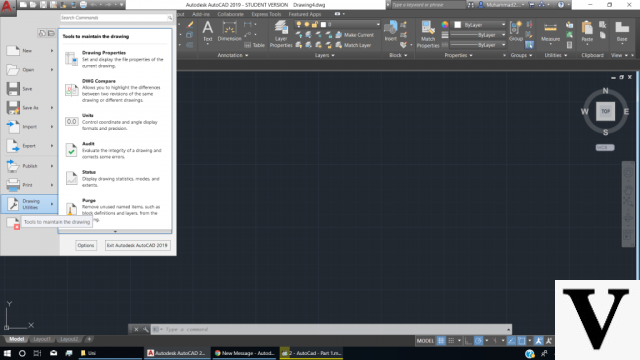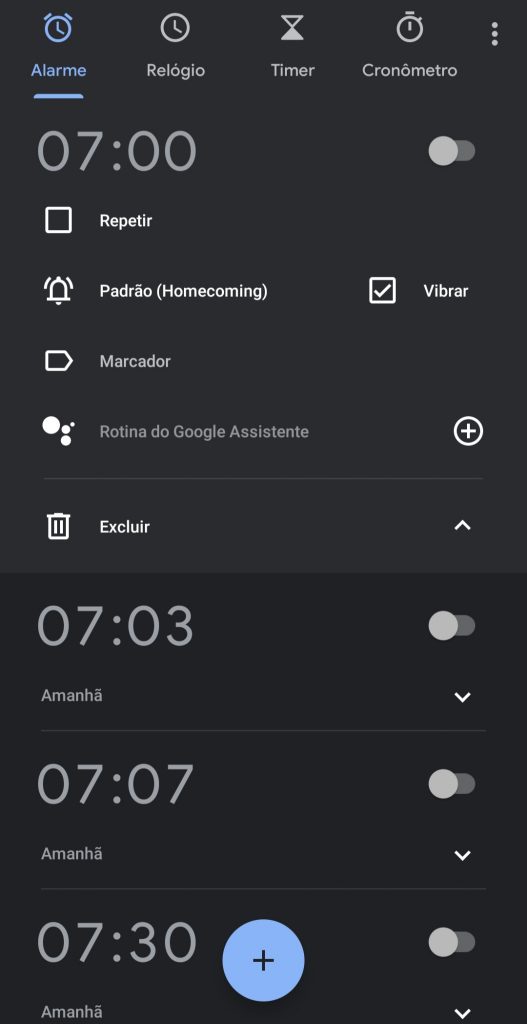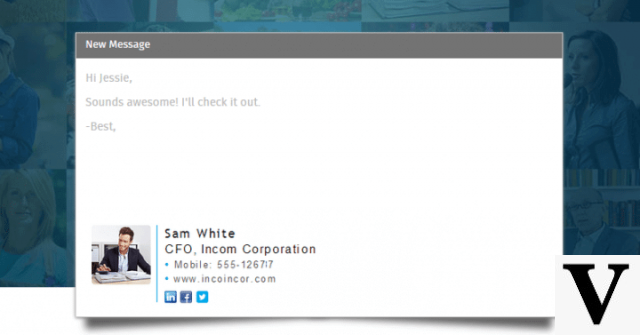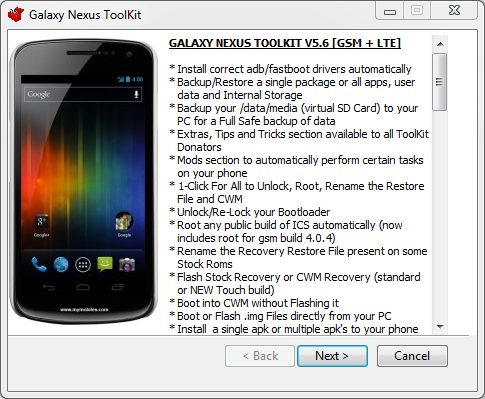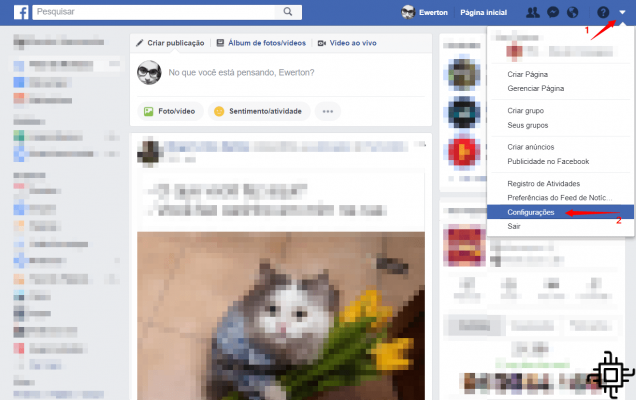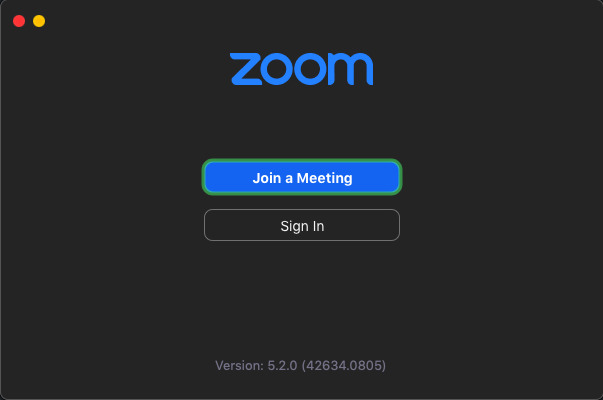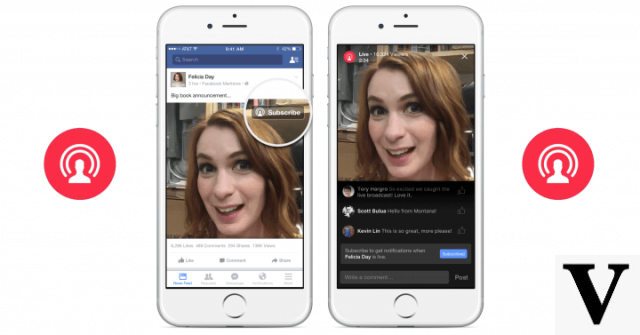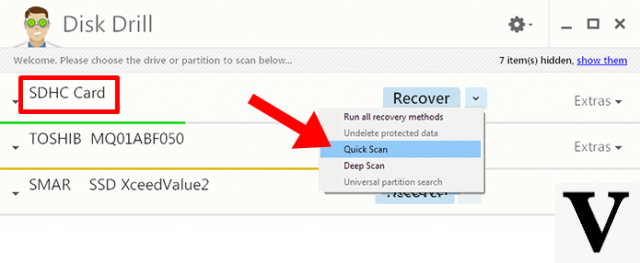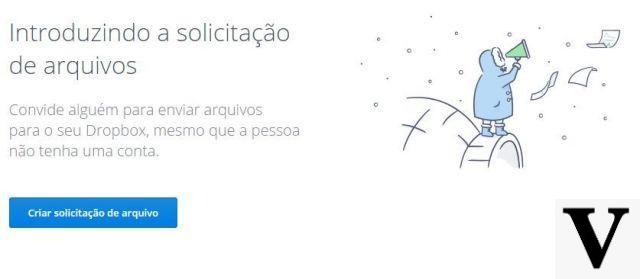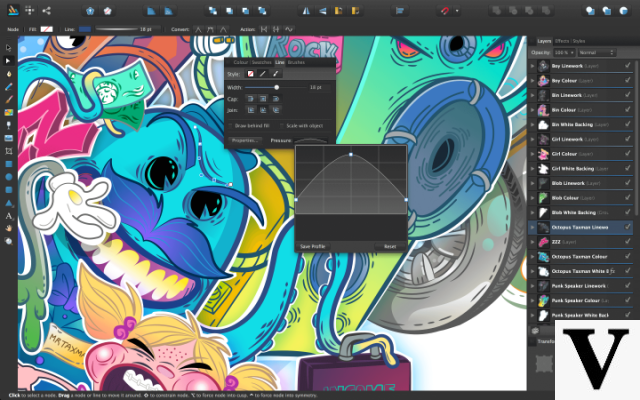Looks like the wait is over - or at least it's nearing the end. After nearly a decade of Apple's mobile operating system, the iOS, it is finally possible delete many of iPhone's native appsFrom the iOS 10.
The system that must reach the public in september of this year, is already entering the final stage of testing. And, from now on, we want you to know what it will be like to delete all that “useless” folder of applications, which we keep because we cannot delete.
Some of the apps that can be deleted are, Calendar, Stock Exchange, Weather, Notes, Contacts, Music, iTunes Store, Mail and FaceTime. See how to do this.
Deleting native iPhone apps
Pay attention, because the procedure is the simplest possible. Just like any app, when you hold it for a few seconds it will start to shake and a "X" above him.

In iOS 10, this appears for most native apps as well. Enough click on the x and say goodbye to those apps that didn't matter to you. By the way, it's not because you deleted the Contact us that the contacts actually deleted. They will be in the app Telephone.
It is even worth noting that some apps cannot be deleted, such as: App Store, Phone, Camera and Photos.
Restoring native iPhone apps
So you regret having deleted the app from Notes, right? Or was it the Calendar? Well, it's simpler than it sounds to restore a native iPhone app.

go to App Store and enter his name. then it's just I transferred it back. By the way, note that his transfer is very fast. This happens because it's just the icon that disappears, all his information continue to exist on the iPhone system and are not erased.
Even if it's not a permanent delete, it's worth getting out of sight. Is not it? This function will even be available for iPads that update to iOS 10.