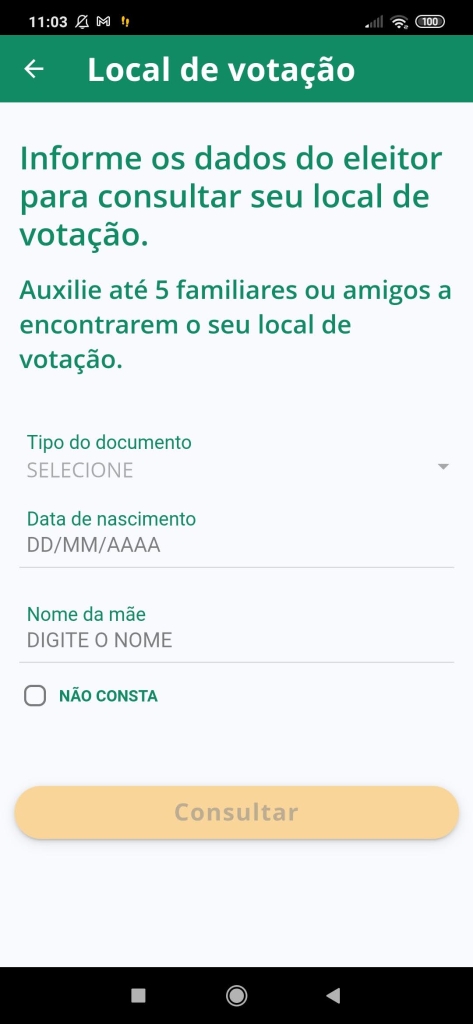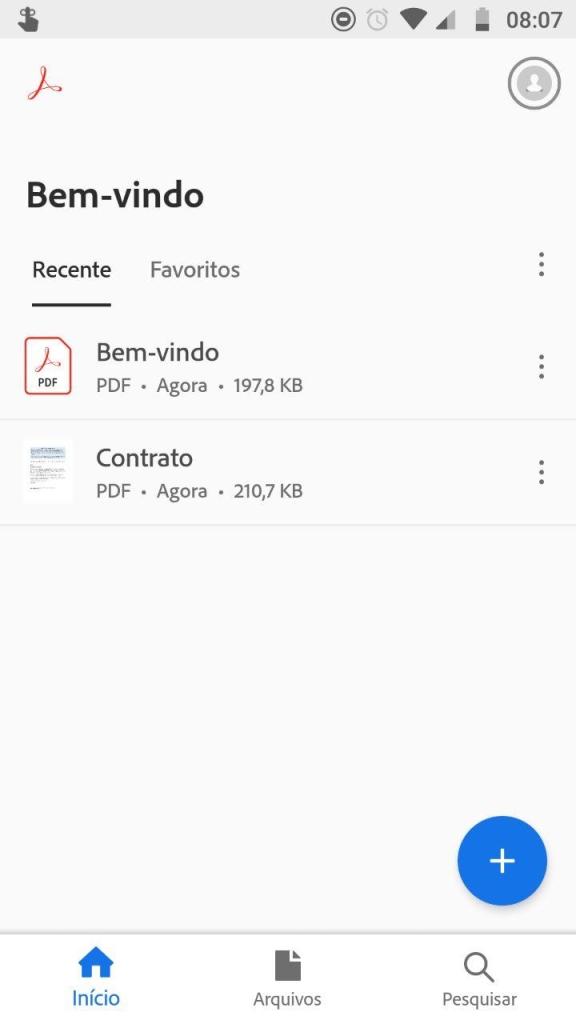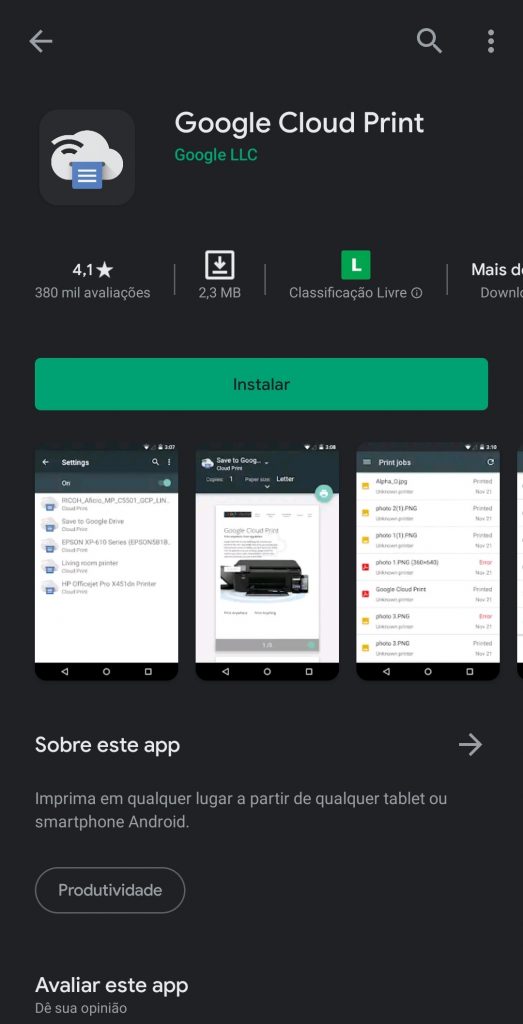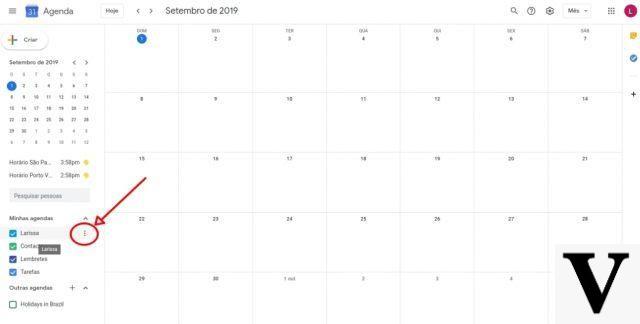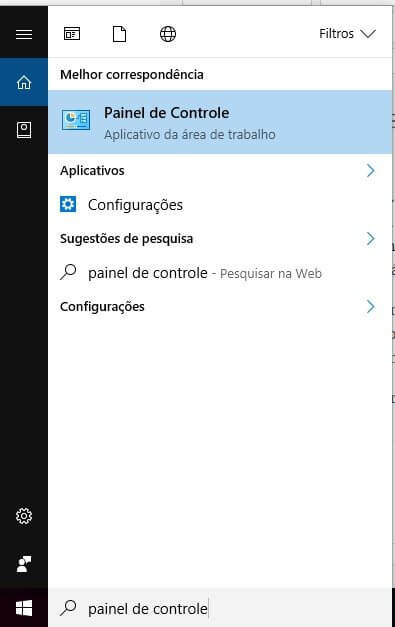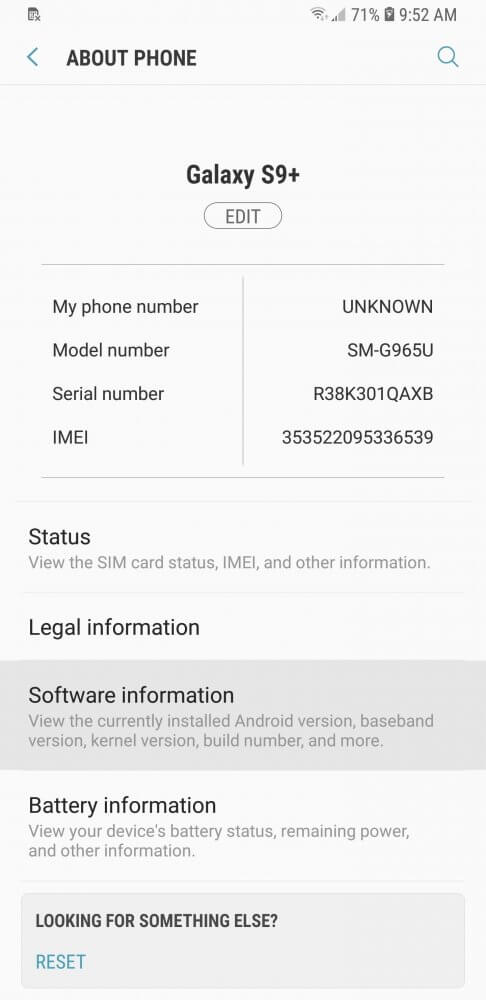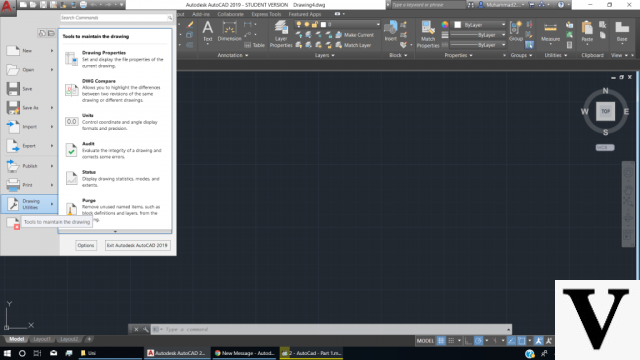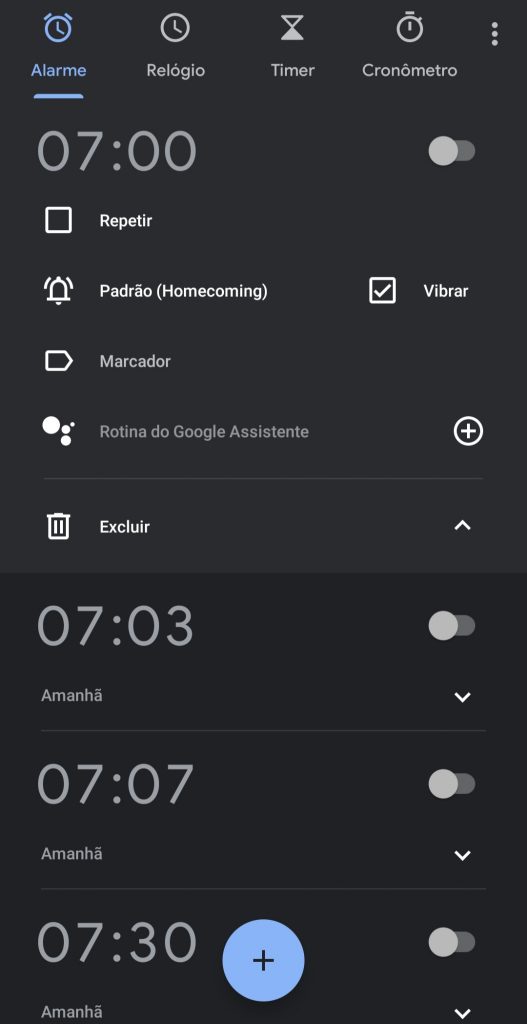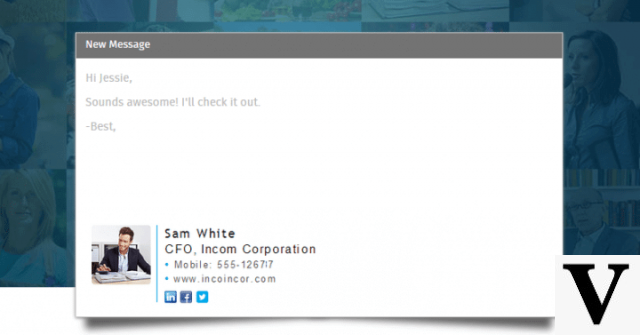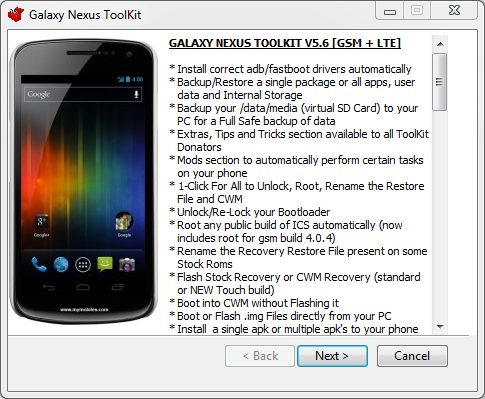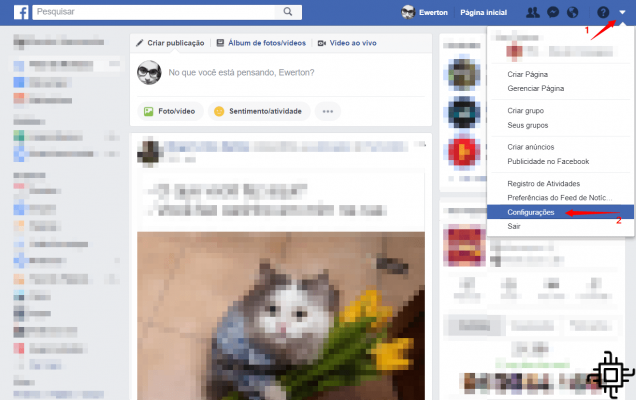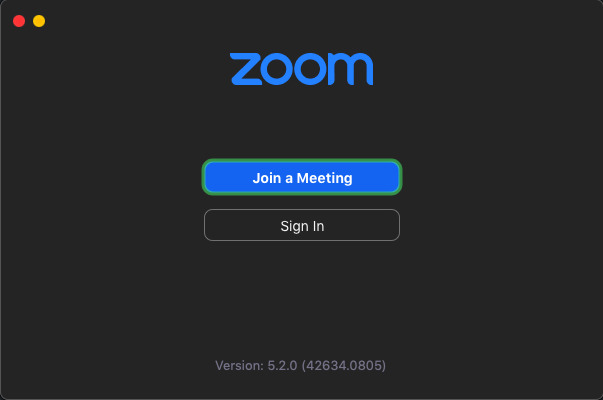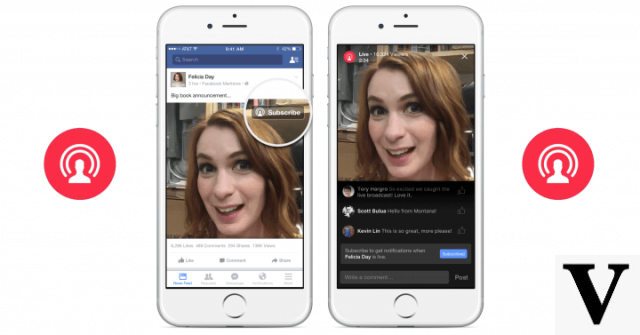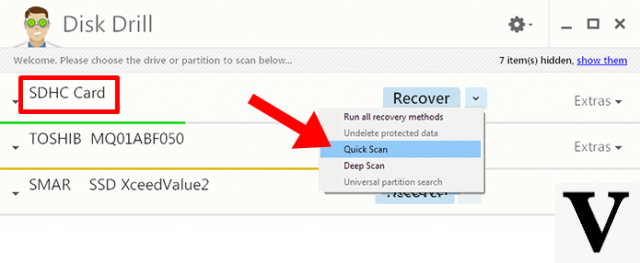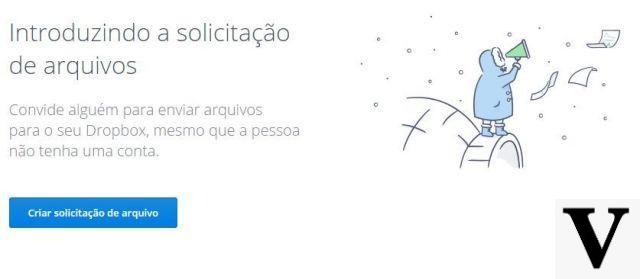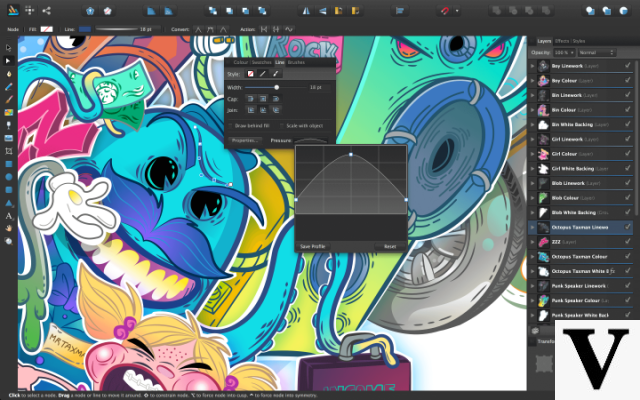Table of Contents
- News in the e-Title
- How to get the digital voter registration
- How to justify absence on election day
- How to look up your polling place or other people's
Available since the last elections in 2018, the app e-Title allows you to obtain your voter registration digitally. Through it, the voter has quick and easy access to the information registered in the electoral justice. The application presents data such as: electoral zone, cadastral situation, in addition to the electoral discharge certificate and the certificate of electoral crimes.
News in the e-Title
For the 2020 elections, the e-Title has been redesigned and is now even easier and more practical to use! Now voters can access their electoral data only with their CPF number, without having to remember their voter registration number. Another novelty allows voters to register as voluntary poll workers. And the app has become accessible for people with visual impairments.

The app can be downloaded for smartphone or tablet, on the platforms iOS (iPhone) ou Android. After downloading it, just enter your personal data. For voters who have not yet made the biometric registration, it is necessary to present an official document with a photo whenever using the digital ticket.
The great novelty of the digital voter registration application is due to the possibility of justify the vote quickly and simply through the service. This option takes into account voters who have problems traveling to their electoral domicile and also those who cannot leave their homes due to the COVID-19 pandemic. It is also possible to consult addresses to justify in person, if the voter wishes.
How to get the digital voter registration
Below you can see the step-by-step guide to obtain your digital voter registration through the app e-Title:
1 – After confirming the reading of the “Terms and Conditions” of use of the application, you must enter the necessary data to create your registration in the application:
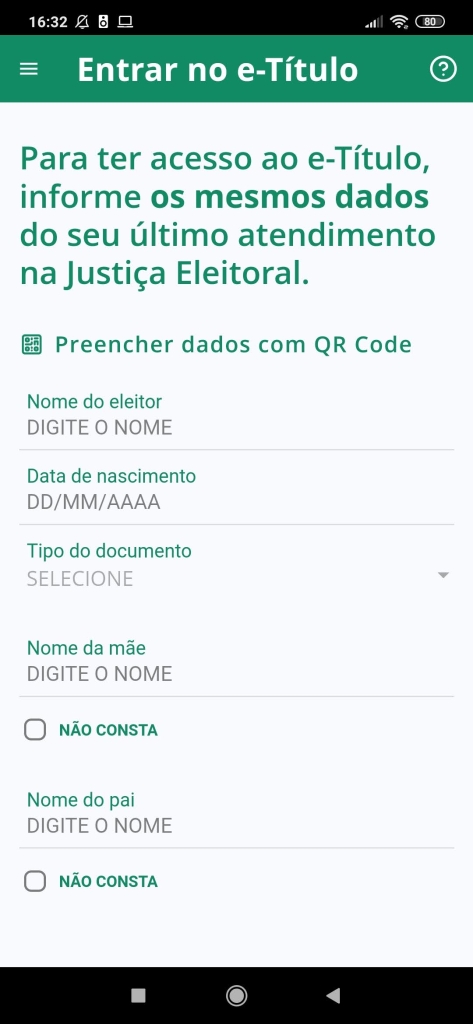
2 – With the data entered, the application will ask a series of three questions to confirm some information:
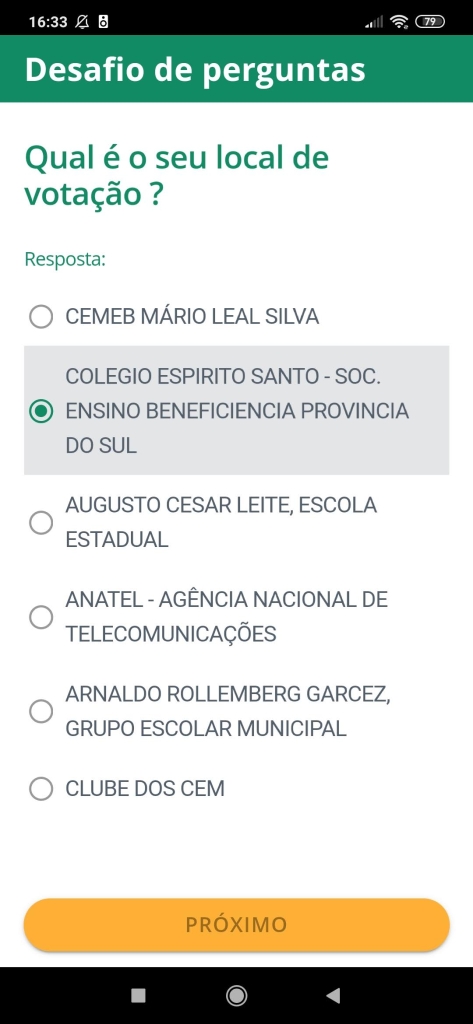
3 – Once your identity is confirmed, create a numeric password to access the application. If your smartphone has biometrics capability, you can configure access to the app via fingerprint:
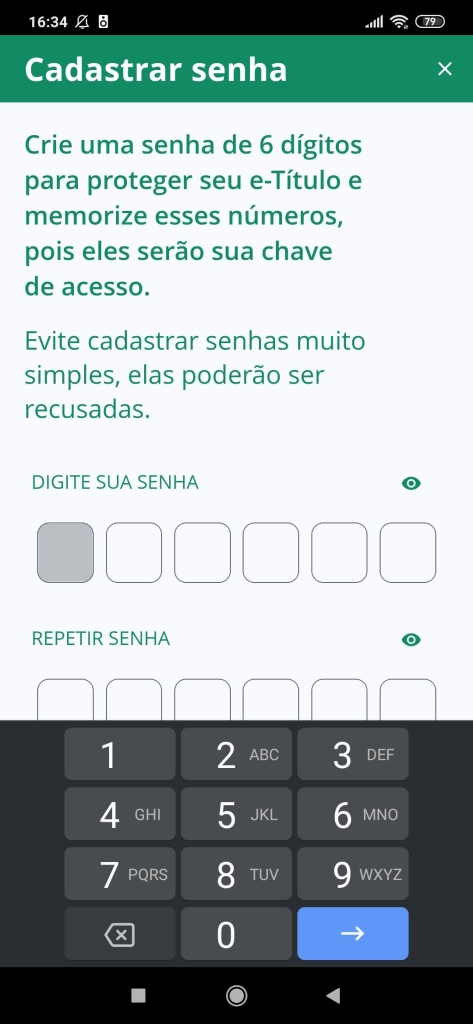
4 – After creating the password, the application will process your information and, in a matter of minutes, displays all your voter registration information:

How to justify absence on election day
The new version of the e-Título application now offers options for voters to justify their absence on election day. The user can choose to make the justification digitally. To do this, simply access “More options” in the lower right corner of the application. On this screen, select the option “Justification of Absence”. Then, simply fill in the details and follow the instructions to regularize your electoral status.
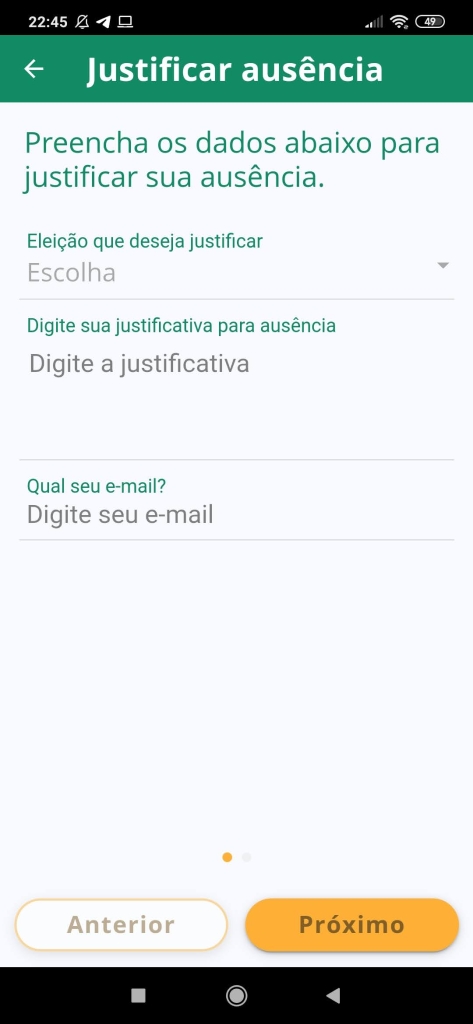
If the voter prefers, he can justify his absence in person. In this case, on the “More options” screen, select the option “Onsite justification”. Here, just follow the instructions on the screen indicating the state and municipality where you want to appear to justify your absence on election day.
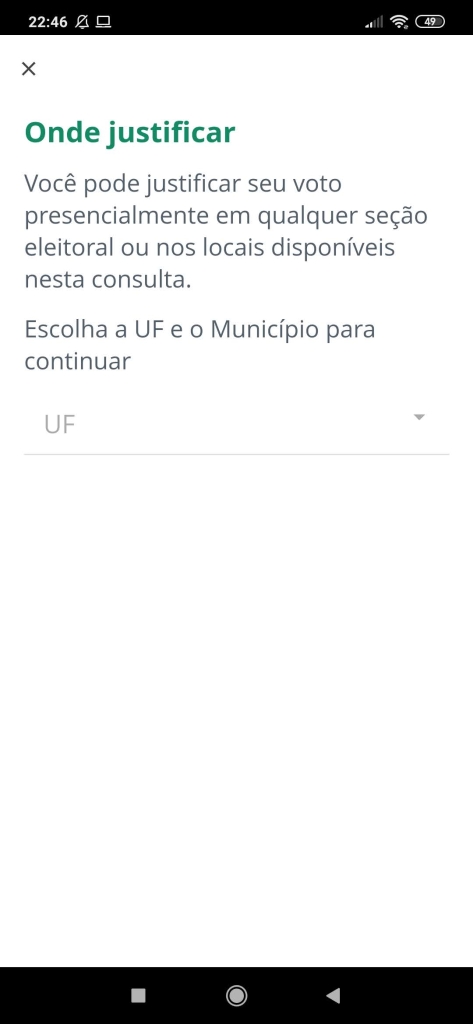
It is worth remembering that in the “More options” screen it is still possible to generate the electoral discharge certificate and also acelectoral criminal negative certificate.
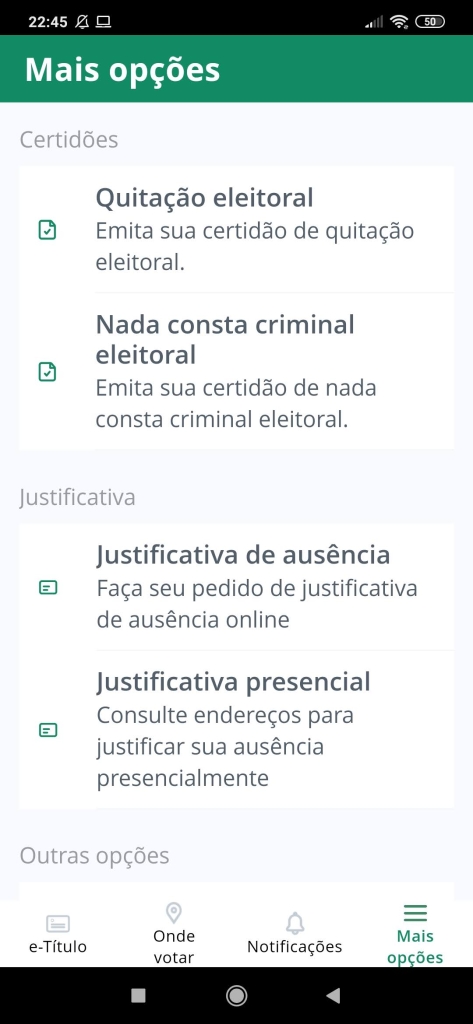
How to look up your polling place or other people's
The new e-Título application also allows voters to consult their polling place by accessing the option “Where to vote”, located at the bottom of the application.

The e-Título application is integrated with other location and route services, so voters can check the route to their polling place through the Google Maps, For example.
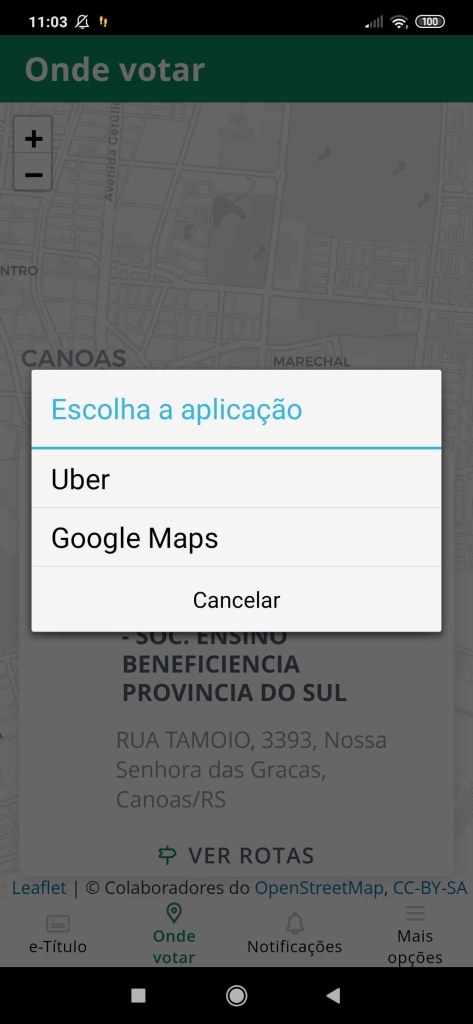
In addition, if the voter needs it, he can also obtain information about the polling place from family members or friends. To do this, go to "More Options" at the bottom right of the application's home screen and, when scrolling down, locate the "Third-party polling location" option.
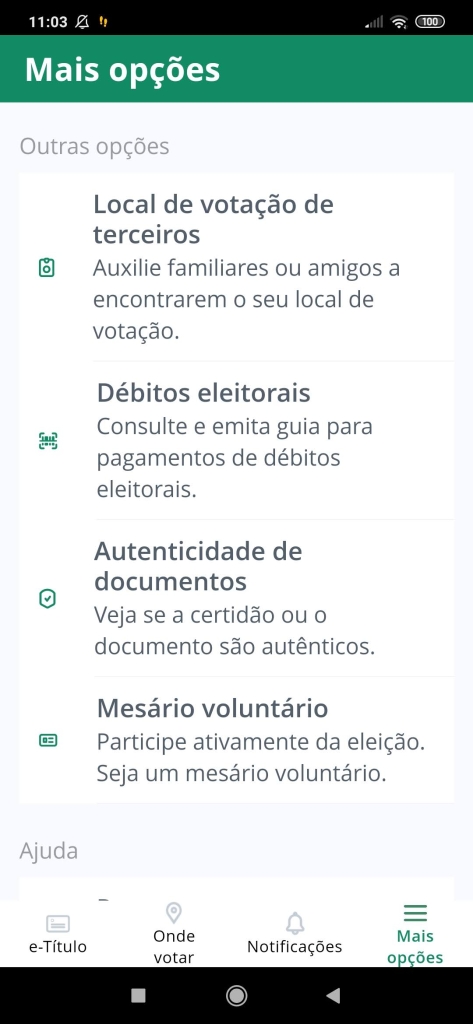
From this option, just enter the requested data and the e-Título application should provide you with all the necessary information about the polling place.