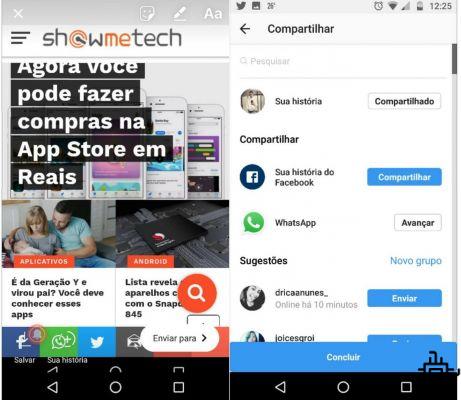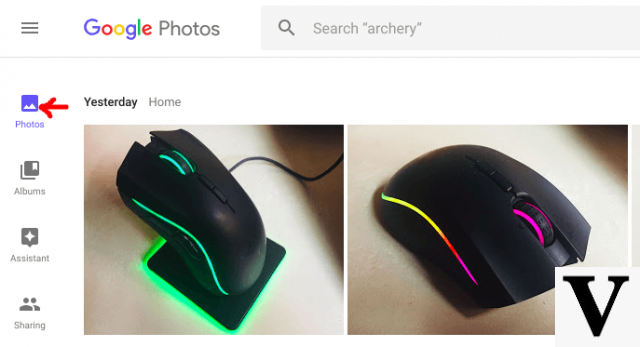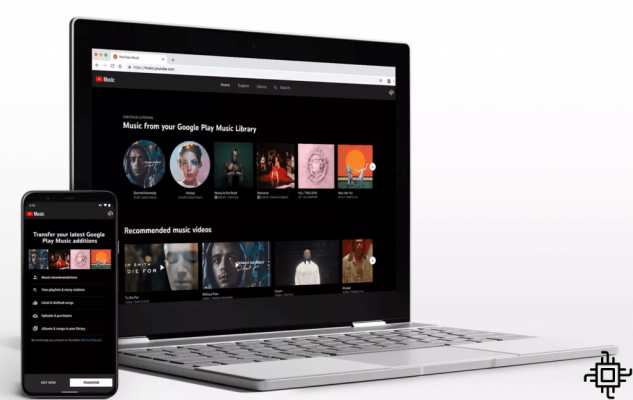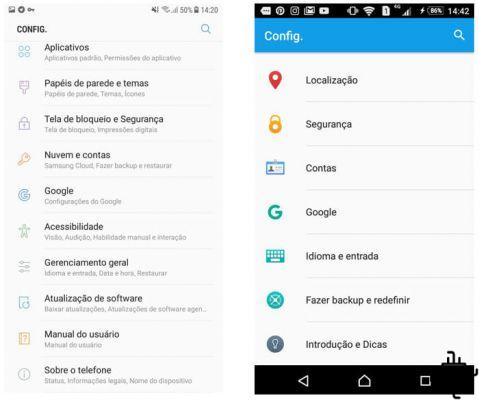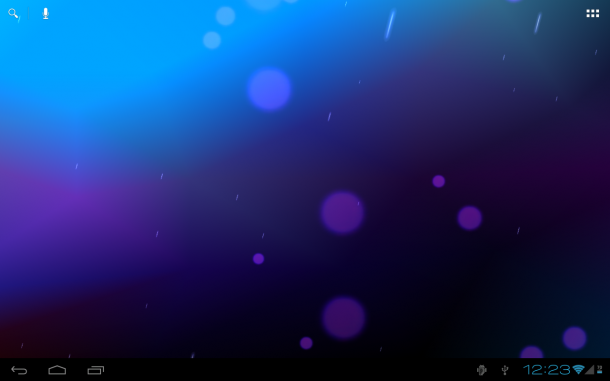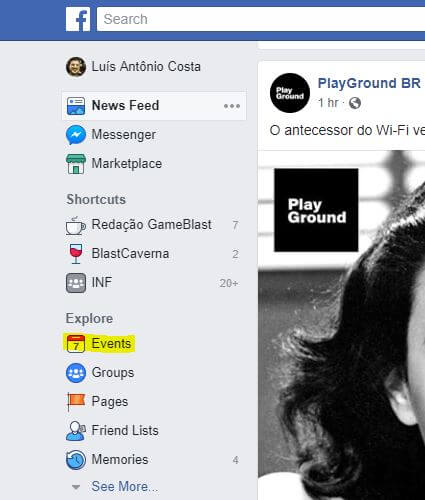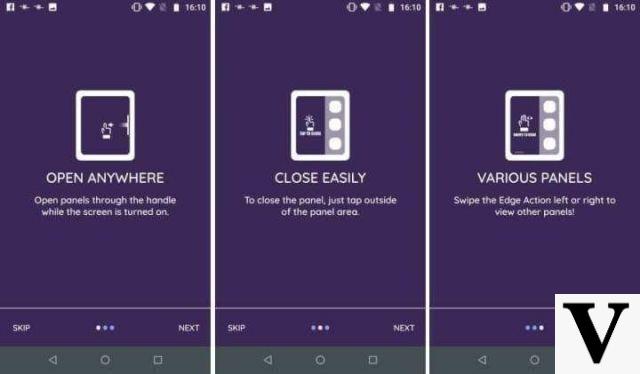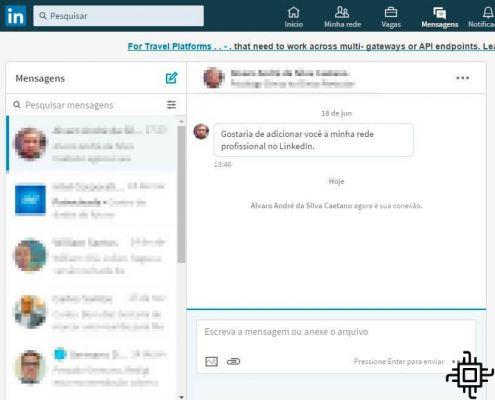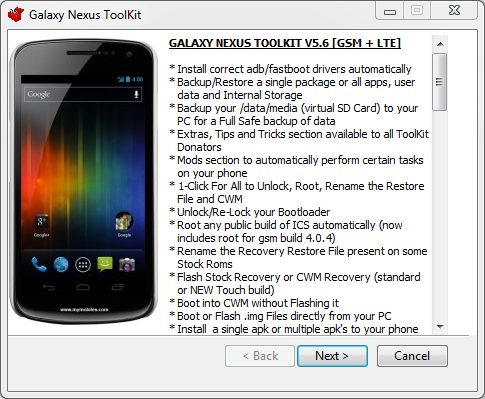
It's amazing what independent developers come up with these days. We found on the internet the Galaxy Nexus Toolkit. In a nutshell, it simplifies many complicated procedures that you can do on your smartphone, such as releasing access ROOT, installation of Clockwork MOD, detachment of the Bootloader, etc. See the full list below:
FUNCTIONS OF GALAXY NEXUS TOOLKIT V5.6 [GSM + LTE][30/03/2012]
- Install correct adb/fastboot drivers automatically
- Backup/Restore a single package or all apps, user data and Internal Storage
- Backup your /data/media (virtual SD Card) to your PC for a Full Safe backup of data
- Extras, Tips and Tricks section available to all ToolKit Donators
- Mods section to automatically perform certain tasks on your phone
- 1-Click For All to Unlock, Root, Rename the Restore File and CWM
- Unlock/Re-Lock your Bootloader
- Root any public build of ICS automatically (LTE IMM30B + GSM IMM76D 4.0.4 included)
- Rename the Recovery Restore File present on some Stock Roms
- Flash Stock Recovery or CWM Recovery (Standard or NEW Touch build)
- Boot into CWM (Standard or NEW Touch build) without Flashing it
- Boot or Flash .img Files directly from your PC
- Install a single apk or multiple apk’s to your phone
- Push Files from your PC to your phone
- Pull Files from your phone to your PC
- Set Files Permissions on your phone
- Pull and Trim your Radio Image from your phone and save to your PC (thanks to josteink for Radio Trimmer)
- Open new Command Prompt for manual input
- Reboot Phone to Fastboot Mode or Android in fastboot mode
- Reboot Phone to Fastboot Mode, Recovery or Android in adb mode
- Turn Initial Start Screen On/Off for next use
See the program in action:
To download, click GALAXY NEXUS TOOLKIT V5.6.
For more information, visit the official thread on XDA-Developers.
Important: we are not responsible for the installation of this program, as well as for any damage caused to your device as a result of this procedure. Do it at your own risk, ok?