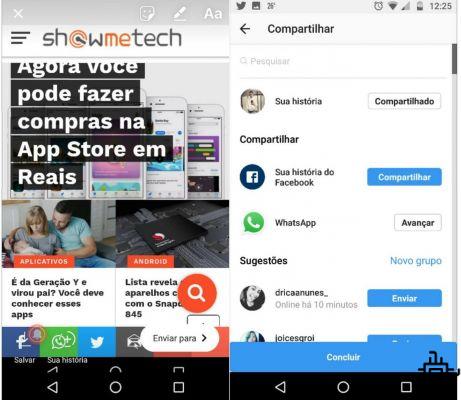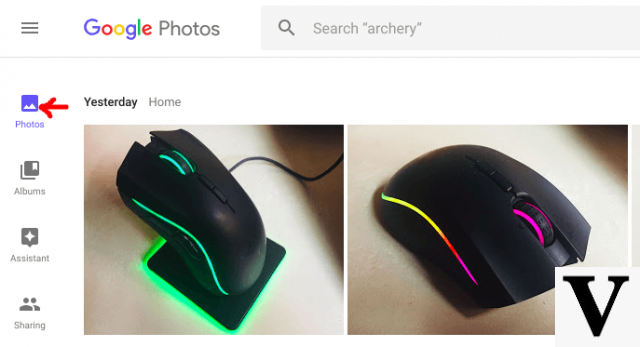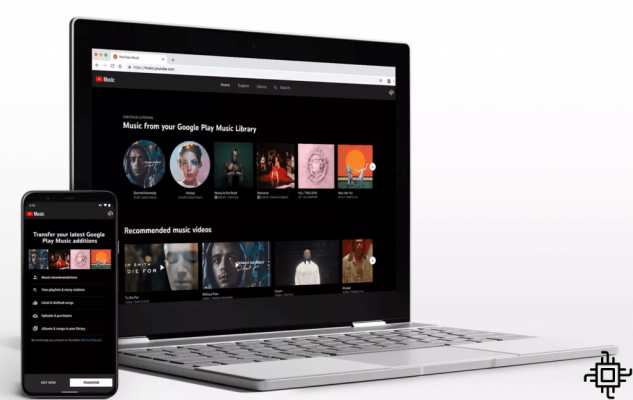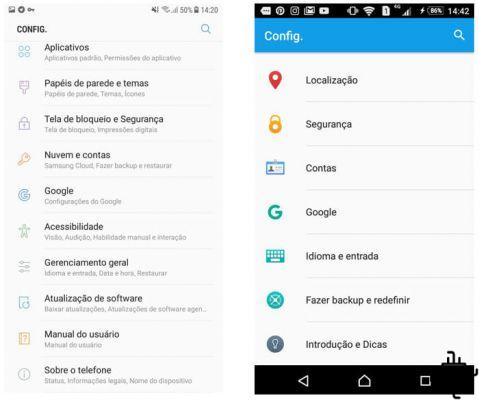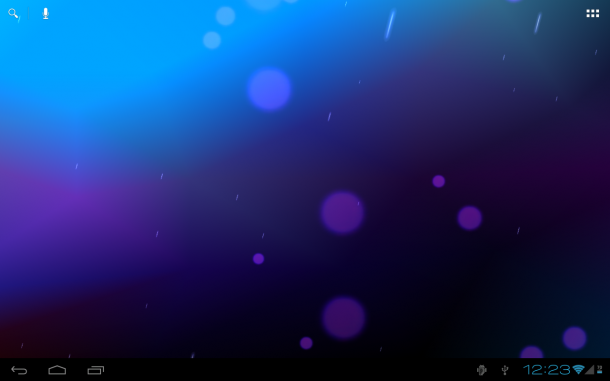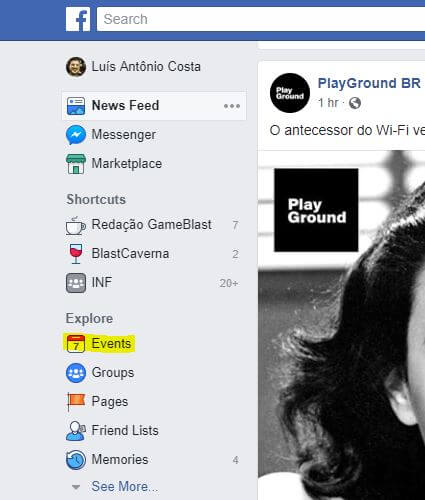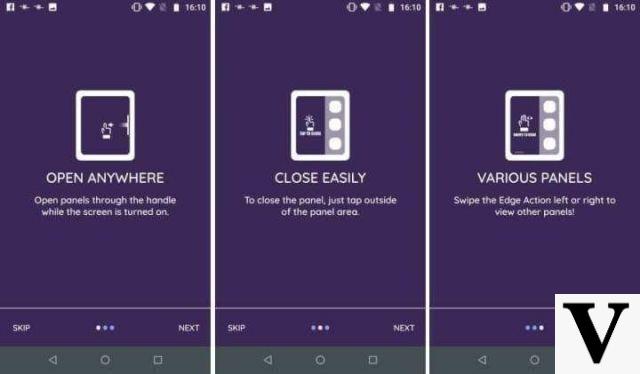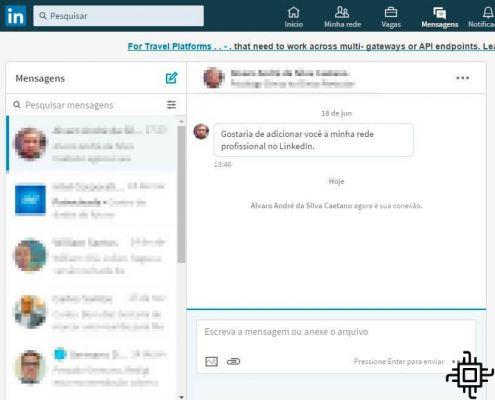We comment in this post that the first generation of the smartwatch Galaxy Gear gained in recent weeks an update that replaces the system Android of the device by Tizen OS, a mobile operating system developed by Samsung. Learn how to install it through this tutorial:
General information:
- Modelo: SM-V700
- Model Name: GALAXY Gear
- Version: Tizen 2.2.0
- Changelist: N/A
- PDA: V700XXUCNE9
- CSC: V700OXACNE9
- MODEM: V700XXUCNE9
Warnings:
- Although this tutorial has been successfully tested by the authors of Techlifers, we are not responsible for any damage that may occur to your device. Follow this tutorial at your own risk, ok?
- This update removes the system Android and data saved on the device. So, save any data you don't want to lose before starting the tutorial.
Installation Tutorial:
- Please download for free of the installation file, in this link (you must register in the Forum SamMobile to view the link), and extract it to a folder on your computer;
- Please download for free of the Odin v3.09 program and install it on the computer;
- Start an Odin program;
- No Galaxy Gear, click in "settings”, then “About the device”. Then click several times on the “version number”, until a confirmation message appears. Now go back one screen and select the option “Debug Mode” that just appeared;
- Turn off the device and restart it by pressing the “Power” for 5 seconds. If this works, you will see three options: Reboot, Download Mode, Recovery. Choice "Download Mode" (pressure "Power” quickly to change option, and “Power” for 3 seconds when on the correct option”). THE Galaxy Gear will show the screen with green Android, getting ready for the update process.
- Connect the Gear to the computer via the USB cable;
- Wait for driver installations;
- In the program Odin, select the option “AP"Or"PDA” (varies depending on the version of the Odin) and find the unzipped update file on your computer;
- Click in "Start” and wait for the process to complete.
- After the reset, your smartwatch will be with the new Tizen OS.
Doubts? suggestions? Write to us in the comments field below.
Source: SamMobile.