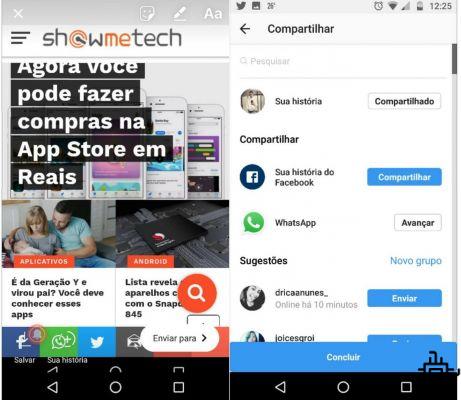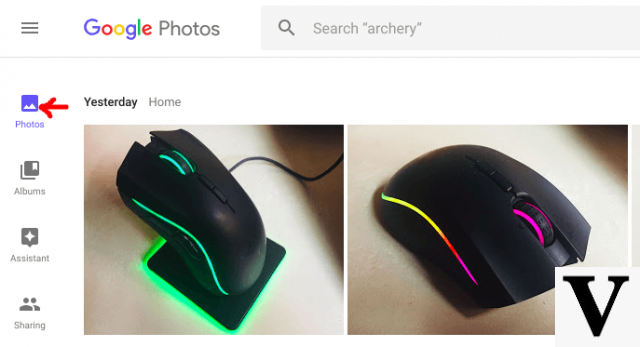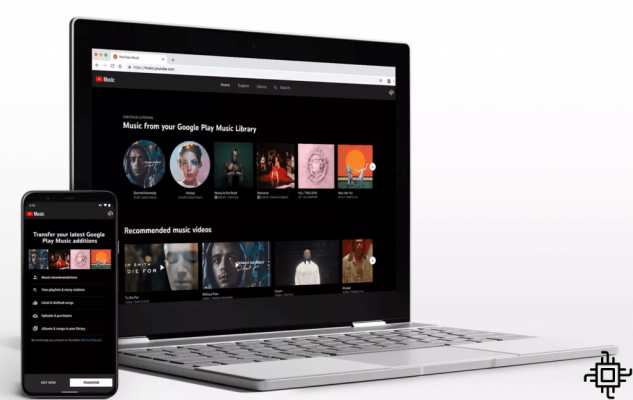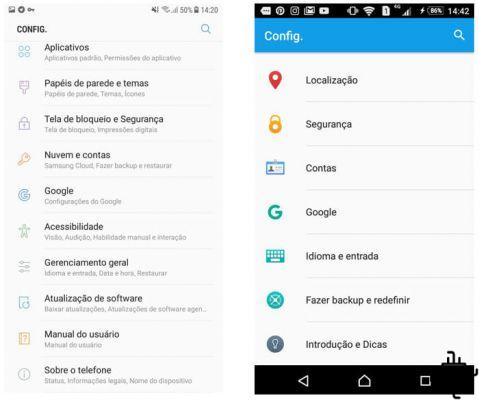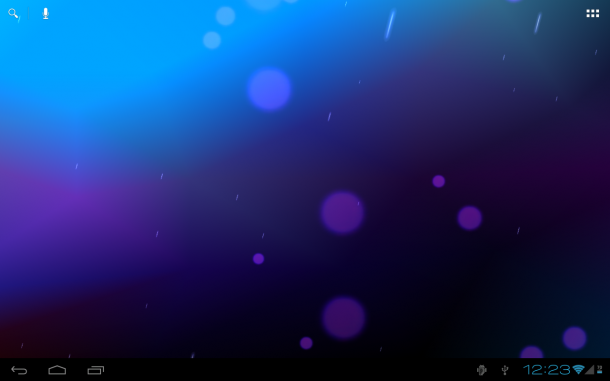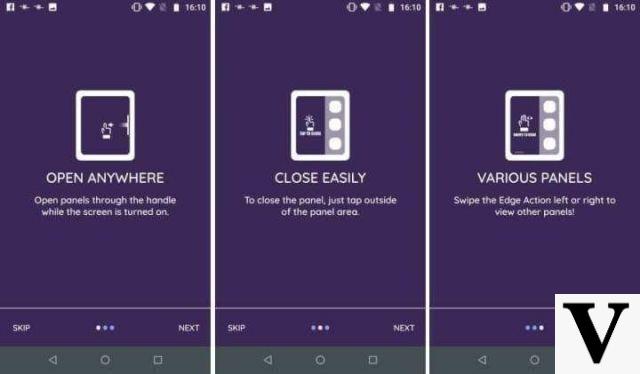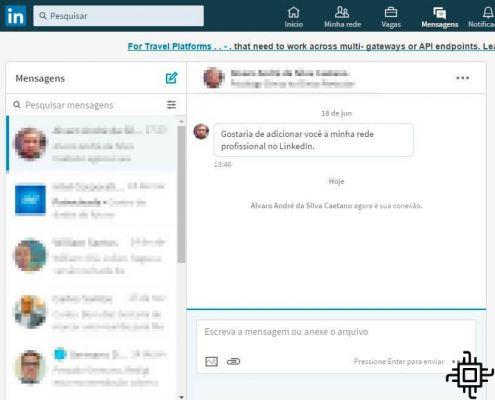Although many say that regardless of the number of friends they have in Facebook (whether 36 or more than a thousand), it's possible to pay attention to each one of them, it's certainly impossible to remember everyone's birthday. However, there is a way to keep the memory always “fresh” in relation to these special dates using the social network in conjunction with the Google Calendar. In this article, we will explain in detail how you can do this.
Synchronizing Facebook events
To synchronize your Facebook friends' birthdays with the Google Calendar service, simply follow these steps via your preferred browser:
1 – Log into your Facebook and click on "Events", in the left side column:
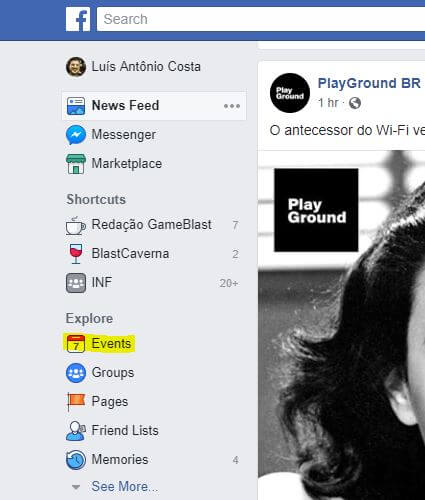
2 – Scroll through the page until you find the option “You can add your events to Microsoft Outlook, Google Calendar or Apple Calendar” in the right side column

3 – Right click on “Birthdays” and choose the option “Copy link address”:

4 - Open the Google Calendar:

5 – On the right side panel, find the section called “Other Calendars” and click the arrow to open the menu:

6 – Choose the option “Add by URL”:

7 – Paste the Facebook link you copied earlier:

8 - Click “Add Calendar”:

Once this process is complete, you should see all the birthdays of your friends from Facebook No. Google Calendar! It is also possible to repeat the procedure for other facebook events, in addition to birthdays. In this way, you will also be able to view the special dates directly in the Google Calendar app on your Android smartphone.
Don't forget that this tip also applies to other calendar services like Microsoft Outlook and the Apple Calendar. Now you won't have that excuse to say you forgot the birthday of that friend of yours that you didn't even remember you had (remember to buy a souvenir at least), right?