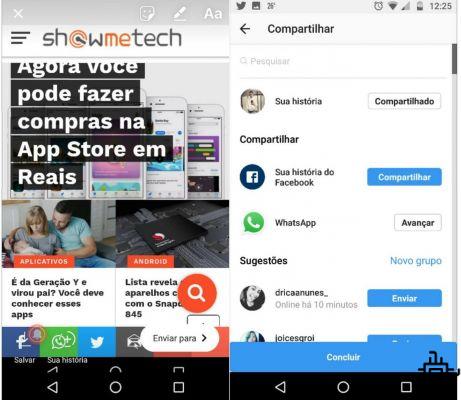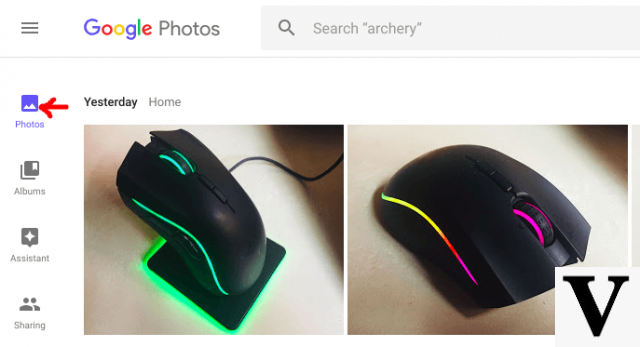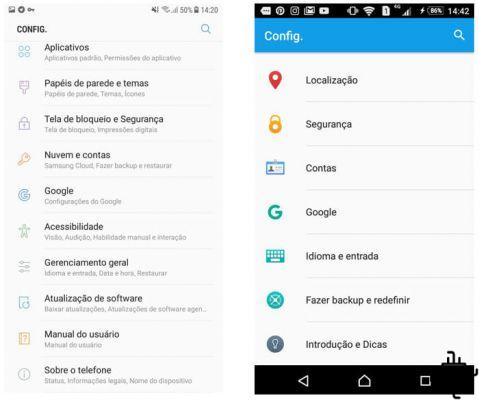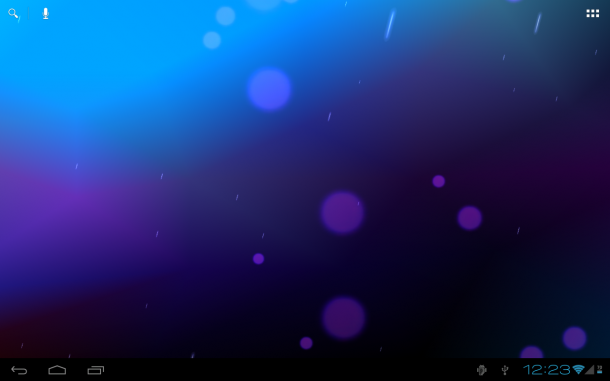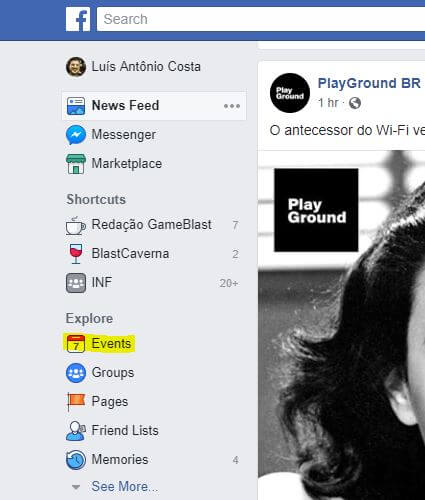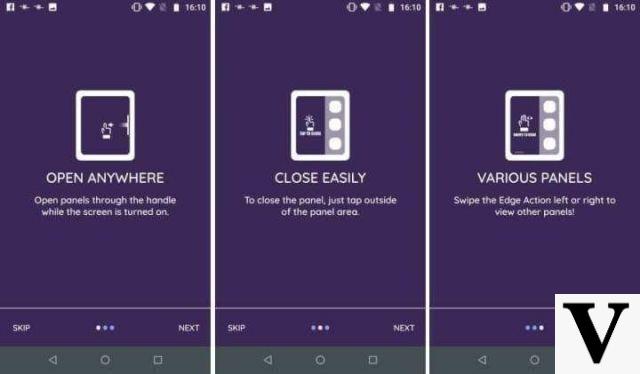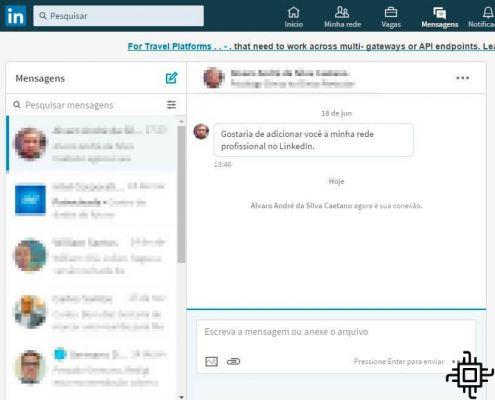Table of Contents
O Google Play Music will be discontinued in October 2020. With this, the YouTube Music will become the leading music streaming service in the Google. Fortunately, until December of this year users of the Play Music will be able to migrate the music library to the platform of the YouTube in a very simple way.
In the transfer, the company explains that the user will be able to send the music library, purchased songs, recommendations, tracks marked with "Like" and "Dislike", and billing information. Thus, everything that was on one platform will not be lost when forwarding to the other.
According to YouTube, in the coming months users of Google Play Music will not be able to use the app. The company also reported that it is making changes to the Google Play Store and Music Manager.
See below how the transfer process works between Google Play Music e YouTube Music.
Transfer Google Play Music to YouTube Music
for appliances Android e iPhone (iOS), the submission procedure is the same. And Google Play Music users can transfer their account to YouTube Music with just one click. See the step by step:
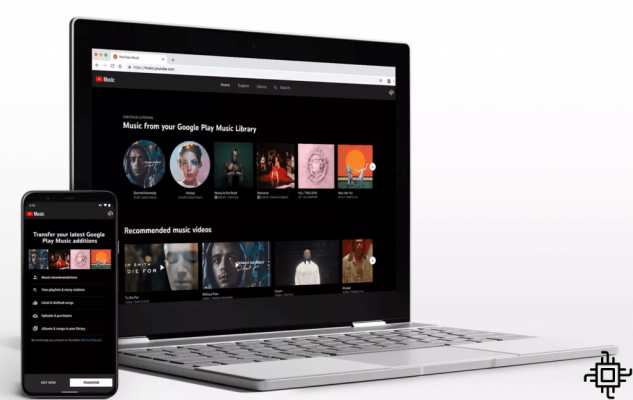
To transfer your data and music, there are two options:
Transferring your account via the browser
Go to music.youtube.com/transfer and click “Transfer”.
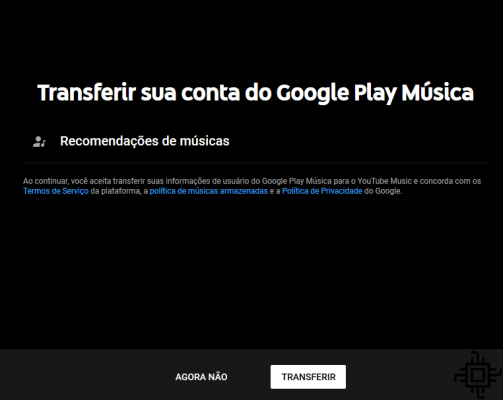
Transferring your account through the app on your smartphone or tablet
Step 1: open the app YouTube Music and tap your profile picture;
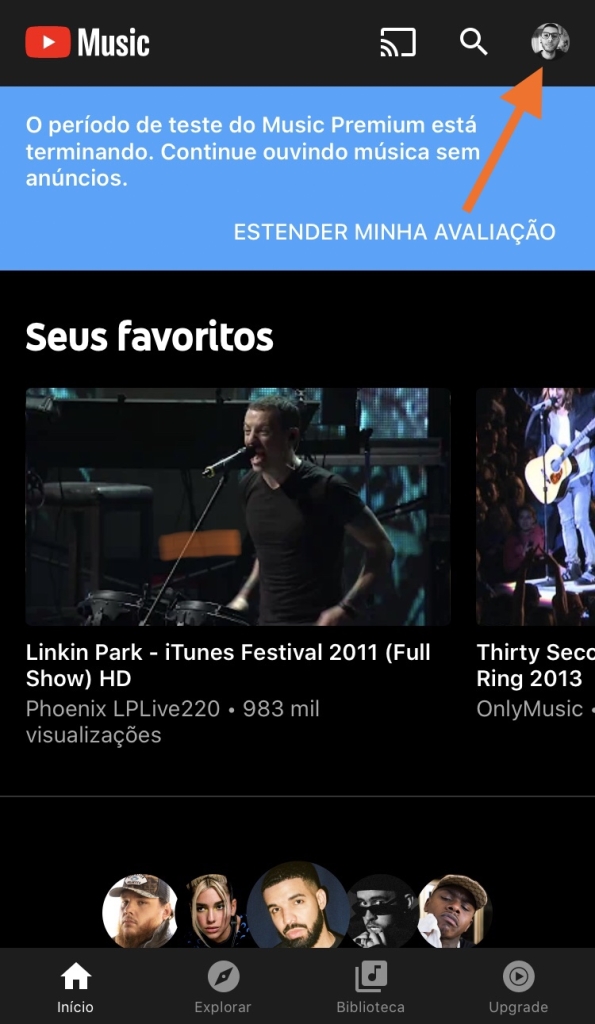
Step 2: Select "Settings";
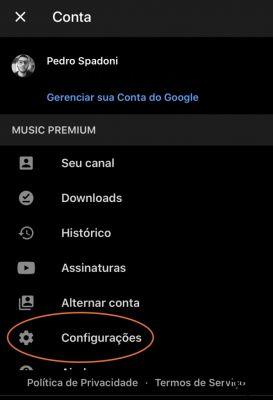
Step 3: Tap “Download from Google Play Music”.
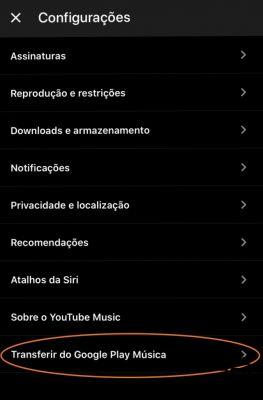
The migration can take hours or days, depending on the amount of content in your account. Once the transfer is complete, you will receive a notification and confirmation email.
Check out a video below that shows these two options (turn on Spanish subtitles):
YouTube Music Resources
According to YouTube's official blog, since the introduction of the transfer tool in May, the company has continued to improve and add features to the YouTube Music.
These features include ones that are important and familiar to Google Play Music users, YouTube said. See below for the highlights list of platform features:
- Assisted playlist creation: User is able to create playlists by adding recommended songs based on existing songs in the playlist, as well as custom signals such as history of views and likes;
- Collaborative playlists: You can collaborate with other music fans to create shared playlists for any occasion;
- New scheduled playlists: User can explore newly released programmed playlists such as Highline, Caribbean Pulse, Conditions Underground among many others.

Regarding the new features and improvements implemented in the YouTube Music, the company highlighted:
- New player page design: Updates to the player page, available to Android mobile device users, provide a design that allows for better playback controls and easier access to related music and other features such as song lyrics;
- “Explore” tab: The new tab, available on mobile and web, now features Top Charts, which aim to facilitate the discovery of popular music from around the world.
Also new is an update for Android TV that brings YouTube Music to the big screen, allowing listeners to enjoy videos and live performances from their favorite artists, plus all their favorite music.
There is also an Android integration that allows users to easily listen to music and receive personalized music recommendations in the Google Maps interface.
Platform migration
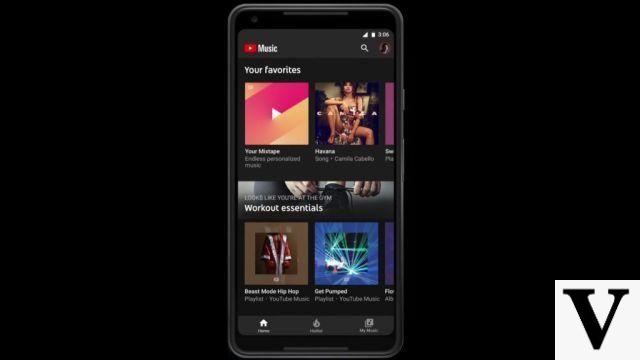
Ao Techlifersthe Google informed that users of the streaming service can have access to the Play Music until the end of the year. “We want to make sure everyone has time to download their content and get used to the YouTube Music before,” the company told our report.
O YouTube Music — now the world's leading music platform Google — is available on the Play Store for Android and the App Store for iPhone (iOS). The service can work for free, with display of ads. If you want to use the platform without advertising and include other benefits, you can sign up for a monthly subscription that costs R$16,90.
O Google Play Music should run until December, leaving the scene after nine years. The app is also available for Android devices on the Play Store and iPhone (iOS) on the App Store.
Sources: Google e YouTube