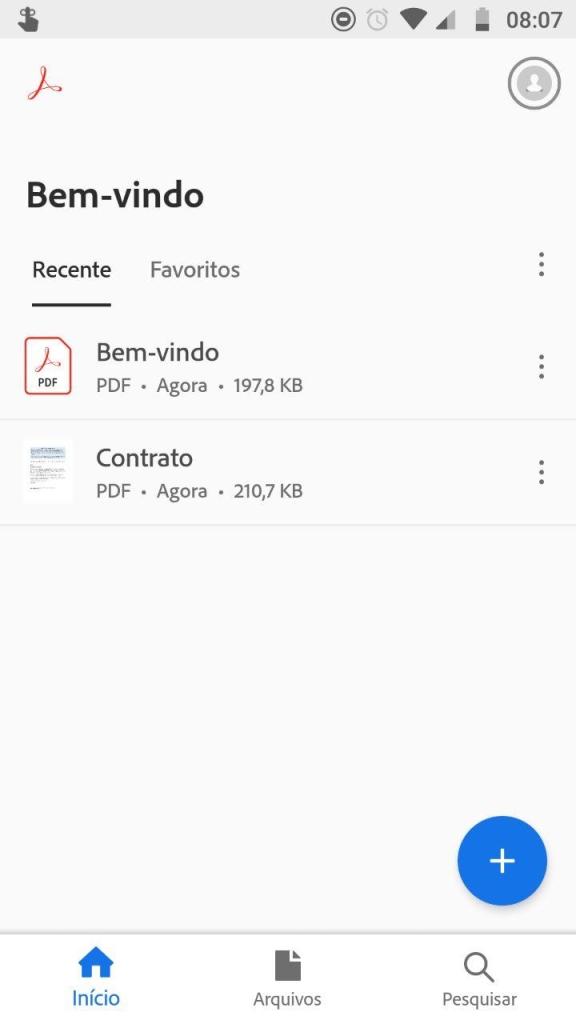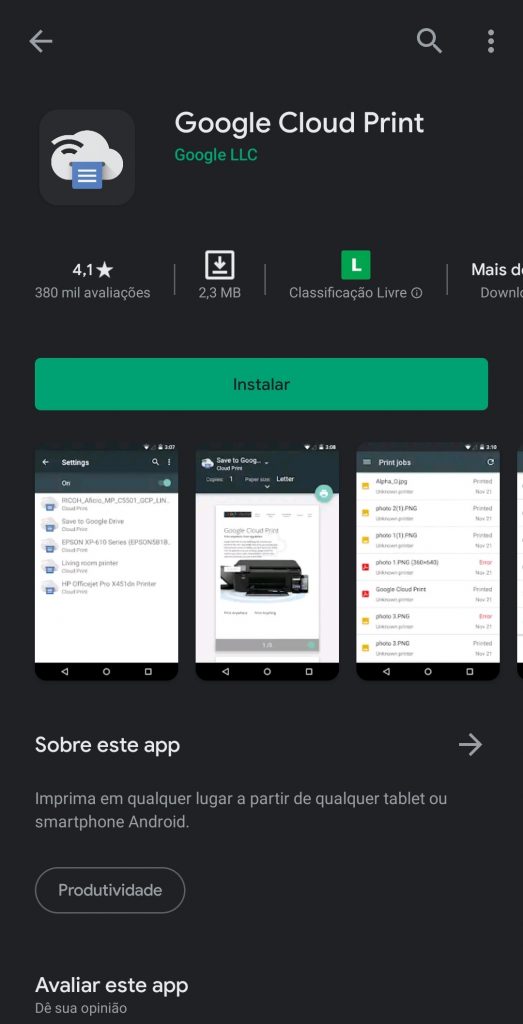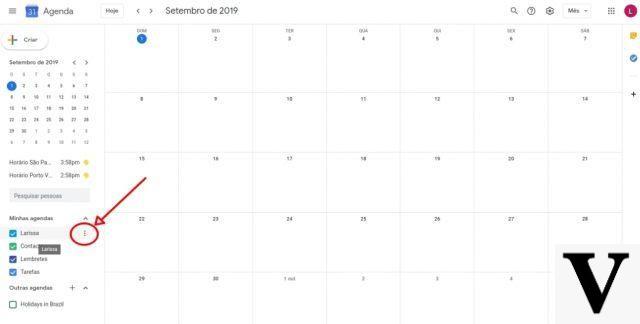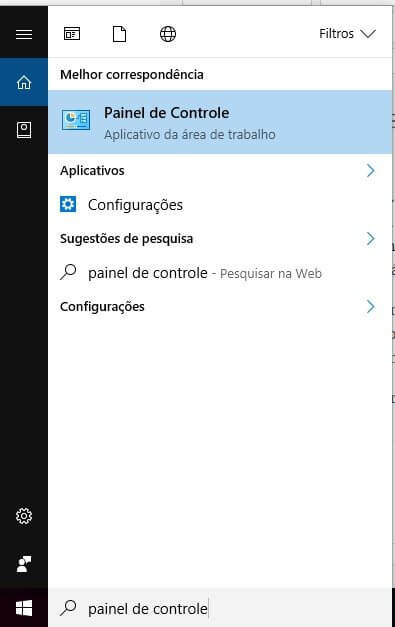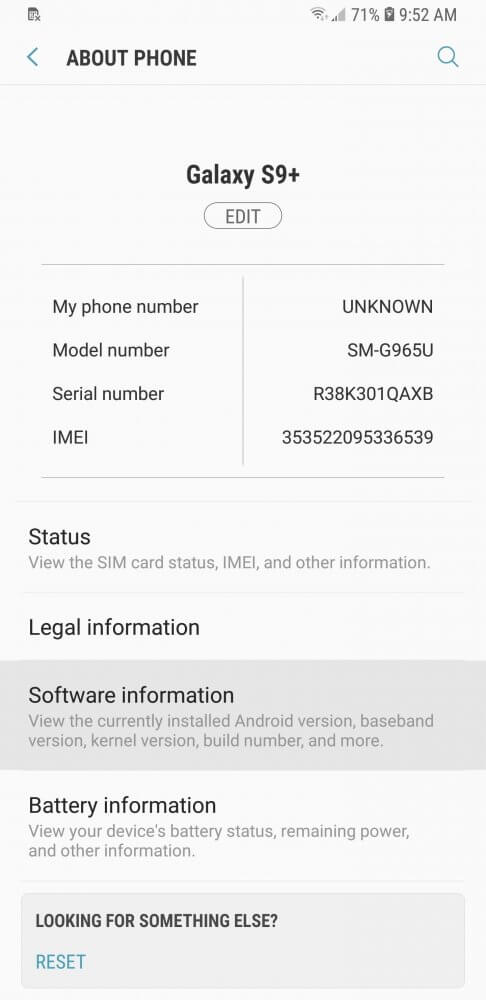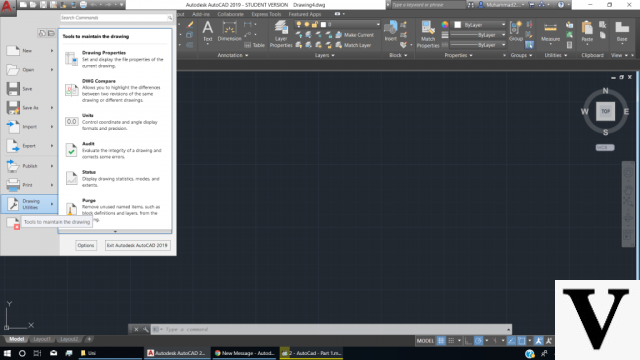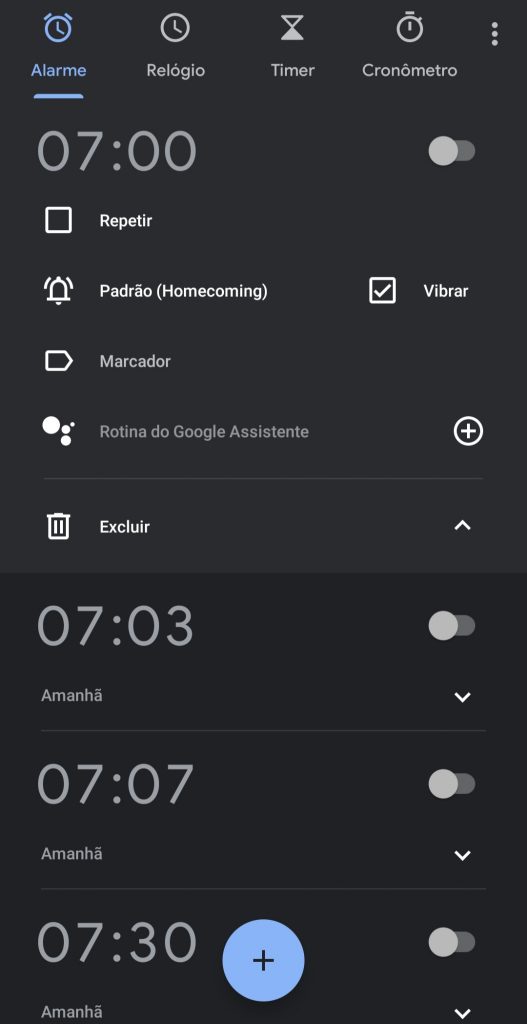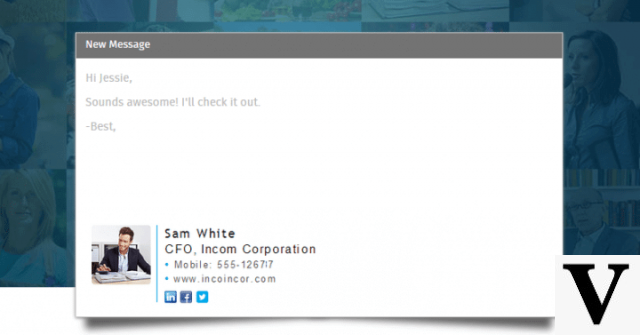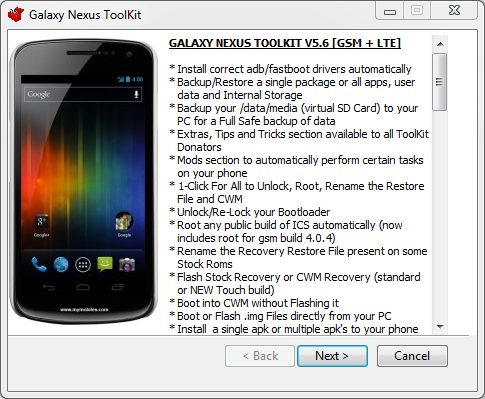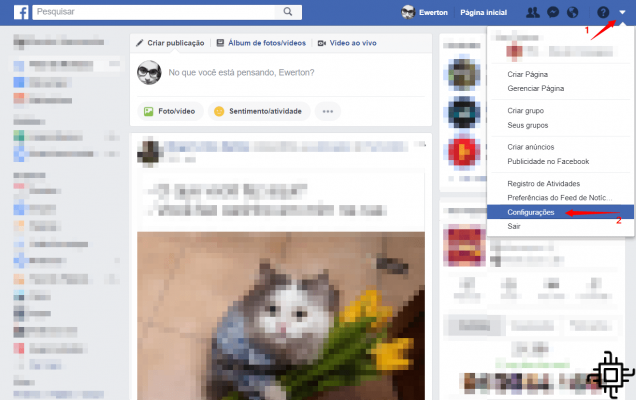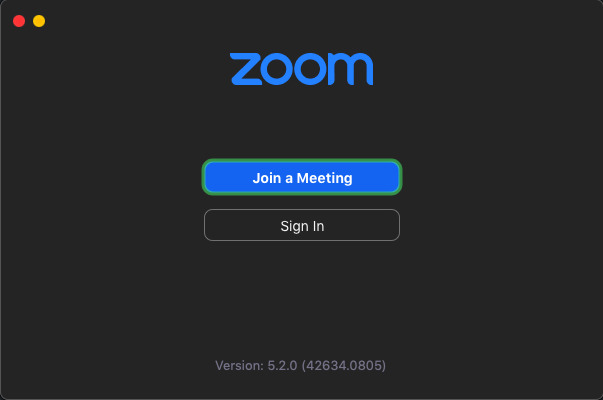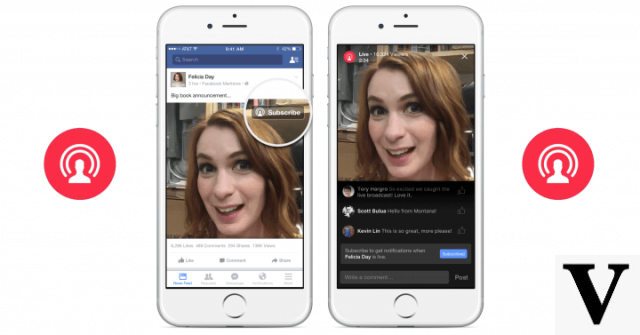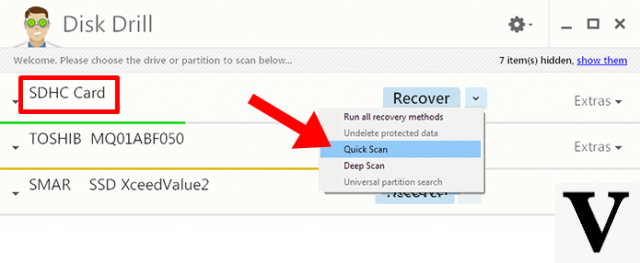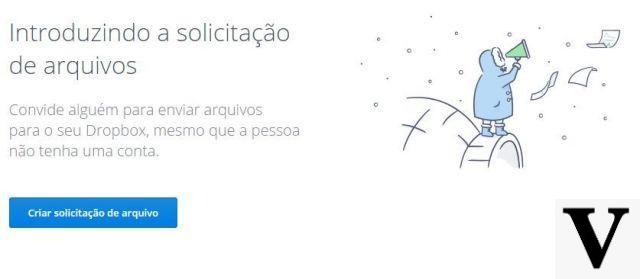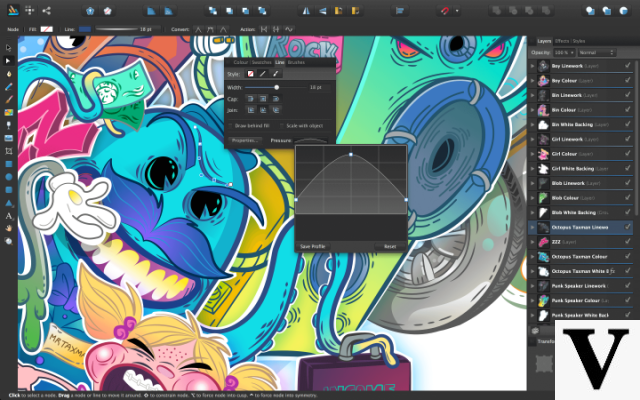O LinkedIn is a great social network to make connections with other professionals, search for jobs and show your resume, it's no wonder that it is used by more than 400 million users worldwide, including professionals and companies.
Despite all the success, there is something that makes many people uncomfortable: the amount of messages in their inbox. Those who use LinkedIn know that it is not so easy to delete all messages and doing this by deleting one by one is not even worth the effort and time spent.
Fortunately, thanks to a tutorial from The User Design website, it became possible delete ALL messages from LinkedIn, and better: fully automatically, using a simple trick.
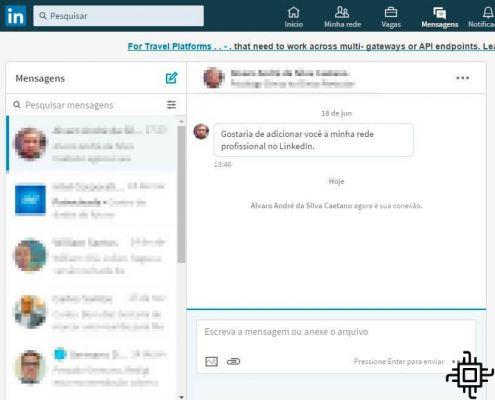
To start the tutorial, you need to be on a computer and use the browser Google Chrome.
With Chrome open, sign in to your LinkedIn account, and go to your inbox, or click on this link.
Now you need to access the “Console”, a tool for developers found in the browser.
To do this, click on the Chrome menu, then on “More tools” and “Developer tools”. Then click on “Console”. Or simply type the shortcut “Control+Shift+J” on your keyboard to open it directly.
Copy the following code:
var removeTheConvo = function()
{
try {
$(“.msg-thread__topcard-btn–icon”).click();
setTimeout (function () {
$(“.msg-topcard__full-width-action-button.delete”).click();
setTimeout (function () {
$(“.confirm-delete-btn”).click();
setTimeout (function () {
removeTheConvo();
}, 300);
}, 300);
}, 300);
}catch(err){
setTimeout (function () {
removeTheConvo();
}, 1000);
}
};
removeTheConvo();
Paste the code into the console and press “Enter”.
Ready! Now all messages will be deleted automatically. Repeat the process until all messages are deleted.
See how simple it is? From now on, your LinkedIn inbox will never be full again.