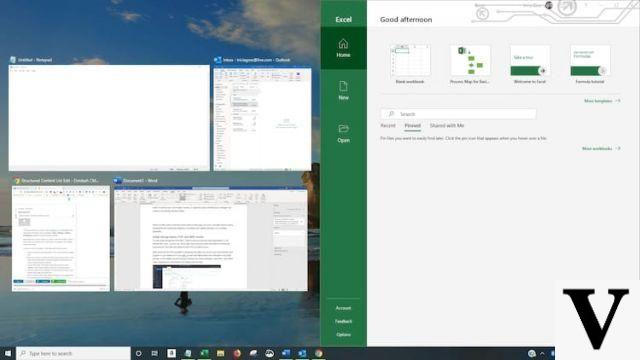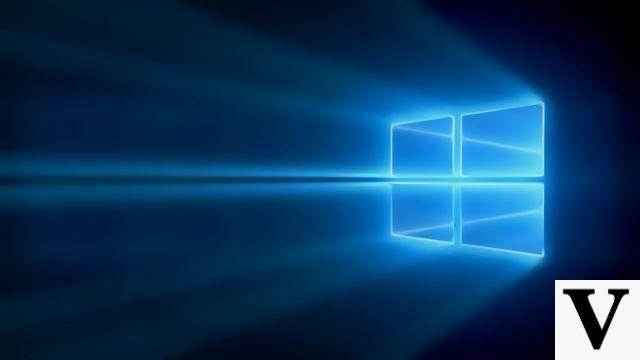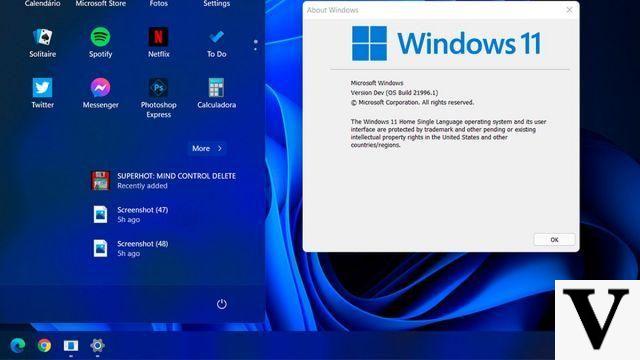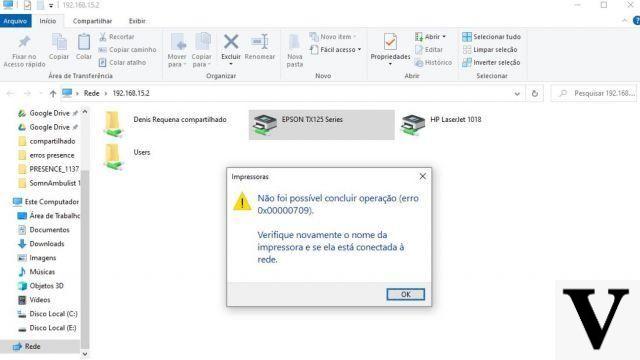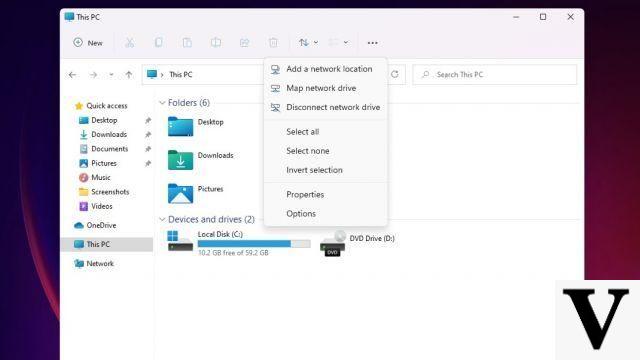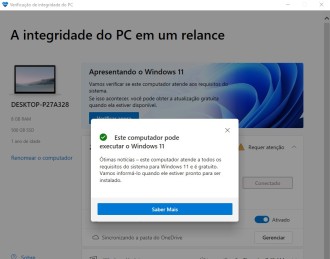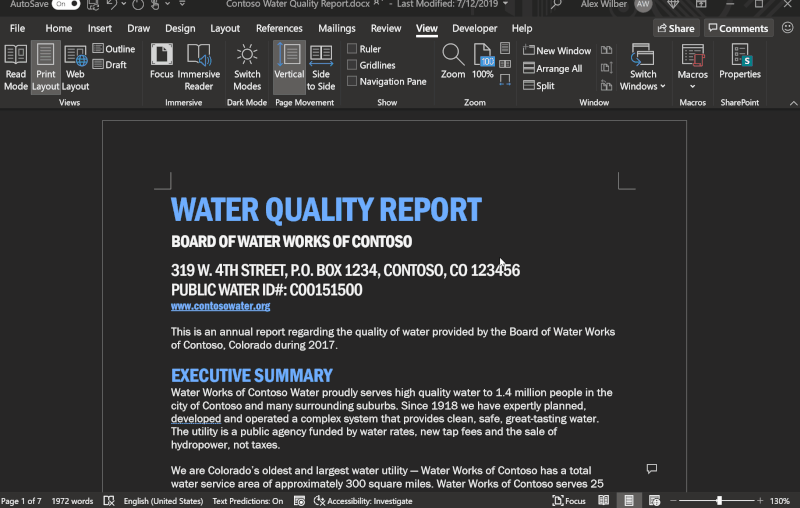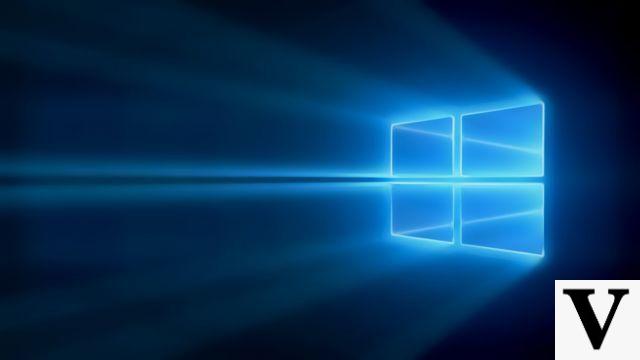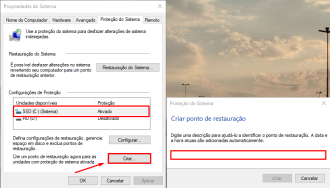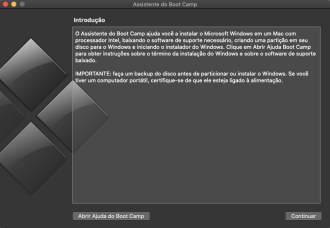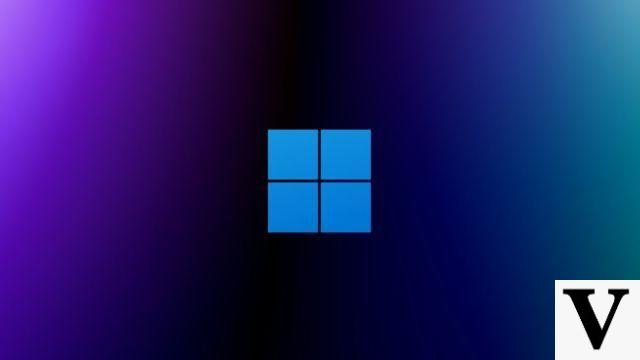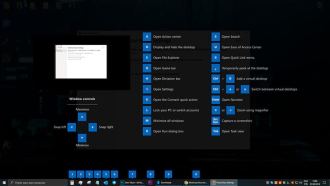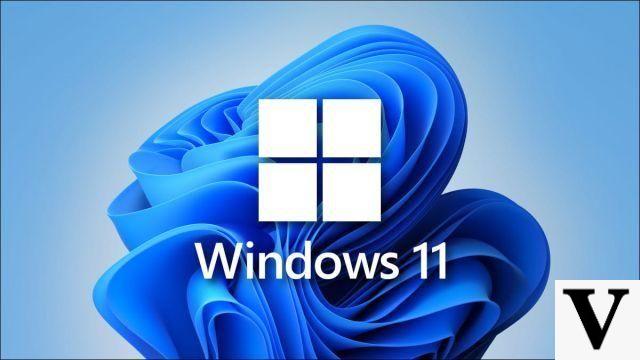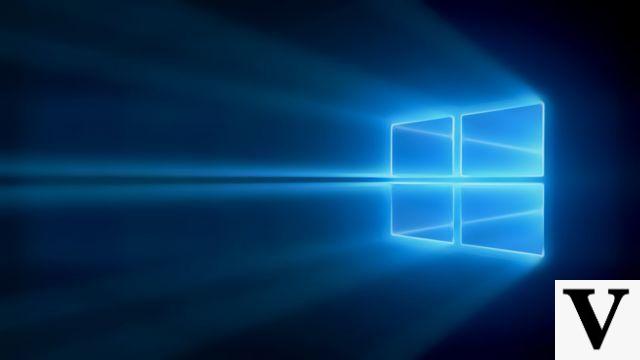
Microsoft recently announced that it recognizes that the crashes that are occurring on some Lenovo ThinkPad notebook models are due to the recent Windows 10 2004 updates. To try to temporarily alleviate the problem, the Windows developer showed a solution to the problem.
After users performed the Windows 10 2004 KB4568831 July update, ThinkPad notebook owners noticed that their computers were crashing with the error "SYSTEM_THREAD_EXCEPTION_NOT_HANDLED" (at the Stop error message screen) and "0xc0000005 Access Denied". Shortly after the incident, Lenovo announced that the 2019 and 2020 ThinkPads that had virtualization enabled in the "Enhanced Windows Biometric Security" configuration could suffer from crashes and various bugs.
Below are some failures that may occur due to Windows update of ThinkPad notebooks:
- Blue Screen of Death (BSoD) when booting
- Blue Screen of Death (BSoD) when starting Lenovo Vantage
- Blue Screen of Death (BSoD) when running Windows Defender Scan
- Unable to log in to Facebook with Windows Hello
- Device Manager errors related to Intel Management Engine
- Infrared camera related device manager errors
Through a support bulletin published by Microsoft recently, the company says that updates KB4568831 and later restrict how processes can access certain regions of memory known as the PCI Device Configuration Space. If any process tries to access PCI Device Configuration Space without support, it will crash in Windows 10.
Check out the full message below:
"Windows devices receiving preview July 31, 2020 - KB4568831 (OS Build 19041.423) or later updates restrict how processes can access the PCI Device Configuration Space if an ACPI table of secure devices (SDEV) is present and based on virtualization Security (VBS) is running.Processes that need to access PCI Device Configuration must use officially supported mechanisms.
The SDEV table defines ACPI-safe hardware devices. VBS is enabled on a system if security features that use virtualization are enabled. Some examples of these features are Hypervisor Code Integrity or Windows Defender Credential Guard.
The new restrictions are designed to prevent malicious processes from modifying the configuration space of secure devices. Device drivers or other system processes must not attempt to manipulate the configuration space of any PCI devices, except using Microsoft-provided bus interfaces or IRPs. If a process tries to access the PCI configuration space in an unsupported way (e.g. by parsing the MCFG table and mapping the configuration space to virtual memory), Windows denies the process access and throws a stop error"
Microsoft offers workaround until fix becomes available
For people who cannot wait for the fix, Microsoft has offered a temporary solution to disable the 'Enhanced Windows Biometric Security' security feature which is what is causing the crashes. Follow the steps below:
- Step 01: Open the UEFI configuration screen on the notebook and from the Security menu select "Virtualization".
- Step 02: Check the status of Windows Enhanced Biometric Security. If enabled, disable.
Forecast to fix the bug in the next updates
Unfortunately Microsoft has not said when the fix will be ready to be made available, but it is likely to require both Windows 10 and Lenovo firmware updates.