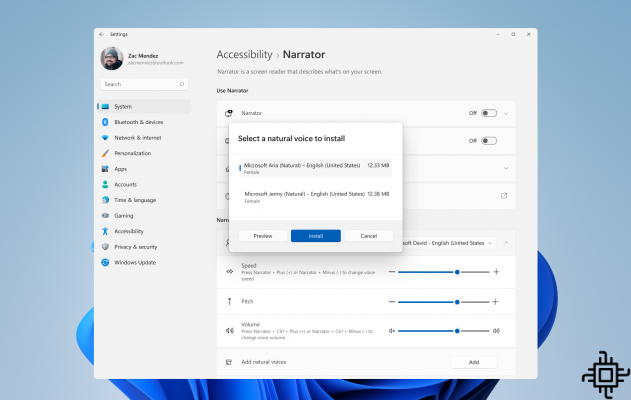
A Build 22543 do Windows 11 is rolling out to the Windows Insider Program channel and brings changes that can be brought in between September and November 2022 as part of the Sun Valley 2 update. In today's preview patch, Microsoft brings support for new natural voices that will be used by Windows Narrator.
As with previous updates, the new test build is called "Windows 11 Insider Preview 22543 (rs_prerelease)". The patch is available to Windows Insider Program Dev Channel users. There are two major changes in it: the implementation of new voices for Windows Narrator and improvements to the user interface for a better experience in the operating system.
The new voices mentioned above support text-to-speech transcription on the computer and use modern APIs with support for offline content. However, these new times are only available in US English. If you want to use the new voices but are not sure which package to choose, you can use the "preview" button to hear a preview of the voice.
Windows 11: build 22538 allows you to control virtual keyboard by voiceWhat's New in Windows 11 Build 22543
Windows 22543 Build 11 brings a new experience with a redesign to resize app windows in instant layouts. Also, the patch overlays the relevant app icons on top of the background, where there is a new animation when resizing the adjusted window layout.
The media controls that appear on the Windows lock screen have also been redesigned in this latest update. When playing music in the background in an app that supports Media Player or Microsoft Edge, a media control submenu will appear at the bottom of the screen.
Note in the screenshot above that Windows 11's new media controls also support light and dark theme, as well as following the lock screen visual style.
Below are other improvements that were made in Windows 11 Build 22543:
- You will notice a new confirmation submenu that will appear when you mute or activate your call using the keyboard shortcut WIN+ALT+K.
- Microsoft is updating the input selector with an acrylic background.
- A new progress ring animation is being introduced that aligns with the updated boot screen animation. The new progress ring will appear when you install cumulative or preview updates.
- Disks and Volume and Storage Space are getting a new look to match the design of Settings in Windows 11. You can now directly view drive, volume and space statistics on these pages as buttons.
In addition to the addition of voices to Narrator and user interface improvements, Microsoft has fixed a number of issues, including a bug that caused Task Manager to crash when switching to the Performance tab. Another fix made was in the UI that stopped responding when activating HDR.
How to download the update now
To get the performance improvements provided by the new Windows 11 update, follow these steps:
Step 01: Open Windows Settings.
Step 02: Select the "Windows Update" option in the left hand column.
Step 03: Select "check for updates".
Step 04: When you locate the update, it will be downloaded and installed automatically.
Step 05: Select "Restart Now".
Known issues in Windows 22543 Build 11
As of now, Microsoft is aware of the following issues in Build 22543:
- A bug in the operating system can cause the taskbar to flicker when switching input methods.
- You may not be able to open the Windows search panel if you click the search icon on the taskbar. You can fix the problem by restarting the "Windows Explorer" process.
- The IME candidate window sometimes doesn't work.
- The temperature may not appear when the taskbar is aligned to the left.
- Voice does not switch in Narrator after downloading Microsoft Aria (Natural).
























