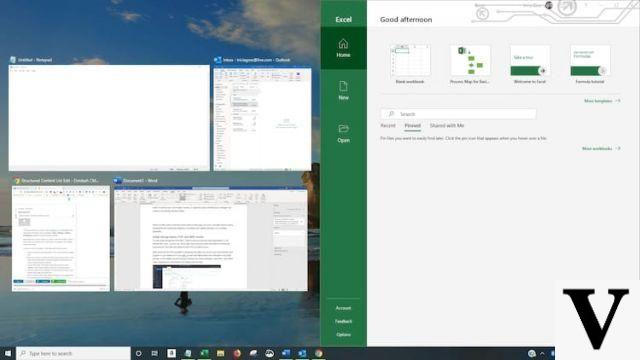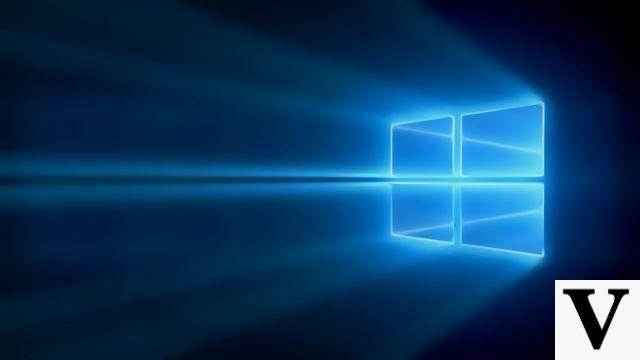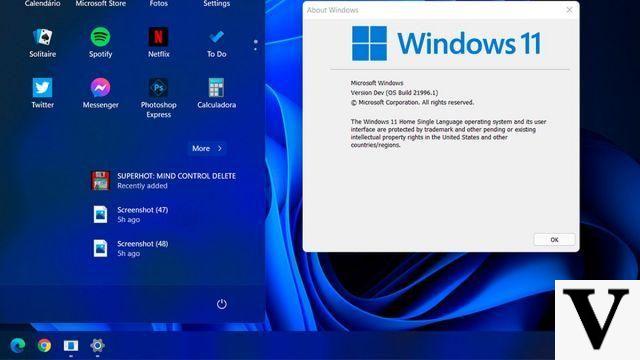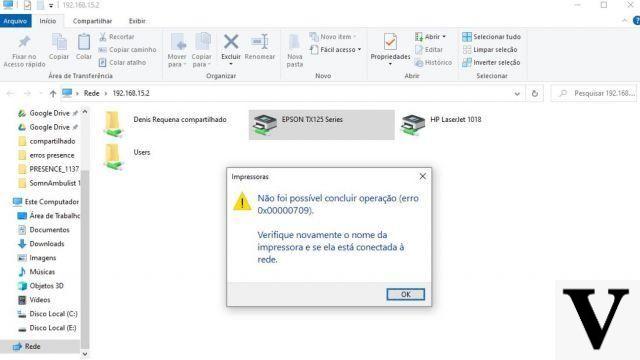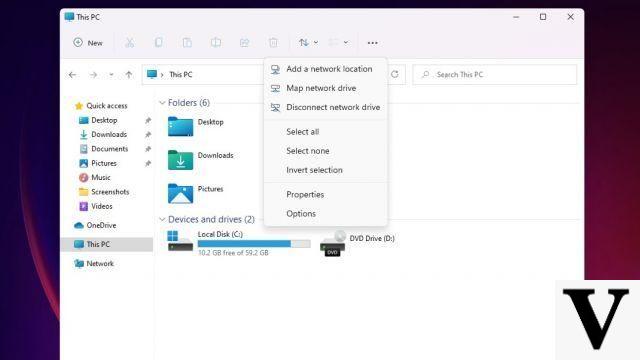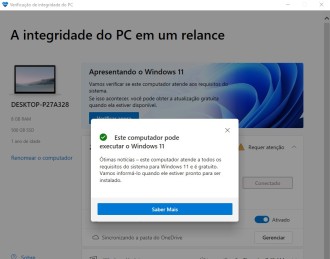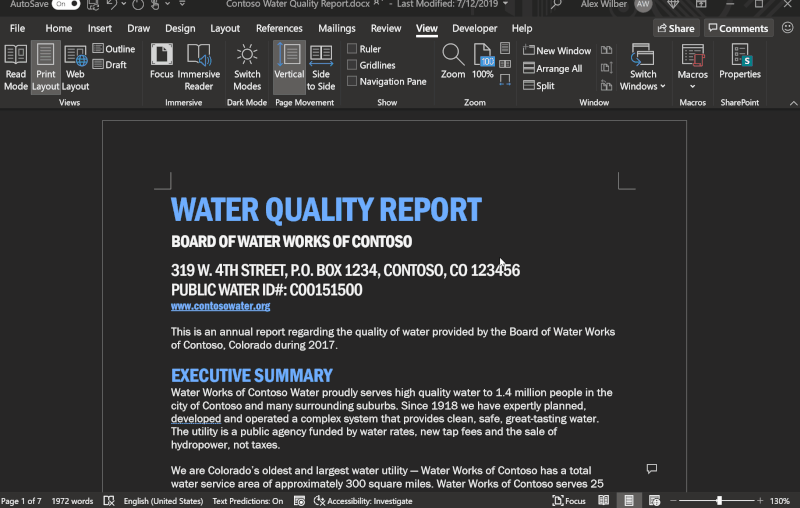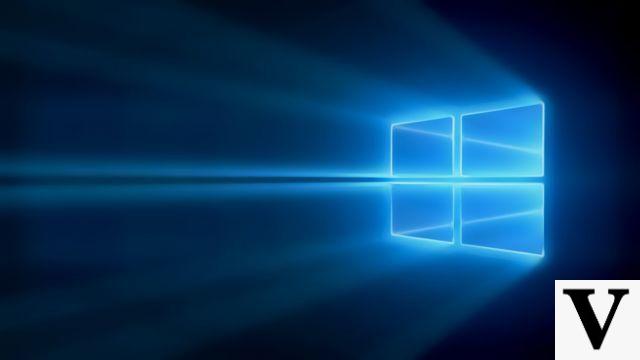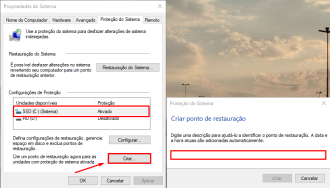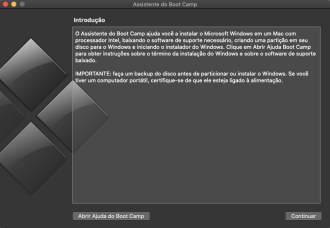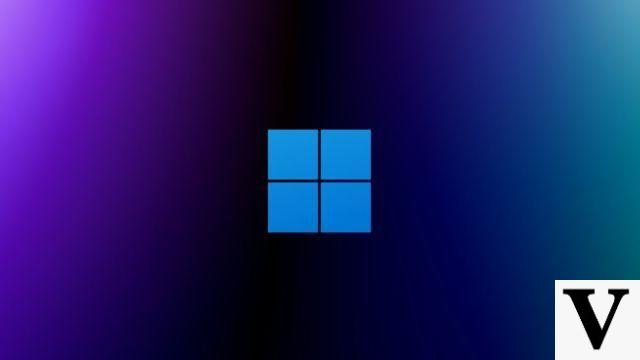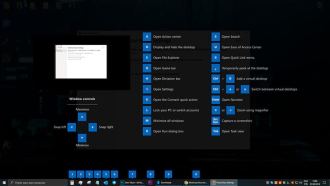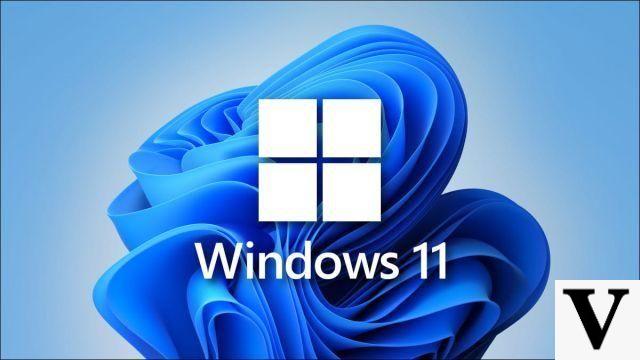Microsoft today released a new update for Windows 10 version 20H2/2004. This is the optional cumulative update Windows 10 KB5001391, which is a "preview" update.
When installing update KB5001391, your operating system goes to Windows 10 Build 19042.964. As it is an optional update, the choice is up to the user to install it now or wait for the May 2021 update (patch tuesday). If you select to check for updates on Windows 10 today, the following update will likely appear:
"2021-04 Cumulative Update Preview for Windows 10 version 20H2 for x64-Based Systems (KB5001391)"
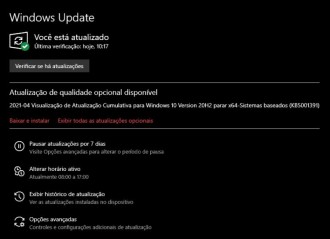
How to download the update now
As the update is optional, to download and install the update, just follow the steps:
Step 01: Click on the Windows flag in the lower left corner to open the start menu.
Step 02: Select the gear symbol in the left corner under the column.
Step 03: Scroll down and select "update and security".
Step 04: Select "check for updates".
Step 05: Select "Download and Install" under optional updates.
Manually download and install update KB5001391
You can download KB5001567 update for Windows 10 manually here. When accessing the Microsoft Update catalog, you must select the "download" button next to the version of Windows 10 you want to download. Then, simply right-click on the link and select "save as" to start the download.
Update Summary for Windows 10 Update KB5001391 (Build 19042.964)
Windows 5001391 version 10H20/2 update KB2004 is now implementing Google Discover news and weather feed in the Windows taskbar. The idea was announced earlier this year, where Microsoft said it would create its own "News and Interests" feed for Windows 10 users.
After several tests, the "News and Interests" bar feed has arrived as you can see in the screenshot below. The tool shows weather information and personalized stories.

Windows 10 KB5001391 also brings additional bug fixes. One that was fixed was related to a bug where the device unexpectedly failed the organizations security tests.
Another correction made was when using S Mode in Windows 10. An error referring to LASS (Local Security Authority Process) responsible for Windows 10 login and authentication was also corrected. This is related to the process Isass.exe, which was using a lot of memory since then.
With today's update Microsoft confirmed and fixed an issue that was occurring when TLS (Transport Layer Security). There were also other improvements such as:
- Start menu reliability improvements.
- Mixed reality users can now adjust the amount of idle time before a headset goes into sleep mode.
Did you like this new Windows 10 update? Comment below and share your experience and opinion on the subject!