Microsoft started to make available on Tuesday night (25) the update KB5003214 for Windows 10 version 21H1, 20H2 and 2004. It is an optional update, more specifically a cumulative preview patch.
When updating Windows 10 with the KB5003214 update, you will go to Build 19043.1023 if you have version 20H2. However, if you are running Windows 10 version 20H2, it will go to Build 19042.1023, while Windows 10 version 2004 will go to Build 19041.1023.
Although the build numbers are different for each version of Windows 10, all changes made will be the same. When looking for updates on Windows Update, you will see one of the following messages:
"2021-05 Cumulative Update Preview for Windows 10 version 21H1 x64-Based Systems (KB5003214)"
Ou
"2021-05 Cumulative Update Preview for Windows 10 version 20H2 for x64-Based Systems (KB5003214)"
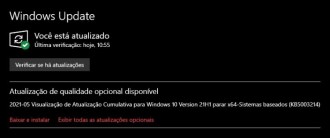
How to download the update now
To get the performance improvements provided by the new Windows 10 update, follow these steps:
Step 01: Click on the Windows flag in the lower left corner to open the start menu.
Step 02: Select the gear symbol in the left corner under the column.
Step 03: Scroll down and select "update and security".
Step 04: Select "check for updates".
Step 05: Select "Download and Install" under optional updates.
Manually download and install update KB5003214
You can download KB5003214 update for Windows 10 (64-bit and 32-bit x86) manually here. When accessing the Microsoft Update catalog, you must select the "download" button next to the version of Windows 10 you want to download. Then, simply right-click on the link and select "save as" to start the download.
Update Summary for Windows 10 Update KB5003214 (Build 19043.1023)
Previously the "News and Interests" functionality that appears on the taskbar was not available to all users. However, with the new update, the feature will appear for everyone. To see the news, just click on the temperature.
If you don't like the "news and interests" feature, you can disable it. Just right-click on the taskbar, go to "news and interests" and select "turn off".
In Windows 19043.1023 Build 10, several important fixes were made, such as the "Your Phone" application. The app bug prevented users from opening Android apps pinned to the taskbar. This error has been reported by people who have Windows 10 version 2004 on their computers.
Also fixed a bug that prevents touch devices from working. Additionally, Microsoft fixed a bug that caused items to appear on the desktop after being removed.
Fixed fixes related to video playback issues. Users had reported errors when switching from a screen with HDR to one that doesn't support the technology.
Finally, there were still critical fixes for issues related to audio and Bluetooth on computers.
Windows 10 KB5003214 (Build 19043.1023) also implemented the following issue fixes:
- Performance improvements.
- Fixes an issue that prevents the location service from working on the desktop.
- Fixes an issue that fails to properly manage memory for touch input.
Cumulative Update KB5003254 for Windows 10 version 20H2

The KB5003254 preview update for Windows 10 version 20H2 was released yesterday (25) along with KB5003214 and is intended to make quality and reliability improvements according to Microsoft. Check out the corrections made below:
- Addresses an issue when fast typing using an IME may crash via FailFast.
- Addresses an issue where Thaana characters are displayed in left-to-right order.
- Resolves a crash when the WebBrowser receives a completion event for a navigation that it tried to cancel.
- Addresses a performance issue caused by incorrect configuration on the GC.
- Addresses an issue where a background GC could pause runtime for a long period of time if a large managed heap is full of long-lived objects with a deep chain of references.
- Addresses issue where crashes can occur if safety stackwalks are generated when handling ThreadAbortException.
Did you like this new Windows 10 update? Comment below and share your experience and opinion on the subject!
























