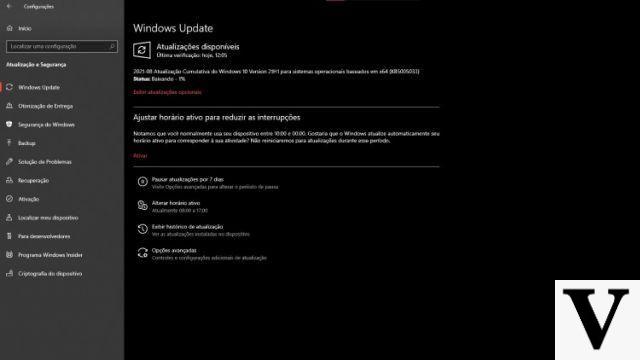
Microsoft has recently started releasing the eighth cumulative update of the year for Windows 10 in versions 21H1, 20H2, and 2004. The August 2021 Update (KB5005033) for Windows 10 is being shipped through Windows Update, WSUS, and the MS Catalog. This month's Patch Tuesday arrives with fixes related to "Print Nightmare's Print Spooler", a problem that has been affecting all versions of the operating system.
The KB5005033 update is important and completely fixes all bugs already found about the print spooler. The solution found by Microsoft to resolve this issue is to require administrative privilege to install or update printer drivers. That is, now the user will have to approve or not the process of updating the printer drivers, enabling the execution only after activating the changes as administrator.
7 ways to optimize Windows 10 for gaming
Windows 10 August 2021 Update (KB5005033)
If the Windows 10 version is 21H1, Build 19043.1165 will be installed in this update, which also contains, in addition to the solution for Pring Nightmare, the correction of bugs related to game performance and general computer performance. For those who have Windows 10 version 20H2, Build 19042.1165 will be installed, while version 2004 will have Build 19041.1165.
When you receive the update in Windows 10, the following description will appear on Windows Update:
"2021-08 Cumulative Update for Windows 10 Version 21H1 for x64-based Operating Systems (KB5005033)"
How to download the update now
To get the performance improvements provided by the new Windows 10 update, follow these steps:
Step 01: Click on the Windows flag in the lower left corner to open the start menu.
Step 02: Select the gear symbol in the left corner under the column.
Step 03: Scroll down and select "update and security".
Step 04: Select "check for updates".
Step 05: Select "Download and Install" under updates.
Manually download and install update KB5005033
You can download KB5005033 update for Windows 10 (64-bit and 32-bit x86) manually here. When accessing the Microsoft Update catalog, you must select the "download" button next to the version of Windows 10 you want to download. Then, simply right-click on the link and select "save as" to start the download.
Update Summary for Windows 10 Update KB5005033 (Build 19043.1165)
The main new features of the KB5005033 update for Windows 10 version 21H1/20H2/2004 are:
- Installing the print driver now requires administrator permission.
- Game issues fixed.
- Fixed power plan issues.
- File Explorer and performance issues fixed.
- The print spooler bug has been fixed.
The issue of dropped frames per second (FPS) in games such as Valorant or CS:GO and overall PC performance has been affecting many users since the March and April 2021 cumulative updates. Microsoft has tried have since solved this problem, but to no avail. However, in the optional update KB5004296 this inconvenience was completely solved and now these same fixes are available in the update KB5005033 that will be automatically installed by Windows Update.
Along with the gaming related issues, the overall performance of the computer has also been affected by the above mentioned Windows 10 updates. According to Microsoft, this was due to a bug that prevented the power plans and game mode from working properly. With Build 19043.1165, this issue has been fixed.
Another bug that was fixed in the KB5005033 update is related to the File Explorer window that was crashing at various times. In addition, the memory leak bug, audio issues and errors when connecting the PC to a virtual private network (VPN) have also been resolved.
Issues identified in the last update
Some users reported that they were prevented from installing the latest Windows 10 update version 2004 or newer. Microsoft is already aware of this error, but be aware that it is possible to manually update Windows 10 by following the procedures mentioned above in this article.
Windows 10 Build 19043.1165 disables Windows timeline sync
The functionality of Windows 10 timeline synchronization between different devices is being ended in Windows 5005033 update KB10. The feature was implemented in April 2018 in the operating system and allowed users to see their activities on different devices in their Microsoft account.
























