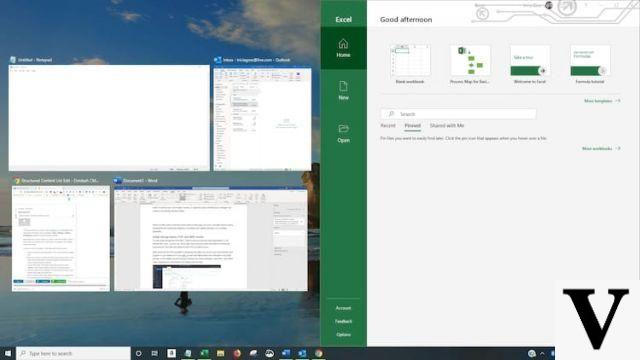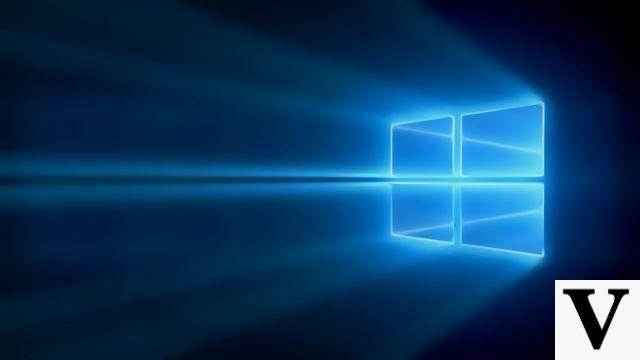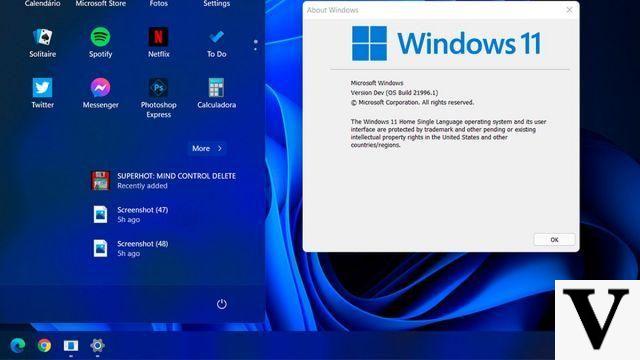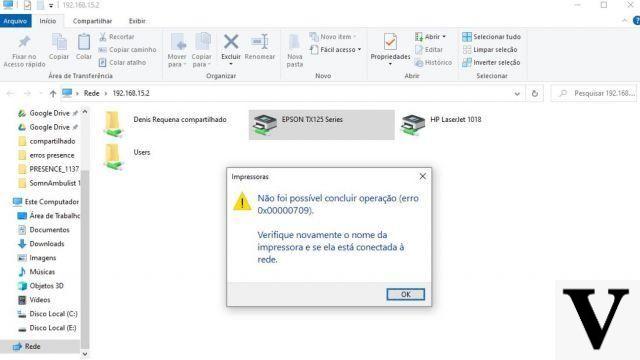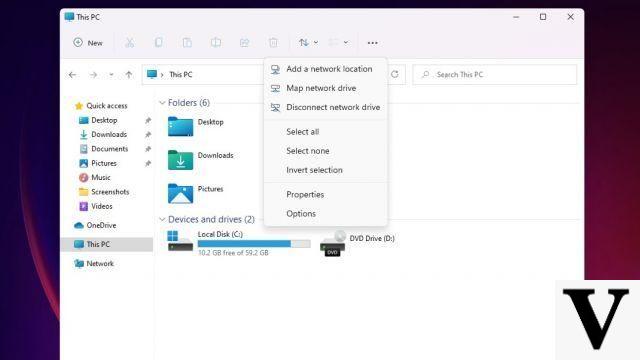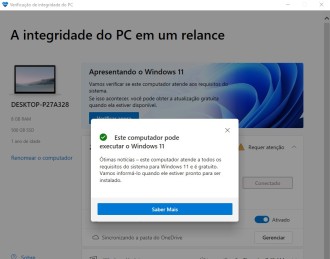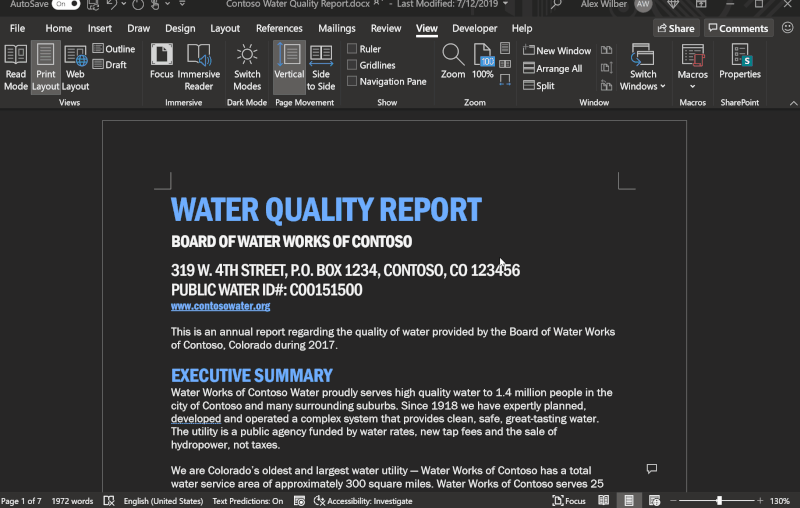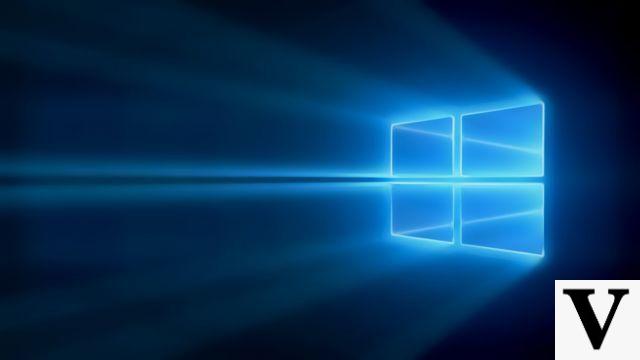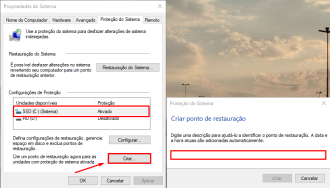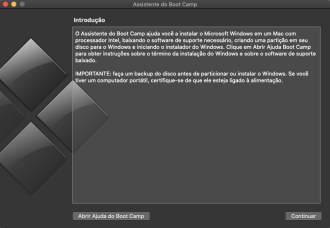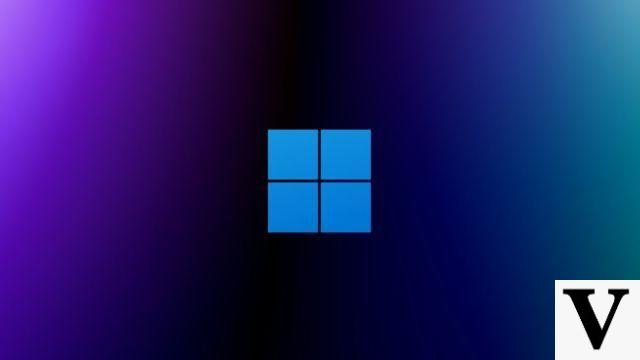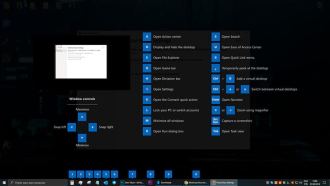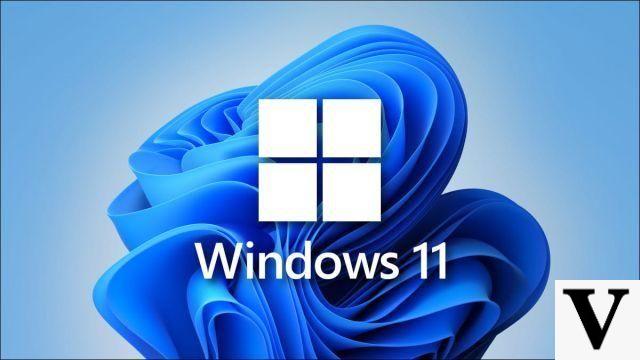Update KB5006738 has recently started to be made available by Microsoft for users of Windows 10 version 21H1, 20H2 and 2004. This patch coming to Windows Update is optional and is part of the Windows 2021 October 10 update cycle, i.e. you can wait for the November Patch Tuesday, which will include these same fixes, or apply the update now available from Microsoft in case a critical issue is affecting your computer.
The KB5005611 update is optional and is being made available for Windows 10 version 21H1, 20H2 and 2004. This patch will not be automatically installed by Windows Update, requiring the user to manually select the "download and install" button (the step below will be available step by step to perform the procedure).
According to Microsoft, three critical bugs have been fixed in this update. One of the errors prevented the appearance of subtitles in videos. Another caused the Kana input mode to malfunction when trying to enter a question mark with the shortcut command "Shift-0".
Another bug that the Windows developer claims to have fixed was a bug that caused, in some cases, a black lock screen to appear while the user was setting the image slideshow as the operating system's lock screen. In addition to this and the other problems mentioned above, other improvements were implemented in this optional update (will be mentioned below).
When update KB5006738 is installed on Windows 10 version 21H1, the operating system (OS) will advance to Build 19043.1320. In case the user has version 20H2, Microsoft says that the OS will be identified with Build 19042.1320, while version 2004 will have Build 19041.1320.
Attention: Windows 10 version 2004 will no longer be supported by Microsoft as of December 2021, and optional updates will no longer be offered soon.
When you look for updates on Windows Update, you will see the following description on the screen:
"2021-10 Cumulative Update Preview for Windows 10 Version 21H1 for x64-Based Systems (KB5006738)"
Ou
"2021-10 Cumulative Update Preview for Windows 10 Version 20H2 for x64-Based Systems (KB5006738)"
How to download the update now
To get the performance improvements provided by the new Windows 10 update, follow these steps:
Step 01: Click on the Windows flag in the lower left corner to open the start menu.
Step 02: Select the gear symbol in the left corner under the column.
Step 03: Scroll down and select "update and security".
Step 04: Select "check for updates".
Step 05: Select "Download and Install" under updates.
Manually download and install update KB5006738
You can download KB5006738 update for Windows 10 (64-bit and 32-bit x86) manually here. When accessing the Microsoft Update catalog, you must select the "download" button next to the version of Windows 10 you want to download. Then, simply right-click on the link and select "save as" to start the download.
Update Summary for Windows 10 Update KB5006738 (Build 19043.1320)
Below you can see the main fixes and improvements made through the Windows 5006738 KB10 update:
- Fixes a weird bug that prevents video subtitles.
- Fixes an issue causing a black screen on the lock screen.
- Fixes an issue that broke the Windows 10 Virtual Private Network.
- Fixes an issue that causes issues with BitLocker recovery.
- Fixes issues with Microsoft Edge and Kiosk.
Through the update being made available by Microsoft, a fix was implemented that prevented users from viewing pre-provisioning during the first device configuration screen (OOBE). This bug was occurring on machines that have a credentials page to browse Microsoft's Azure Active Directory.
Update KB5006738 also brings fixes for issues related to VPN networks when using servers with Windows Server 2019. In addition, another bug that was also fixed was an error that caused virtual machines that use Software-Defined Networking (SDN or Network) to malfunction Defined by Software).
Also fixed in Build 19043.1320 a bug that caused problems when using Windows Hello for Business when the VPN connection was offline. Another issue fixed by the update is the memory leak that caused a high memory usage of the computer. Lastly, we have fixed the reliability error with LogonUI.exe which affected the network status on the credential screen.
Known issues arising with the latest optional update
So far, Microsoft has detected two bugs in the KB5006738 update. The first displays the error message "PSFX_E_MATCHING_BINARY_MISSING" when trying to install the optional patch. The second is the Windows Remote Desktop crash, where authentication of connections may fail if smart card authentication is enabled. In this case the user may see the message "Your credentials did not work" or "The login attempt failed".
Windows 11 upgrade warning may block upgrade
If you are seeing the "Update to Windows 11 is ready" message on Windows Update, you will not be able to download update KB5006738 via Windows Update. The reason for this is that the user is only allowed to manage one Windows update, that is, you will have to choose between Windows 11 update and Windows 10 patch.