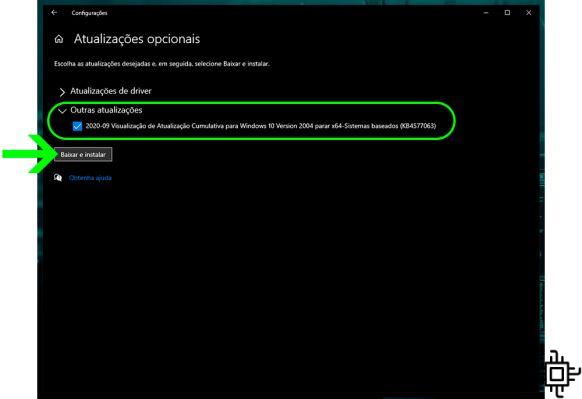
Microsoft has released a new all-optional update that fixes two bugs that prevent Windows 10 2003 users from connecting to the Internet.
In July, Windows 10 users saw a "No Internet" message on the Network Connectivity Status Indicator (NCSI), even though they were pretty sure the internet was working.
For most users, the error below is more annoying than anything else, but applications that use the Windows APIs to detect the status of the Internet connection may have problems.
When launching these types of programs, users may receive "Connect your device to the Internet" errors, which prevent the application from working.
In addition to the NCSI issue, Windows 10 2004 users with WWAN LTE modems could not connect to the internet even if the NCSI status showed that they were connected.
Because of this, Microsoft has suspended the compatibility of Windows 10 2004 updates for devices with WWAN LTE modems.
Microsoft releases update fixing a Windows 10 update that slowed down PCsIssues fixed in the new Windows 10 2004 update
View log for new Windows 10 2004 Optional Update KB4577063 released this week, Microsoft fixed two issues, see:
- Addresses an issue that may prevent applications from opening or cause other errors when applications use Windows APIs to check Internet connectivity and the network icon incorrectly displays "No Internet Access" in the notification area. This issue occurs if you use a Group Policy or LAN setting to disable active polling of the Network Connectivity Status Indicator (NCSI). This also occurs if the active probe fails when using a proxy and the passive probes are unable to detect Internet connectivity.
- Addresses an issue with certain WWAN LTE modems that may not show any internet connection in the notification area after waking up from sleep or hibernation. Also, these modems may not be able to connect to the Internet.
Now that the WWAN LTE modem issue has been fixed, the compatibility suspension has been removed, so affected users are unable to upgrade to Windows 10 2004.
To get around this you will need to fetch the update KB4577063, inside Settings > Update & Security > Windows Update.
Select the "View Optional Updates" option as shown above. When the Optional Updates screen opens, expand the "Other Updates" section and you will see update KB4577063 available for installation.
After installing this update it is necessary to restart your computer, you will be able to access the internet again without the internet problem returning.
If you choose not to install the optional update KB4577063, these fixes will be included in the mandatory cumulative updates released next week as part of the larger Tuesday updates within the October 2020 patch.
























