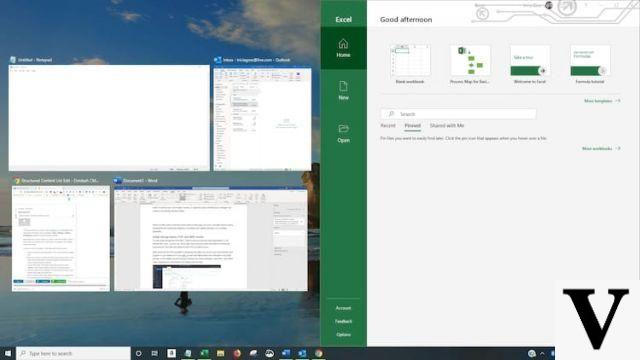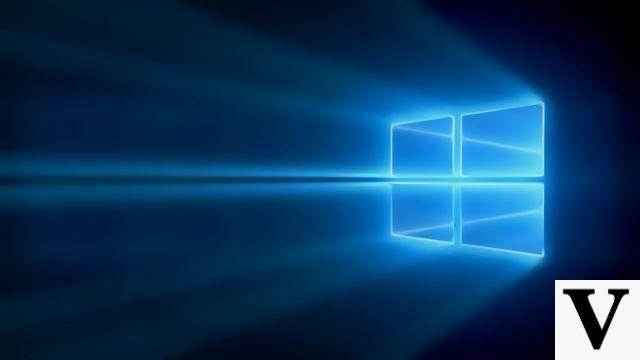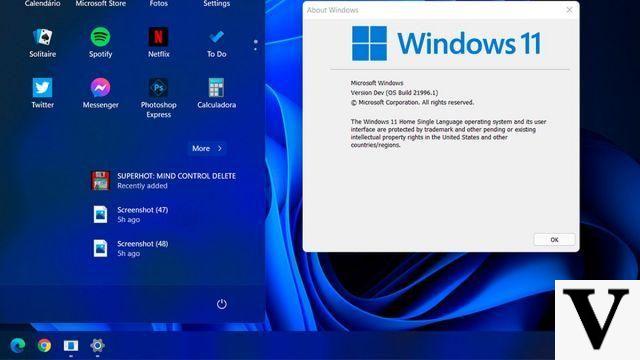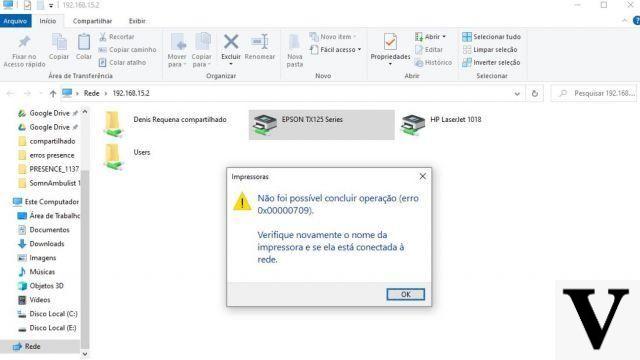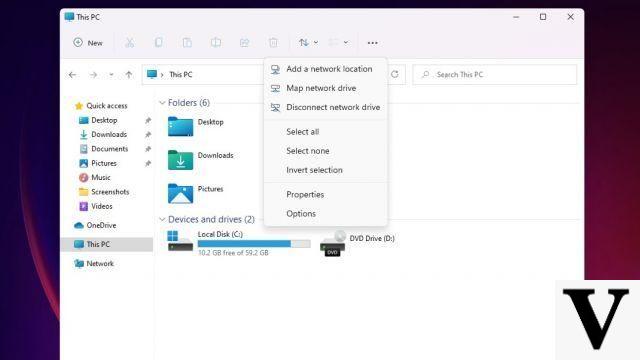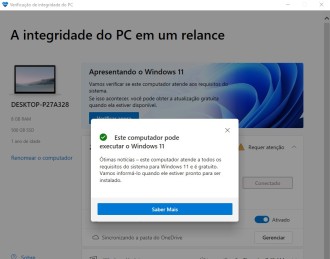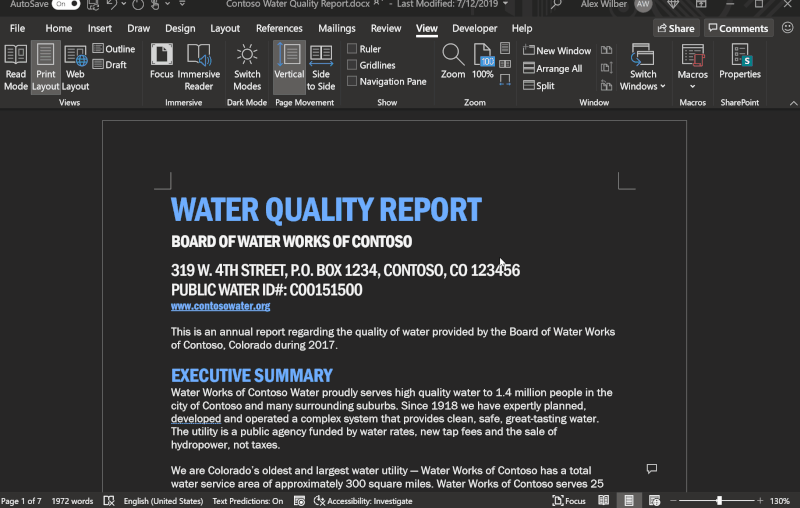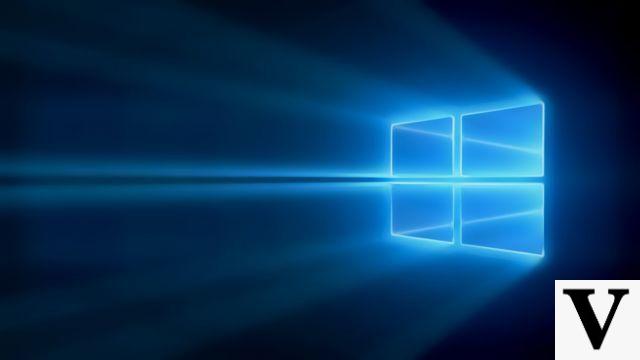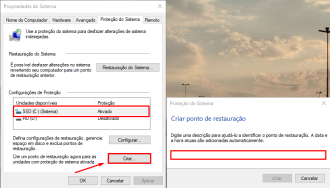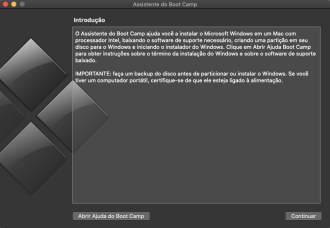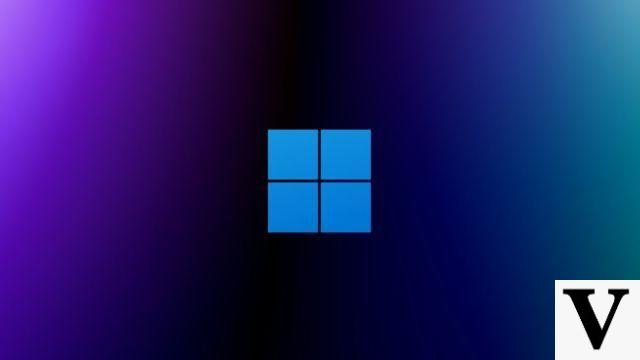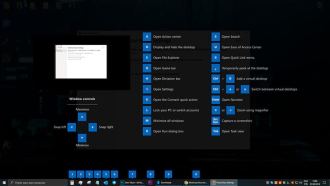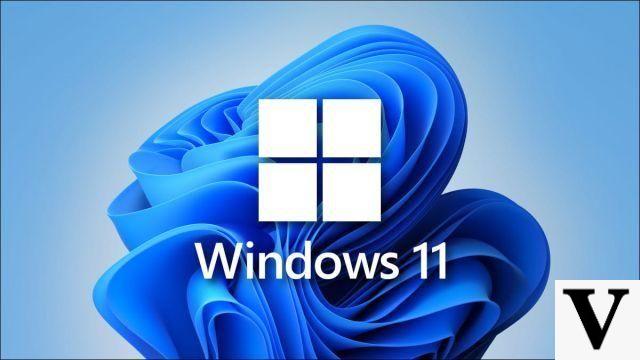Windows 10 has started to receive the new Microsoft Store developed for Windows 11. During the Windows 11 launch event in June, Microsoft even promised that it would bring its new app store experience to both Windows 11 and Windows 10. Well, now users can normally update the app from the Microsoft Store by checking for updates in the app store itself.
Previously during the event "What’s new for Windows", Microsoft revealed that it has made several changes to the Microsoft Store, bringing a new design, as well as improved performance and better support for developers. At that time, the company had promised to bring the redesign of the Microsoft Store, made for Windows 11, to Windows 10 and that moment arrived.
you need to see
- Xbox announces 76 more backwards compatible games, but Microsoft announces the end
- Windows 11 now allows Android apps to run via Insiders
Microsoft Store from Windows 11 comes to Windows 10
As you can see below, the new Microsoft Store has a completely redesigned interface in Windows 10. less confusing design than the current version of the app store. It is interesting to note that as the new Microsoft Store is based on XAML code (UWP) instead of WebView, it is likely that the user will experience better performance when browsing the store even with a slow internet.
Another improvement that can be seen in the new Microsoft Store is the app download speed and improved library management of installed applications. However, despite the improvements, unfortunately Microsoft has no plans to bring its Windows subsystem for Android to Windows 10, so for now, installing and running Android apps will be something exclusive to Windows 11.
Support for more types of apps
According to the Windows developer, the new Microsoft Store supports more types of apps. Also, its app store is said to be open to all Windows developers.
New Microsoft Store: How to Update
To update the Windows 10 app store to the new Microsoft Store design, follow the steps below.
Step 01: Open the Microsoft Store in Windows 10 which is located on the taskbar below.

Step 02: Click on the three dots in the upper right corner and select "Downloads and updates".

Step 03: Select the "Get updates" button and wait for the Microsoft Store to download and install.
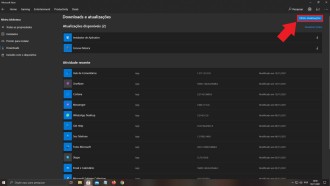
Okay, now you have the new version of the Microsoft Store, released with Windows 11.
you need to see- Windows 10 September Update Causes Printer Bug
- How to Fix Windows Network Printer Errors 0x00000709 and 0x0000007c
Amazon and Epic Games Apps Coming to the Microsoft Store
At the end of September, it was announced by the Windows developer that the new Microsoft Store will gain apps from Amazon and Epic Games in the coming months. Through Microsoft's partnership with Amazon, it will now be possible to search for Android apps from the Amazon Appstore directly from the Microsoft Store. To learn more, check out our article on what's next for the new Windows app store.