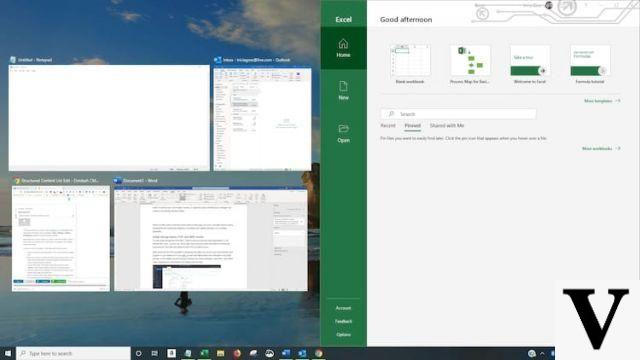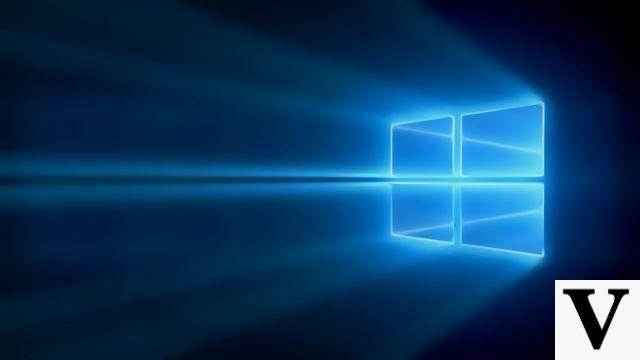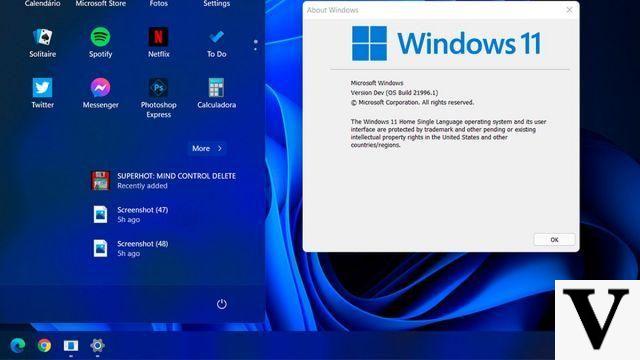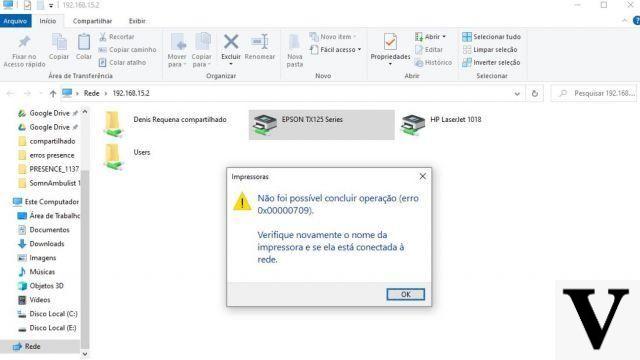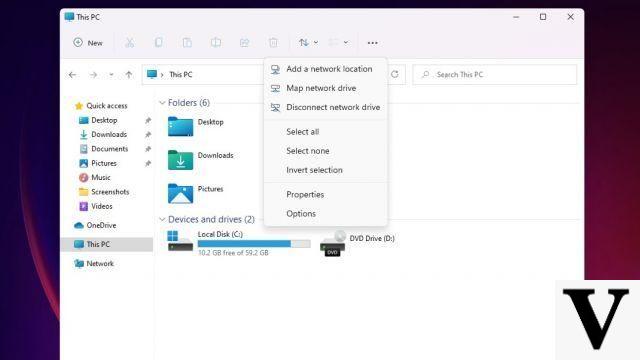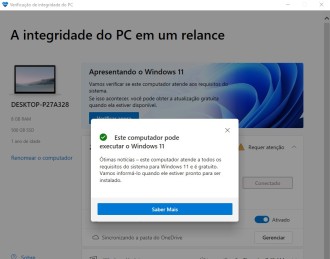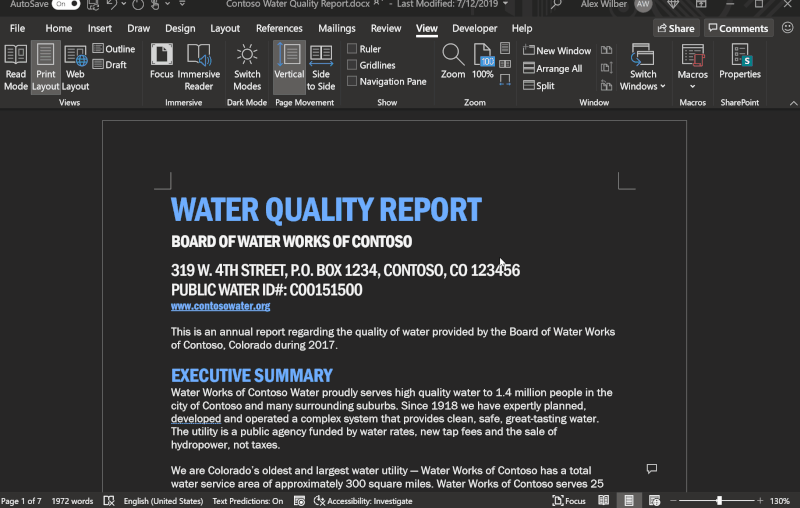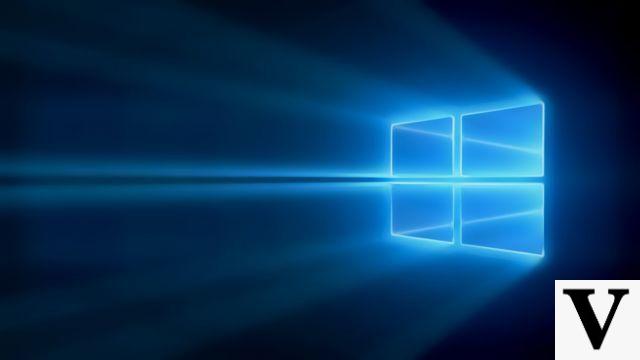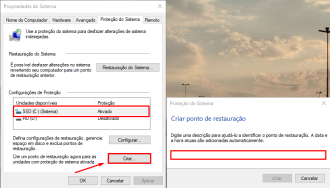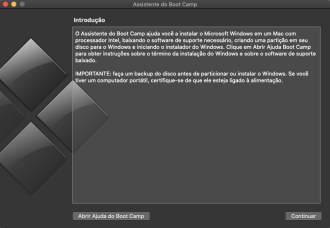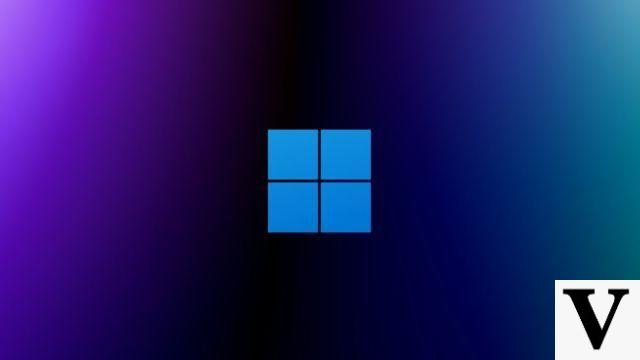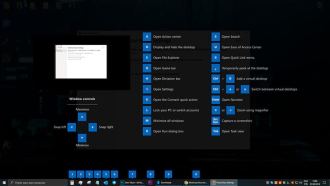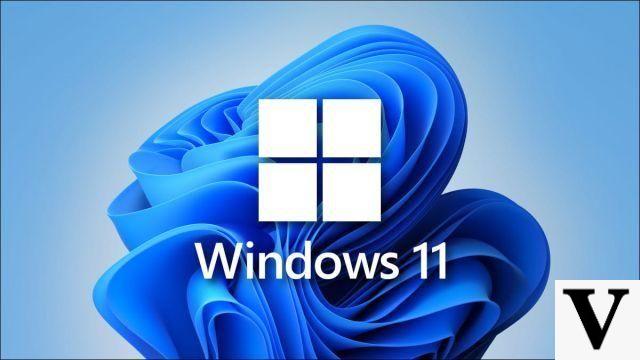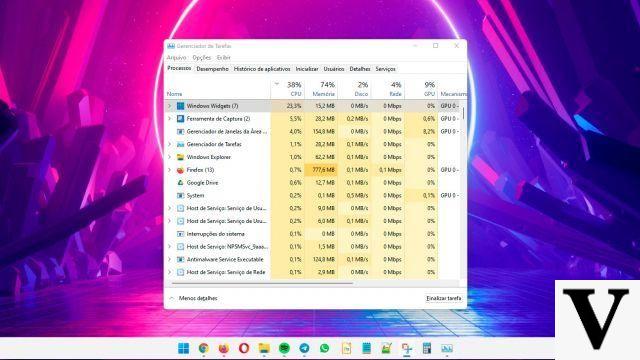
Microsoft releases several Windows updates, some help, some make your computer experience worse. This is what happened with a Windows 11 update, in version "20070.45.0". This update causes Windows Widgets to consume CPU, in the case of the computer tested here, it has a consumption variation between 15 to 25%, which in addition to consuming, heats up, consumes more energy and slows down the PC.
How to fix Windows Widgets consuming CPU?
To fix the problem, it is necessary to uninstall the current version and install the previous version of "Windows Web Experience Pack".
The version presented the problem is "20070.45.0", you need to install version "20050.505.0".
To uninstall do the following:
- Press Windows + X and open the Windows terminal (administrator).
- Digite: winget uninstall "windows web experience pack"
Uninstall will start and ask for validation if you actually accept:
Upon confirmation, you will receive the uninstallation completion and the activity will no longer be consuming processing.
Future updates
Here we show you how to uninstall, keep an eye out if future Windows updates re-install this pack, and who knows, it might cause problems again. Until Microsoft fixes this issue, use the tutorial as a fix.
This tutorial was useful for you, comment below as thanks for solving the problem, thanks?