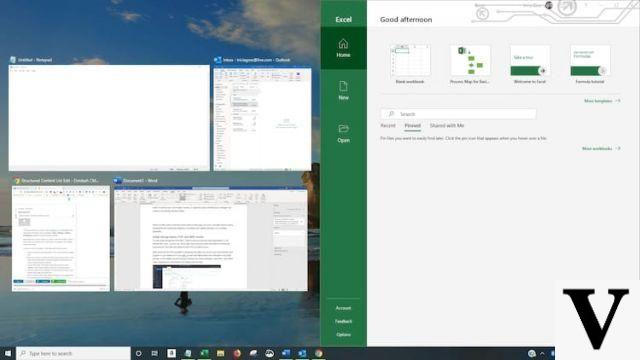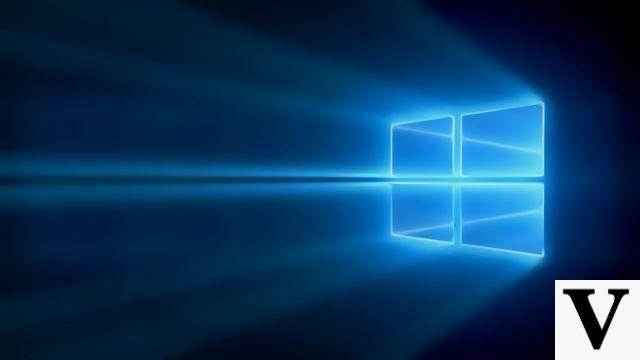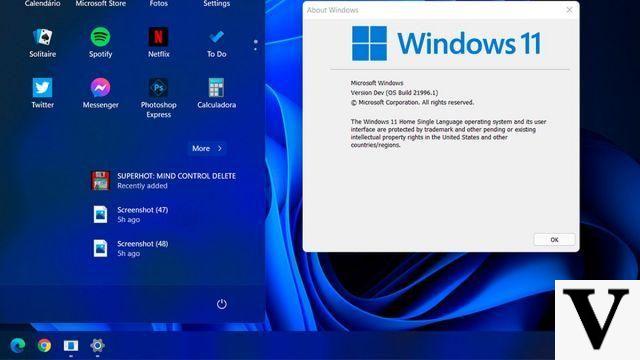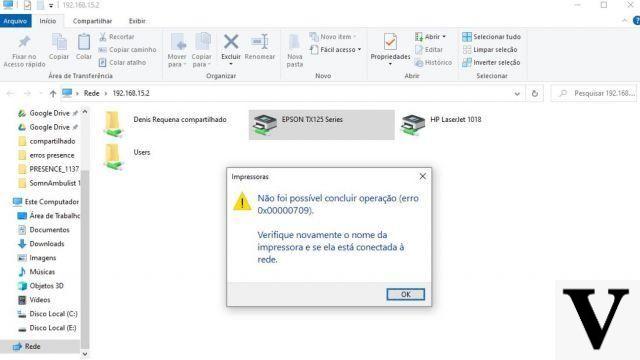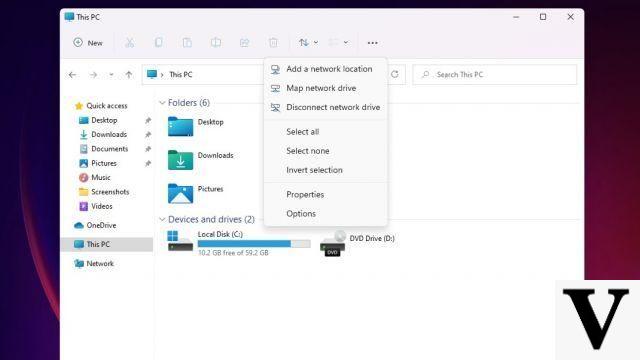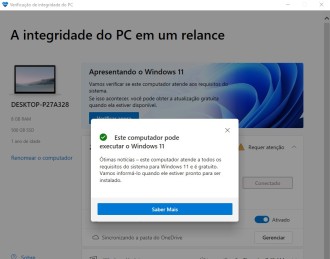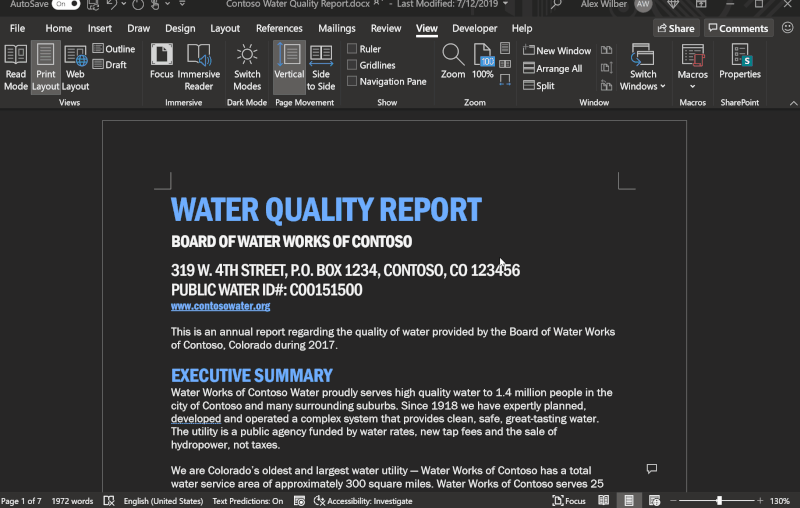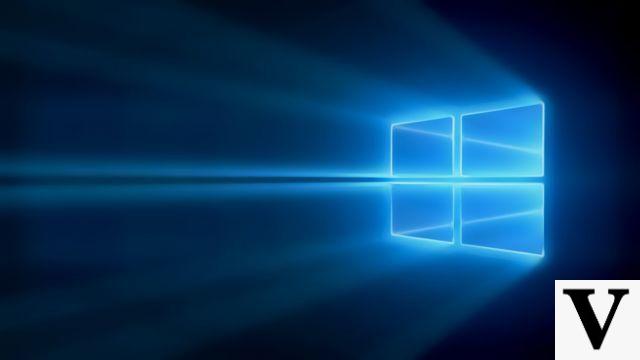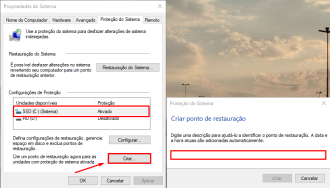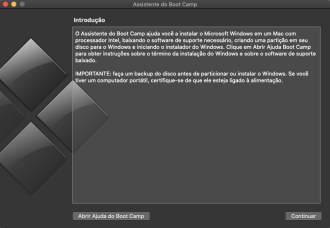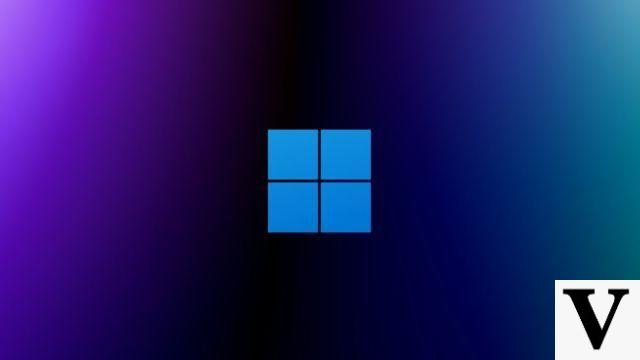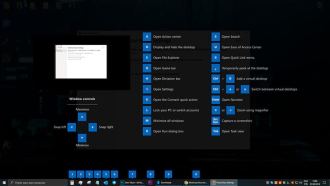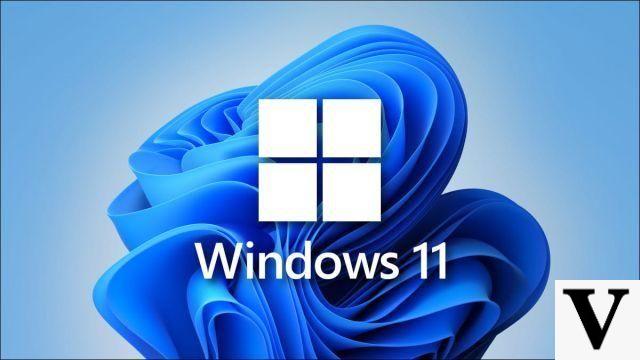Microsoft has released its latest version of Windows 10 for Insiders on Fast Ring, and the main change is a streamlined Bluetooth pairing experience, which should make establishing a connection between a PC and nearby wireless devices even faster.
The company had introduced Swift Pair in early 2018, as a quick way to connect Bluetooth devices to your PC. When the feature is enabled, and an accessory is within range of the PC, a prompt will appear asking if you want to connect the two. Choosing to do so opens the Settings page, but in the new build, the pairing takes place in the notification itself.
With Swift Pair, you don't need to open the Settings app to complete pairing. Also, the prompt now comes with a Dismiss button in case you don't want to link your devices. The notification now also shows what kind of accessory is within reach, whether it's a mouse, keyboard, speaker, or something else.
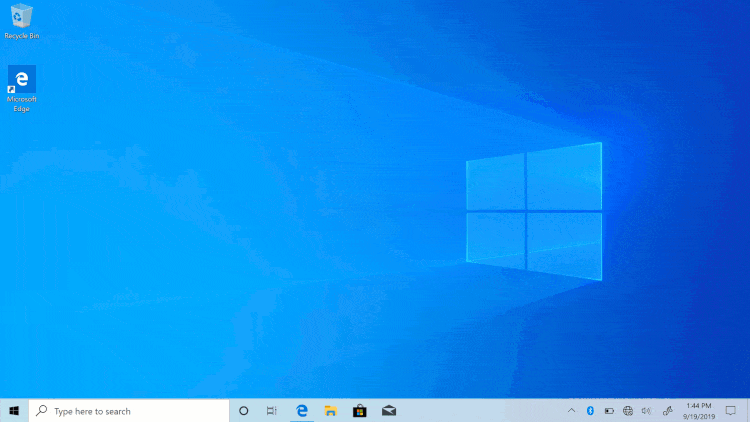
The feature was restricted to specific devices, but Microsoft said at the time that it was "looking to standardize this for the long term", which would open it up to more device makers. The company said it made the following changes to the Bluetooth pairing experience in Preview Build 18985:
- Pairing is ready in the notification bar. You no longer need to go to the Settings app to complete pairing.
- For faster pairing, we've improved the UI by showing one less notification.
- We've added a Dismiss button to the first notification to give you more control when using Swift Pair.
- To make the notification more useful, we now show the device name and category when possible.
Microsoft said these changes are currently available to 50% of Windows Insider members who install Build 18985. It is also restricted to Surface mice, keyboards and headsets, as well as Microsoft Mobile Mouse and Microsoft Arc Mouse.
Build 18985 also offers a new Settings page that collects optional updates (which include "drivers, feature updates, and monthly non-security quality updates") and updates for the Snip & Sketch app, in addition to the usual mix of improvements. various.
Microsoft also acknowledged several known issues, including a long-running issue with certain anti-cheat software and various issues involving Windows Mixed Reality.