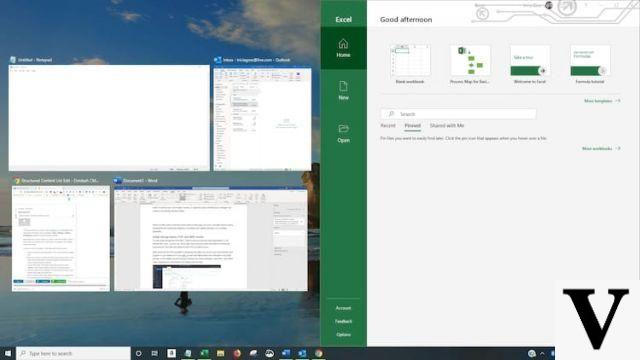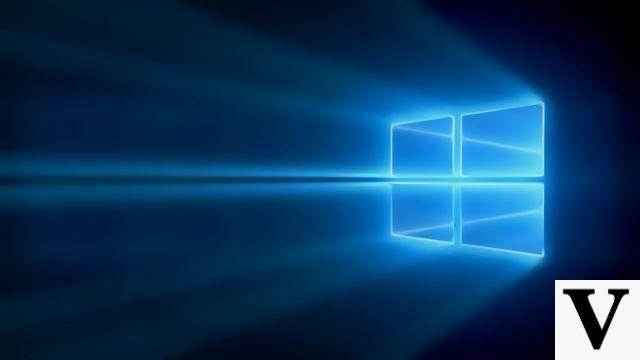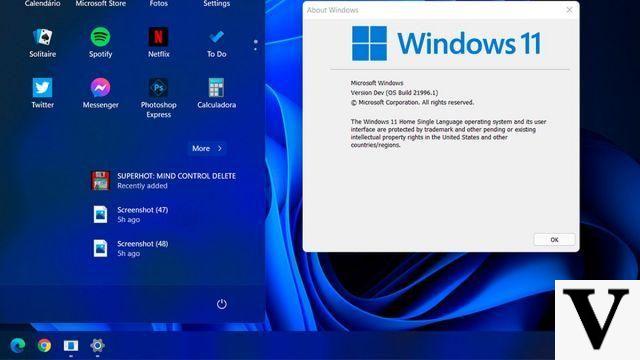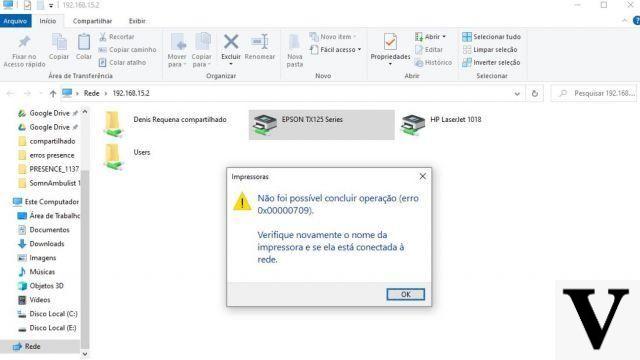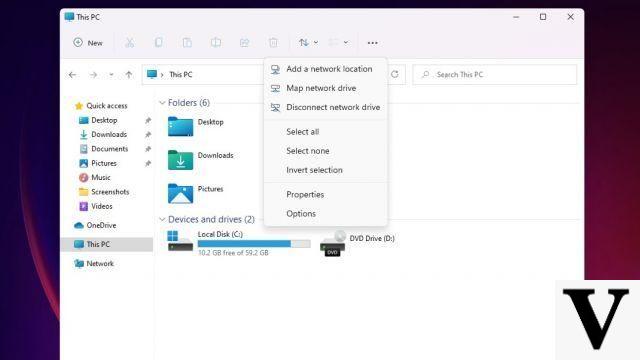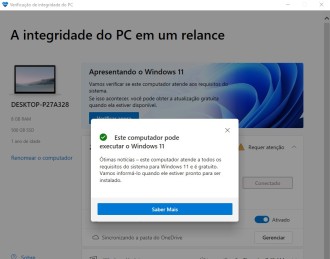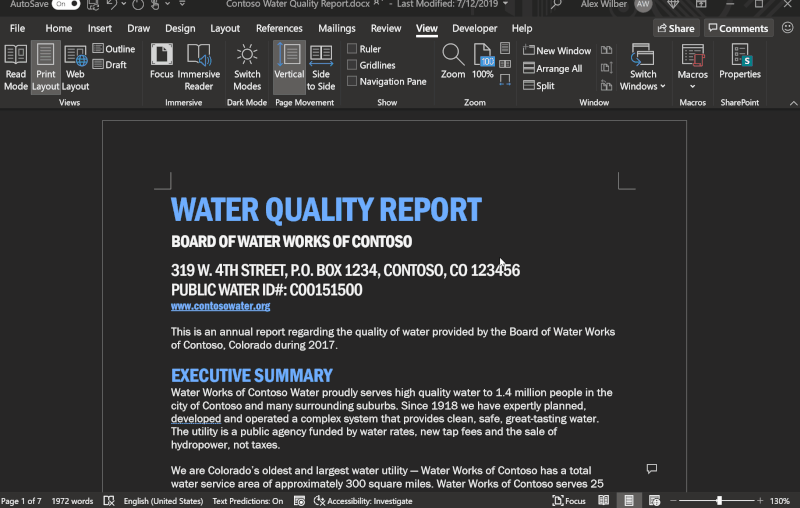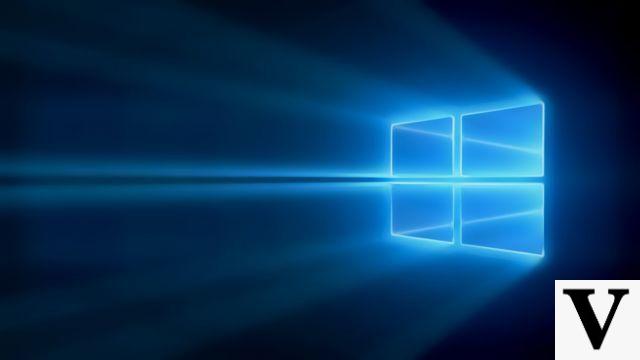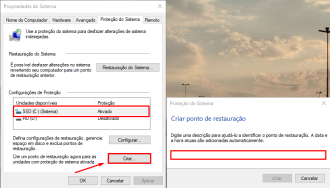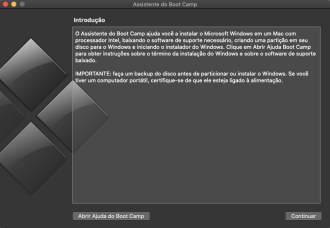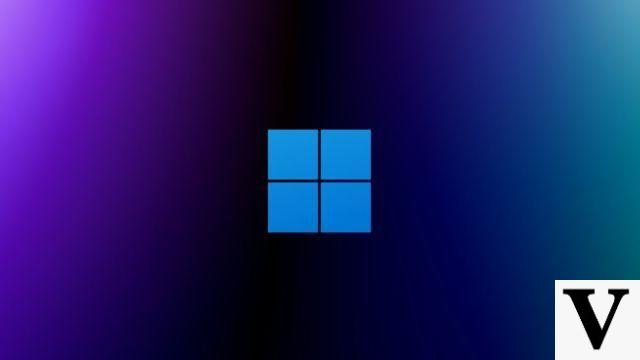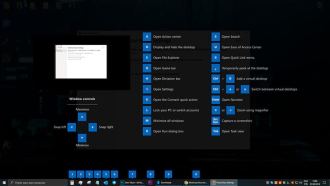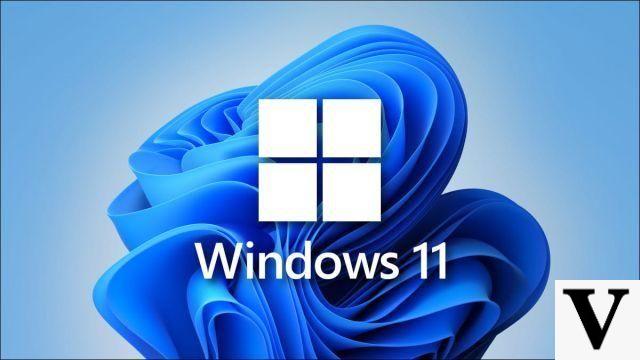Last week, Microsoft released updates KB5003254 and KB5003214 for Windows 10 version 21H1, 20H2 and 2004. Unfortunately, a new bug came with update KB5003214 for the May 2021 update for Windows 10 version 20H1, 20H2 and 2004. error is occurring in the taskbar where the image is unconfigured.
The taskbar bug is occurring with users who have update KB5003173 (10nd week of May) on Windows 2004 version 5003214 and update KBXNUMX (optional patch). There are reports that the taskbar has icons messed up, changing to white or overlapping (especially when the "News and Interests" feature is enabled).
There were also complaints from users who said they experience crashing issues with the notification center and network icon. In certain cases, people have reported that the system tray icons move randomly and disappear (or hide) when the "news and interests" feature is activated.
In the "Comment Hub", one of the users affected by the bug said:
"After installing the KB5003214 Quality Cumulative Preview update, I had some issues with the taskbar, mainly the icons on the right side that move randomly, disappear (hide), or get scrambled. Tested on a commercial edition of Surface Book 3 and Alienware M17 R5."
Another person said:
"After installing KB5003214, my taskbar (bottom right with clock, notification center, network icon, etc.) broke. Icons appear a little along the clock and then disappear."
We also had problems with the search box (located on the left side of the taskbar, next to the Windows flag), where for some it disappears and for others it has blank bands. Check out an example in the image below:
How to Fix Problems Caused by Update KB5003214 in Windows 10
The first solution to fix the issues caused by the KB5003214 May 2020 Update for Windows 10 is to disable the "News and Interests" feature. To do this, just right-click on the taskbar, go to the "news and interests" option and select "turn off" as shown in the image below.
If the procedure described above does not resolve the issue, the alternative is to uninstall the cumulative update. Follow the steps below to complete the process.
Step 01: Click on the Windows flag in the lower left corner to open the start menu.
Step 02: Select the gear symbol in the left corner under the column.
Step 03: Scroll down and select "update and security".
Step 04: Select the "View Update History" button.
Step 05: at the top of the screen click "Uninstall updates".
Step 06: Adjust the column with the names of the updates so that you can see the KB5003214 update.
Step 07: Select "Update to Microsoft Windows (KB5003214)" and click Uninstall.
Step 08: Restart the computer.