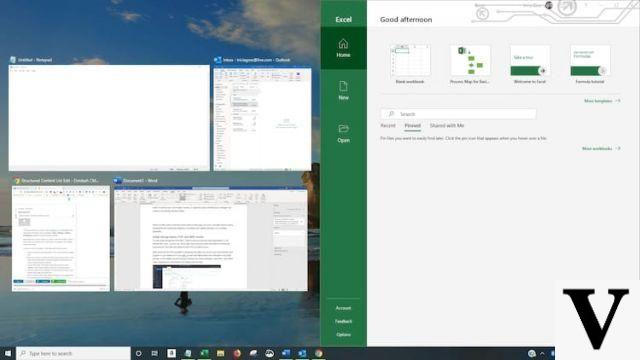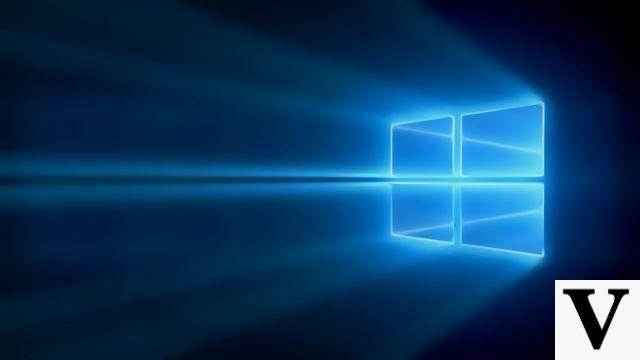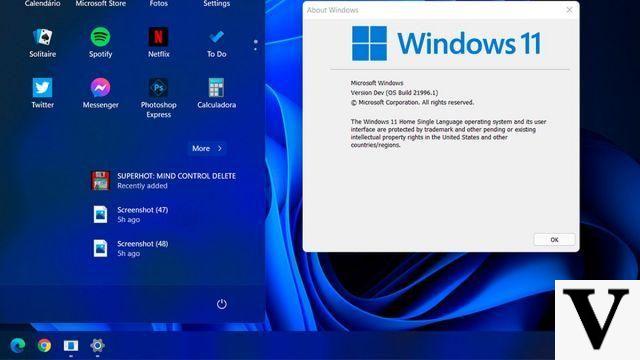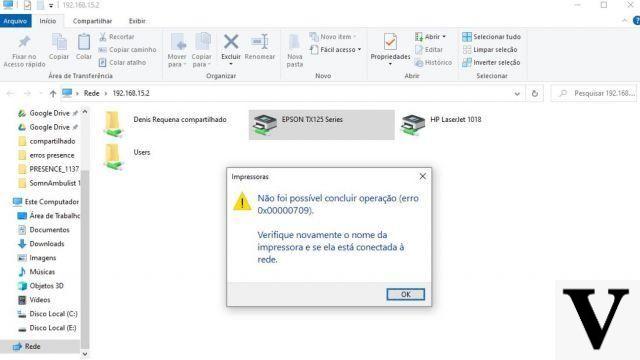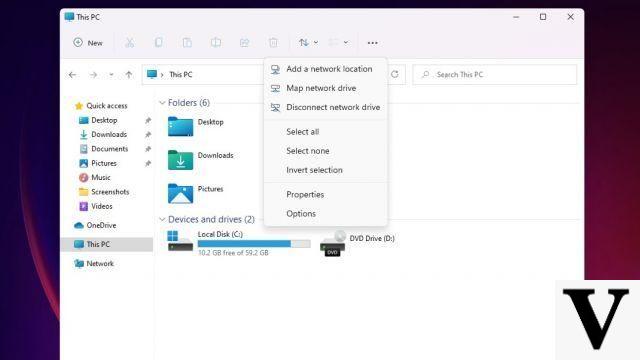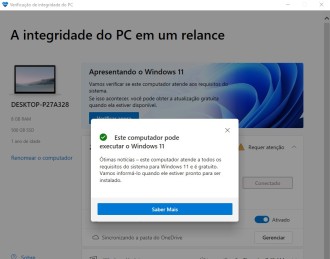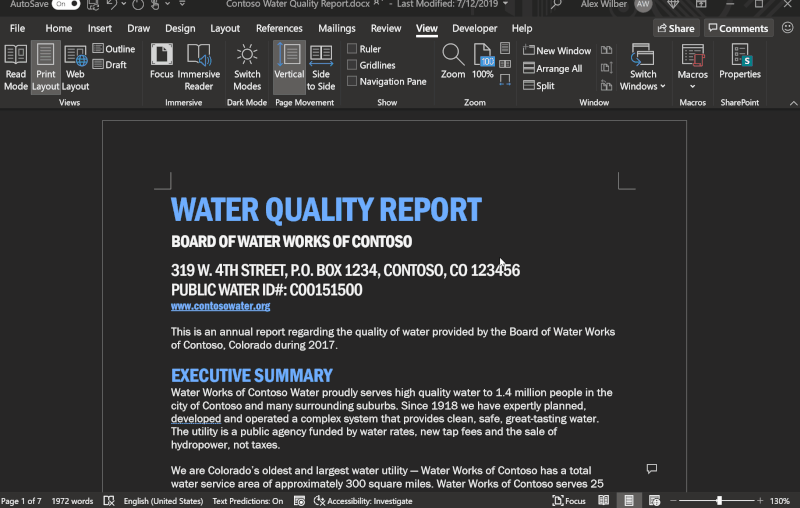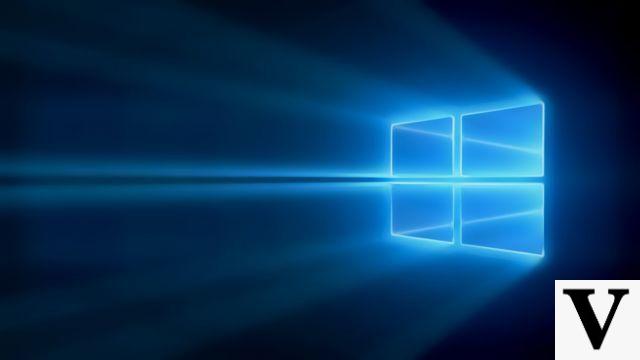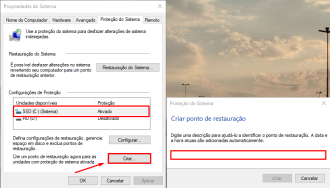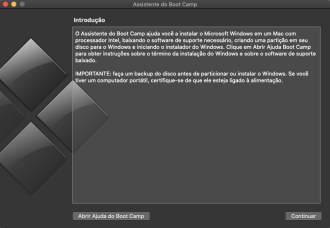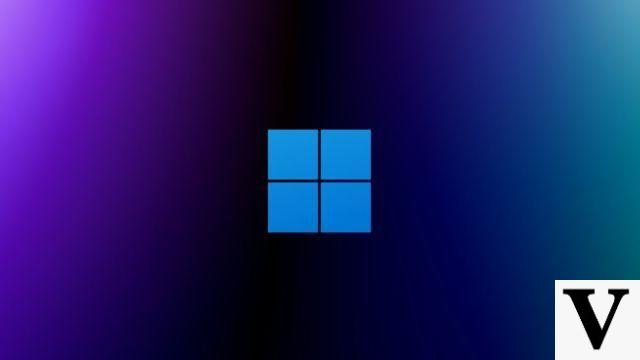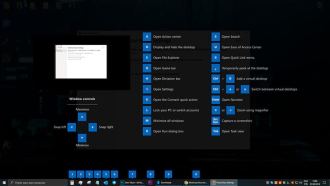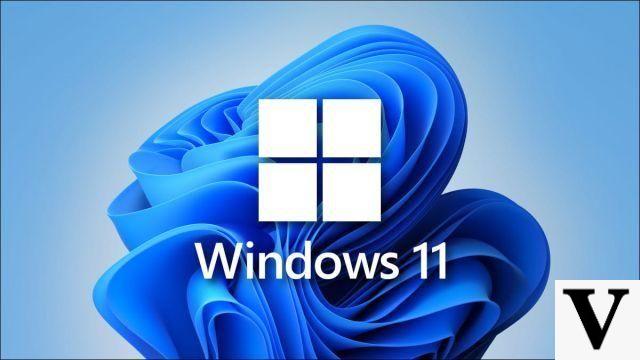On Tuesday night (08) of this week, the June 2021 Update (KB5003637) for Windows 10 versions 21H1, 20H2 and 2004 was made available. Although on the day Microsoft did not report any errors, users began to report problems with the icons on the taskbar and on the desktop, in addition to having difficulty printing on some printer models.
Update KB5003637 is a mandatory security patch and is part of the Windows 2021 June 10 Patch Tuesday. That is, it will be installed automatically by Windows Update as it is not an optional update. According to reports from users on windowslatest, the Windows Feedback Hub, and Reddit, some are experiencing critical issues after installing the update.
One user said:
"In the system tray of the taskbar, the date, time and system icons keep disappearing. This started today 10/06/2021 after a windows update. It turned my PC into a potato."
Another person says:
"KB5003214 was optional, but KB5003637 installs automatically and causes the same problem (taskbar icons bug). These updates literally break my PC's usability."
What's in the Windows 2021 June 5003637 Update (KB10)?Issues that the KB5003637 update brought
The issue with the taskbar and desktop icons is believed to occur if you use Input Method Editors (IMEs) or multi-language packs. Taskbar icons, in some cases, may disappear or overlap when the "News and Interests" feature is enabled or the default/recommended display scale settings are not being used.
The same bug mentioned above also breaks the search box and notification center icon. However, luckily there are solutions to these problems that eliminate it. Check it out below.
Printing issues with printers in KB5003637 update
In addition to the taskbar issues, the June 2021 Update (KB5003637) for Windows 10 also ended up causing some users' printer problems.
According to Microsoft's "changelog", update KB5003637 tries to fix the Print Spooler vulnerability (CVE-2021-1675 Windows Print Spooler Elevation of Privilege). However, this security update ended up causing problems with the print spooler service for some people. The only alternative to solve this problem ended up being to uninstall the latest update (follow the steps below).
How to Fix Problems Caused by Update KB5003637 in Windows 10
The first solution to trying to solve the taskbar icons and search issues is to turn the "News and Interests" feature on and off. To do this, just right-click on the taskbar, go to the "news and interests" option and select "turn off" as shown in the image below. If the function is already activated, turn "Resources and Interests" back on and then turn it off again.
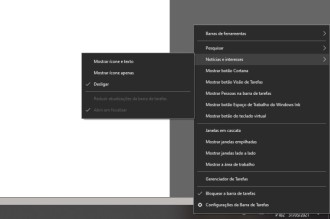
Another alternative that you can try is to temporarily disable third-party applications for taskbar customization or simply uninstall them.
If the problems still persist, another attempt to solve them is to follow the steps below:
Step 01: Click on the Windows flag in the lower left corner to open the start menu.
Step 02: Select the gear symbol in the left corner under the column to access the settings.
Step 03: Click on "System".
Step 04: Under the "Video" option, scroll down and find the controls for "Adjust scale and layout".
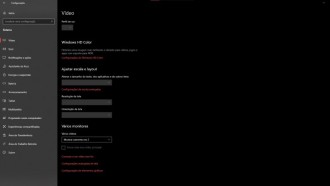
Step 05: Change it to "recommended" in the "Change the size of text, apps, and other items" option.
If the above attempts still did not resolve the issue, the last alternative is to uninstall the update. Check out how to do this below:
Step 01: Click on the Windows flag in the lower left corner to open the start menu.
Step 02: Select the gear symbol in the left corner under the column.
Step 03: Scroll down and select "update and security".
Step 04: Select the "View Update History" button.
Step 05: at the top of the screen click "Uninstall updates".
Step 06: Adjust the column with the names of the updates so that you can see the KB5003214 update.
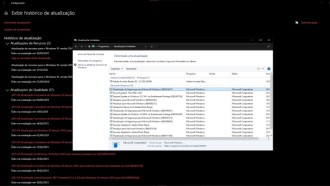
Step 07: Select the "Security Update for Microsoft Windows (KB50003637)" and click Uninstall.
Step 08: Restart the computer.
What do you think of the given solutions? Did you like it? Share on social media with your friends!