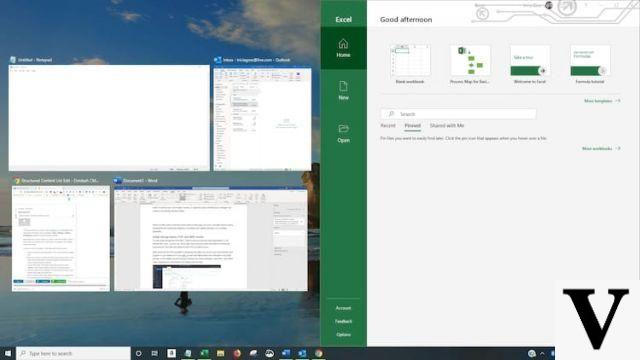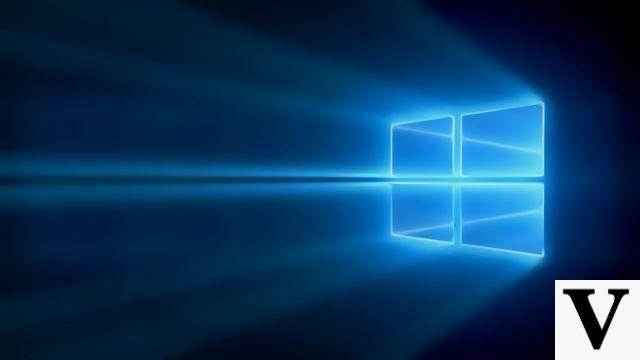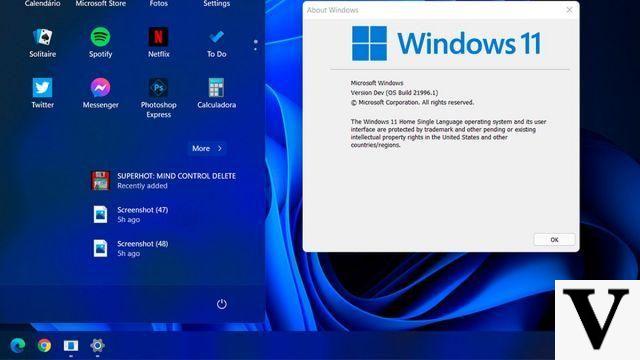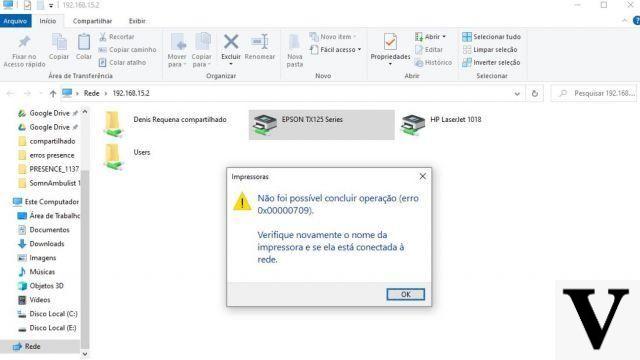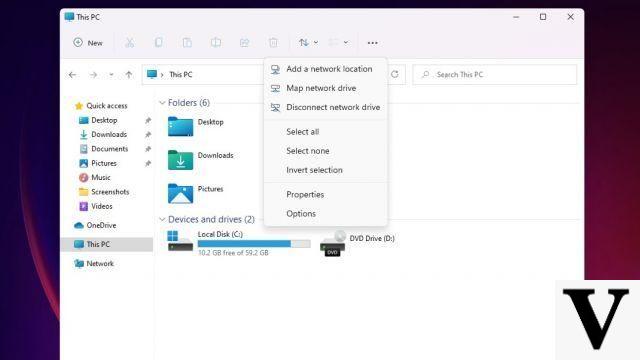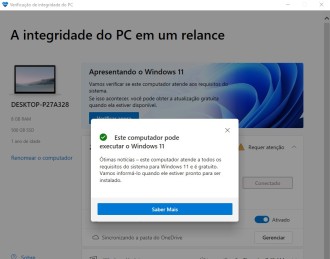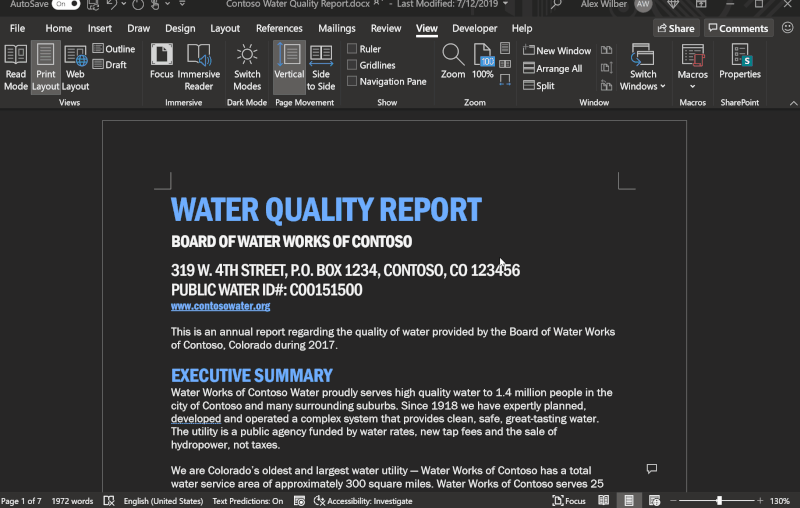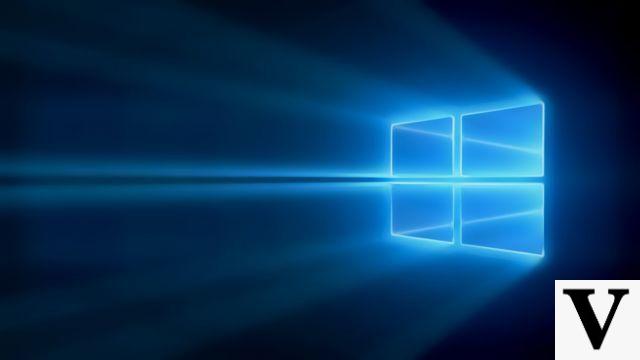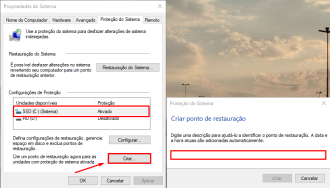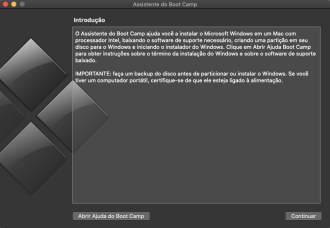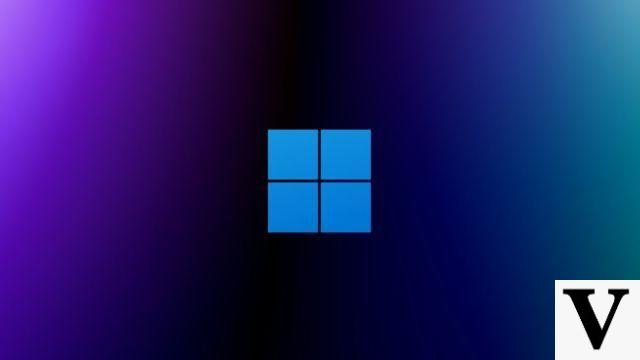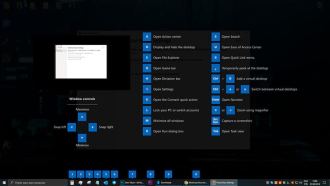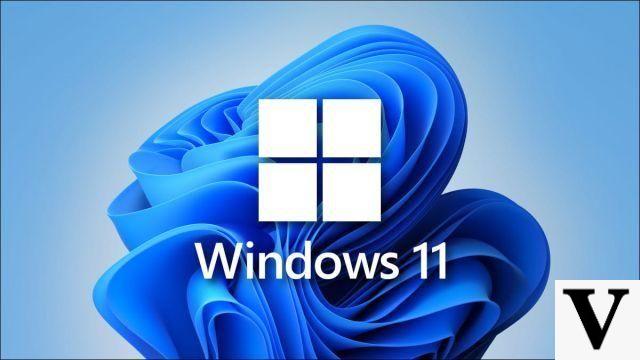Released last week, Windows 2021 August 5005033 Update (KB10) is causing issues for some users. According to user reports, the default shortcut command "Alt + Tab" is no longer working after the latest Windows update this month. Because it is a mandatory patch, it is mandatory installed by Windows Update and consequently may have caused this problem for many.
When pressing the "Alt + Tab" keys, the windows open in Windows will appear in the form of thumbnails and the user will, while holding the "Alt" key, then press the "Tab" key to select the desired screen and release it to access it. there. In this way, the person jumps from one window to another more quickly than using mouse clicks or a trackpad.
After Windows 5004296 update KB5005033 and KB10, some users noticed that the "Alt + Tab" command started to have problems. When using the shortcut key "Alt + Tab" to exit a game or return to it, Windows will take you to the desktop. A person on the Microsoft Feedback Hub says:
"This breaks games when using Alt+Tab to toggle games running in 'full screen' mode. Switching to these games results in a black screen and there is no way to return to the game. Again, uninstalling this update reverts to normal work behavior."
Another Windows user said:
"Also, Windows 10, in this update, when using 'Alt +Tab' and launching a game in full screen, causes the operating system to exit the game immediately after launching it in Steam. Basically, the game in full screen now starts minimized to my taskbar. If I try to click the game to go to full screen mode, Win10 immediately exits full screen with the alternate keys and I'm back to square one."
How to Fix 'Alt + Tab' Shortcut Issue Caused by Window 5005033 Update KB10
To solve the "Alt + Tab" command issue caused by the latest Windows 10 updates, luckily no need to uninstall patches. Just turn off the news and interests feed by following the steps below:
Step 01: Right click on the taskbar.
Step 02: Locate the "News and Interests" option in the menu.
Step 03: Select "Off".
When performing the procedure described above, the "News and Interests" widget should disappear from the taskbar. With that, the command "Alt + Tab" will work again. If you want to activate the "News and Interests" widget again, just follow the steps and select to activate the feature.
How to uninstall the update
In case you want to uninstall the cumulative update to resolve the issue. Follow the step by step below:
Step 01: Click on the Windows flag in the lower left corner to open the start menu.
Step 02: Select the gear symbol in the left corner under the column.
Step 03: Scroll down and select "update and security".
Step 04: Select the "View Update History" button.
Step 05: at the top of the screen click "Uninstall updates".
Step 06: Adjust the column with the names of the updates so that you can see the KB5005033 update.
Step 07: Select the "Security Update for Microsoft Windows (KB50003637)" and click Uninstall.
Step 08: Restart the computer.
After uninstalling the update, don't forget to pause updates for a few weeks until a new update becomes available. The forecast for the availability of a new update is for the end of August.