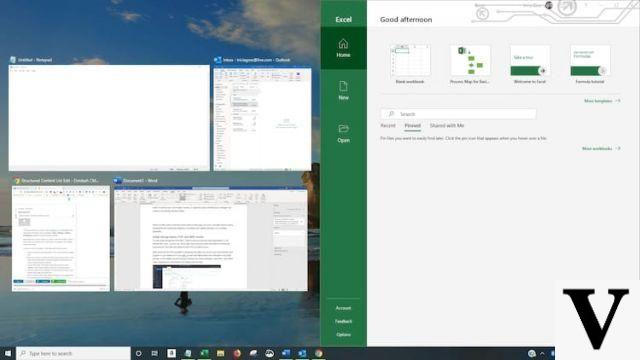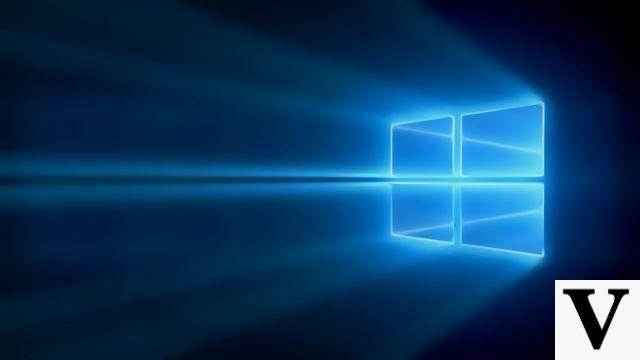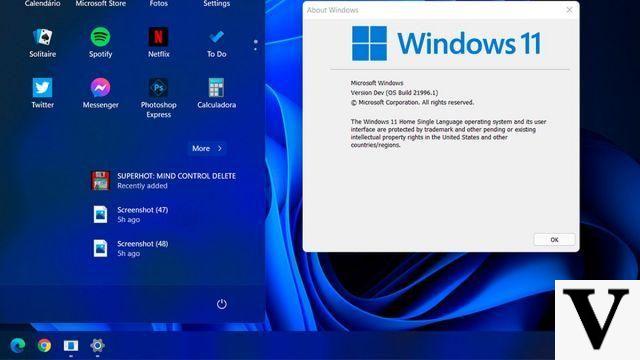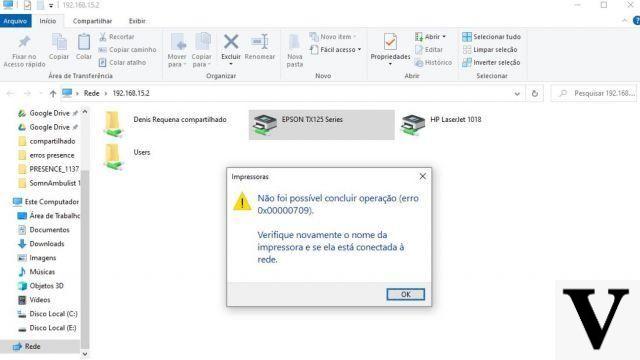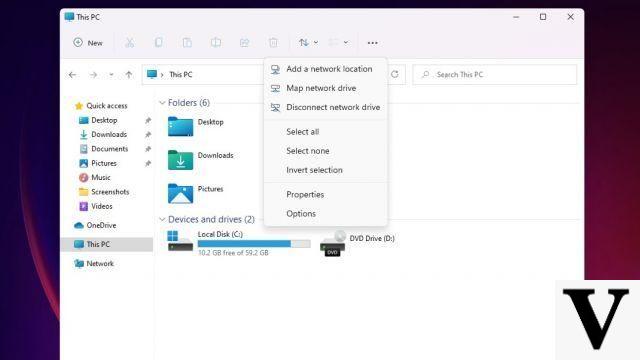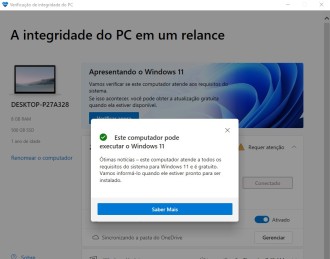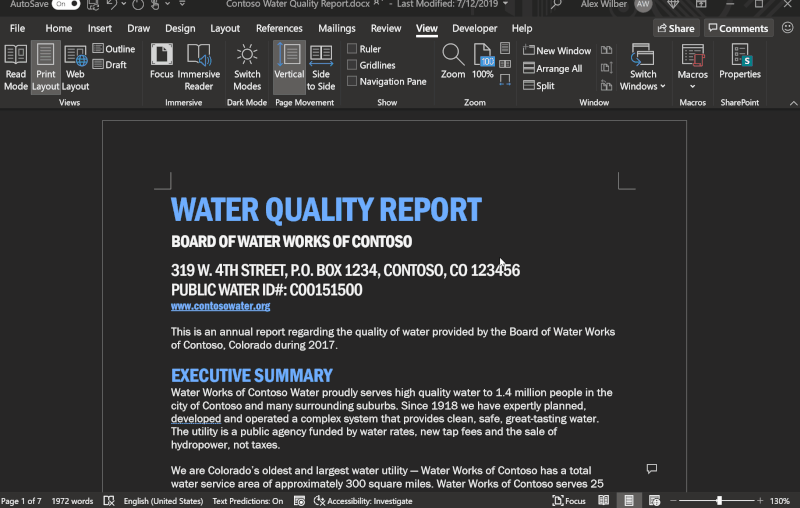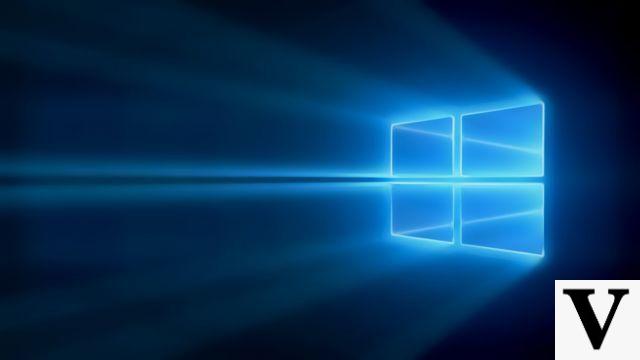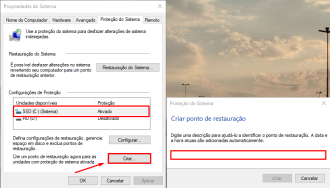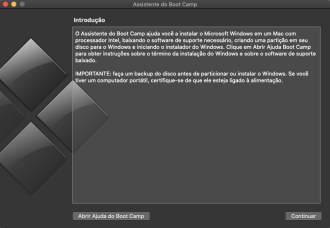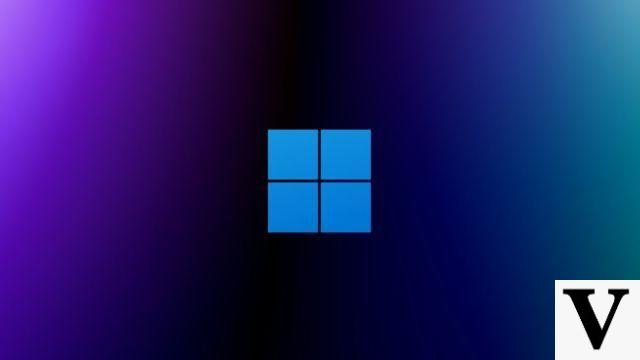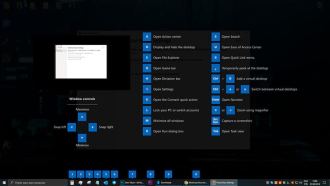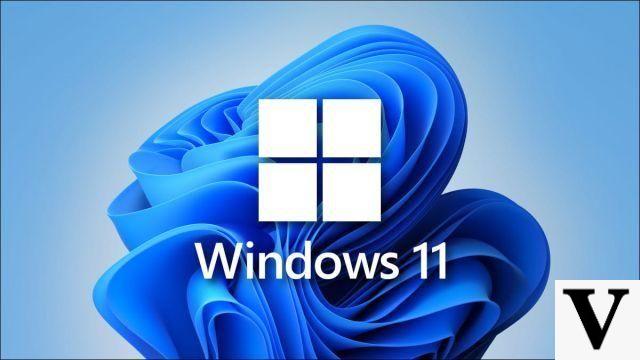Windows 5010414 optional February 2022 update KB11 ended up causing bugs for some users. The information was reported by the website Windowslatest, where it is said that according to reports in the Windows Feedback Hub, problems with the Start menu have been described.
The Windows 11 Start menu is not very flexible, but at least it allows the user to quickly access installed apps. With the KB5010414 update, the menu was reported to be hidden when hovering over the app icons pinned to the taskbar.
The problem reported above is not, according to Microsoft officials, a "bug". According to the Windows developer team, this is a design feature. It is said that as of KB5010414 update, the Windows 11 widget panel will be pinned to the left side of the taskbar and can be launched by hovering over the icon. This change appears to be causing a conflict with the Start menu, which opens and closes at the same time.
Apparently, when hovering the mouse over the Start menu, it closes automatically, even when the user doesn't want to interact with the four widgets. A user on the feedback hub says:
"It's because if the cursor hovers over the widgets icon, it closes the start menu because it thinks you want to open the widget menu, it should only close the start menu when the widget menu is open."
Microsoft responds to user feedback saying:
"We're working on it, but we think hovering the widgets icon while you move the mouse could be what's causing this. We recommend carefully avoiding it when moving the mouse to the Start menu as a workaround for now."
In another post, Microsoft confirms that it has made changes to optional updates to address an issue where the Start menu opens and closes when the arrow is moved.
Windows 11: How to improve performance with the new Task Manager mode
Windows 5010414 Update KB11 Breaks the Start Menu
The new Windows 5010414 update KB11 not only made some changes to the Start menu. According to some users, there are some problems with the taskbar, where the icons do not load or appear blank.
There are reports on Reddit and Microsoft's Feedback Hub complaining about issues with the Start menu and taskbar. Check it out below.
"After installing KB5010414, several apps started to cover the taskbar when maximized (Chrome, Teams, Edge). MS Office apps did not cover the taskbar, but the bottom of these apps was hidden behind the taskbar tasks."
Are you going through this too? Comment below and share your experience with us!
Fonte: windowslatest