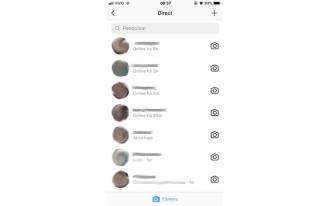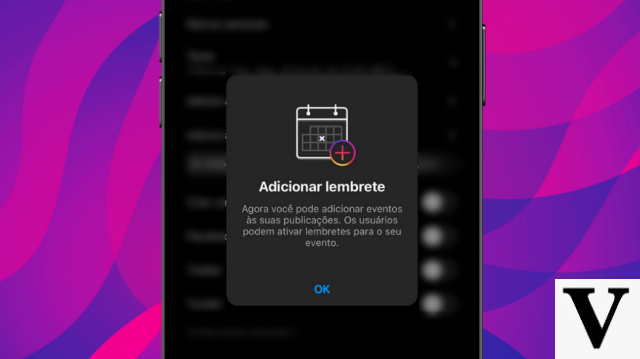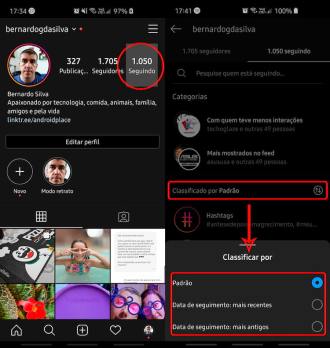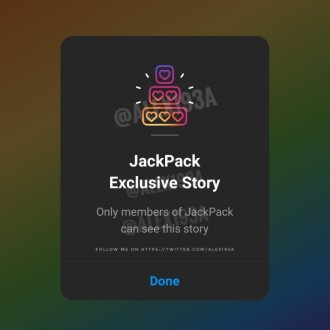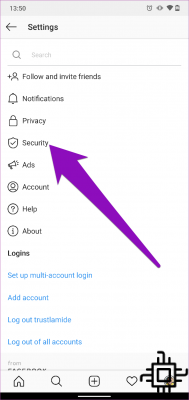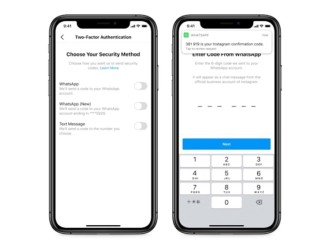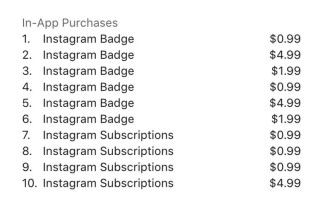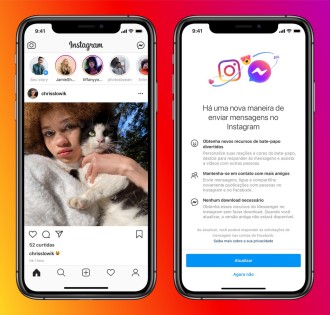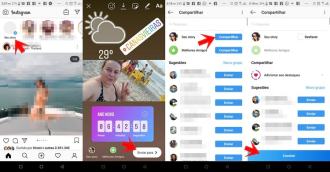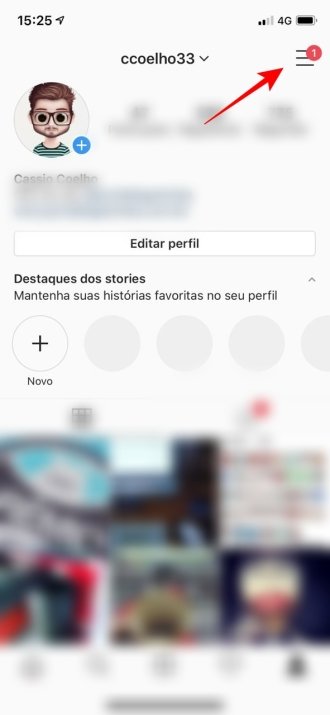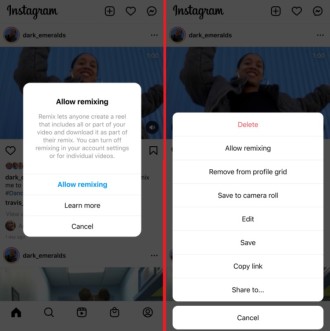Instagram has introduced some new features to help users celebrate the Lunar New Year, including new, themed stickers as well as a custom AR effect. In short, the new stickers celebrate the Year of the Tiger, with art by Hong Kong-based Ophelia Pang. Stickers provide a simple way to mark the event, which will be celebrated from January 31 to February 15.
Additionally, Instagram has inserted an AR #MyLNY2022 effect, which provides another way to engage with the celebration. Below, check out everything you need to know about the event, and how to use it on your Instagram.
you need to see
- How to delete Instagram account?
- Instagram announces sticker in poll format with up to 4 alternatives
Year of The Tiger: what is it?
In short, Year of The Tiger on Instagram is a pack of Instagram stickers. The platform launched the same, in honor of the Chinese New Year 2022, which began last Tuesday (1).
The social network has released three sticker options so that app users can publish their content in Stories in celebration of the date, which is one of the most important holidays in most of Asia.
Google also includes a commemoration, alluding to the date, by changing its Google Doodle with artwork created in celebration of the Lunar New Year. In this year, the date marks the beginning of the year 4720 on the calendar, or the Year of the Tiger.
According to Chilean tradition, the animal is a symbol of power, courage, confidence, strength and leadership. Below, check out the Instagram post on Twitter, alluding to the news:
Year of the Tiger. ??
We’re celebrating Lunar New Year with Stories stickers (created by artist Ophelia Pang) and the #MyLNY2022 AR effect. pic.twitter.com/1safa5kg09
In short, there are a huge number of Lunar New Year effects available in the app, which you can find using the search option at the end of the effects carousel. It's worth noting that Instagram launched a similar set of Lunar New Year tools in 2021. The brand's goal is to maximize engagement around cultural events.
According to Instagram boss Adam Mosseri, "When it comes to celebrating cultural moments, we want to be a platform where creators showcase their work." In other words, being creative is what Instagram increasingly seeks as it seeks to differentiate from the TikTok app, which relies on regular expression and sharing that relies on memes.
If Instagram manages to put more focus on creative production, in particular, this could be a way of following the Web3 movement, in which, theoretically, creators could be more rewarded and celebrated for their work.
Finally, Lunar New Year tools feature artwork from some creators. However, the vision for Instagram is that it can position itself better in order to offer a platform to more artists in the same way. And that, could help you recover from the damage that TikTok caused you.
How to use the sticker in Instagram Stories?
To learn how to use Year of The Tiger on Instagram, just follow the steps below:
- Open your Instagram;
- Then tap the + icon located at the top of the screen;
- After that, select the Story option, and produce a photo or video using your phone's camera. Or, you can import files from the gallery;
- After that, tap on the sticker icon, and choose one of the 3 images of the Year of the Tiger to continue;
- Then use pinch gestures to increase or decrease the size of the sticker;
- After that, press and drag the sticker on the screen to change the position of the sticker;
- When finished editing, tap on the Your Story icon, or Selected People, to share the content.
Ready. Now you know what the Year of the Tiger is on Instagram. And then, here's the tip for you to add thematic stickers to your Stories.