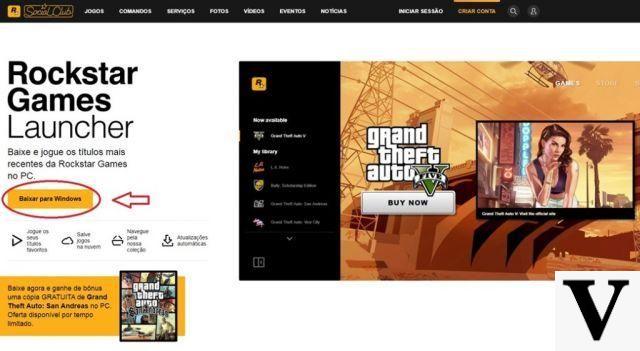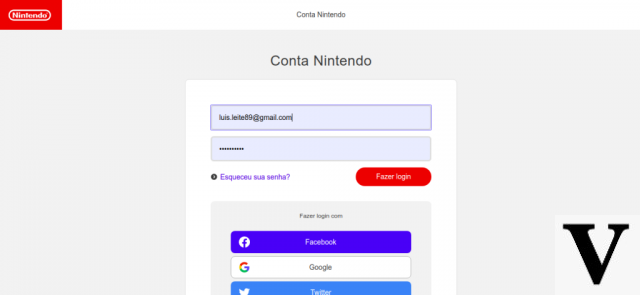Table of Contents
- Minimum requirements for Call of Duty: Mobile
- Entering the game for the first time
- controls
- training and equipment
- Gameplay
the game franchise Call of Duty, produced by Activision, is a worldwide phenomenon on consoles. And now it's possible to enjoy the game anywhere, thanks to the smartphone version Android e iPhone, who won the The Game Awards 2019 in the category of “Best Mobile Game”. Even if you are not an experienced player of First Person Shooters (first person shooter games, in free translation), the game has simple and intuitive commands that attract any type of audience.
Call of Duty: Mobile provides options for customizing controls that may go unnoticed by some. Next, we've separated the best tips for you to improve your experience in the best mobile game of the year. Check out:
Minimum requirements for Call of Duty: Mobile

The game itself is free, but it has some paid services that provide advantages such as equipment and skins. To download, simply access the iPhone (App Store) or Android (Play Store) virtual store.
Call of Duty: Mobile It's a big game compared to most titles released for smartphones. It takes up 1,6GB of space, so you need to consider whether you can even leave extra space for updates and data storage. If the device is at the limit, it is likely that the game does not run as well as it could.
Some devices have gaming mode, which disables notifications and apps if the user starts playing. If this is your case, don't forget to enable it, as this will help the game performance and save the processor working on applications that are not being used.
iPhone
for users of iPhonesthe Call of Duty: Mobile is compatible from iPhone 5S or later, with operating system from the iOS 9. You can also play it on iPad Air or later models, and in 6th and 7th generation iPod Touches.
Android
In the case of system users Android, the minimum version is 5.1 or later. As the operating system Google is used by cell phones from different companies, it is important to know that your device has at least 2GB of RAM.
Entering the game for the first time
When entering the game it is necessary to register with your profile on Facebook. In this way, your profile information and progress during the game will be saved and can be accessed from any device with the Call of Duty: Mobile installed. If you prefer, you can play as a guest, but remember that all data is lost as soon as you leave the game.

O Call of Duty: Mobile features three gameplay modes: team multiplayer, battle royale and zombies. In the first, players are divided into teams to face the opposing team; in the other it's every man for himself in a big scenario until only the winner remains; in the third mode you face hordes of undead and monsters to survive. There is still no option to play it offline, being connected to the internet at all times.
At the beginning, only the option of playing in teams is available, the others are released as we level up. To unlock the zombie mode it is necessary to reach level 5, while the battle royale is available from level 7.
controls
In November the game received an update that allows you to use controls in the game. This makes life a lot easier for those who are not familiar with the touch screen, even though the mobile version of Call of Duty has been adapted for touch screens. If you have a PS4 or Xbox, just connect it to the device via bluetooth.
There are two control options to choose from: “simple” and “advanced”. In “simple” mode, the character will shoot automatically when aiming at the opponent. In “advanced”, you will have more freedom to adjust everything in the best way. In the case of those who play on the touch screen, the tip is to prioritize the advanced mode to get more practice and skill.
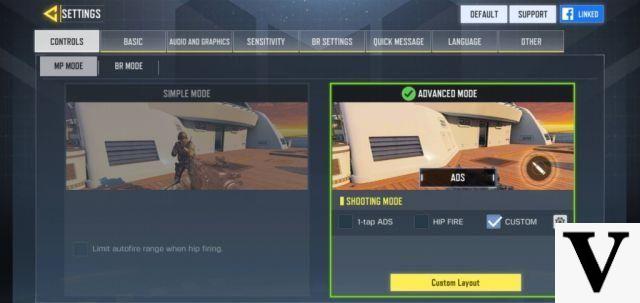
On the main screen select settings to adjust the controls. The player can adjust, in addition to the way to play, where each element on the screen can be. That way, you choose in which position each control is easier to shoot, walk and change weapons.
Movement is another important point. Practice techniques like the swipe, which improves your locomotion and prevents your character from taking too much damage. Just press the crouch command while running to get to protection faster.
training and equipment
To improve the practice is essential. So be sure to explore the scenarios, training with bots (adversaries controlled by artificial intelligence). That way, you can strategize and find perfect places to defeat enemies effortlessly. Up to level 7 all opponents are already bots, but after that it is possible to play training matches before facing real players. Just go to the Matchmaking menu to adjust this setting.

By gaining experience in Call of Duty: Mobile, you will have access to different weapons, secondary and primary. It is also possible to adjust two quick menus with different equipment to choose from depending on which position in the team you choose to play in. A sniper, for example, will need different equipment than someone on the front lines. Don't forget to use the upgrades acquired as the game progresses, they will make your equipment even more efficient.
Gameplay

Staying hidden is also not a good idea in multiplayer, as the enemy team can easily find you by the red highlight that is around the character. Just like a UAV missile can give you away easily, blowing up your soldier without difficulty. The trick is to always keep moving, so you don't get caught by surprise by your opponents.
Varying weapons is key. Pistols are quicker to reload, which can be a crucial point in a direct engagement, but avoid the silencer as it shortens the range. The grenade is another very useful tool, look for a high place where you can throw it in the enemy's path to catch them by surprise. Or throw one at the location where a sniper is hiding, it's much simpler than trying to get there without getting hit.
Finally, don't forget to like Call of Duty: Mobile with headphones. They are essential for a better perception of the scenery and to hear where the noise of gunshots and footsteps is coming from. This way it is possible to alert teammates of any danger lurking.
Did you like the tips? Don't forget to leave a comment about what you think of the game so far.